Bootstrap FAQ 1 Pro Section
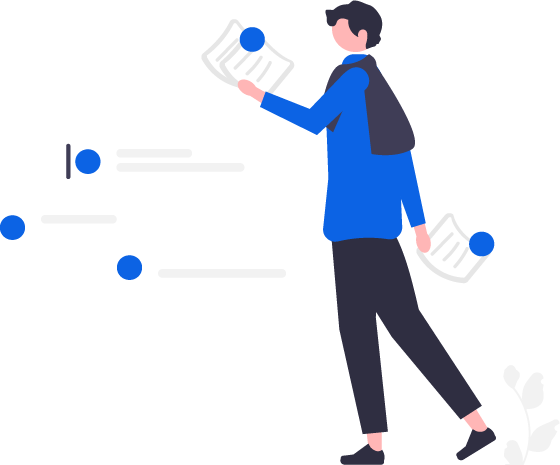
How can we help you?
We hope you have found an answer to your question. If you need any help, please search your query on our Support Center or contact us via email.
This is a Bootstrap Pro Component. Please Join BS Brain to get Pro Templates and Components.
This Bootstrap 5 FAQ section uses Bootstrap accordions to manage frequently asked questions efficiently. This snippet has a clean, responsive, and modern layout. A significant heading alongside an appealing image reflects the elegant interface of this snippet. This Bootstrap FAQ section is straightforward to blend into your web projects.