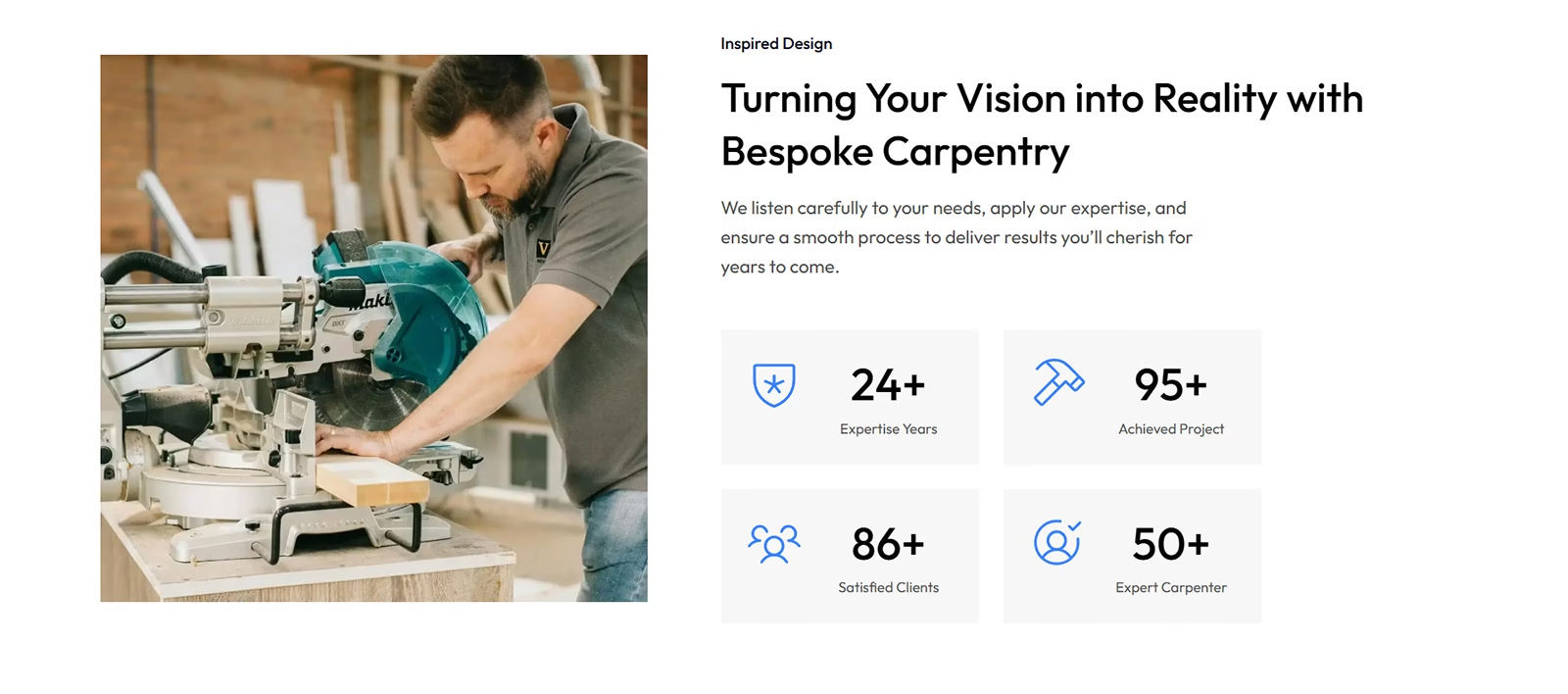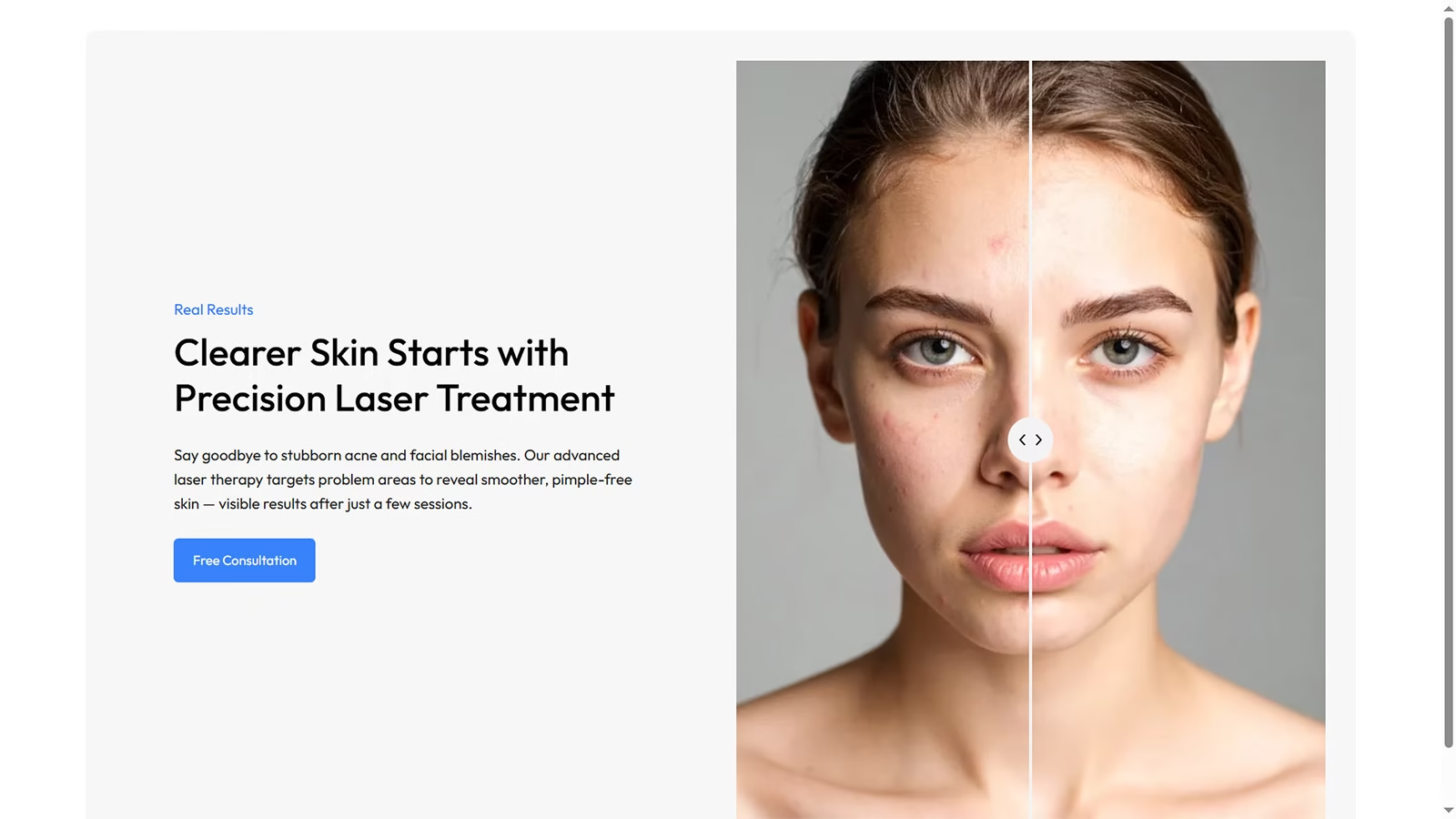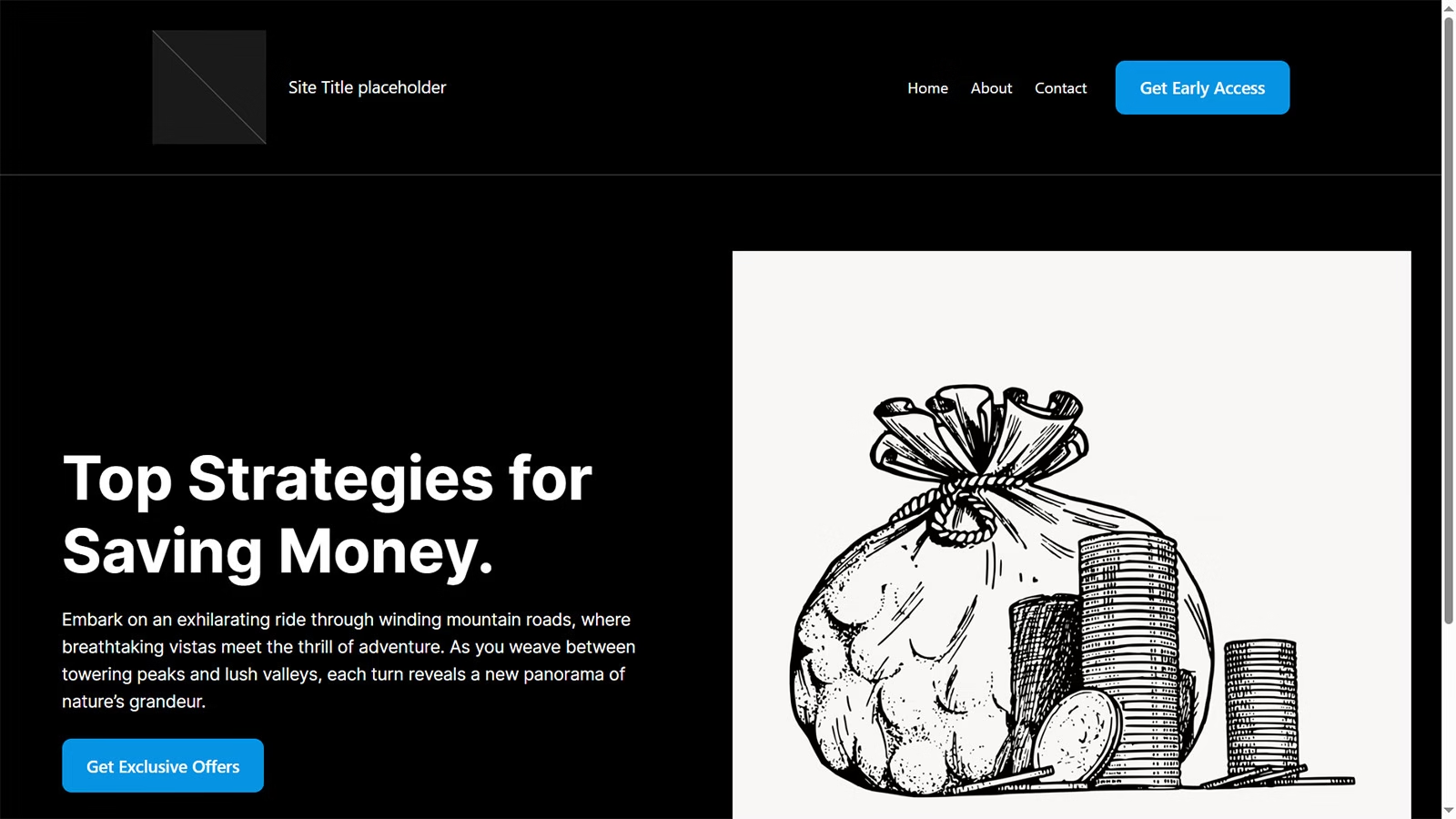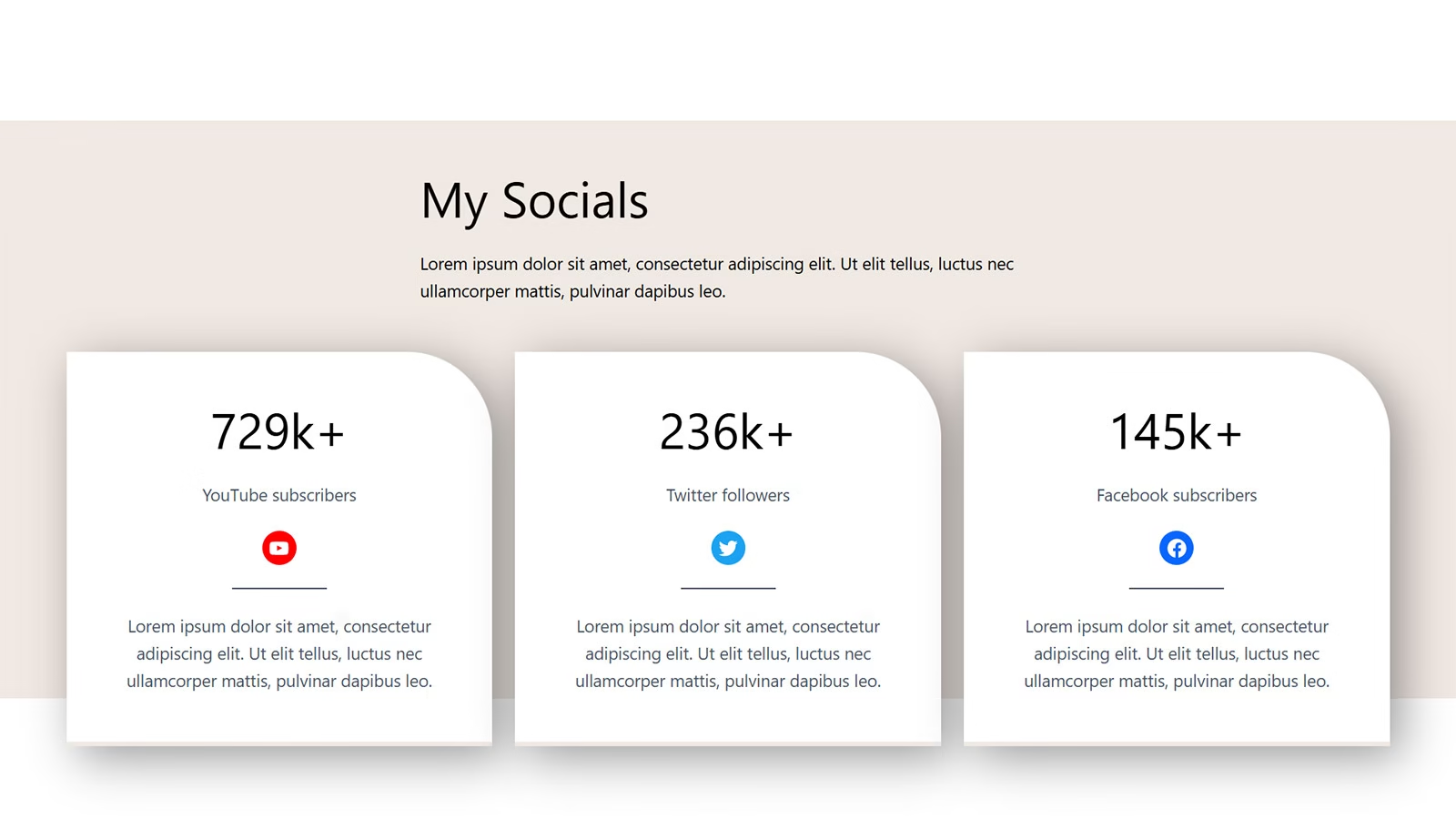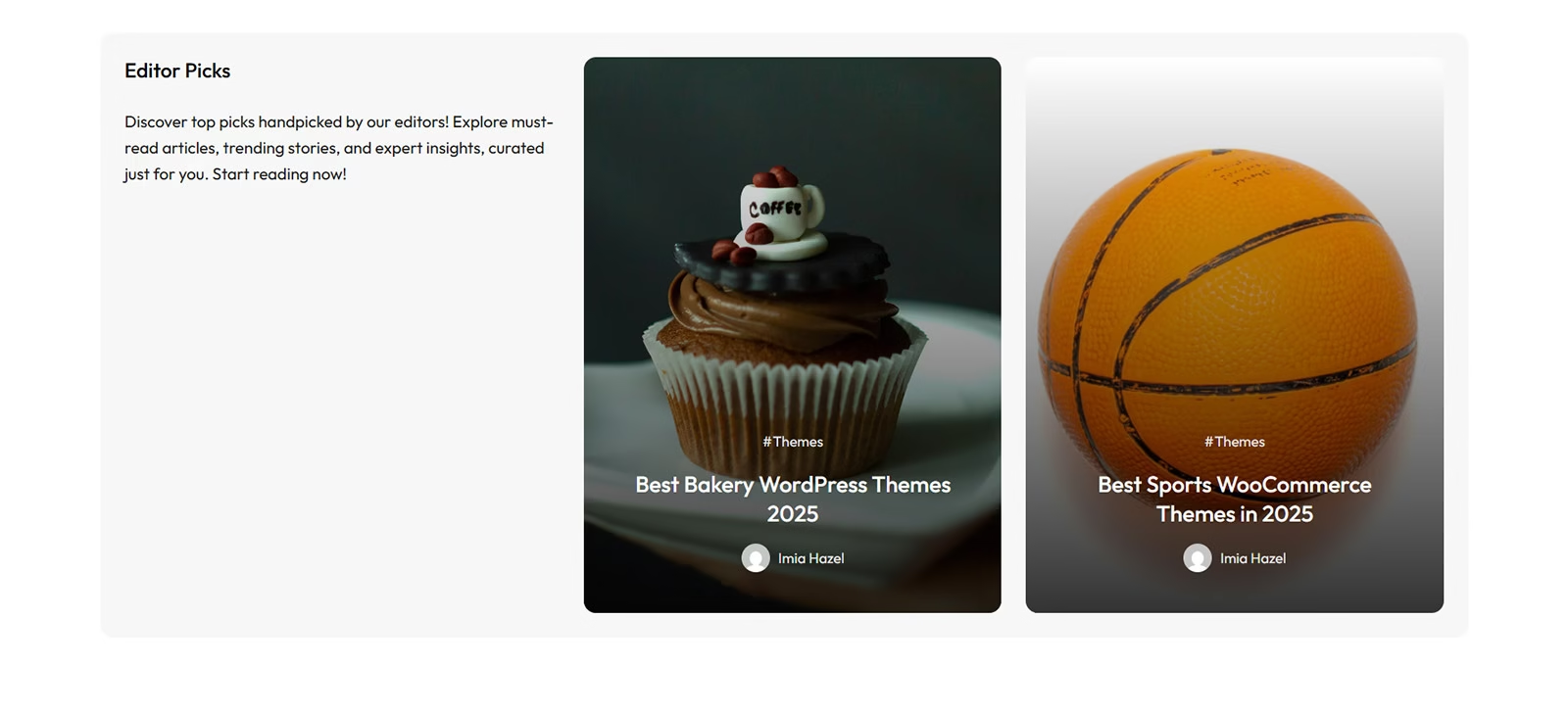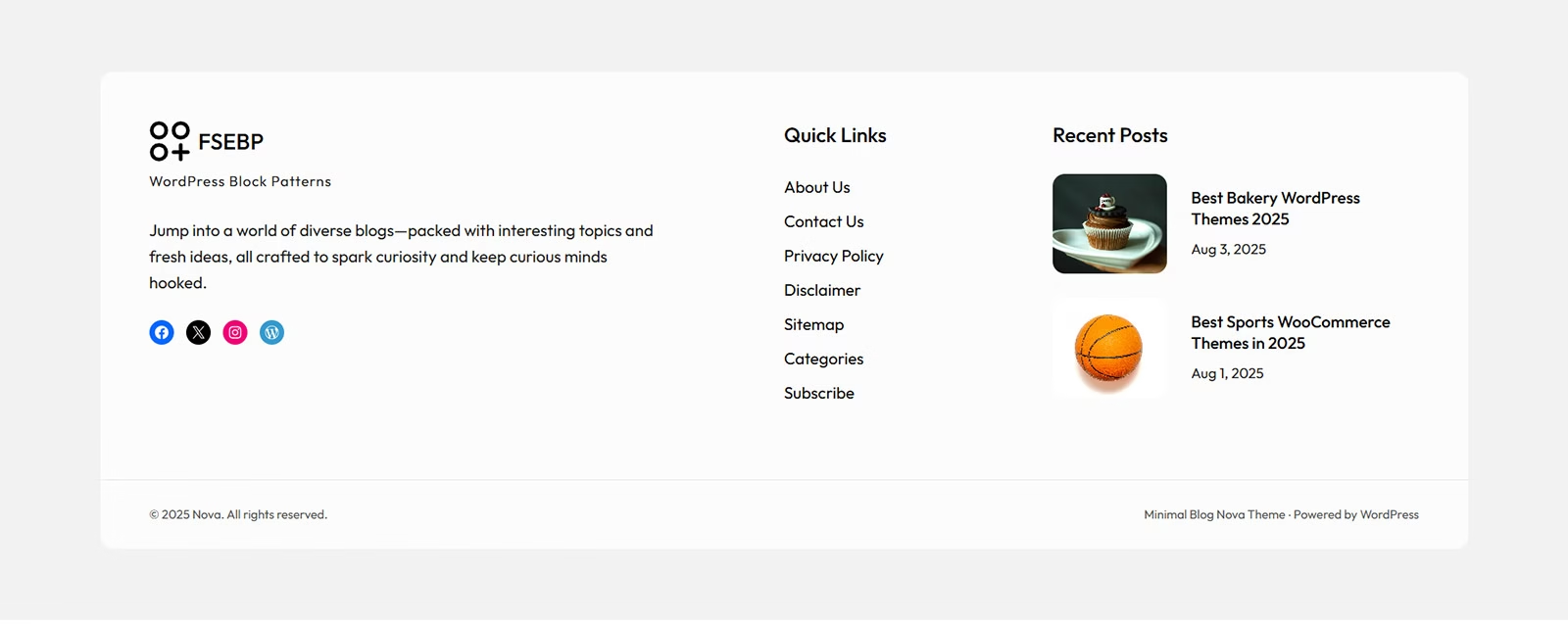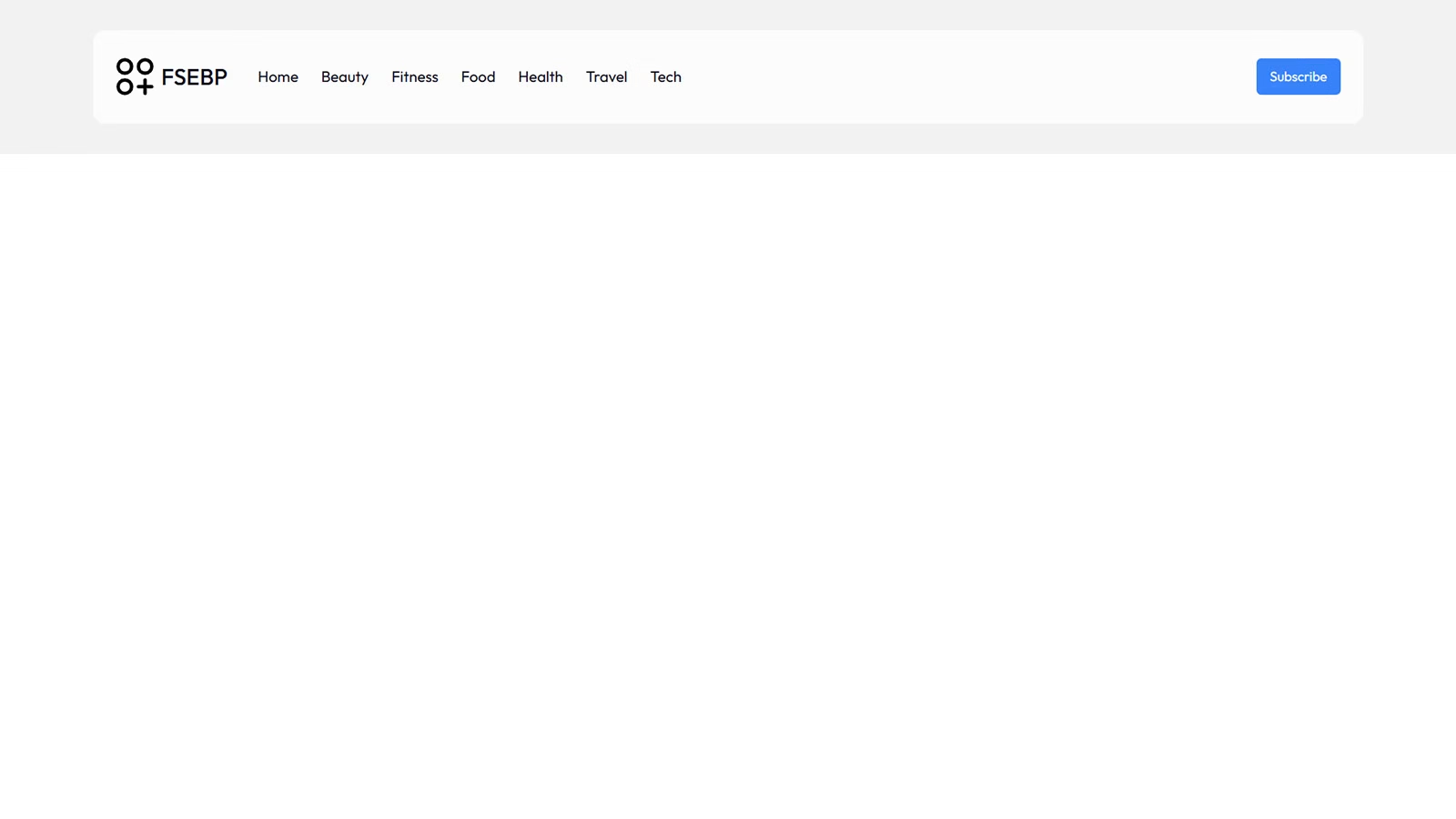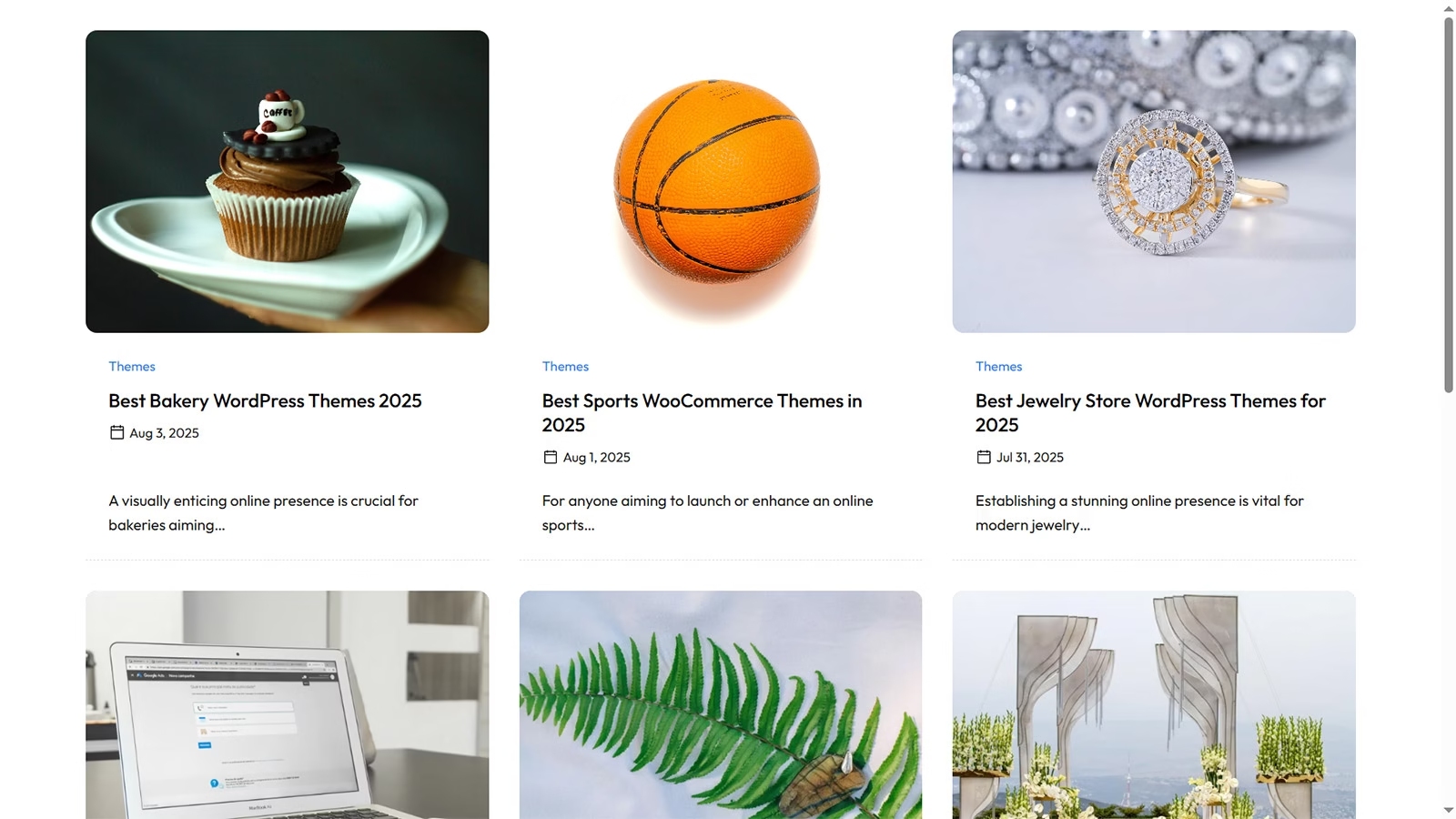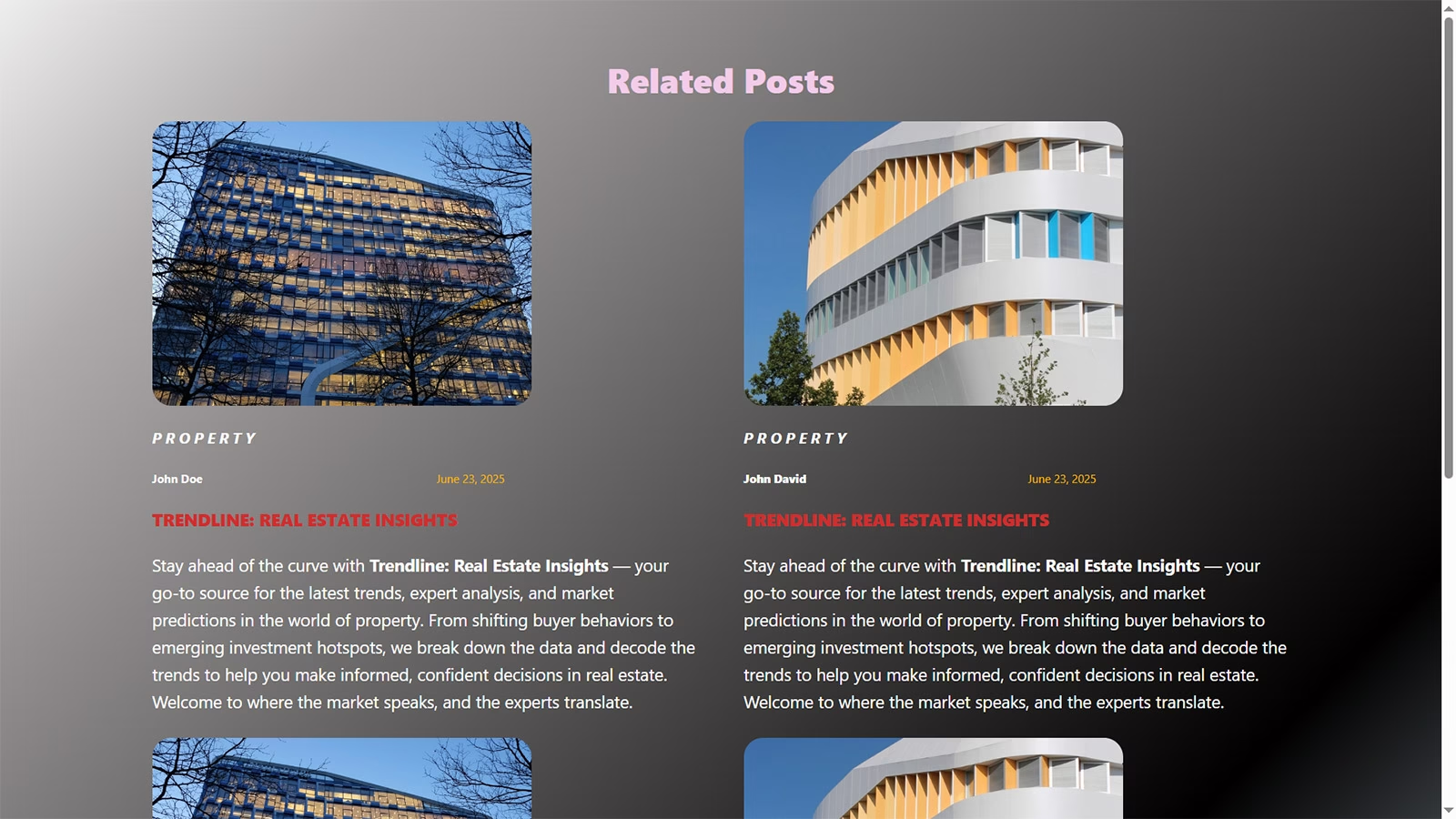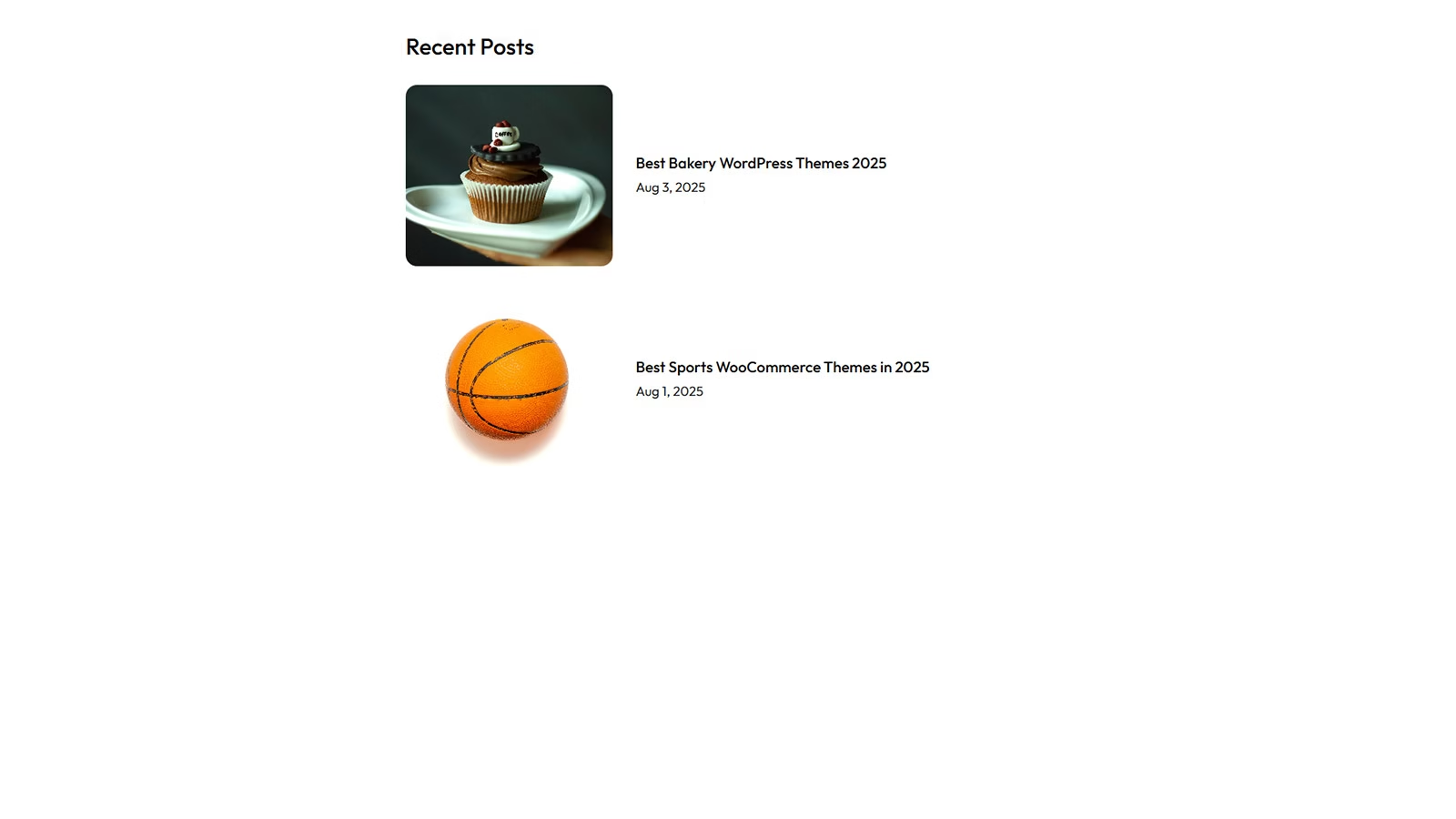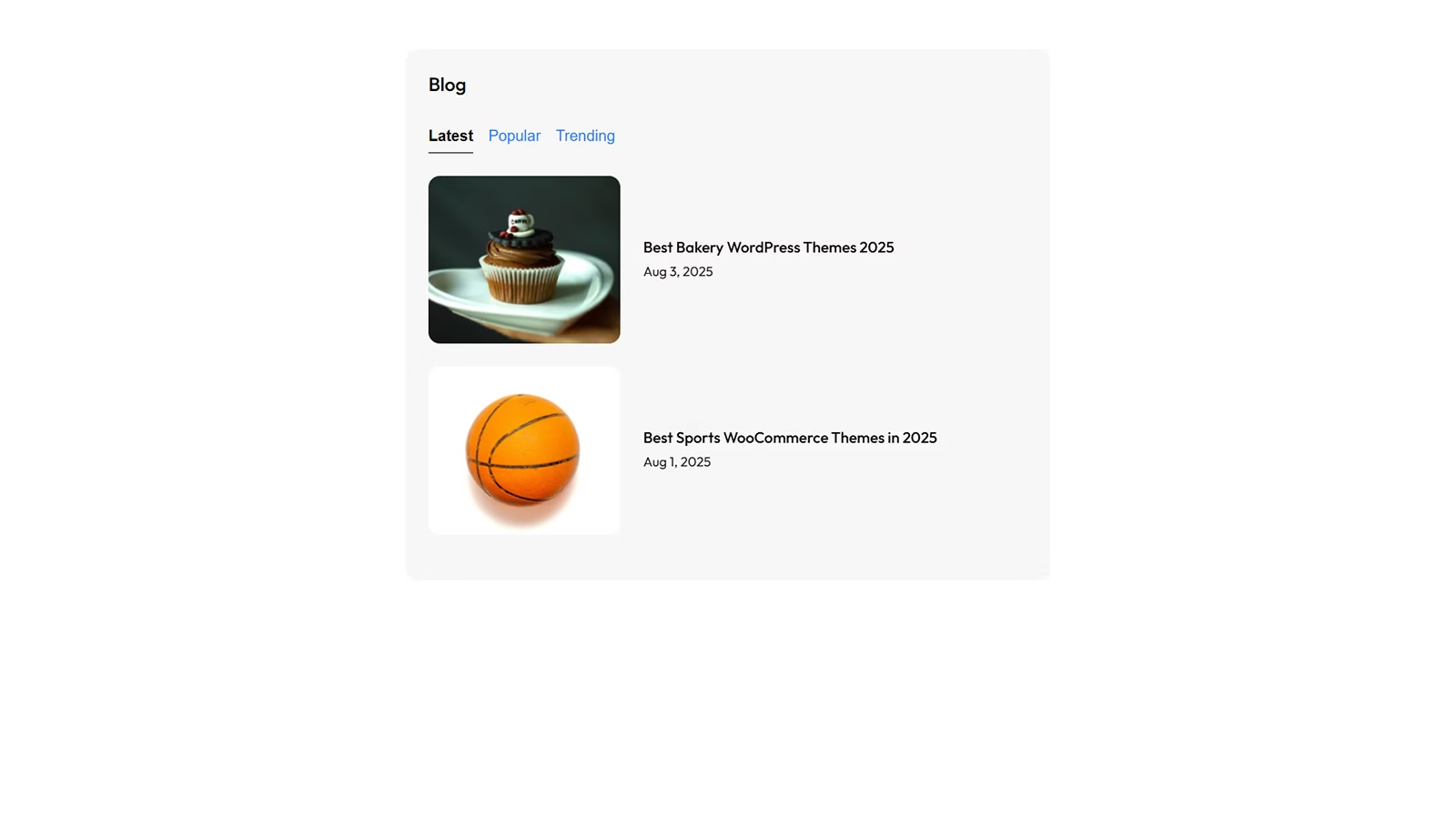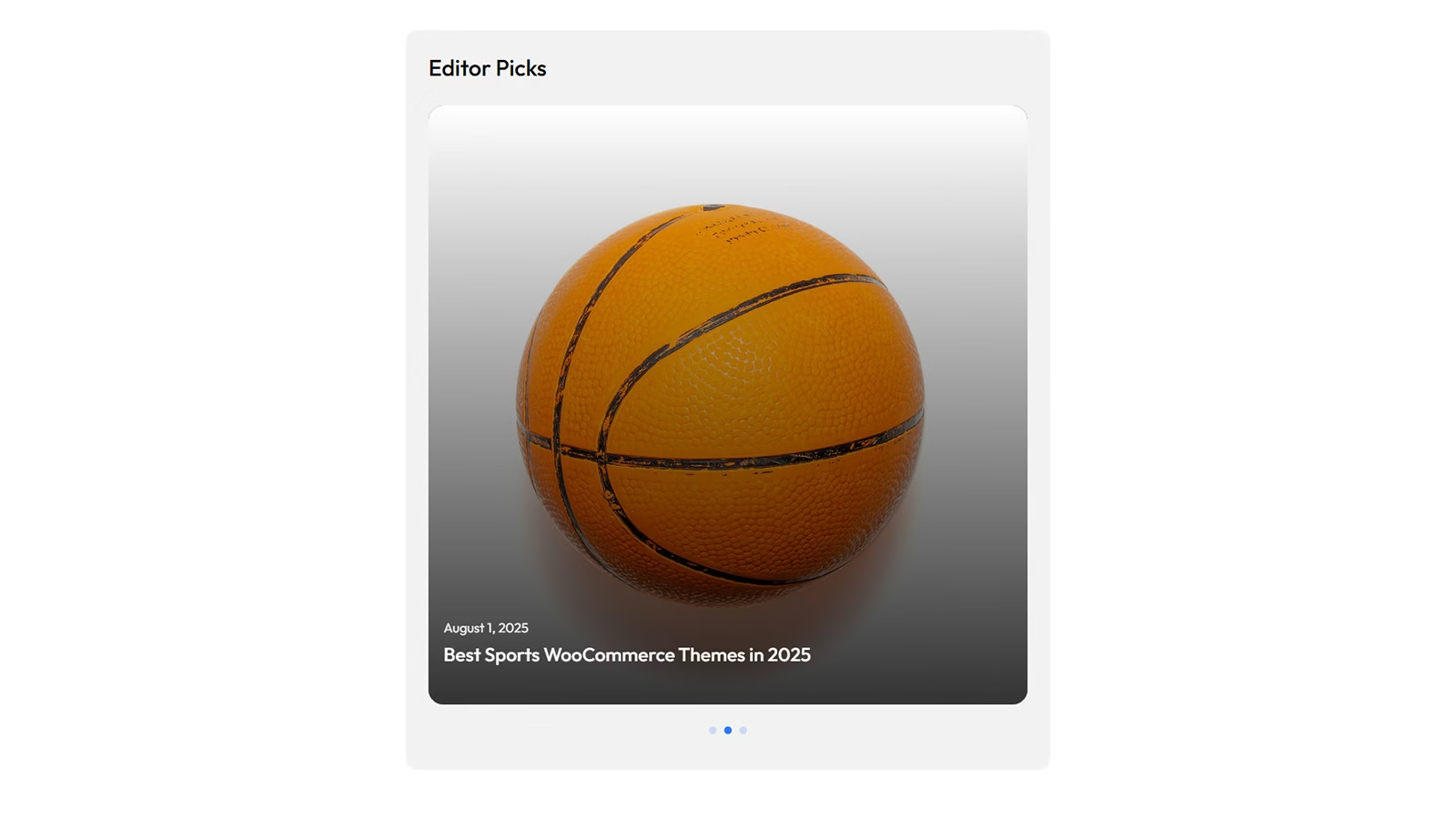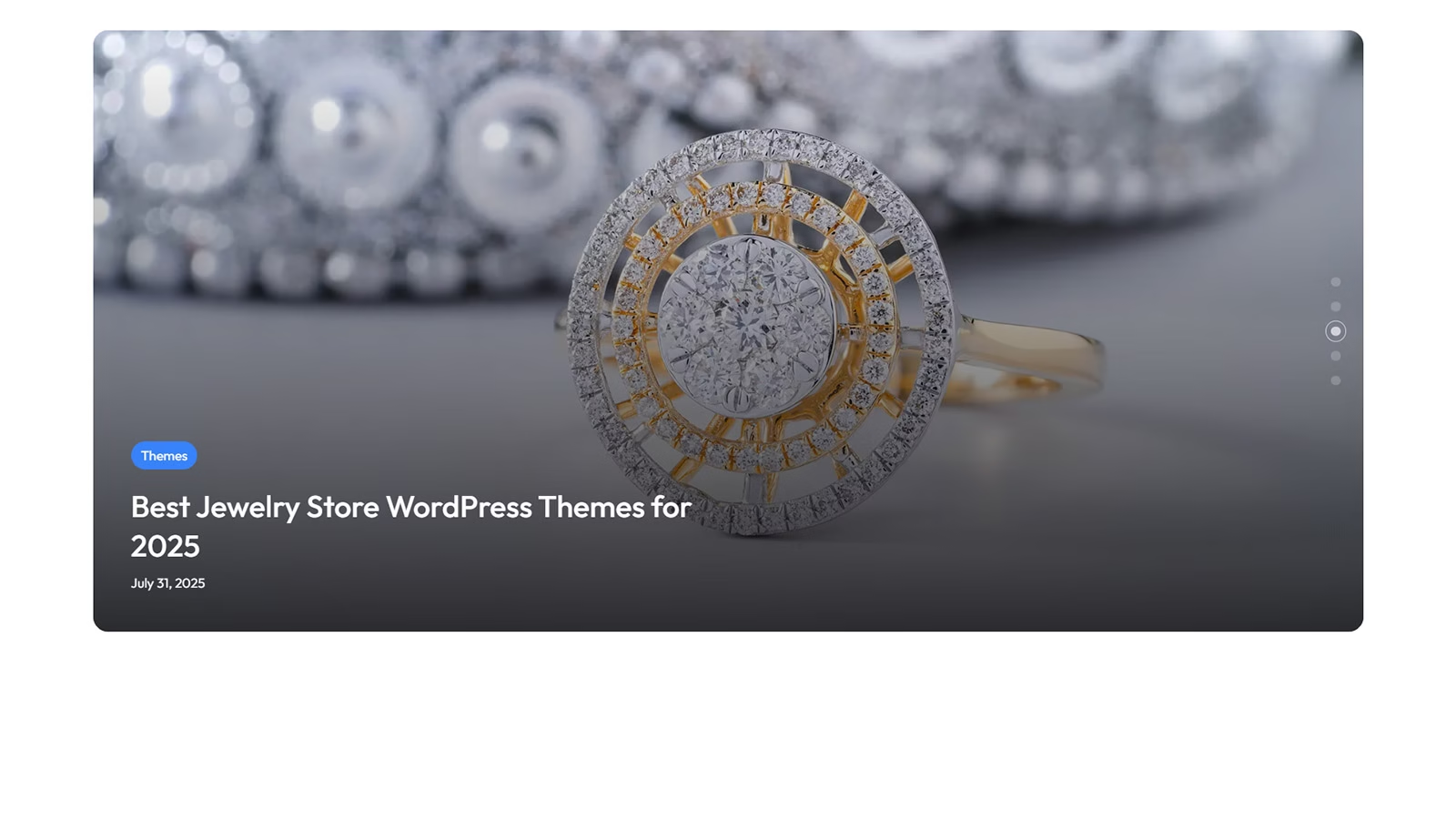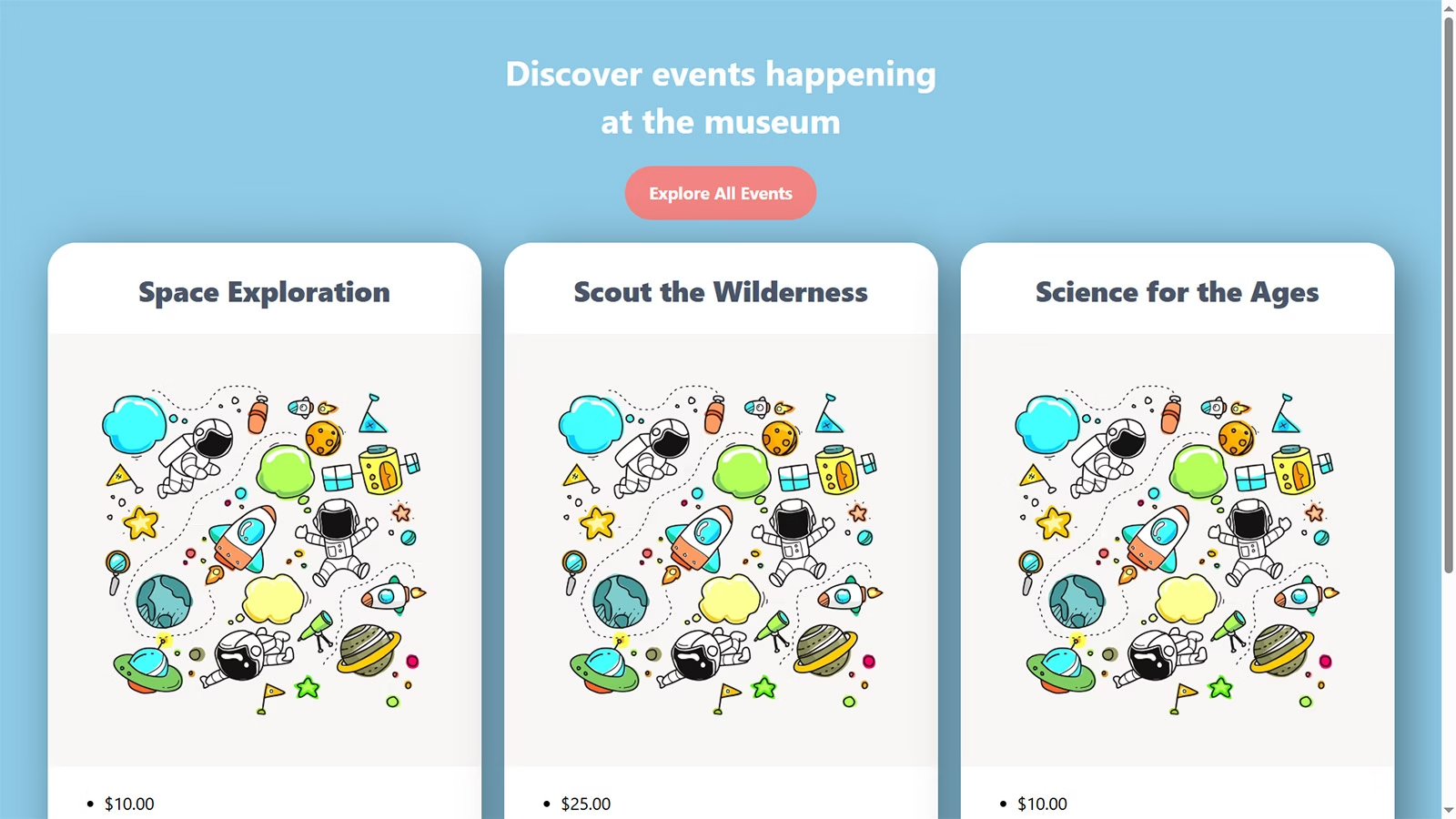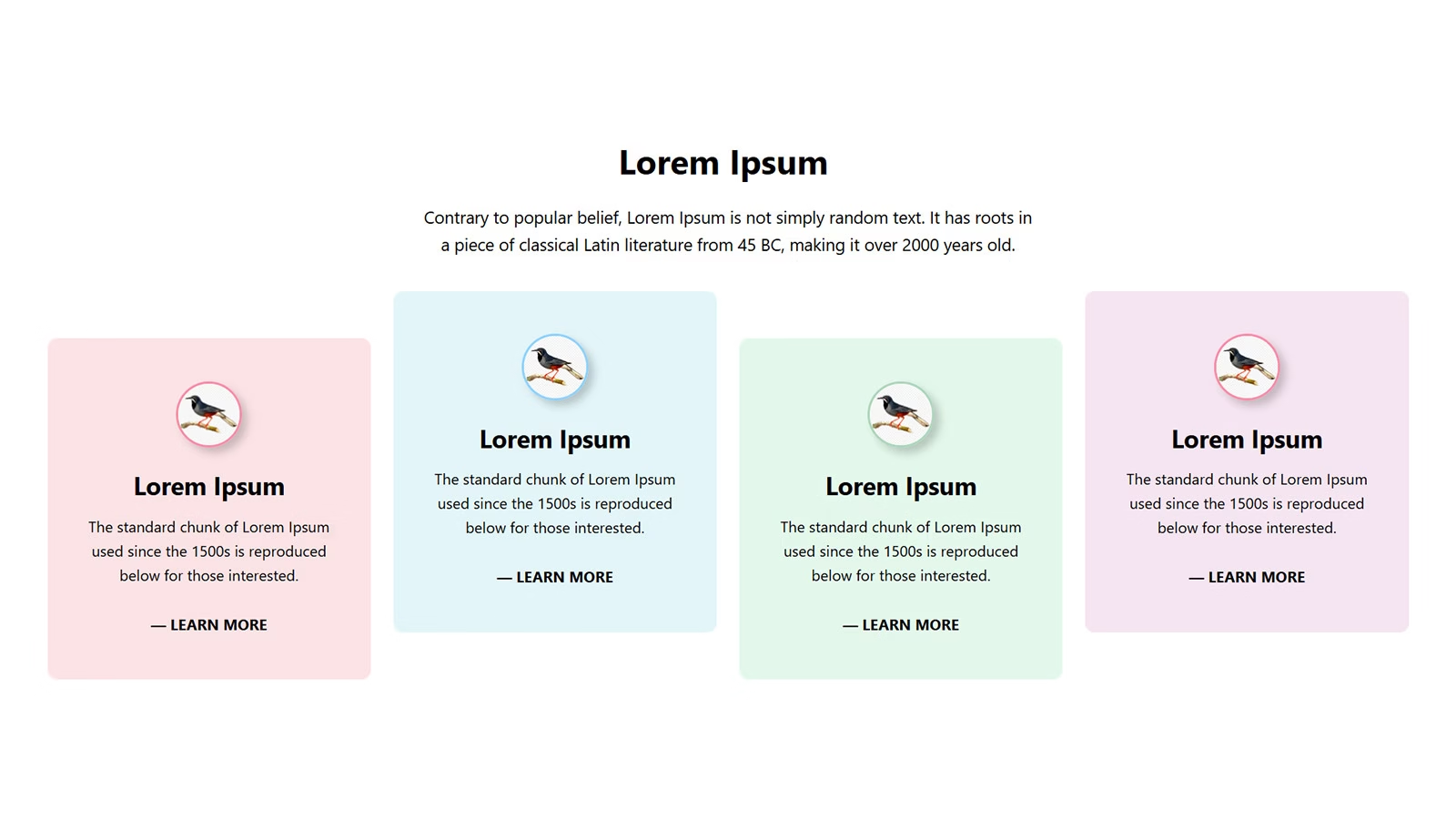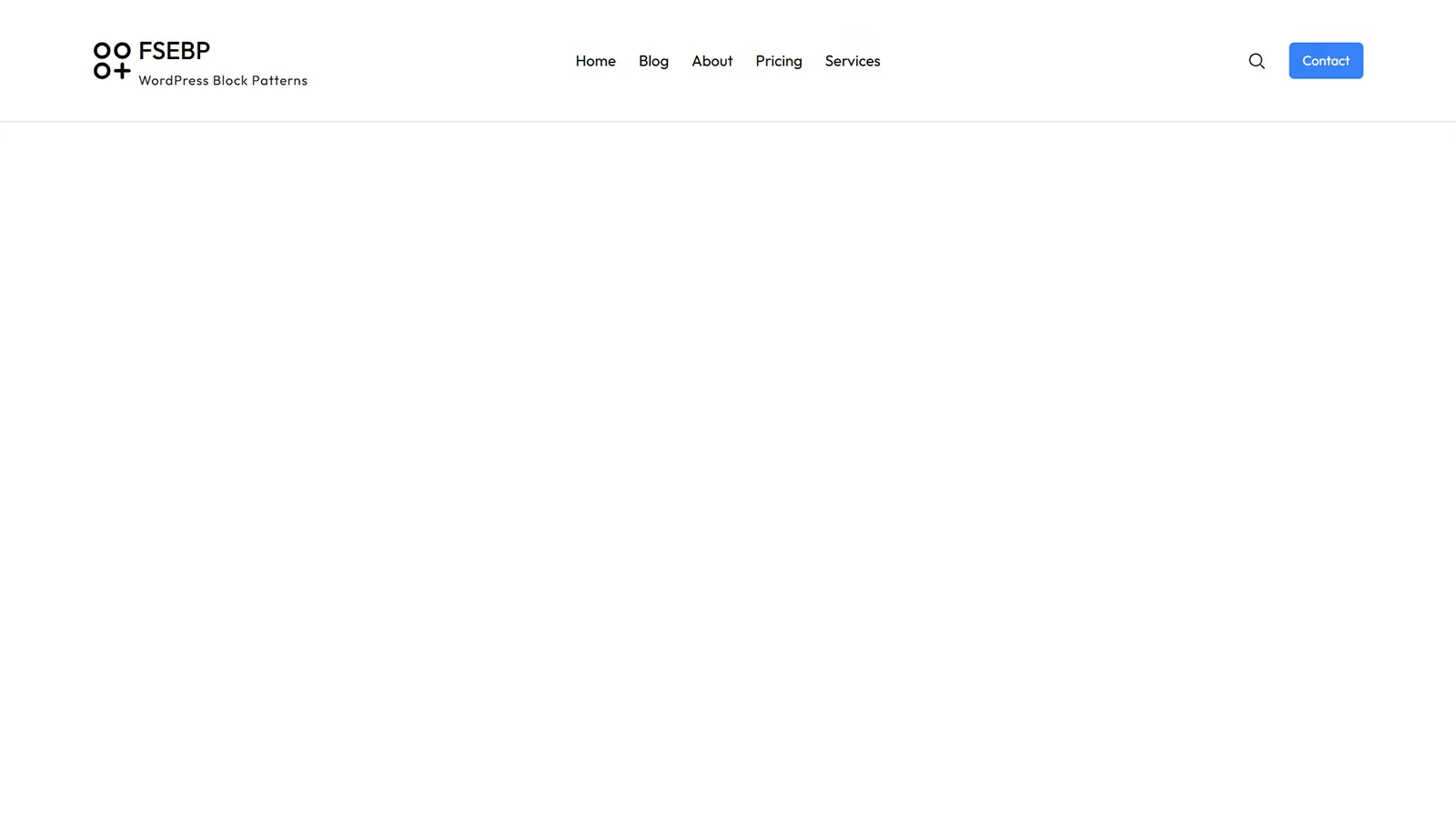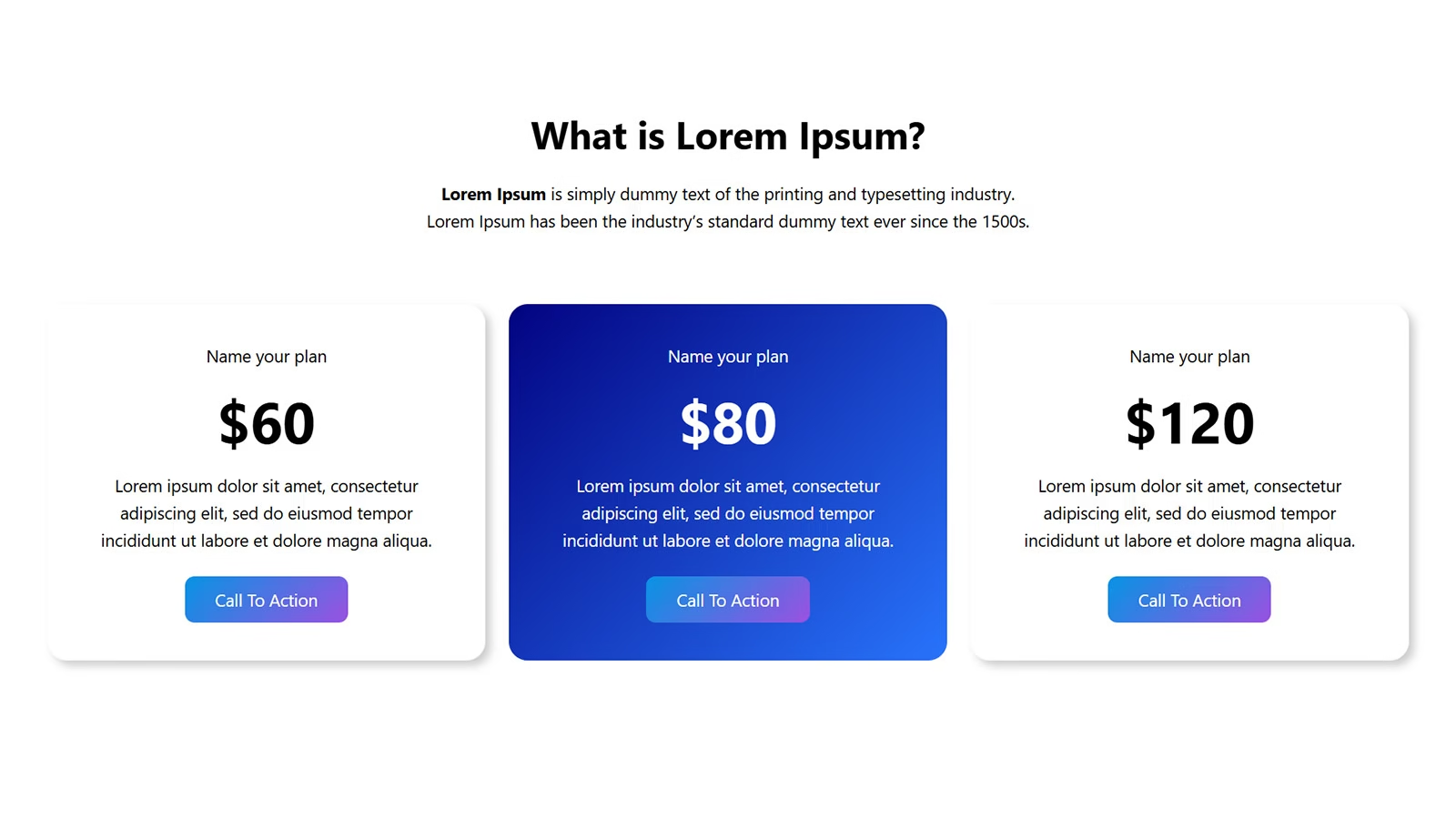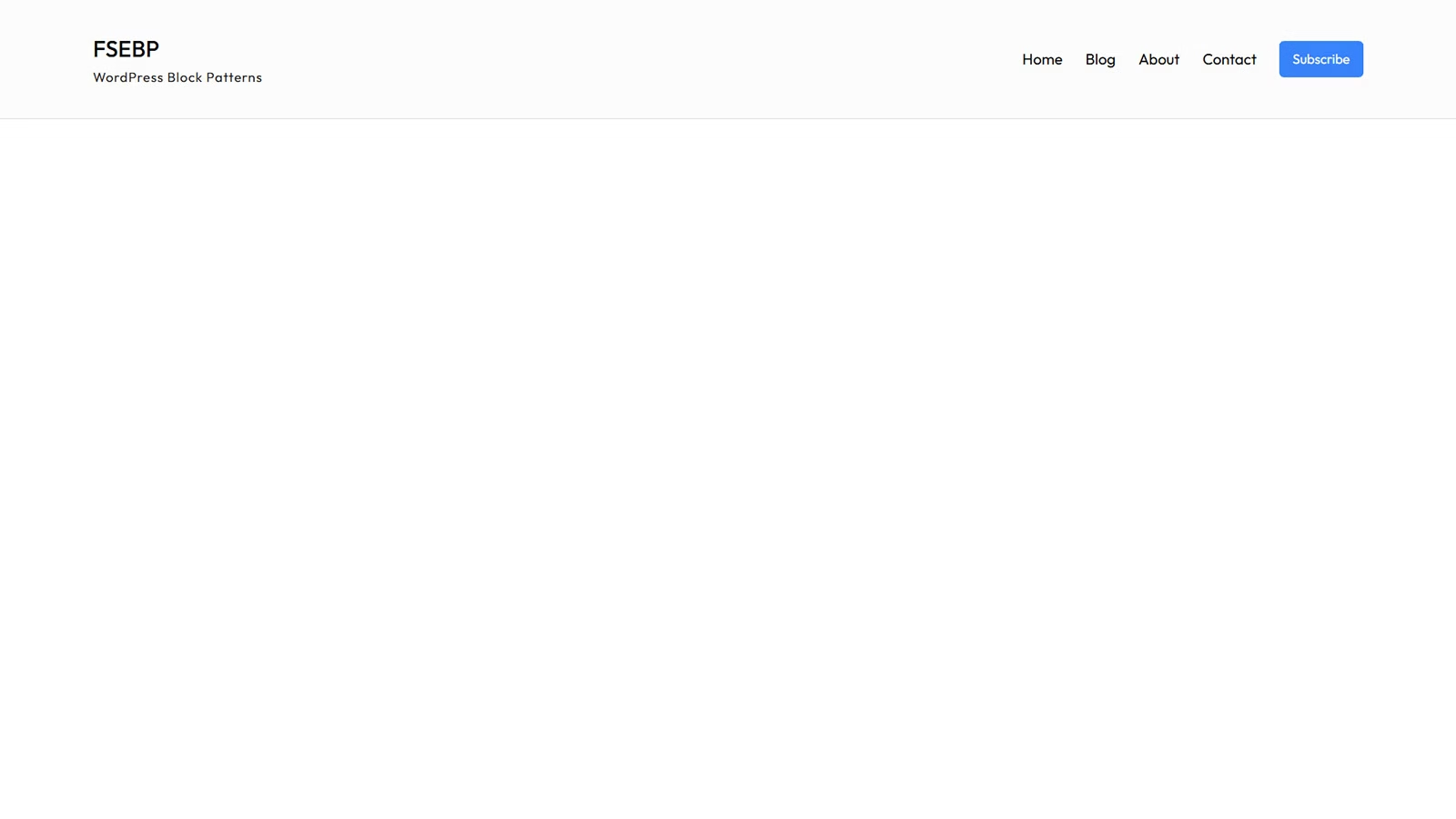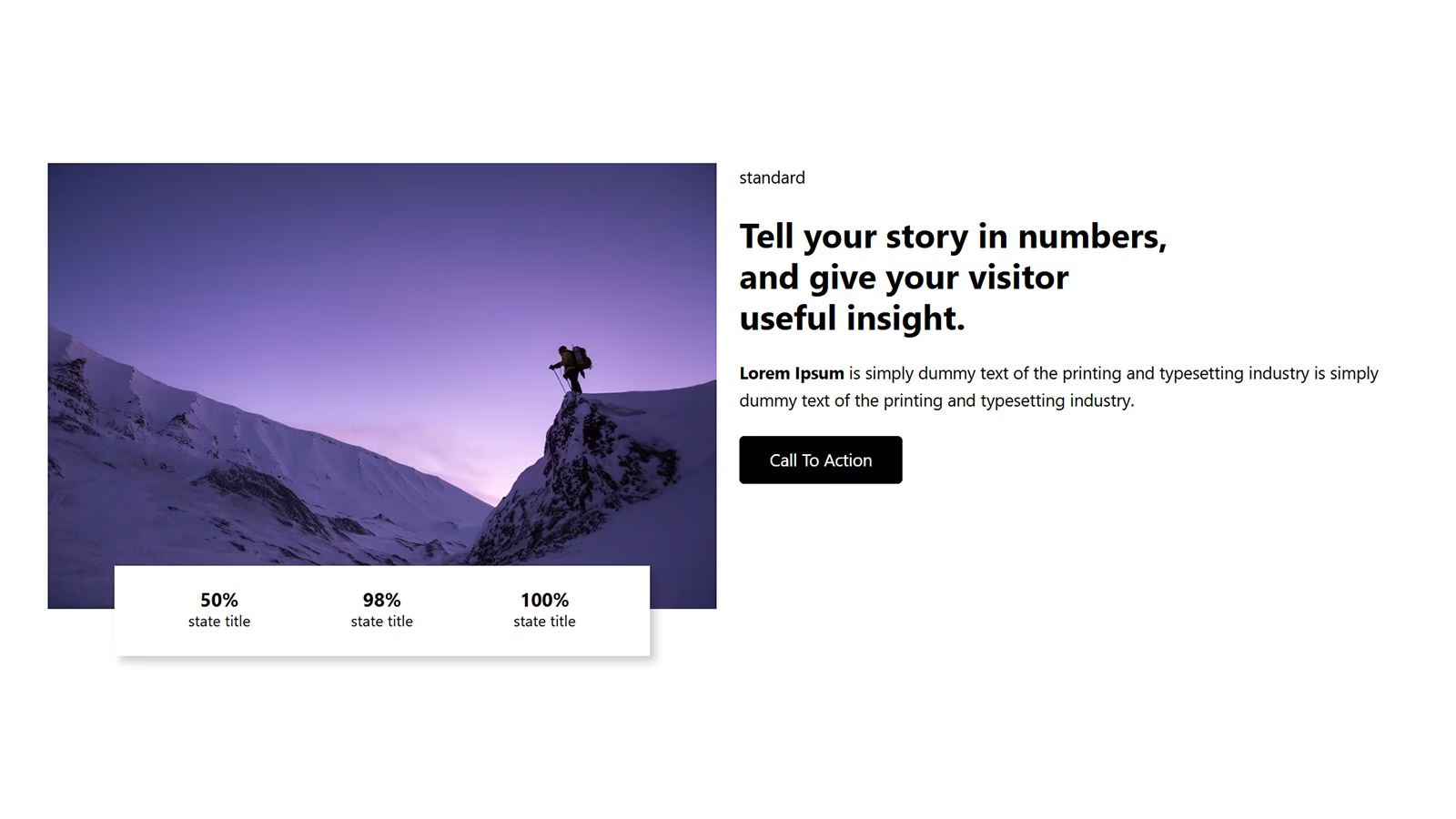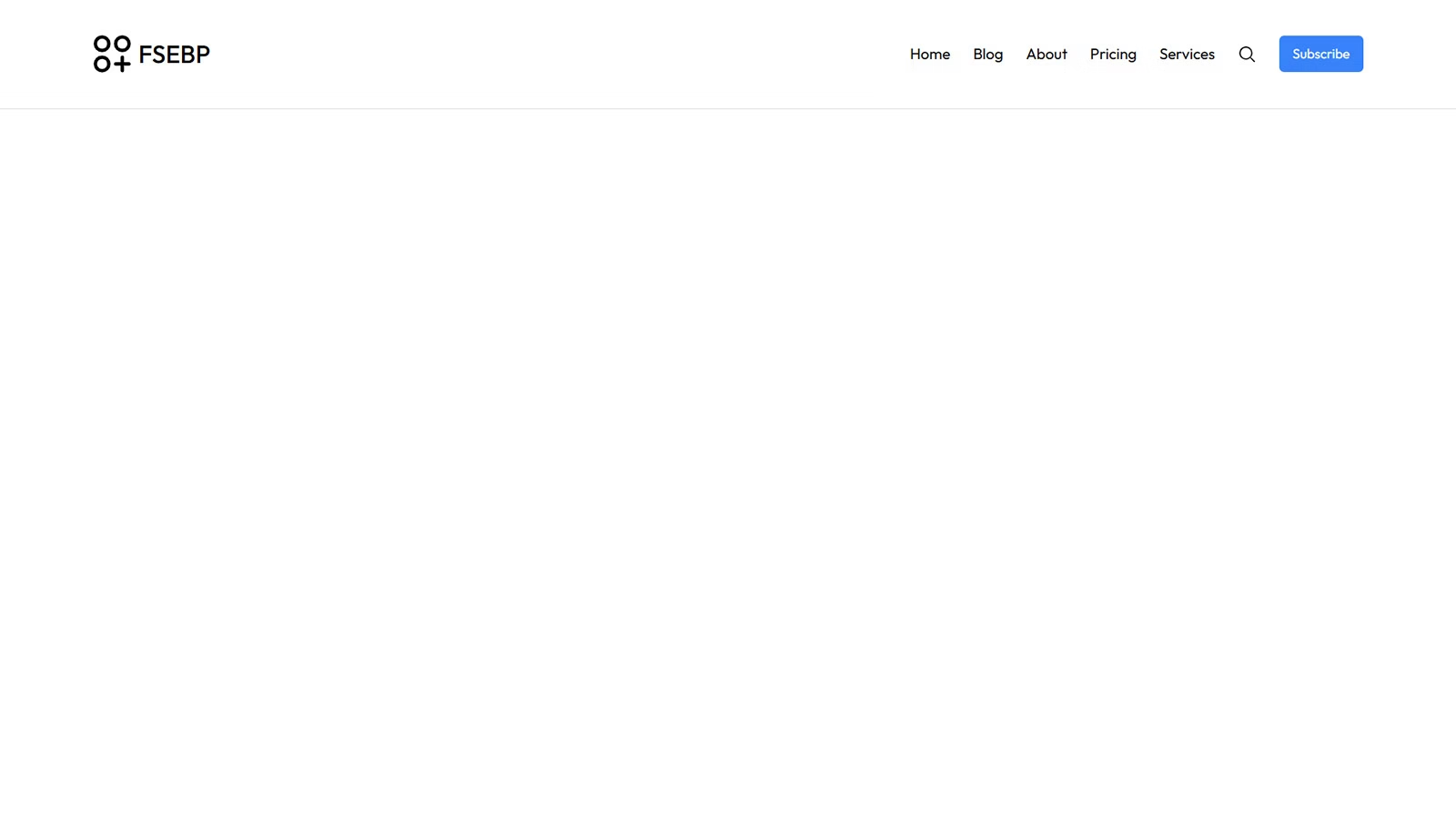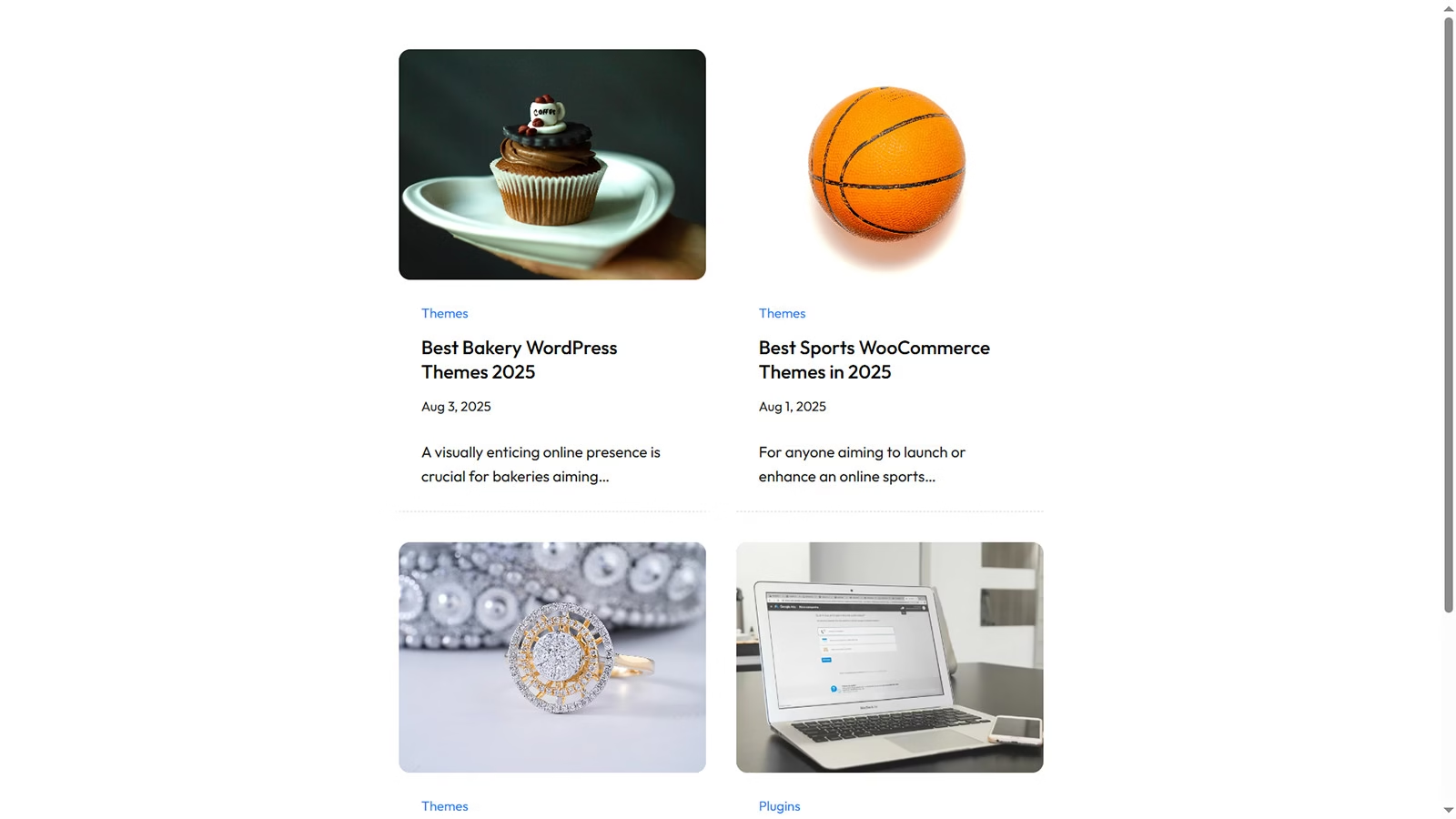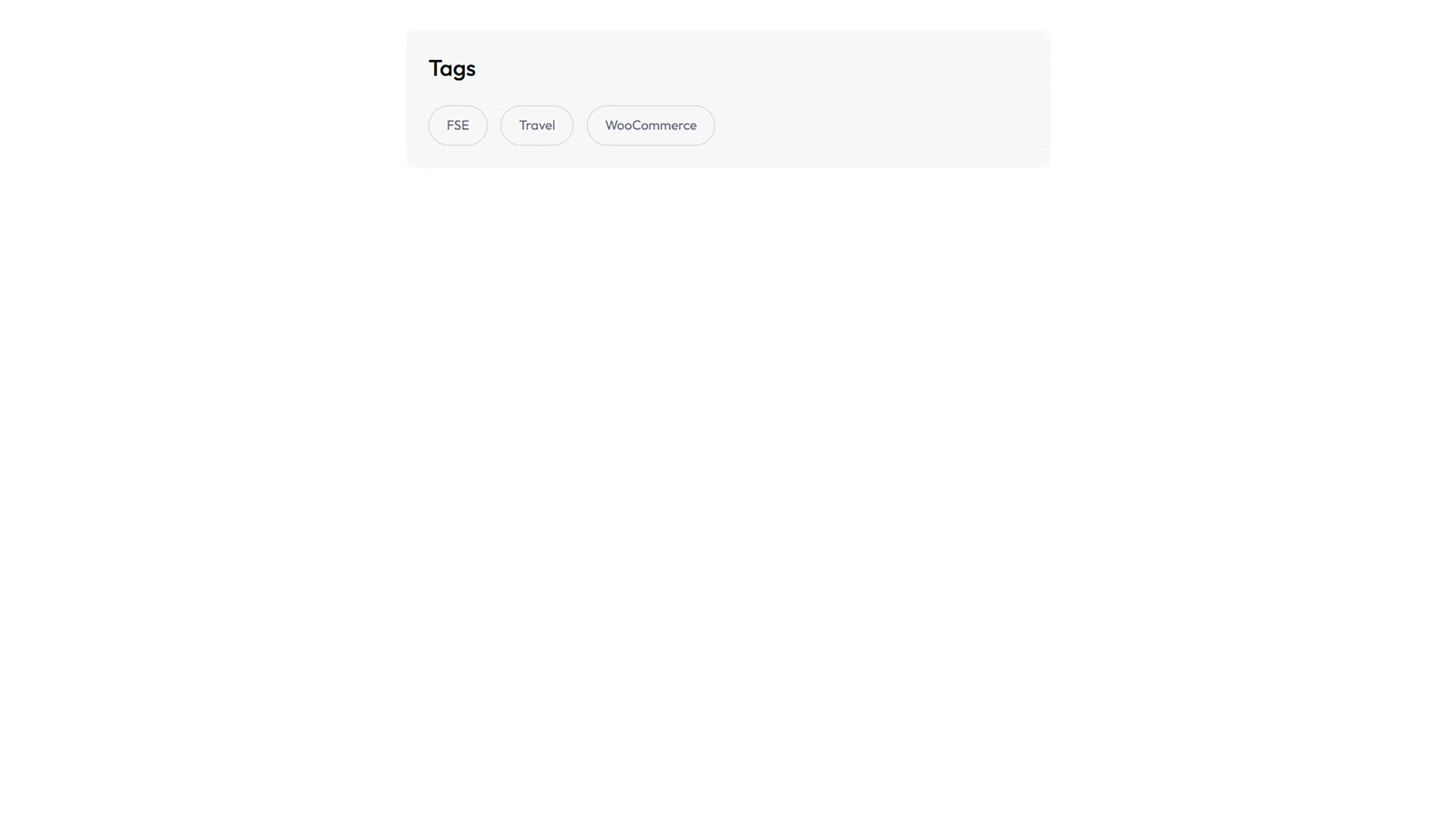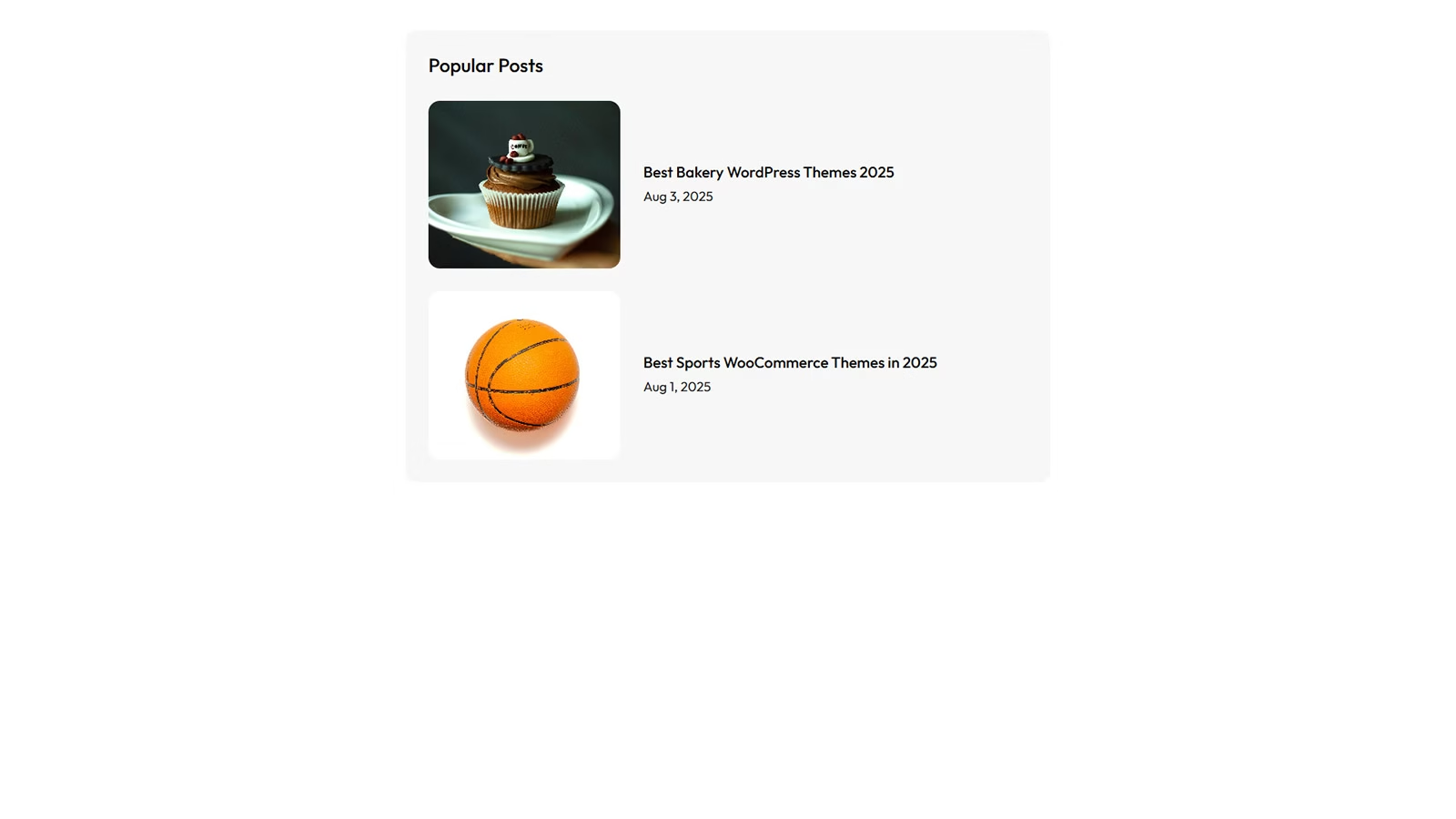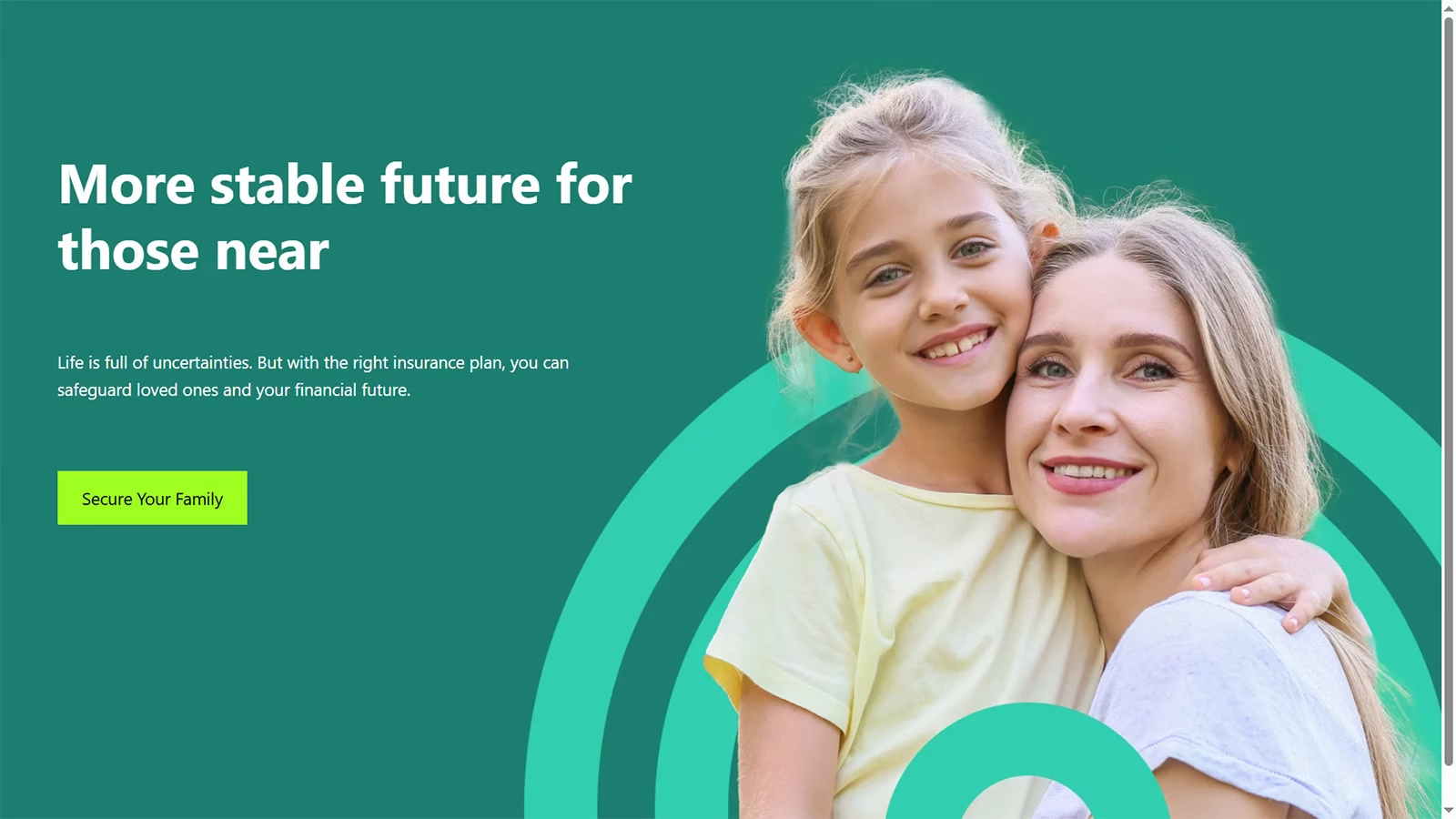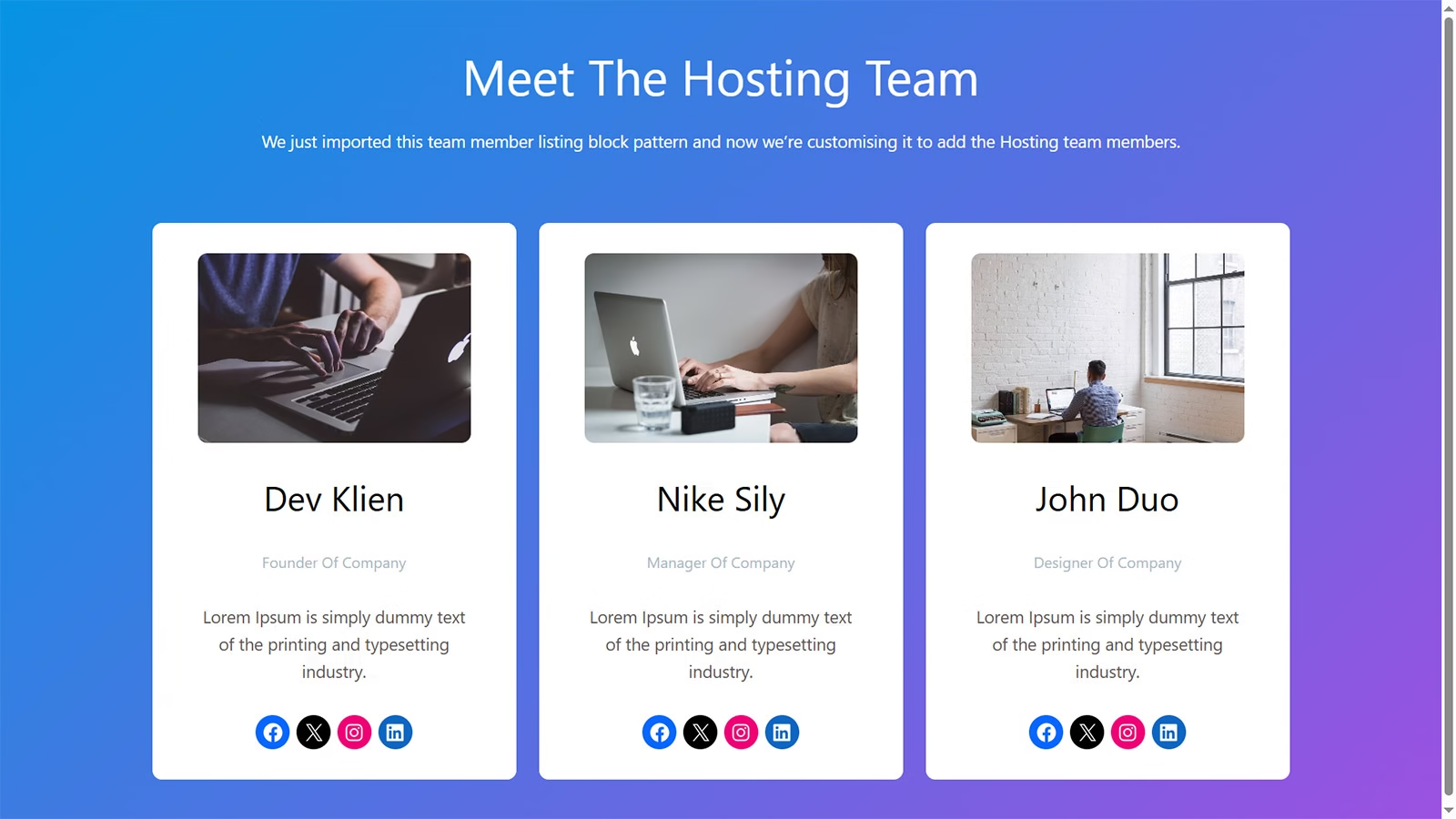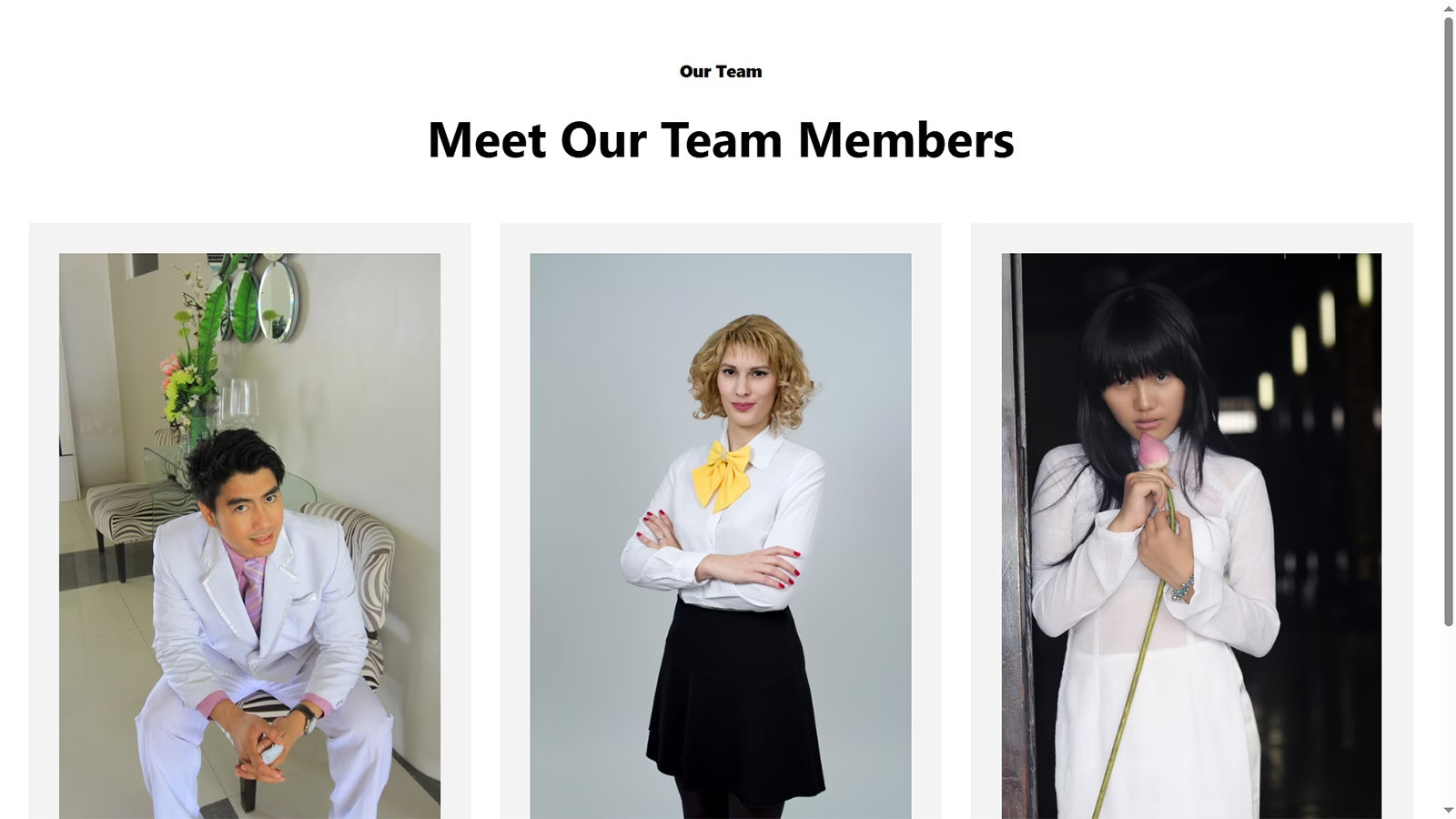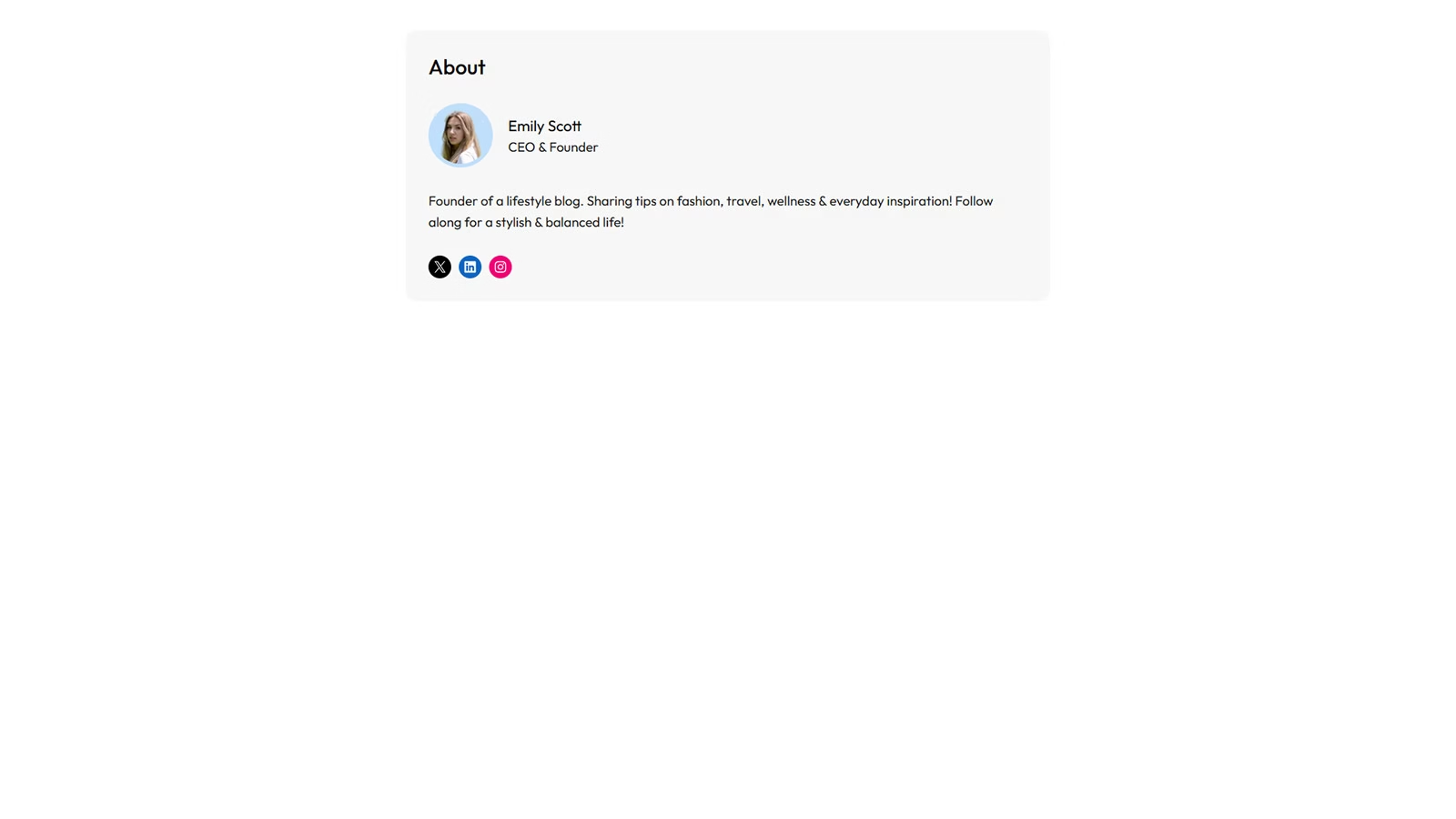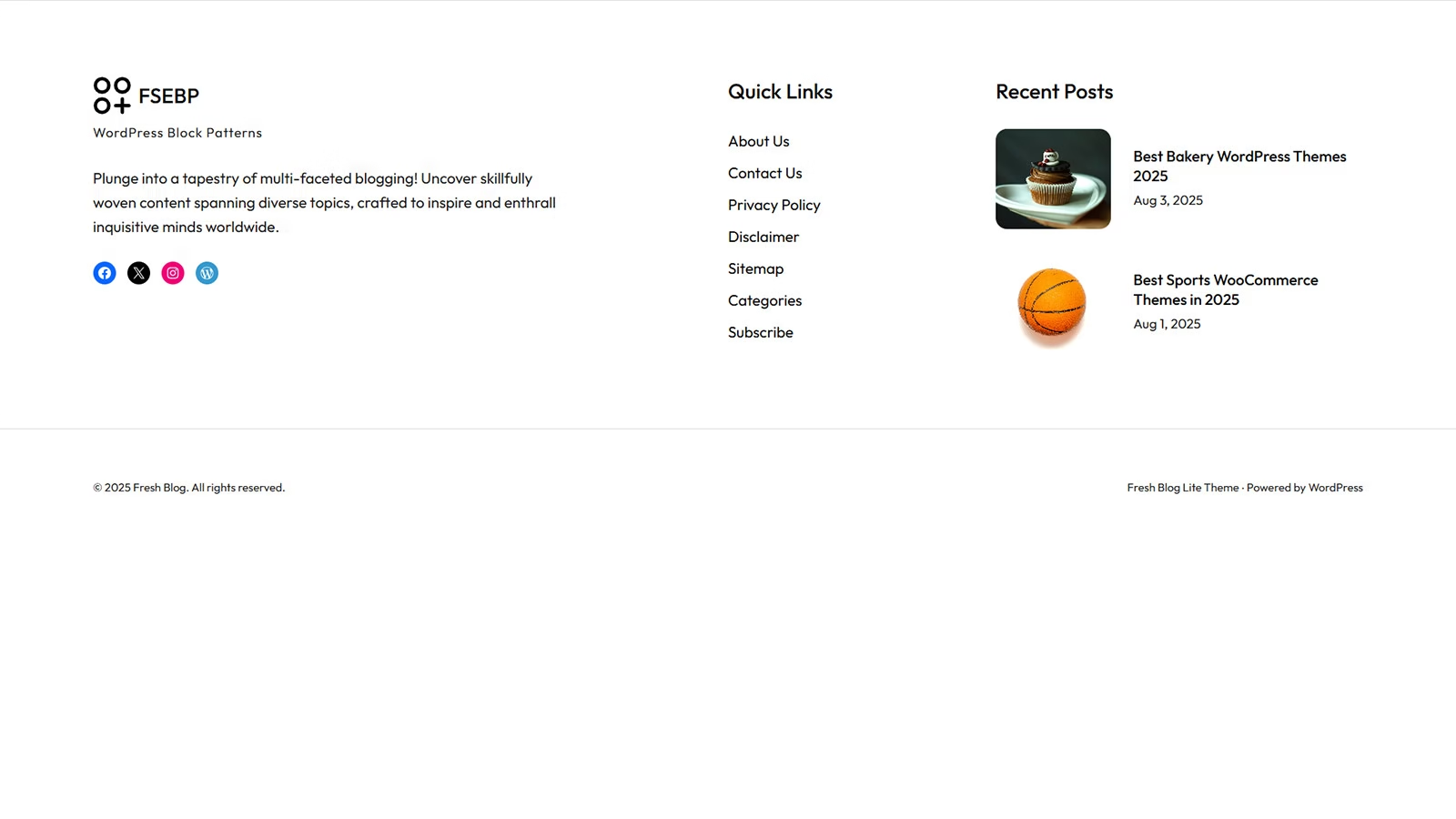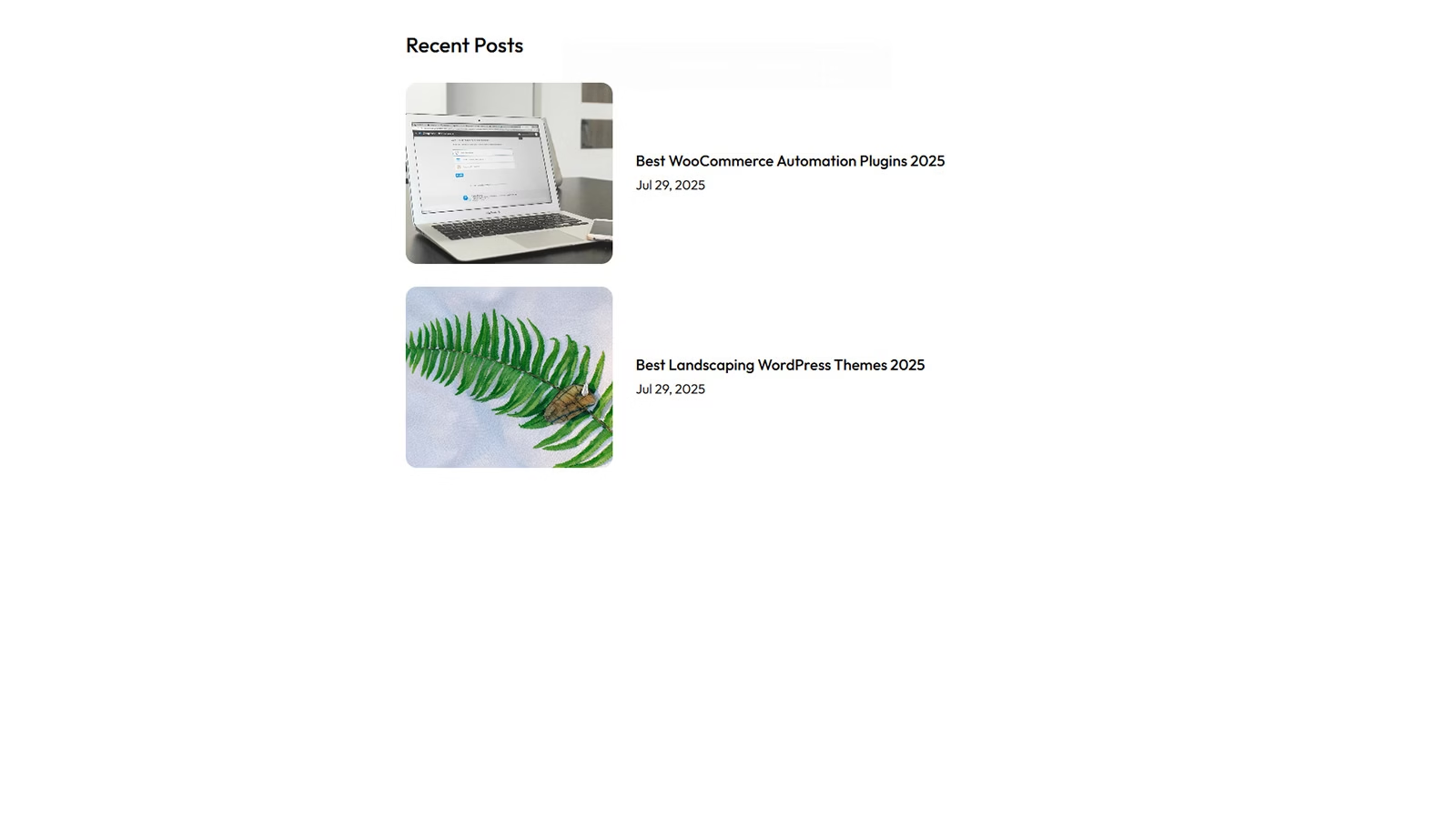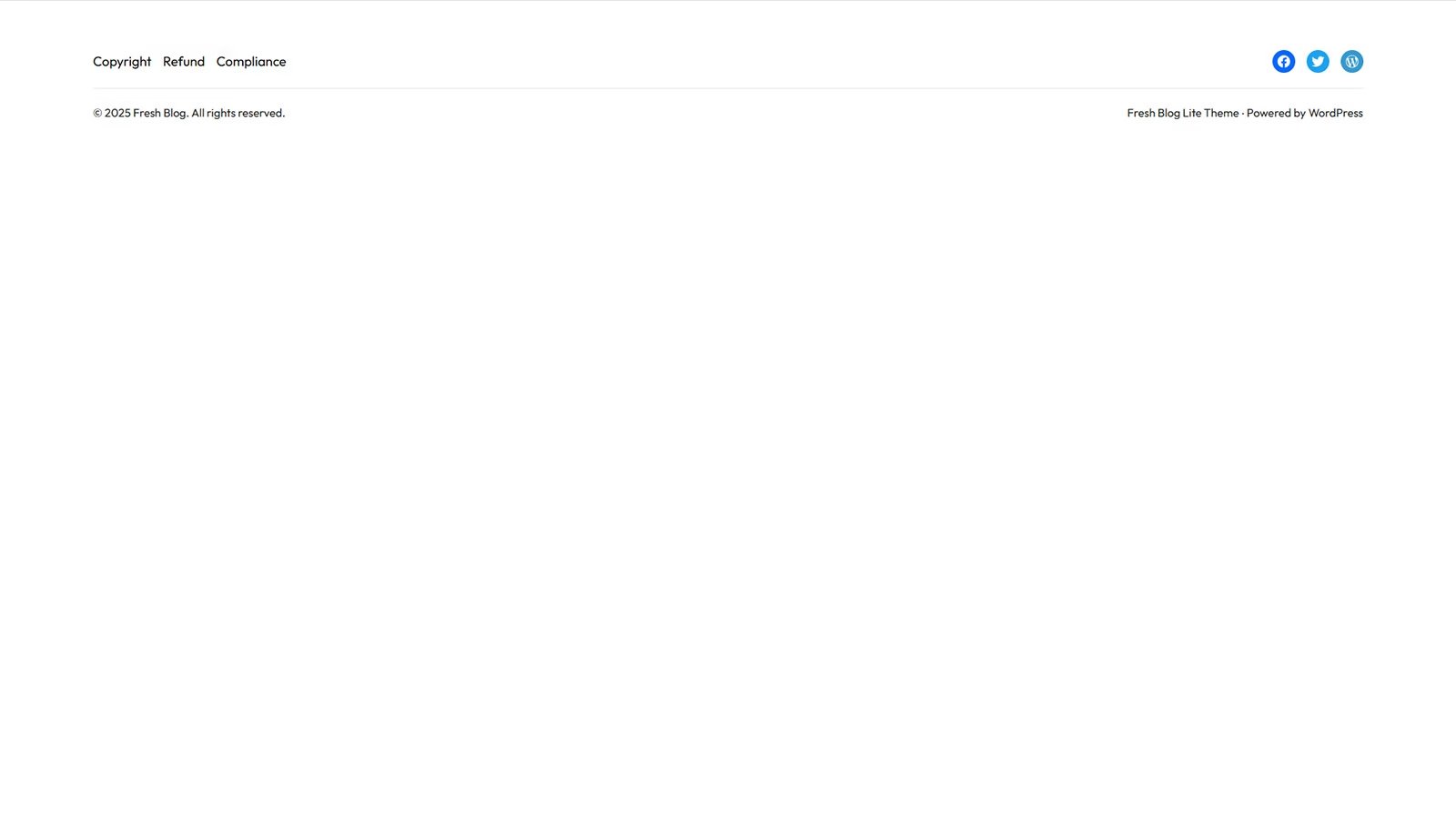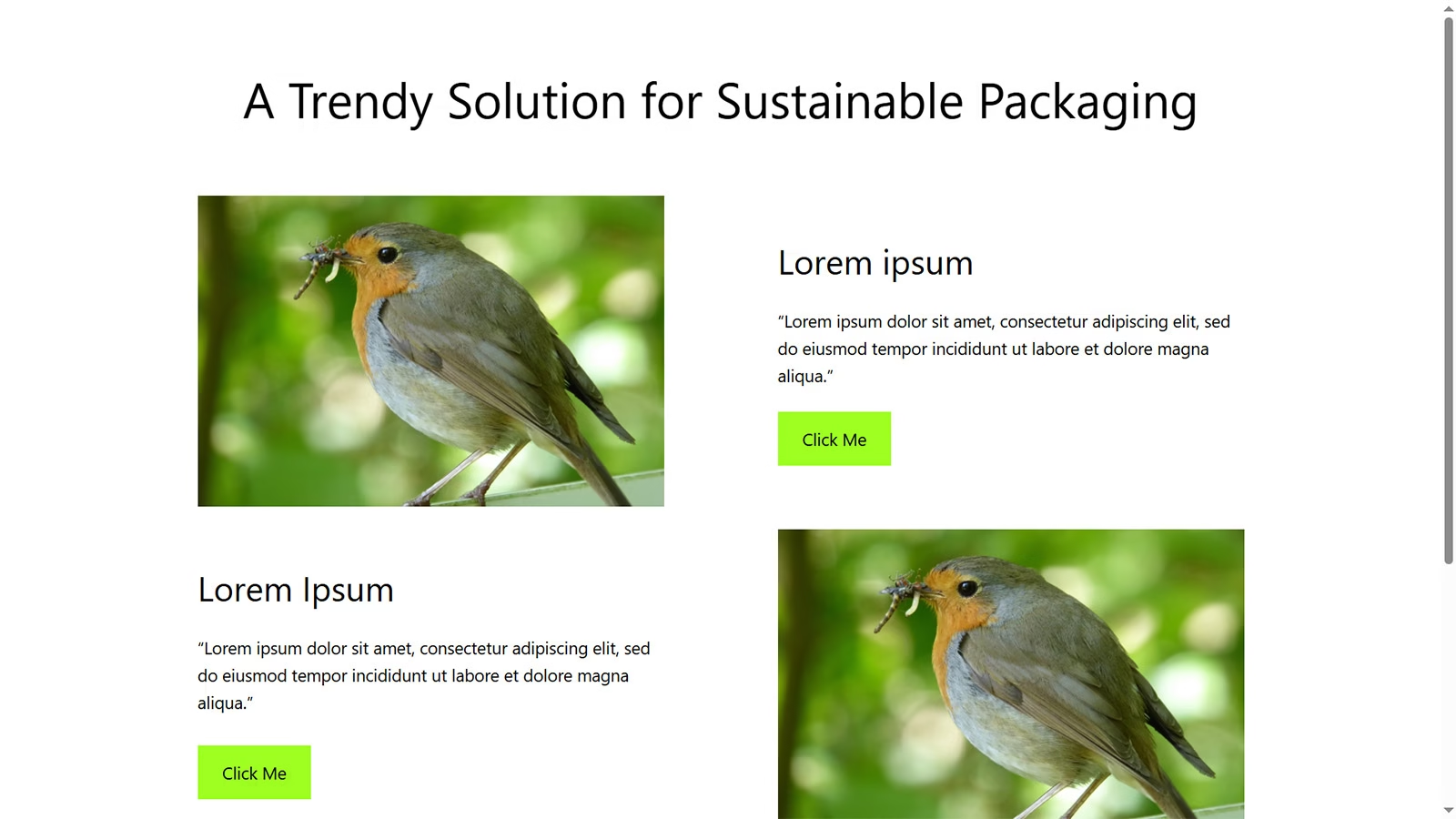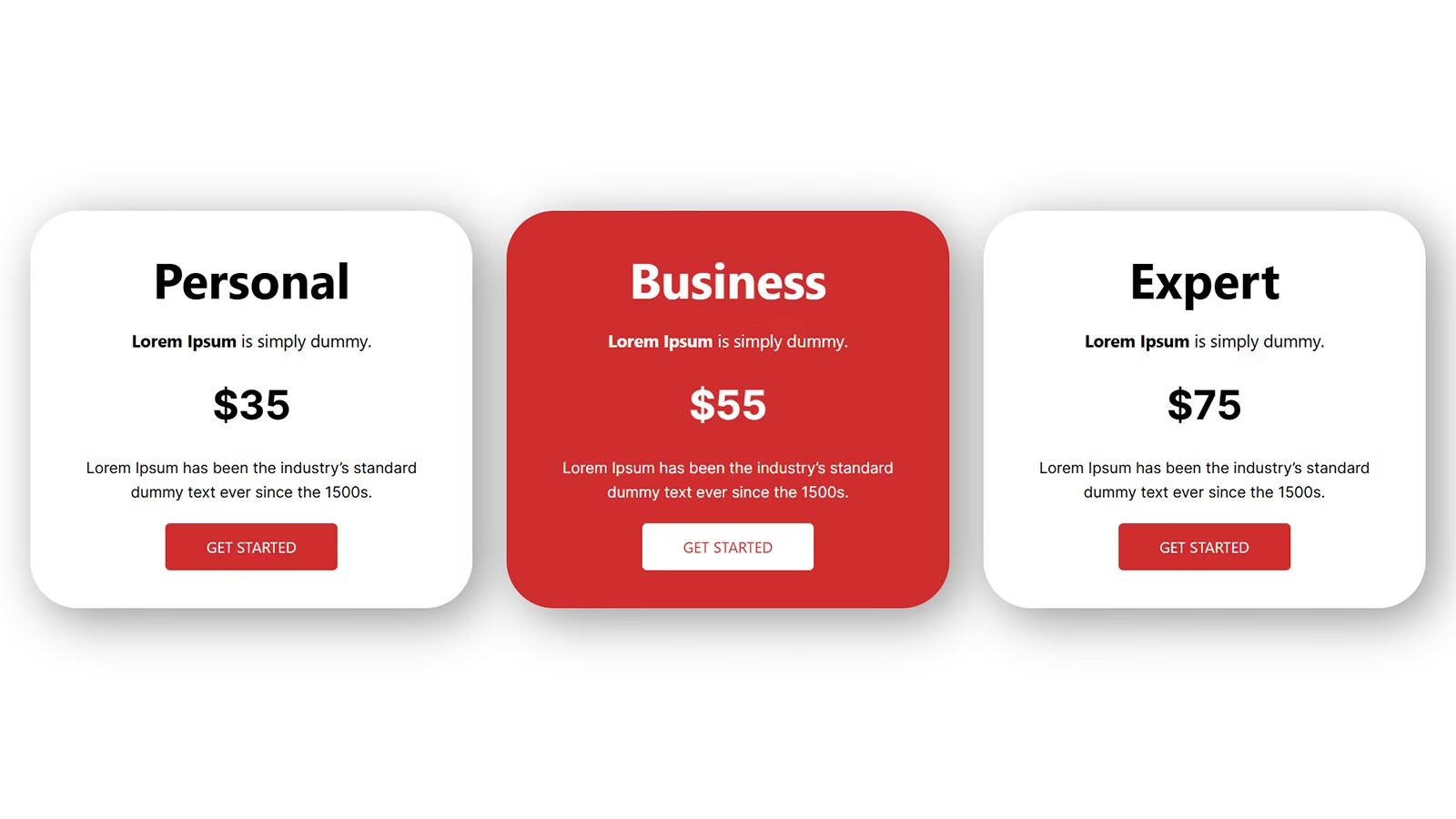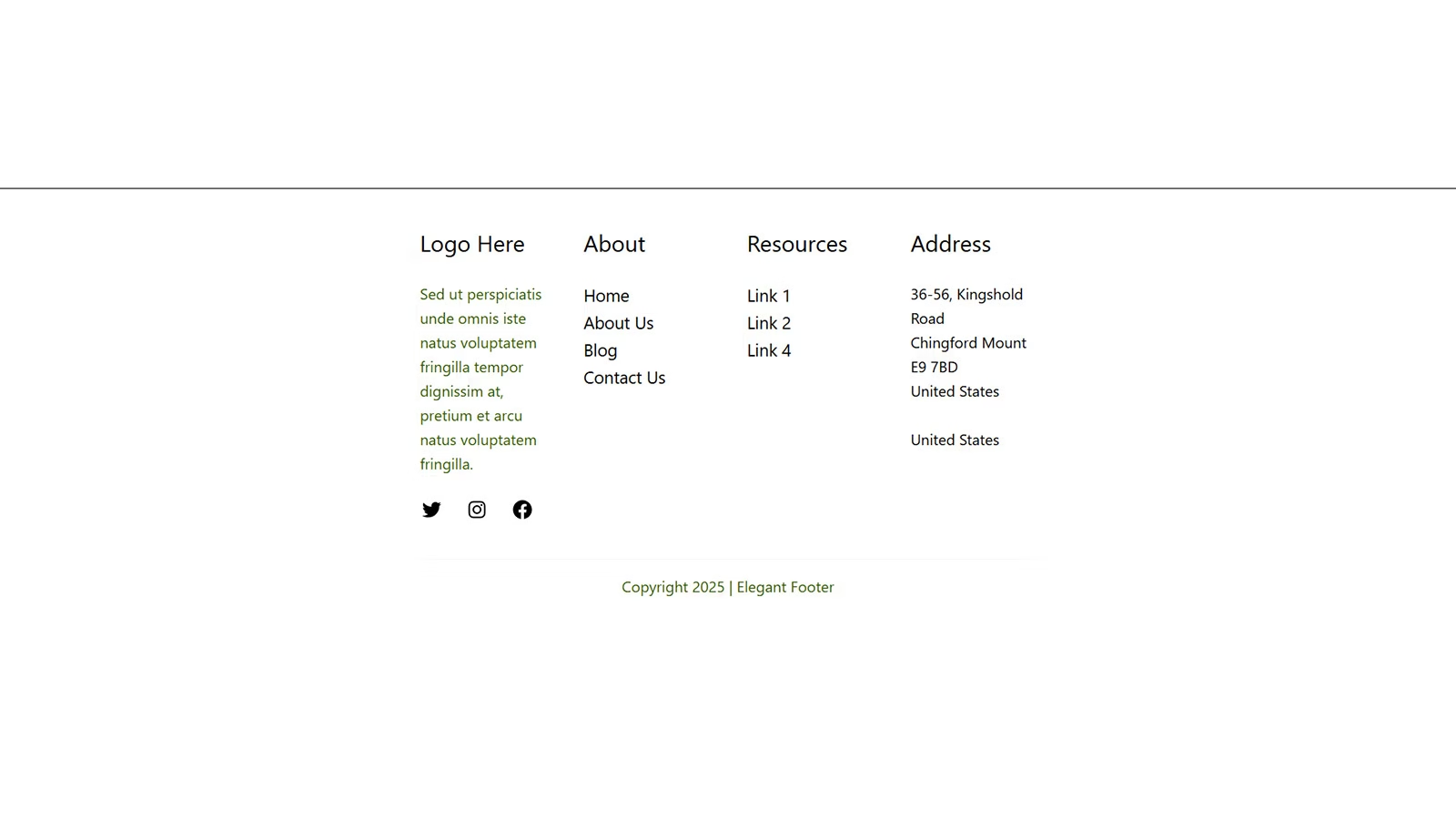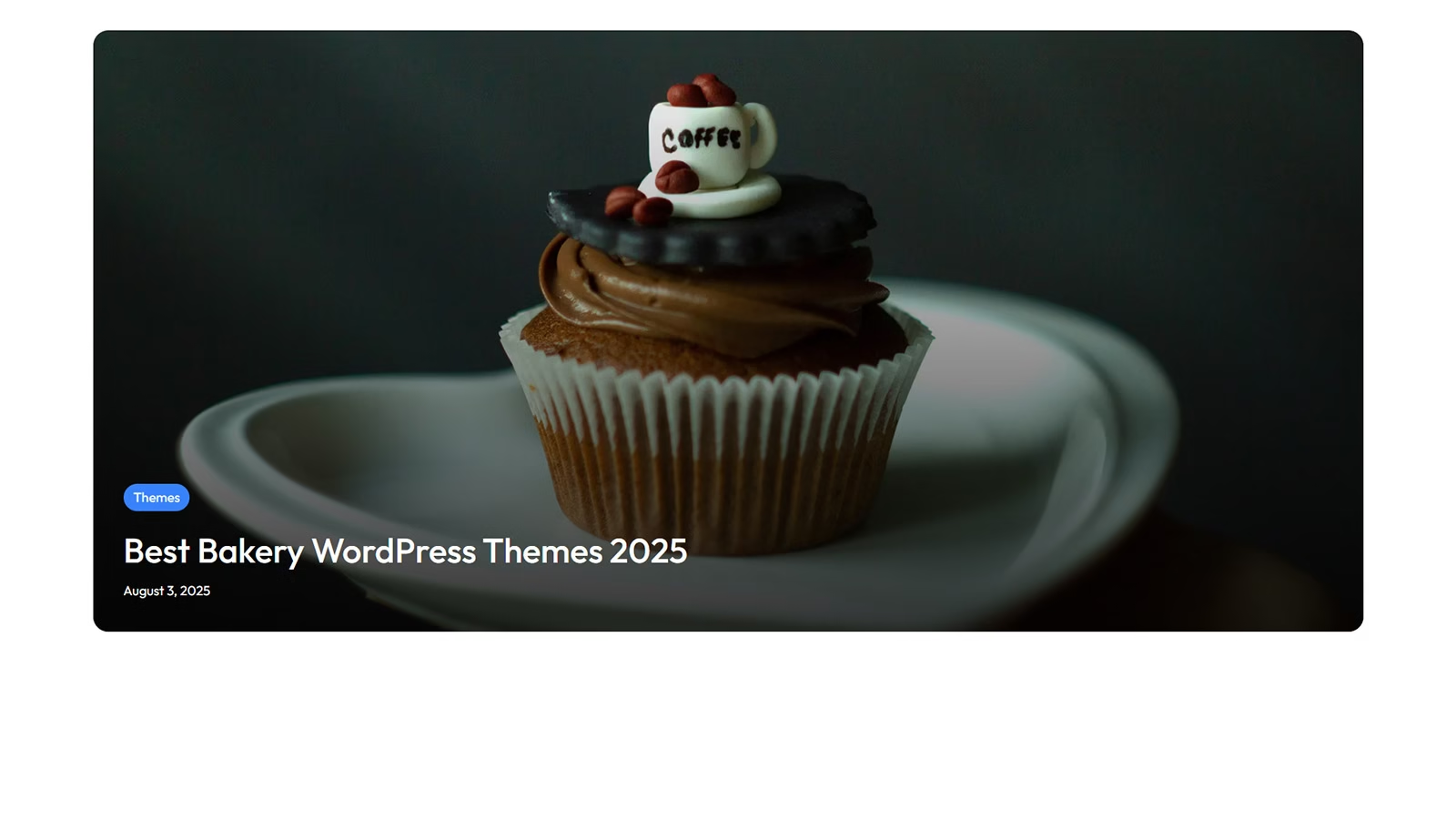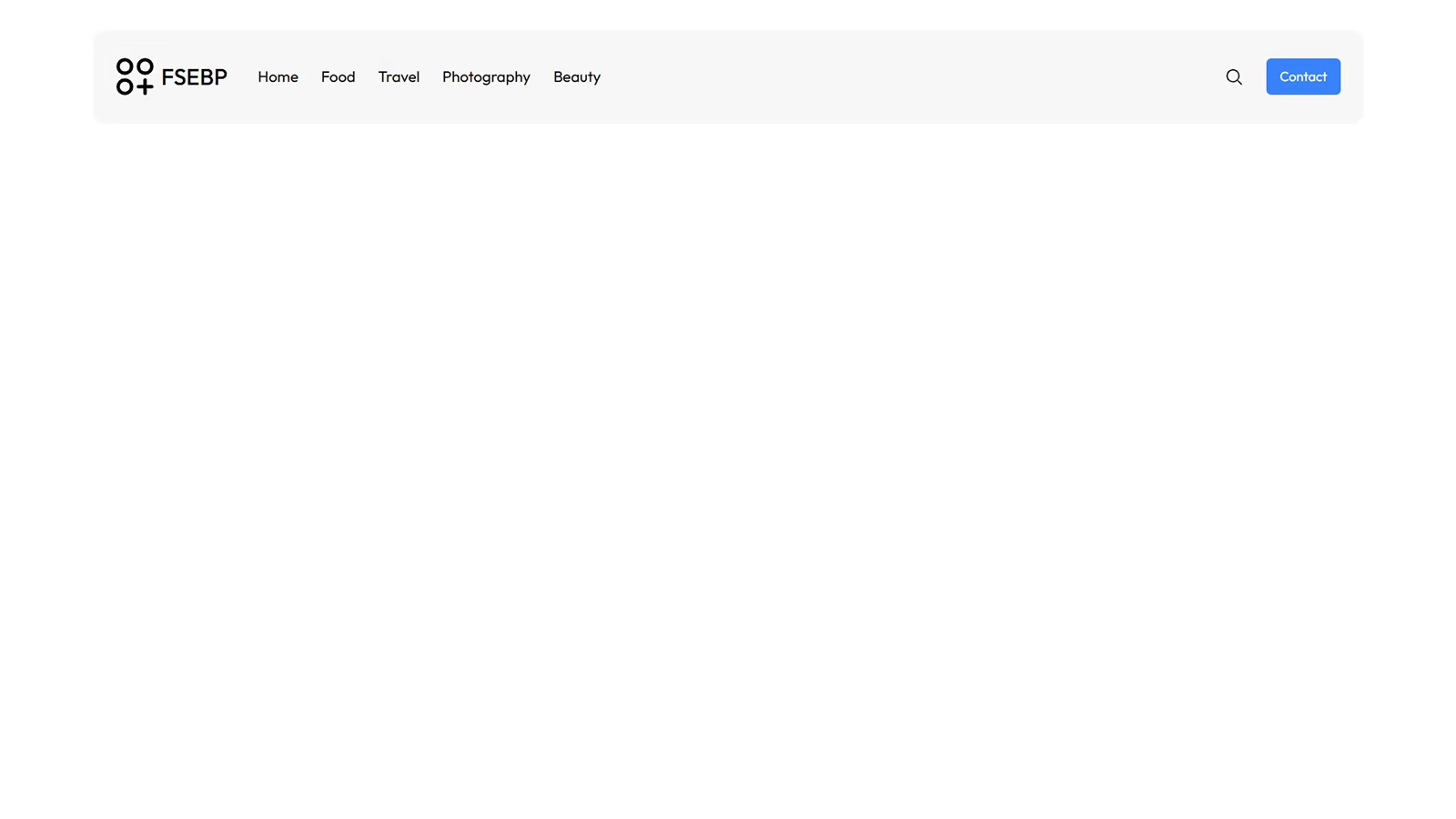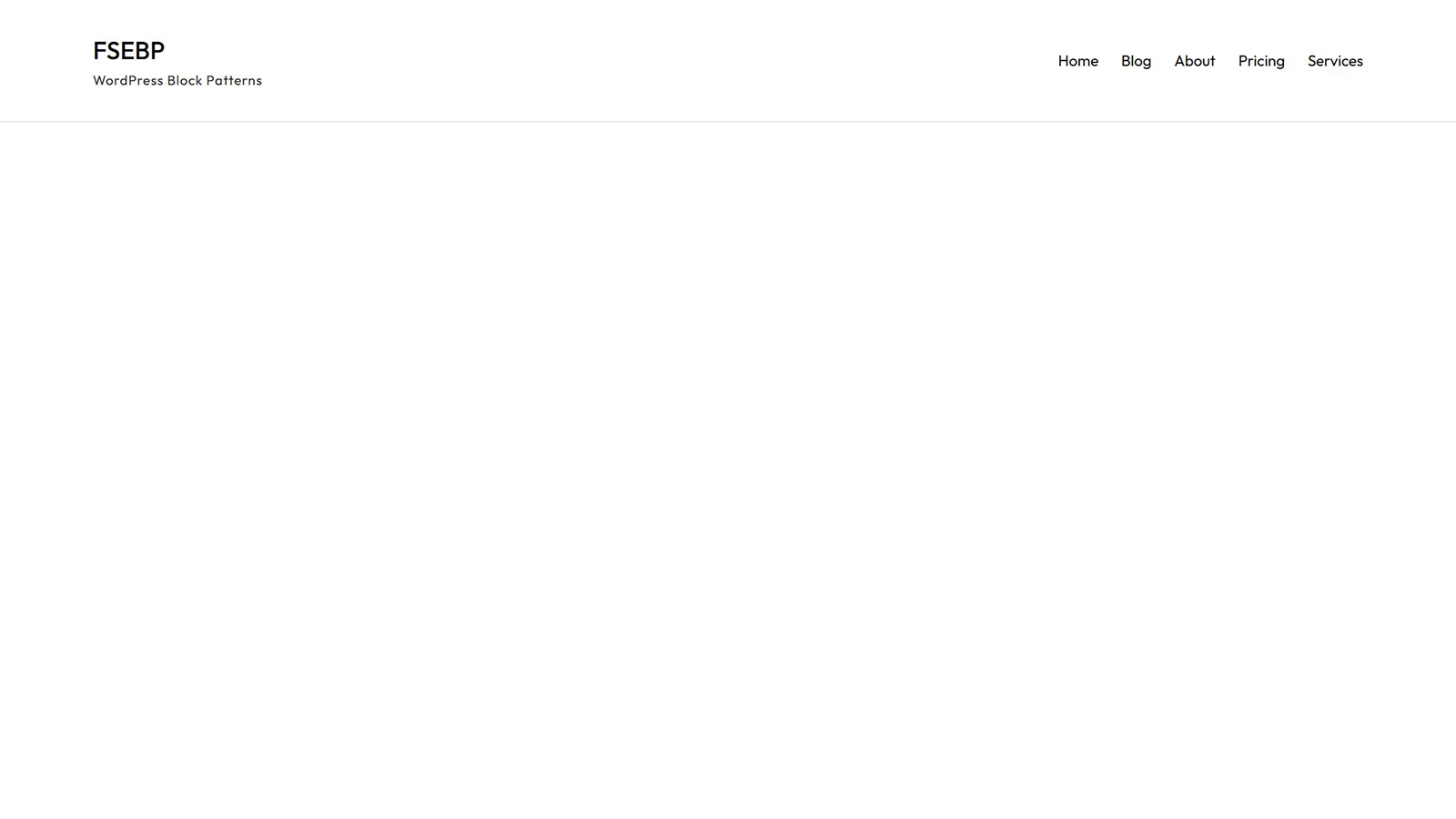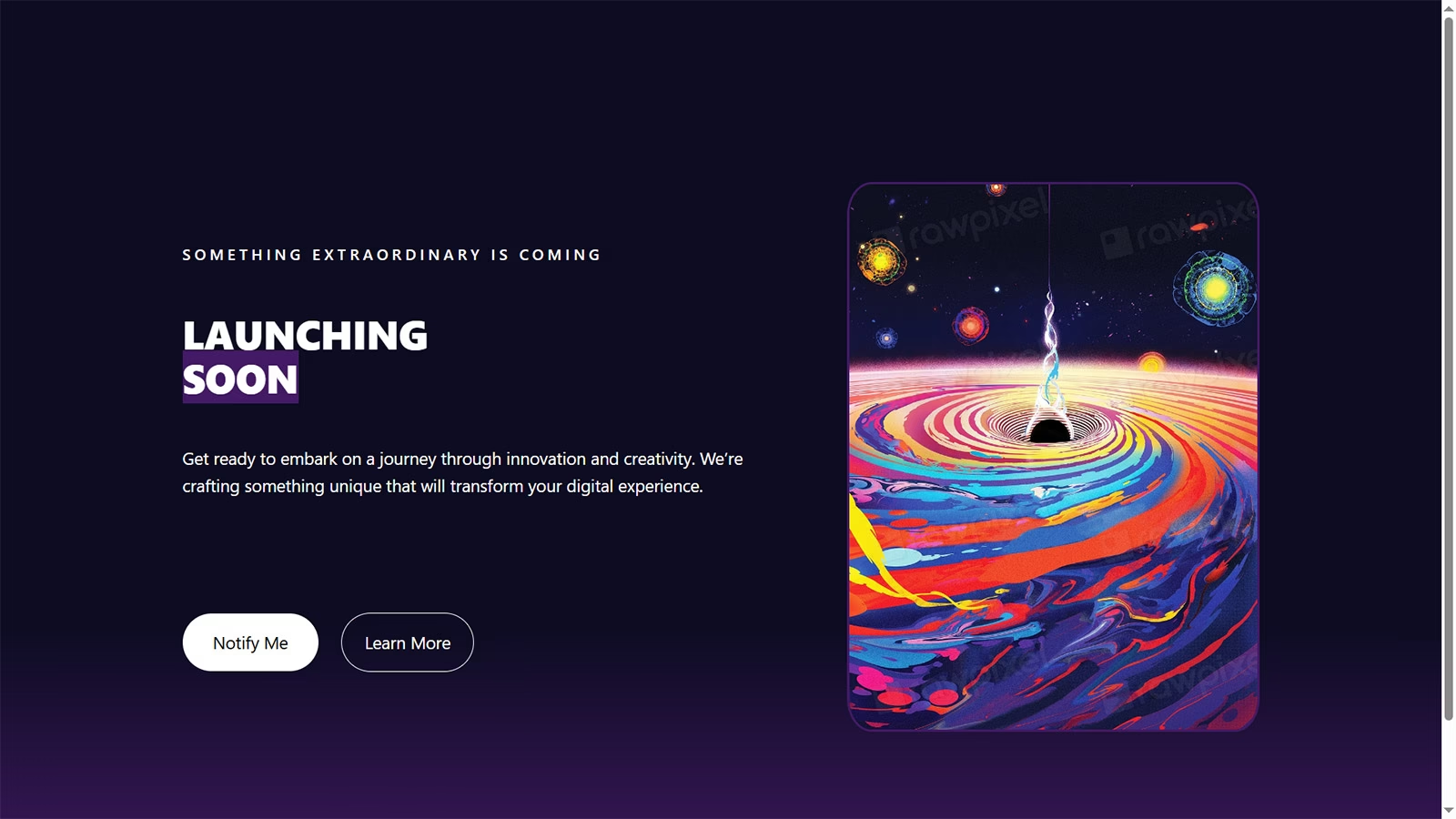Best WordPress Block Patterns 2025
WordPress Block Patterns have transformed the website-building experience by making it faster, more accessible, and highly consistent. Integrated seamlessly with the Gutenberg editor, these pre-built layouts let users insert beautifully designed sections—like banners, testimonials, and grids—with a single click. For bloggers, small business owners, and developers alike, WordPress Block Patterns offer a creative shortcut without compromising design quality. They eliminate repetitive formatting tasks, allowing users to focus on content while ensuring every section looks polished and cohesive across the site.
Pro WordPress Themes
Free WordPress Themes
Bootstrap 5 Templates
Bootstrap One Page Templates, Bootstrap 5 Templates, Free Bootstrap Templates
What Are WordPress Block Patterns?
WordPress Block Patterns are predefined groups of blocks that can be inserted into posts or pages with just one click. Unlike reusable blocks, which are synced across the site, block patterns are static templates that users can edit independently once added. This allows for easy customization while maintaining design consistency throughout the website.
How to Use Block Patterns in WordPress
To use a block pattern, simply open the WordPress editor, click the “+” icon to open the block inserter, and select the “Patterns” tab. From there, browse different categories like headers, footers, galleries, or testimonials. Click on the pattern you want, and it instantly appears in your content area, ready to be customized.
Benefits of Using Block Patterns
Block patterns drastically reduce the time and effort required for layout design. They provide:
- A consistent look and feel
- Faster page-building workflow
- Easy access to well-designed layouts
- Enhanced creativity without code
They also empower content creators to focus more on messaging rather than formatting, especially helpful for bloggers, marketers, and small business owners.
CountUp Counters Pattern
The CountUp Counters Pattern is a dynamic and visually engaging way to showcase your achievements, milestones, and key statistics on your WordPress site. Designed to capture attention instantly, this pattern animates numbers as users scroll, making it ideal for highlighting data such as projects completed, happy clients, or years of experience. Whether you’re a freelancer, agency, or business owner, CountUp Counters add credibility and professionalism to your presentation.
This pattern is not only easy to implement with the block-based WordPress editor but also fully customizable to match your site’s branding. You can modify icons, text, colors, and animation speed to ensure it aligns perfectly with your content strategy. By using the CountUp Counters Pattern, you bring an interactive element to your site that communicates success through impactful visuals—helping you build trust with visitors and convert curiosity into confidence.
Image Compare Block
The Image Compare Block is a powerful visual tool that lets you showcase the effectiveness of your facial treatments through interactive before-and-after images. Perfect for beauty clinics, skincare professionals, or cosmetic service providers, this block allows visitors to slide between two images—highlighting the transformation with clarity and impact. It’s an ideal way to build credibility and demonstrate real results.
Fully responsive and easy to customize, the Image Compare Block integrates seamlessly into any WordPress site using the block editor. You can adjust the orientation, label text, and styling to fit your brand aesthetic. By offering a side-by-side comparison, you give potential clients a clear view of what your treatments can achieve—boosting confidence and increasing bookings. It’s not just a visual upgrade; it’s a marketing asset that speaks volumes without words.
Header with Banner
The Header with Banner block pattern is an essential element for creating a strong first impression on your WordPress site. It typically includes a site title, navigation menu, and a bold visual banner—often with a headline and call-to-action button. This layout immediately captures attention and guides visitors toward your key message or offering. Whether you’re launching a new product, showcasing services, or welcoming users to your site, this pattern sets the tone with clarity and impact.
Designed to be fully customizable, the Header with Banner pattern allows you to tailor background images, fonts, button styles, and layout alignment to match your brand identity. It’s responsive, ensuring it looks great on all devices, and works seamlessly with the block-based editor. By using this pattern, you not only enhance your site’s aesthetic appeal but also improve usability by organizing content in a structured, user-friendly way right from the first screen.
Social Media Stats Section
The Social Media Stats Section is a powerful block pattern designed to display your social media presence and performance in a visually engaging way. It allows you to showcase follower counts, engagement rates, likes, shares, or any other key metrics from platforms like Facebook, Instagram, Twitter, and LinkedIn. This section adds social proof to your website, building trust and credibility with visitors by highlighting your brand’s influence across various networks.
Highly customizable and easy to integrate, the Social Media Stats Section fits seamlessly into any WordPress layout using the block editor. You can adjust icons, colors, fonts, and even the layout to match your site’s branding. Whether you’re a content creator, business, or influencer, displaying your social media stats can help you encourage user interaction, grow your audience, and attract potential collaborators or sponsors. It’s not just about numbers—it’s about reinforcing your digital footprint and enhancing your online authority.
Featured Posts Pattern Cover Block
The Design Spotlight: Featured Posts Pattern using Cover Block is a visually striking way to highlight your most important or trending content. This pattern typically combines the Cover block’s bold background imagery with post titles, excerpts, and calls to action—drawing the reader’s eye immediately. Ideal for blogs, news sites, or marketing pages, it lets you showcase selected posts in a magazine-style layout that adds depth and elegance to your site’s design.
Fully responsive and easy to personalize, the Featured Posts Pattern using Cover Block allows you to adjust overlay colors, typography, and layout settings to match your brand. You can emphasize specific categories, spotlight seasonal content, or drive traffic to high-performing articles. This pattern not only enhances visual appeal but also improves content discoverability and user engagement. By integrating it into your homepage or landing pages, you create a curated content experience that keeps visitors exploring your site longer.
Box Footer Pattern
The Box Footer Pattern is a clean, structured layout ideal for blogging themes and content-heavy websites. Designed to organize important information at the bottom of your pages, this pattern typically includes multiple content boxes for elements like About sections, recent posts, categories, newsletter signups, and social media links. It helps maintain a tidy appearance while ensuring visitors can easily navigate key areas of your site from the footer.
Perfectly suited for bloggers, writers, and editorial sites, the Box Footer Pattern offers flexibility and balance. It supports full customization using the WordPress block editor—allowing you to adjust column layouts, background colors, fonts, and icons to match your brand’s style. The modular structure encourages engagement by keeping essential content visible without overwhelming users. Adding this footer design enhances both aesthetics and usability, making it a smart, stylish choice for anyone aiming to leave a strong final impression on every page.
Header Pattern Right Action Button
The Header Pattern: Left Site Name, Right Action Button is a sleek and functional design element that enhances both branding and usability. This pattern typically places your site name or logo on the left side of the header, with a prominent call-to-action (CTA) button on the right—such as “Contact,” “Shop Now,” or “Get Started.” It creates a clean, balanced layout that immediately communicates your brand identity while guiding users toward a key action.
Ideal for business websites, portfolios, and landing pages, this header pattern is fully responsive and customizable through the WordPress block editor. You can modify colors, fonts, spacing, and button styling to match your site’s look and feel. The clear layout ensures your branding remains visible while the CTA button draws attention without being intrusive. By using the Header Pattern: Left Site Name, Right Action Button, you enhance your site’s navigation and conversions, making it easier for visitors to take meaningful action.
Fullwidth Blog Display with Query Loop Pattern
The Fullwidth Blog Display with Query Loop Pattern is a modern and visually engaging layout designed to showcase your blog posts across the entire width of the page. Utilizing the powerful Query Loop block in WordPress, this pattern dynamically pulls in your latest content and displays it in a uniform, grid or list-based format. It’s ideal for bloggers, news websites, or content creators who want to present articles in an immersive and organized manner.
Fully customizable through the WordPress block editor, the Fullwidth Blog Display with Query Loop Pattern allows you to adjust typography, spacing, featured images, and post metadata to fit your brand style. You can also filter by categories, tags, or post types to curate specific content collections. The fullwidth layout maximizes screen space, draws users deeper into your content, and improves readability—especially on modern devices. This pattern is perfect for enhancing engagement and keeping your site looking fresh and dynamic.
Related Posts
The Related Posts pattern is a smart and engaging way to keep visitors on your website longer by recommending content similar to what they’re already reading. Typically displayed at the end of blog posts or articles, this section automatically pulls in posts based on categories, tags, or custom taxonomies. It enhances user experience by offering relevant reading suggestions, encouraging deeper exploration, and reducing bounce rates.
Easily implemented using the WordPress block editor, the Related Posts pattern can be customized in layout, style, and content source. You can adjust the number of posts shown, include thumbnails or excerpts, and choose grid or list views to match your site’s aesthetic. Whether you’re running a blog, magazine, or news site, this pattern boosts content discoverability and helps build stronger connections between your articles. By guiding readers to additional valuable content, the Related Posts section increases engagement and helps you achieve better site retention.
Text Hero
The Text Hero pattern is a bold, minimalist design element that puts your message front and center. Unlike traditional hero sections that rely heavily on imagery, this pattern focuses on impactful typography and clean layout to draw attention to headlines, slogans, or calls to action. It’s perfect for portfolios, personal brands, and landing pages where clear communication is key.
Fully customizable using the WordPress block editor, the Text Hero pattern allows you to adjust fonts, alignment, background colors, and spacing to create a look that fits your brand. You can add supporting text, buttons, or even subtle animations to enhance user interaction. This design works well across all screen sizes, ensuring your message stays strong and clear on mobile, tablet, or desktop. Whether you’re announcing a product, telling your story, or prompting users to take action, the Text Hero pattern helps you make a lasting first impression with clarity and style.
Recent Blog Posts Pattern for Footer
The Recent Blog Posts Pattern for Footer is a practical and engaging addition to any website, allowing you to showcase your latest content directly in the footer area. This pattern automatically pulls in your most recent blog posts using the Query Loop block, displaying titles, thumbnails, or excerpts to encourage continued reading. It’s a smart way to keep your content visible and drive more traffic to your blog without disrupting the main layout.
Perfect for bloggers, magazines, and business websites, the Recent Blog Posts Pattern for Footer can be fully customized through the WordPress block editor. You can control how many posts are displayed, choose the layout style (grid or list), and tailor the design to match your site’s branding. Placing recent posts in the footer ensures they appear on every page, subtly promoting content and increasing engagement. It’s an effective way to turn your footer into a valuable space that supports content discovery.
Tabbed Blog Post Latest Trending Posts
The Tabbed Blog Post Pattern is a dynamic and space-saving layout that allows you to showcase your Latest, Popular, and Trending posts within a single section using tabs. This interactive pattern enhances content discoverability by organizing posts into categories that users can easily switch between without leaving the page. It’s an excellent solution for content-heavy websites, magazines, and blogs looking to highlight multiple post types without cluttering the layout.
Fully customizable within the WordPress block editor, the Tabbed Blog Post Pattern can be styled to match your site’s design with options for adjusting typography, spacing, and post formats. You can control what qualifies as “popular” or “trending” through plugins or custom queries, making the section adaptable to your content strategy. By offering multiple curated views of your blog content in one place, this pattern keeps visitors engaged longer, encourages exploration, and ensures your best content always gets the attention it deserves.
Sidebar Carousel Pattern Blog Posts
The Sidebar Carousel Pattern is a sleek and interactive way to showcase your recent blog posts within a compact sidebar area. Ideal for blogs, magazines, and content-driven websites, this pattern uses a carousel slider to display post titles, thumbnails, or excerpts in a rotating format. It adds movement to your layout, draws attention, and offers visitors quick access to your latest content without overwhelming the main page.
Easily customizable through the WordPress block editor and compatible with popular carousel plugins or block-based sliders, the Sidebar Carousel Pattern allows you to control the number of visible posts, transition effects, and design styling. You can match the look to your site’s branding, ensuring consistency across all elements. This pattern is particularly useful for improving content visibility and increasing page views, as it invites users to engage with more articles while browsing. It’s a modern, user-friendly solution for dynamic content promotion in tight spaces.
Blog Posts Slider Cover Block
The Visually Striking Blog Posts Slider Using the Cover Block Layout is a powerful and eye-catching way to feature your top blog posts in a rotating slider format. By combining the Cover block with dynamic content, this pattern showcases featured images with overlaid titles, excerpts, and call-to-action buttons—creating an immersive, full-width slider that instantly grabs attention. It’s ideal for highlighting popular or editorial content on homepages, landing pages, or blog sections.
Fully responsive and easy to customize within the WordPress block editor, this slider pattern allows you to control the background images, overlay color, text alignment, and slide transitions. Whether you’re running a blog, magazine, or content-focused site, the Cover Block Slider elevates your design while enhancing content discoverability. It draws users in with motion and style, encouraging them to explore your featured stories further. This layout not only improves user engagement but also gives your site a bold and modern editorial feel.
Event Cards with Details
The Event Cards with Details pattern is a clean, organized, and visually appealing way to display upcoming events on your WordPress site. Each card typically includes the event title, date, time, location, and a short description—often accompanied by an image or icon for added visual impact. This layout is perfect for conferences, webinars, workshops, meetups, or community gatherings, giving visitors all the key information at a glance.
Customizable through the WordPress block editor, the Event Cards with Details pattern allows you to adjust colors, fonts, spacing, and layout to match your site’s branding. You can also include buttons for RSVP, ticket purchase, or calendar integration to enhance functionality. This pattern not only keeps your events section neat and professional but also improves user engagement by making it easier for visitors to discover and participate in what you offer. It’s an excellent tool for driving attendance and keeping your audience informed.
Colorful Feature Cards Section
The Colorful Feature Cards Section is a vibrant and engaging layout designed to highlight key features, services, or benefits of your website or business. Each card typically includes an icon or image, a bold heading, and a short description—visually separated with bright background colors or gradients. This playful and modern design instantly captures attention and helps communicate your value propositions in a memorable way.
Easily customizable within the WordPress block editor, the Colorful Feature Cards Section lets you adjust color schemes, typography, icons, and layout to suit your branding and content needs. You can display features in rows or grids, and even add animation or hover effects for extra interactivity. This pattern is ideal for homepages, landing pages, or service sections, providing a visually dynamic way to present information. By breaking content into digestible, eye-catching elements, it enhances user experience and keeps visitors engaged longer on your site.
Header Pattern Centered Site Navigation
The Header Pattern Featuring Centered Site Navigation offers a clean and balanced layout that places your site’s main navigation menu prominently at the center of the header. This symmetrical design creates a modern and professional first impression, ideal for portfolios, personal blogs, creative agencies, and minimalist websites. By centering the menu, it draws immediate attention to your key pages and enhances the visual flow of your site.
Fully responsive and customizable using the WordPress block editor, the Centered Site Navigation Header Pattern allows you to adjust fonts, spacing, colors, and logo placement to match your branding. You can also integrate elements like a search bar or call-to-action buttons without cluttering the layout. This pattern is perfect for websites aiming for a refined look while maintaining ease of navigation. It not only improves user experience but also sets the tone for a thoughtful and well-structured website design from the very first glance.
Gradient Pricing Table 3 Tier
The Gradient Pricing Table – 3 Tier Plan Layout is a visually appealing and highly functional pattern designed to present your pricing options in a clear, modern format. Featuring three distinct columns—typically labeled as Basic, Standard, and Premium—this layout uses gradient backgrounds to differentiate each plan and guide user attention. It’s ideal for SaaS products, digital services, memberships, or any business offering tiered pricing.
Easily customizable within the WordPress block editor, the 3 Tier Gradient Pricing Table allows you to modify colors, typography, button styles, and features listed under each plan. You can highlight the most popular or recommended option by using contrast or badges. This layout not only improves readability but also enhances conversion by helping users compare features at a glance. With its sleek design and responsive structure, this pattern brings clarity and professionalism to your pricing page, making it easier for visitors to choose the right plan.
Header Pattern CTA Button Site Branding
The Header Pattern with Call-to-Action Button and Site Branding is a powerful and strategically designed layout that combines strong visual identity with immediate user engagement. Featuring your site’s logo or name on one side and a prominent call-to-action (CTA) button on the other, this header pattern ensures visitors recognize your brand while being guided toward a specific action—such as “Get Started,” “Contact Us,” or “Subscribe.”
Fully responsive and easy to customize using the WordPress block editor, this pattern allows you to adjust alignment, colors, typography, and button styling to fit your site’s aesthetic. Whether you’re building a landing page, business website, or portfolio, the Header Pattern with CTA and Site Branding sets the tone from the very top. It balances professionalism with functionality, helping improve navigation and conversions. This pattern is ideal for making a strong first impression and leading users seamlessly into your site’s core offerings.
Stats Section with Call to Action
The Stats Section with Call to Action is a compelling layout designed to showcase impressive metrics while encouraging user interaction. This pattern typically features bold, animated counters or stat blocks that highlight achievements—such as user numbers, projects completed, or customer satisfaction rates—paired with a prominent call-to-action button. It’s an effective way to build credibility and prompt visitors to take the next step, whether that’s signing up, contacting you, or exploring more content.
Fully customizable within the WordPress block editor, the Stats Section with Call to Action allows you to adjust the layout, colors, fonts, and button style to match your brand. You can use icons, contrasting backgrounds, and engaging copy to make the stats stand out and the CTA button irresistible. This pattern works well on landing pages, about sections, or service highlights, making it easier to combine data-driven trust with conversion-focused design. It’s ideal for boosting engagement and reinforcing your brand’s authority.
Header Pattern Right Search Overlay Functionality
The Sleek Header Pattern: Right Menu with Search Overlay Functionality offers a modern and user-focused navigation experience. Featuring a clean layout with the site logo on the left and a compact menu aligned to the right, this header pattern emphasizes clarity and structure. A standout feature is the integrated search overlay—activated by a search icon—that expands into a full-screen search field, allowing users to quickly and easily find content across your site.
Perfect for blogs, magazines, portfolios, and content-heavy websites, the Right Menu with Search Overlay Header Pattern is fully responsive and customizable via the WordPress block editor. You can adjust spacing, colors, fonts, and even the animation style of the search overlay to align with your branding. This pattern not only enhances usability but also adds a touch of interactivity and elegance to your site. It’s an excellent choice for creating a polished first impression while improving navigation and search accessibility.
Modern Blog Posts Pattern
The Modern Blog Posts Pattern Using a Grid Layout is a clean and organized design perfect for showcasing multiple blog posts in a visually balanced format. This pattern arranges your content in evenly spaced columns, typically featuring post thumbnails, titles, excerpts, and metadata such as dates or categories. The grid layout enhances readability and allows users to scan through your latest articles quickly and efficiently.
Fully responsive and customizable using the WordPress block editor, the Grid Layout Blog Posts Pattern supports changes to the number of columns, typography, spacing, and color schemes to match your brand style. It works well on homepages, blog landing pages, or category archives—making your content more accessible and visually engaging. This pattern is ideal for bloggers, magazines, and news sites that want a modern, editorial-style presentation. It not only boosts content discoverability but also brings a sense of structure and professionalism to your blog layout.
Pill Style Tag Cloud Pattern
The Pill Style Tag Cloud Pattern offers a stylish and modern way to display your site’s tags in an easily scannable and visually engaging format. Instead of the traditional text-based tag cloud, this pattern presents each tag as a rounded “pill” button—making the layout more cohesive, clickable, and attractive. It’s perfect for blogs, portfolios, or content-rich websites that want to highlight categories, popular topics, or trending keywords.
Fully customizable within the WordPress block editor, the Pill Style Tag Cloud Pattern allows you to adjust the colors, font sizes, spacing, and hover effects to align with your site’s branding. The design not only improves aesthetics but also enhances user experience by encouraging exploration through intuitive navigation. Whether placed in a sidebar, footer, or main content area, this pattern turns your tag list into a functional design feature. It’s an excellent way to keep visitors engaged and help them discover more of your content effortlessly.
Popular Posts Pattern Sidebar
The Popular Posts Pattern for Sidebar is a compact and effective layout designed to showcase your most visited or top-performing blog posts. Perfectly suited for content-driven websites, this pattern helps keep high-value content in front of your readers at all times. Typically displayed with post titles, thumbnails, and sometimes brief excerpts or view counts, it encourages continued exploration and boosts page views by highlighting what’s trending or most loved.
Easily integrated into your site using the WordPress block editor and compatible plugins, the Popular Posts Pattern for Sidebar can be customized to match your brand’s look and feel. You can adjust the number of posts, thumbnail size, typography, and layout style—whether list-based or card-style. Placing it in the sidebar ensures visibility across your site without disrupting the main content flow. This pattern is ideal for improving engagement, reducing bounce rates, and helping visitors discover valuable content they might otherwise miss.
Hero Section
The Hero Section is a visually impactful and strategically designed area placed at the top of your webpage, often featuring a bold headline, subheading, background image or video, and a clear call-to-action button. This section is your first opportunity to capture attention, communicate your core message, and guide users toward an intended action—such as exploring products, reading content, or signing up.
Easily built and customized using the WordPress block editor, the Hero Section allows you to tailor every element to match your brand identity. You can modify background styles, typography, button colors, and layout alignment for maximum visual impact across all devices. Whether you’re running a business, promoting a service, or launching a product, this section sets the tone for your entire website. A well-crafted hero section not only engages visitors instantly but also creates a smooth entry point into the rest of your content—boosting both conversion and retention.
Modern Team Grid
The Modern Team Grid pattern is a sleek and professional layout designed to showcase team members in a visually appealing and organized grid format. Ideal for agencies, startups, and corporate websites, this pattern typically includes profile images, names, job titles, and optional social media links or bios. It provides a clean and structured way to highlight the people behind your brand, building trust and transparency with visitors.
Fully customizable using the WordPress block editor, the Modern Team Grid allows you to adjust column numbers, spacing, colors, fonts, and hover effects to align with your site’s branding. The responsive design ensures that your team layout looks great on all devices, offering an engaging user experience across screen sizes. Whether placed on an “About Us” page or homepage section, this pattern helps humanize your brand and showcase the talent driving your business. It’s a modern, effective solution for team introductions and company storytelling.
Three Column Team Section
The Three Column Team Section with Social Icons is a stylish and functional layout designed to introduce your team members in a clean, organized format. Featuring three evenly spaced columns, this pattern typically includes profile photos, names, job titles, and social media icons for each team member. It’s an ideal design for startups, creative agencies, and corporate websites aiming to present their team in a professional and approachable way.
Easily customizable using the WordPress block editor, the Three Column Team Section allows you to adjust fonts, colors, image shapes, and spacing to match your brand’s visual identity. The integrated social icons provide quick access to LinkedIn, Twitter, Instagram, or other platforms, encouraging visitors to connect with your team beyond the website. Fully responsive and visually balanced, this pattern enhances transparency and trust by humanizing your brand. It’s a perfect addition to “About Us” pages or homepage introductions, blending style with functionality.
About Pattern Profile Socials
The About Pattern Featuring Profile and Socials is a thoughtfully designed layout perfect for introducing yourself or a key team member in a personal and professional way. This pattern typically includes a profile image, name, short bio, and a set of social media icons—offering a well-rounded snapshot that builds credibility and invites connection. It’s ideal for personal blogs, portfolios, freelancer websites, or any business looking to put a face to their brand.
Easily customizable in the WordPress block editor, the About Pattern Featuring Profile and Socials lets you adjust image shape, font styles, layout alignment, and icon colors to match your site’s aesthetic. Whether used on an “About Me” page, sidebar, or homepage section, this pattern adds a human touch to your website while keeping the design clean and engaging. The included social icons provide a seamless way for visitors to connect with you across platforms—enhancing visibility and trust.
Three Column Footer Pattern Blogs
The Three-Column Footer Pattern for Blogs is a clean and practical layout designed to organize key information at the bottom of your site. Perfect for bloggers and content-heavy websites, this footer pattern typically includes three distinct columns—ideal for adding widgets like recent posts, categories, an about section, or a newsletter signup form. It enhances site navigation while maintaining a polished and balanced appearance.
Fully responsive and easily customizable through the WordPress block editor, the Three-Column Footer Pattern for Blogs allows you to adjust background colors, font styles, column widths, and spacing to match your blog’s branding. Whether you’re looking to boost engagement, improve site structure, or add useful resources, this footer pattern gives you the flexibility to do it all without clutter. It’s an excellent way to leave a lasting impression, keep readers connected, and provide helpful navigation from any page of your website.
Post List Widget Pattern
The Customizable Post List Widget Pattern for Sidebars is a versatile and user-friendly layout designed to display a curated list of blog posts within your site’s sidebar. Ideal for blogs, news sites, or content-rich websites, this pattern allows you to feature recent posts, popular articles, or category-specific content in a clean, scroll-friendly format. Each post entry can include a title, thumbnail, date, or excerpt—offering quick access to engaging content without overwhelming the page.
Easily tailored using the WordPress block editor, the Post List Widget Pattern lets you adjust layout options such as list or grid views, thumbnail sizes, typography, and spacing to suit your site’s style. You can filter posts by tags, categories, or custom queries to deliver the most relevant content to your audience. Whether used to increase page views or guide users through your content archive, this sidebar pattern enhances site navigation and keeps visitors engaged throughout their journey.
Basic Footer Pattern
The Basic Footer Pattern is a simple yet essential layout designed to wrap up your website with clarity and functionality. Ideal for personal blogs, business sites, and minimalist designs, this pattern typically includes space for copyright text, basic navigation links, and optionally a small logo or social media icons. Its clean structure ensures that key footer elements are present without overwhelming the user experience.
Fully responsive and easy to customize using the WordPress block editor, the Basic Footer Pattern allows you to adjust background colors, text alignment, font styles, and spacing to match your overall site aesthetic. Whether you’re aiming for a clean white footer or a bold, branded design, this pattern offers the flexibility you need. It’s perfect for those who want a lightweight yet professional-looking footer that completes the website layout while maintaining usability and visual harmony. Simple, functional, and effective—it’s a must-have for any WordPress site.
Alternating boxes with CTA
The Alternating Boxes with Call-to-Action (CTA) pattern is a dynamic and engaging layout that presents content in alternating sections—typically with text on one side and an image or graphic on the other. Each box includes a compelling call-to-action button, making it perfect for highlighting key features, services, or promotional messages in a visually striking way. This zigzag format creates a natural flow that guides the viewer’s eye down the page.
Fully customizable within the WordPress block editor, the Alternating Boxes with CTA pattern allows you to tailor the background colors, button styles, text alignment, and imagery to match your brand. The alternating structure adds visual variety without sacrificing readability, making it ideal for homepages, landing pages, and product showcases. This pattern not only boosts engagement but also enhances storytelling—helping you communicate your message clearly while encouraging users to take action at every scroll.
Pricing Table Highlighted Featured Plan
The Pricing Table – Highlighted Featured Plan pattern is a strategically designed layout that showcases multiple pricing tiers while drawing attention to your most popular or recommended plan. Typically structured in two or three columns, this pattern uses visual emphasis—like bold colors, badges, or increased size—to highlight the featured plan, helping users easily identify the best value option.
Fully customizable through the WordPress block editor, the Highlighted Featured Plan Pricing Table lets you modify plan names, pricing, feature lists, button styles, and layout alignment to suit your branding. This design is ideal for SaaS products, membership sites, service-based businesses, and eCommerce platforms offering tiered subscriptions. By clearly comparing offerings and emphasizing a specific plan, this pattern simplifies decision-making for users and boosts conversions. It combines clean aesthetics with marketing psychology to guide visitors toward choosing the plan that best meets their needs—quickly and confidently.
Simple Footer Layout
The Simple Footer Layout is a minimalist and clean design pattern that provides essential website information in a neat and unobtrusive format. Ideal for blogs, portfolios, and small business websites, this footer typically includes copyright text, minimal navigation links, and optionally a logo or a few social icons. Its straightforward structure helps maintain focus on your content while offering users easy access to important site links at the bottom of every page.
Fully customizable with the WordPress block editor, the Simple Footer Layout allows you to adjust fonts, background colors, text alignment, and spacing to match your site’s branding. This layout ensures responsiveness across all devices, maintaining clarity and accessibility. Whether you’re looking for a basic finishing touch or a lightweight alternative to complex footers, this pattern provides a professional and balanced solution. It’s perfect for users who prefer a no-fuss, elegant footer that complements their overall site design.
Minimal Post Cover Pattern
The Minimal WordPress Pattern to Present Posts Using the Cover Block offers a clean, elegant way to highlight blog posts with visual impact and simplicity. This pattern uses the Cover block to feature posts with a full-width background image, overlaid text, and a subtle call-to-action—creating a modern, editorial feel without overwhelming the design. It’s perfect for portfolios, lifestyle blogs, or websites that prioritize storytelling through visuals.
Fully responsive and customizable in the WordPress block editor, this pattern allows you to adjust background images, overlay color, font styles, and layout alignment to match your brand. You can feature one post or stack multiple cover blocks for a curated blog roll experience. The Minimal Cover Block Post Pattern draws users in with strong visuals and focused messaging, making it ideal for creating an immersive content showcase. It balances aesthetic appeal with usability, helping you feature content in a bold yet refined manner.
Header Pattern Search Overlay Button
The Modern Header Pattern with Search Overlay & Button combines sleek design with powerful functionality to create a high-impact first impression. This layout features a clean header with your logo or site name on one side, navigation links in the center or right, and a prominent call-to-action (CTA) button. A stylish search icon activates a full-screen search overlay, allowing users to find content quickly and without clutter.
Ideal for blogs, online stores, portfolios, and business websites, the Modern Header Pattern is fully responsive and customizable using the WordPress block editor. You can adjust colors, typography, spacing, and button styles to match your branding. The search overlay adds a dynamic, modern touch, improving usability while maintaining a minimalist appearance. This pattern not only elevates the visual appeal of your site’s header but also enhances the user experience by combining seamless navigation with fast content access. It’s a smart solution for websites that value both design and functionality.
Basic Header Pattern
The Basic Header Pattern is a clean and straightforward layout designed to provide users with essential navigation and branding at the top of your website. This pattern typically includes your site’s logo or name on the left and a simple navigation menu on the right, offering a balanced and user-friendly structure. It’s ideal for blogs, portfolios, small business websites, or anyone seeking a clutter-free header design.
Fully customizable using the WordPress block editor, the Basic Header Pattern allows you to adjust font styles, spacing, background color, and alignment to match your website’s aesthetic. While minimal in appearance, it maintains all the core functionality needed for easy navigation and clear branding. This header works well across devices, ensuring a consistent and professional look on both desktop and mobile screens. It’s a dependable choice for those who want a lightweight yet effective way to start their website layout.
Launching Soon
The Launching Soon pattern is a sleek and focused layout designed to create anticipation for an upcoming website, product, or service. It typically features a bold headline, a short description, a countdown timer, and an email subscription or notification form. This pattern is perfect for startups, product launches, or websites under development that want to build excitement and collect early interest before going live.
Easily customizable using the WordPress block editor, the Launching Soon pattern allows you to personalize colors, fonts, background images, and call-to-action buttons to align with your brand identity. You can also integrate social media links or add a teaser image for added engagement. Whether you’re preparing for a full website launch or a single campaign reveal, this layout creates a professional “coming soon” page that keeps visitors informed and connected. It’s a great tool to start building your audience and momentum before your official launch.
Fullwidth Milestone Numbers with Cover
The Fullwidth Milestone Numbers with Cover pattern is a bold and visually striking layout designed to showcase key achievements or statistics across your website. Set against a fullwidth background image using the Cover block, this section features large milestone numbers—such as projects completed, satisfied clients, or years of experience—paired with brief descriptions. It creates an instant impact, making it ideal for homepages, about pages, or promotional sections.
Fully responsive and easy to customize using the WordPress block editor, the Milestone Numbers with Cover pattern allows you to adjust the background, overlay color, text alignment, and font styles to match your branding. The combination of eye-catching visuals and powerful metrics builds credibility and captures attention, helping you communicate value quickly. Whether you’re showcasing company growth or highlighting community impact, this layout adds energy and authority to your website’s storytelling in a clean, modern format.
Premium Collection Banner Gradient Background
The Premium Collection Banner with Gradient Background is a stylish and impactful design pattern ideal for promoting high-value products, services, or featured content. Set against a smooth gradient background, this banner typically includes a bold headline, supporting text, and a prominent call-to-action button. Its vibrant color transitions draw immediate attention, making it perfect for homepages, landing pages, or product category highlights.
Fully customizable using the WordPress block editor, the Premium Collection Banner allows you to modify the gradient colors, typography, button style, and layout alignment to fit your brand’s aesthetic. You can also include product images, icons, or logos for added visual depth. This banner pattern not only enhances the visual appeal of your site but also improves conversion by directing users toward key content or offers. Whether you’re launching a new collection or spotlighting premium features, this layout helps create a memorable and engaging experience for your visitors.
Conclusion
In conclusion, WordPress Block Patterns have redefined how users approach web design by making layout creation faster, more consistent, and highly accessible. Whether you’re a blogger, entrepreneur, or developer, these pre-built design sections eliminate repetitive work and ensure a polished look across your entire site. As the WordPress ecosystem continues to grow, adopting WordPress Block Patterns is a forward-thinking step toward streamlined content creation.
Bootstrap 5 Components
Bootstrap Login Forms, Bootstrap 5 Snippets, Bootstrap Cards, Bootstrap Carousels, Bootstrap Heroes, Bootstrap Footers
Related Posts
Browse our collection of related blog posts, where we delve deep into the fascinating design and development world. Whether you’re a seasoned enthusiast looking to expand your knowledge or a curious newcomer eager to learn more, this compilation of articles will serve as your guiding light.