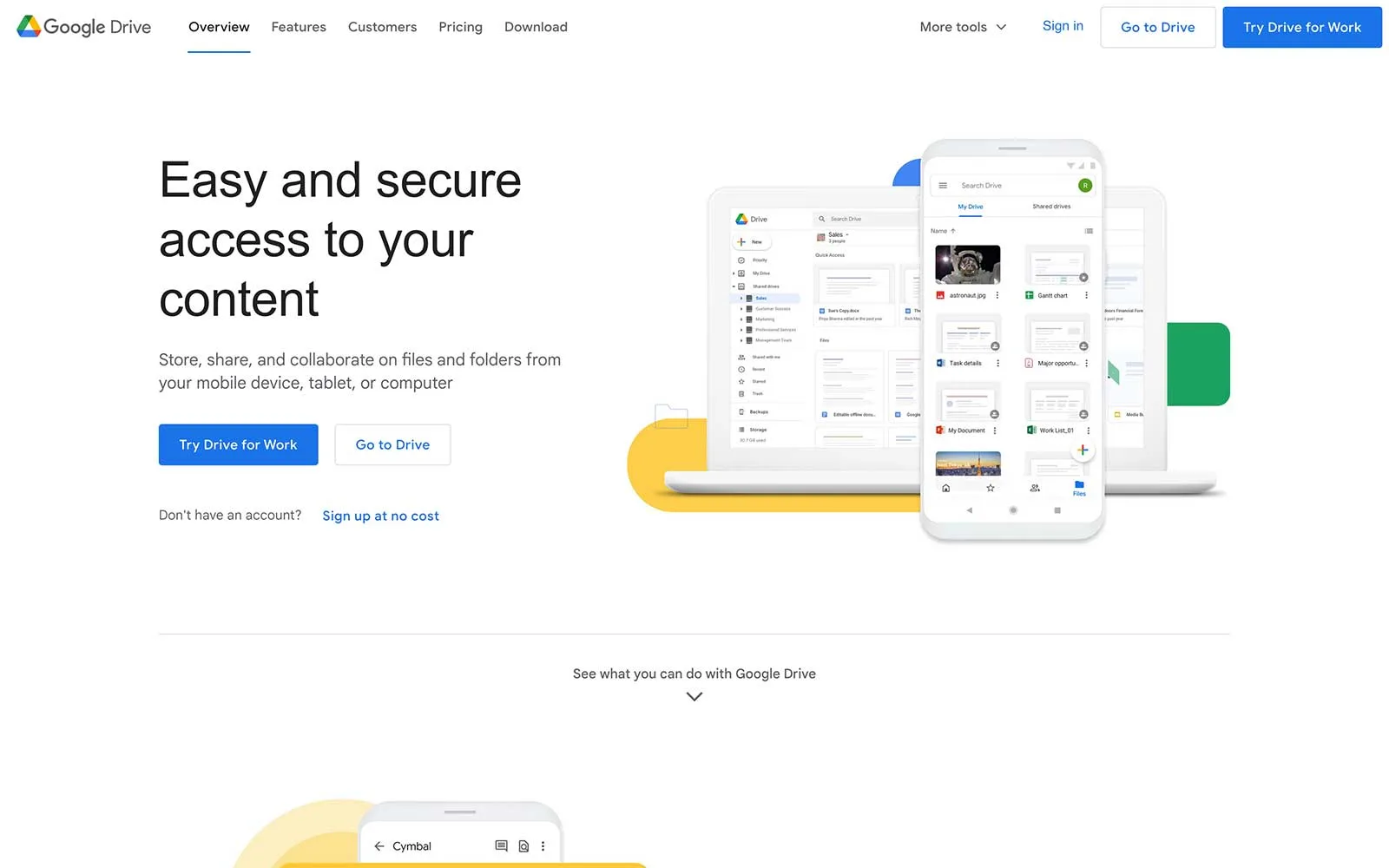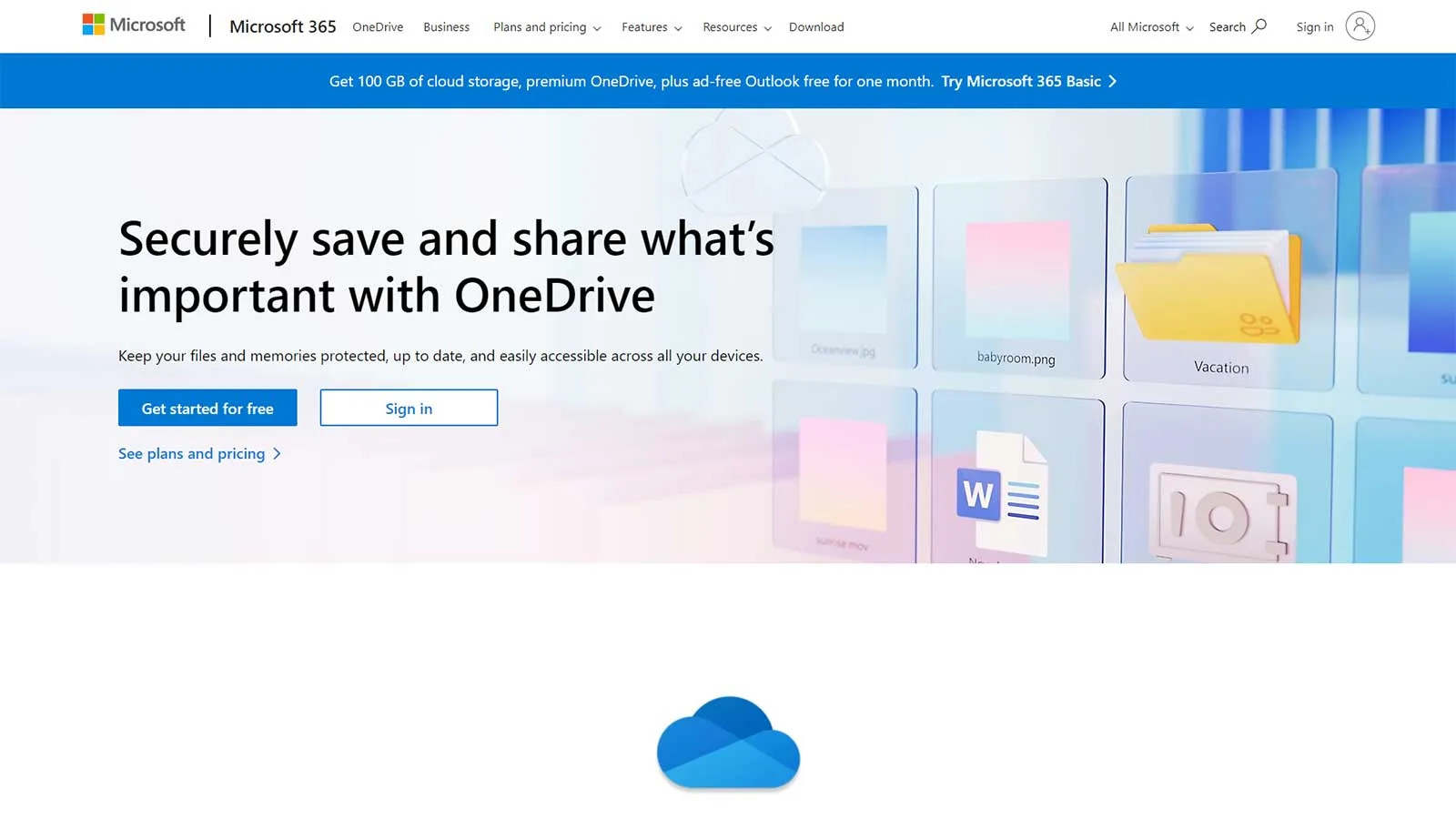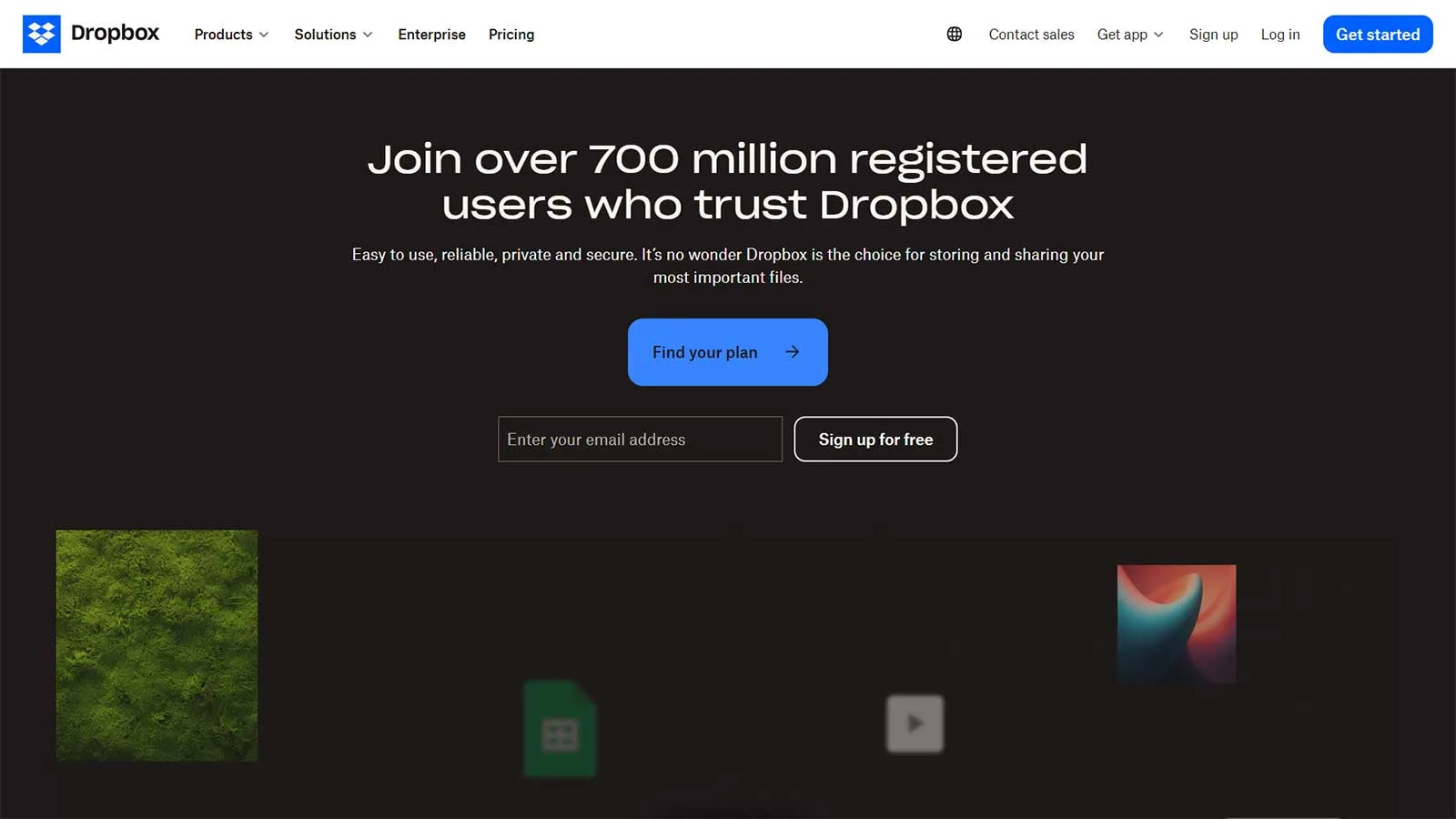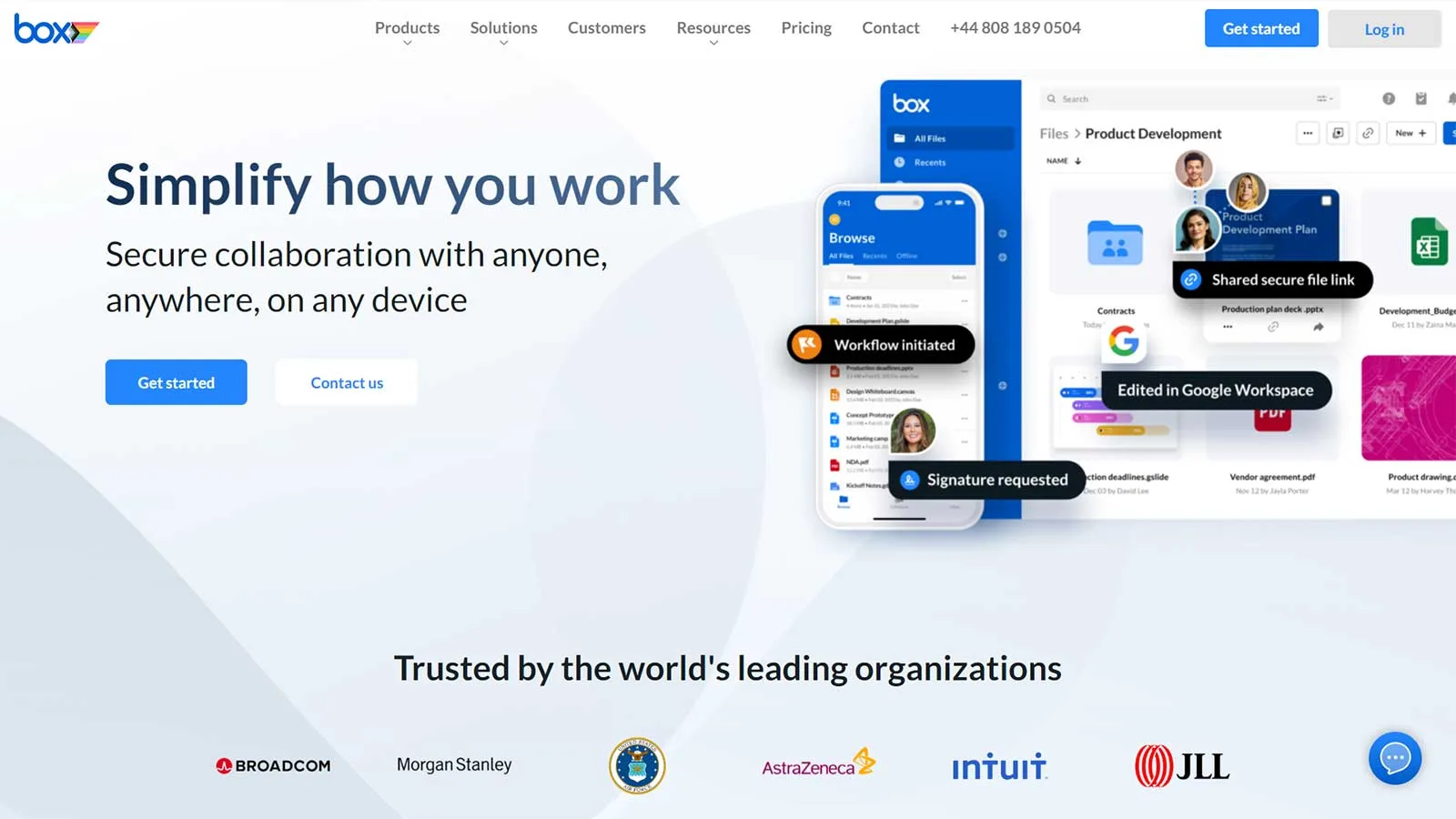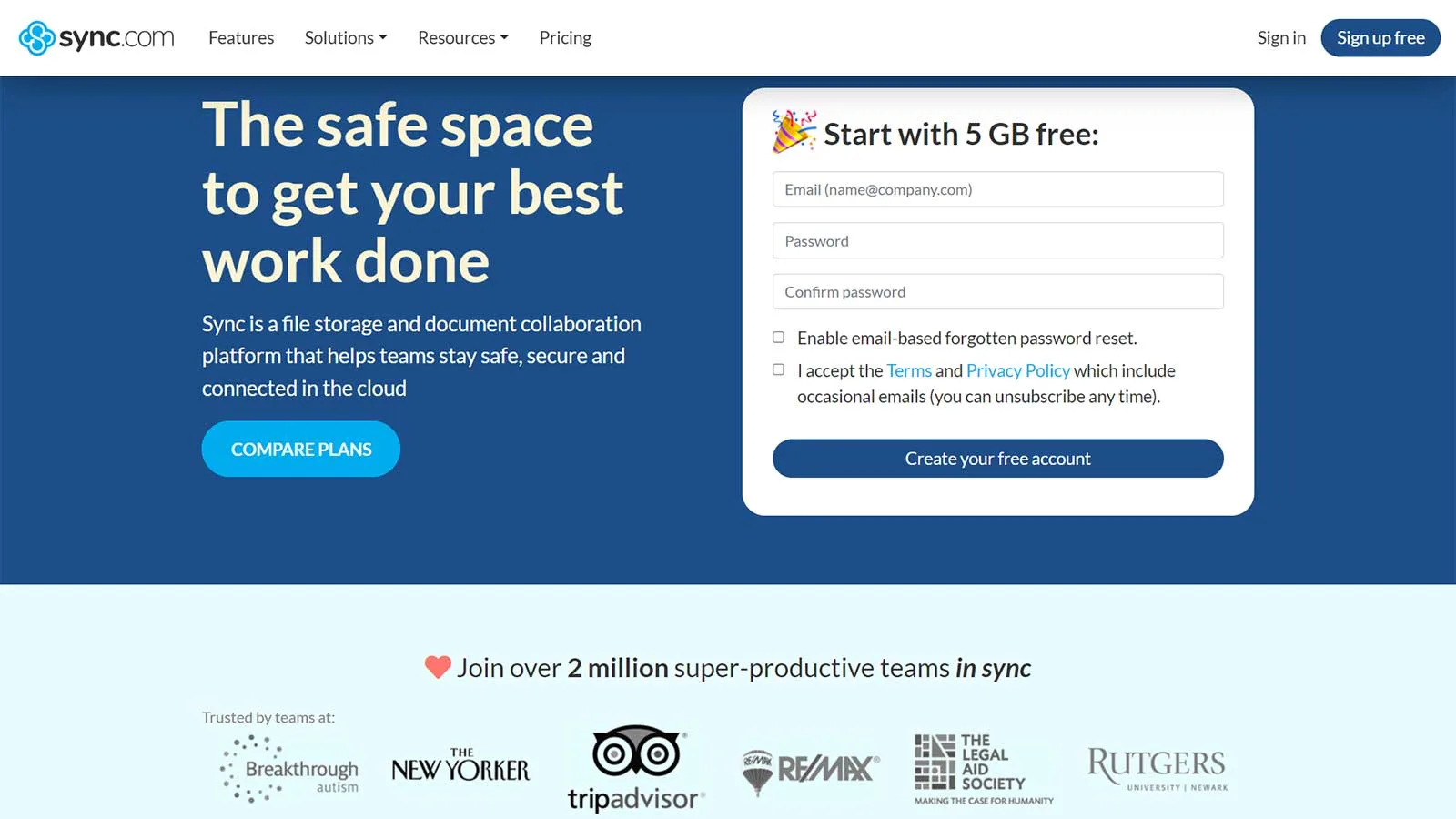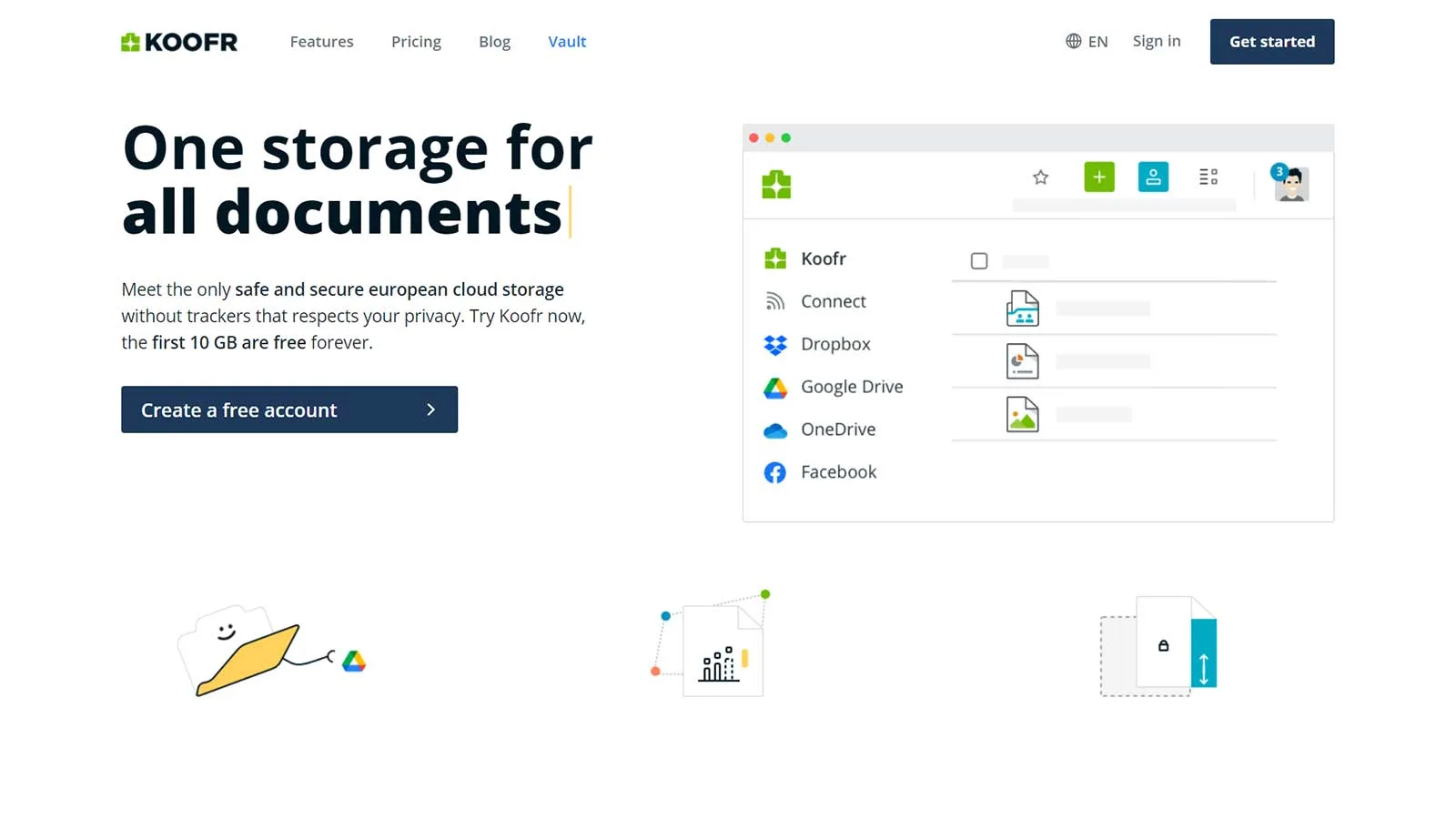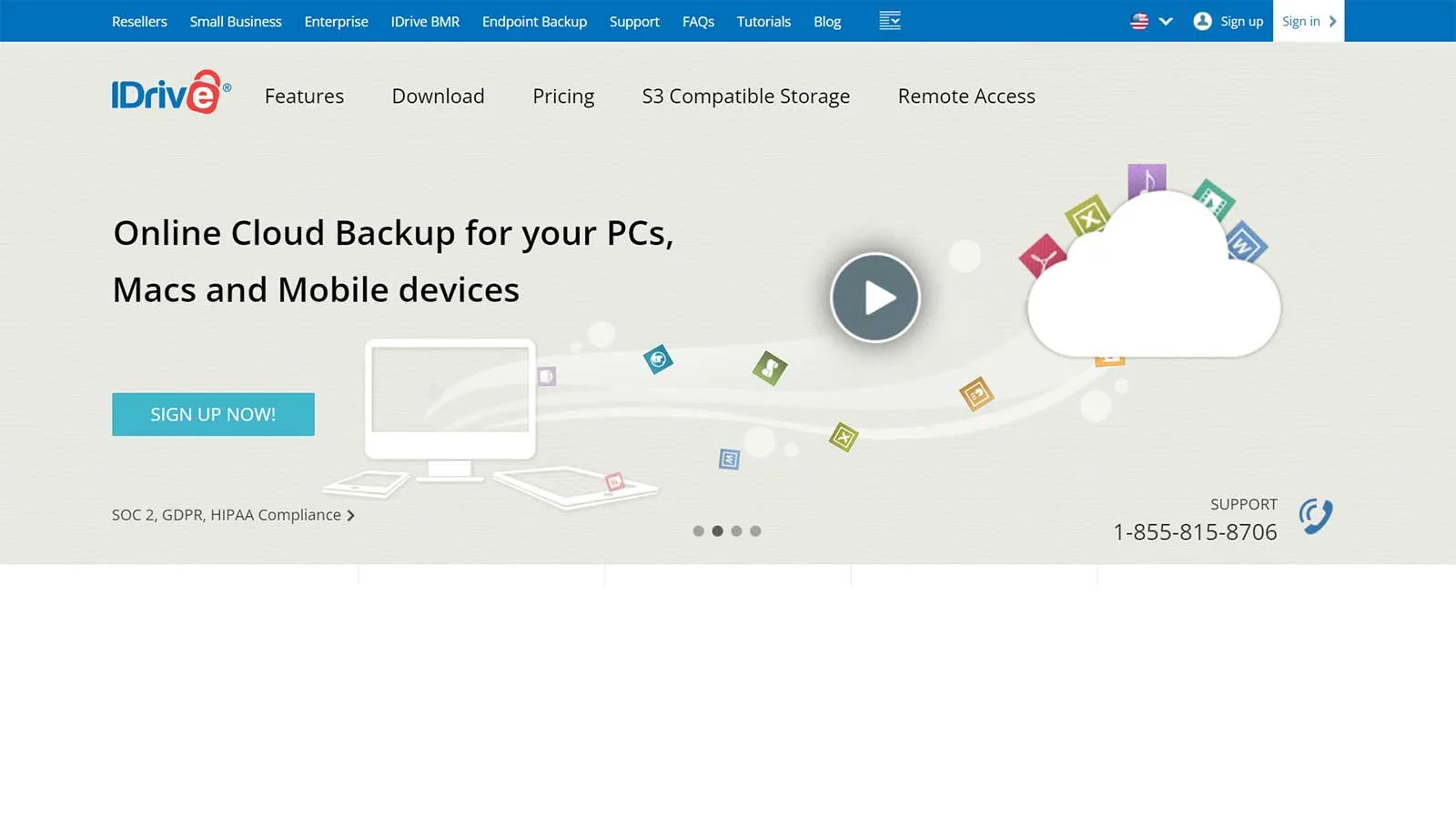8 Best Cloud Storage Tools for Freelancers in 2024
In today’s digital age, freelancers rely heavily on efficient and reliable cloud storage solutions to manage their work. Whether you’re a writer, designer, developer, or consultant, having the right cloud storage tool can significantly affect how you organize, share, and protect your files.
Pro WordPress Themes
Free WordPress Themes
Bootstrap 5 Templates
Bootstrap One Page Templates, Bootstrap 5 Templates, Free Bootstrap Templates
Here’s a look at some of the top cloud storage tools catering to freelancers’ needs.
Google Drive
Google Drive is gaining popularity as an alternative to Dropbox, largely because nearly everyone has a Google account. Drive provides access to Google’s suite of software tools, including Docs, Sheets, and Slides, which enable online work and real-time collaboration, with all files stored in your Drive.
Similar to Dropbox, Google Drive offers 15GB of free storage, with options to purchase additional space. Additionally, you can install Drive on your computer to sync your online files seamlessly.
Features:
- Built in to Android devices, including automatic photo backup.
- Connect with other apps and services to extend functionality.
- Can keep files in the cloud and access them on any device to save hard drive space
- Access your files from any device, including mobile phones, tablets, and computers.
- Powers storage of Google Docs, Sheets, Slides, and other Google Workspace files.
ICloud
Beyond its competitive pricing, the primary advantage of iCloud is its seamless integration with Apple devices. It automatically backs up my phone, iPad, and my son’s iPad without any effort on my part.
Accidentally drop my phone in the ocean? No worries—I have everything saved, including all the expensive apps I’ve accumulated over the years. iCloud backup also benefits Apple by making device upgrades incredibly easy. This convenience is highly appealing for users and profitable for Apple.
Features:
- Provides 5GB of free storage, with options to purchase additional space.
- Helps locate lost or stolen Apple devices and can remotely lock or erase them for security.
- Seamlessly backs up your iPhone, iPad, and iPod touch over Wi-Fi when the device is connected to power.
- Offers cloud storage for all your files, accessible from any device with iCloud Drive enabled.
- Stores your entire photo library in the cloud, making it accessible from any device.
Microsoft
OneDrive is a cloud storage service from Microsoft that offers robust security and collaboration features. Opting for a Business plan unlocks additional capabilities tailored for large-scale operations, including increased storage limits per user and access to enterprise applications.
An especially appealing feature for some users is the newly redesigned Photos tab, which automatically categorizes your photos into groups like screenshots and selfies, presenting them in a visually pleasing gallery—similar to Apple Photos.
Features:
- Cloud storage for secure file storage and sharing, with automatic backup and syncing across devices.
- Collaboration platform for chat, video conferencing, file sharing, and team collaboration.
- Industry-standard applications for documents, spreadsheets, and presentations.
- entralized access to apps, files, and settings with the customizable taskbar.
- Business analytics service for data visualization and business intelligence.
Dropbox
Dropbox offers cloud storage software at no cost, albeit with a predefined storage limit. Users can share files and expand their monthly storage by completing specific actions, such as inviting more users or installing Dropbox on multiple devices.
For additional storage tailored to individual requirements, users have the option to purchase extra space. Moreover, by installing Dropbox on their computers, users can seamlessly sync their online files, enabling access directly from their desktops.
Features:
- Dropbox keeps a history of file changes, allowing users to restore previous versions or recover deleted files.
- Dropbox automatically syncs files across devices, ensuring access to the latest versions from anywhere.
- Users can access files offline by marking them as favorites, ensuring productivity even without an internet connection.
- Users can collaborate in real-time on documents using Dropbox Paper, a collaborative workspace within Dropbox.
Box
Just as the moment I learned that a 12″ chocolate cake wasn’t included in the unlimited menu, Box’s entry-level unlimited storage plans restrict individual files to a maximum of 5GB.
While this capacity suffices for many purposes, it may fall short if your intention is to back up videos, especially considering that modern iPhones capture approximately 6GB per minute of 4K footage. While Box’s higher-tier plans permit files of up to 150GB, other applications offer better value at that price range.
Sync
Sync.com is a cloud storage solution prioritizing privacy and security across its plans. Utilizing zero-knowledge encryption, it ensures data remains shielded from unauthorized access, including from Sync.com itself, providing users with utmost confidentiality and peace of mind.
Koofr
Koofr stands out by providing built-in storage, starting with 10GB in the free tier. Additionally, users can integrate other cloud storage services such as Google Drive, Dropbox, or OneDrive. This allows for centralized file management and cross-app searching directly from the Koofr app, accessible on any device.
IDrive
IDrive is a cloud storage platform prioritizing robust backup solutions for popular operating systems and storage formats. It offers comprehensive support for backups and restores, ranging from individual files to complete system backups.
Conclusion
Cloud storage tools are indispensable for freelancers, providing a secure, efficient, and convenient way to manage digital files. Whether you prefer the comprehensive suite of Google Drive, the simplicity of Dropbox, the integration capabilities of OneDrive, the advanced features of Box, or the seamless experience of iCloud Drive, there’s a cloud storage solution out there to meet your specific needs. By choosing the right tool, you can enhance your productivity, improve collaboration, and ensure the safety of your valuable work.
Bootstrap 5 Components
Bootstrap Login Forms, Bootstrap 5 Snippets, Bootstrap Cards, Bootstrap Carousels, Bootstrap Heroes, Bootstrap Footers
Related Posts
Browse our collection of related blog posts, where we delve deep into the fascinating design and development world. Whether you’re a seasoned enthusiast looking to expand your knowledge or a curious newcomer eager to learn more, this compilation of articles will serve as your guiding light.