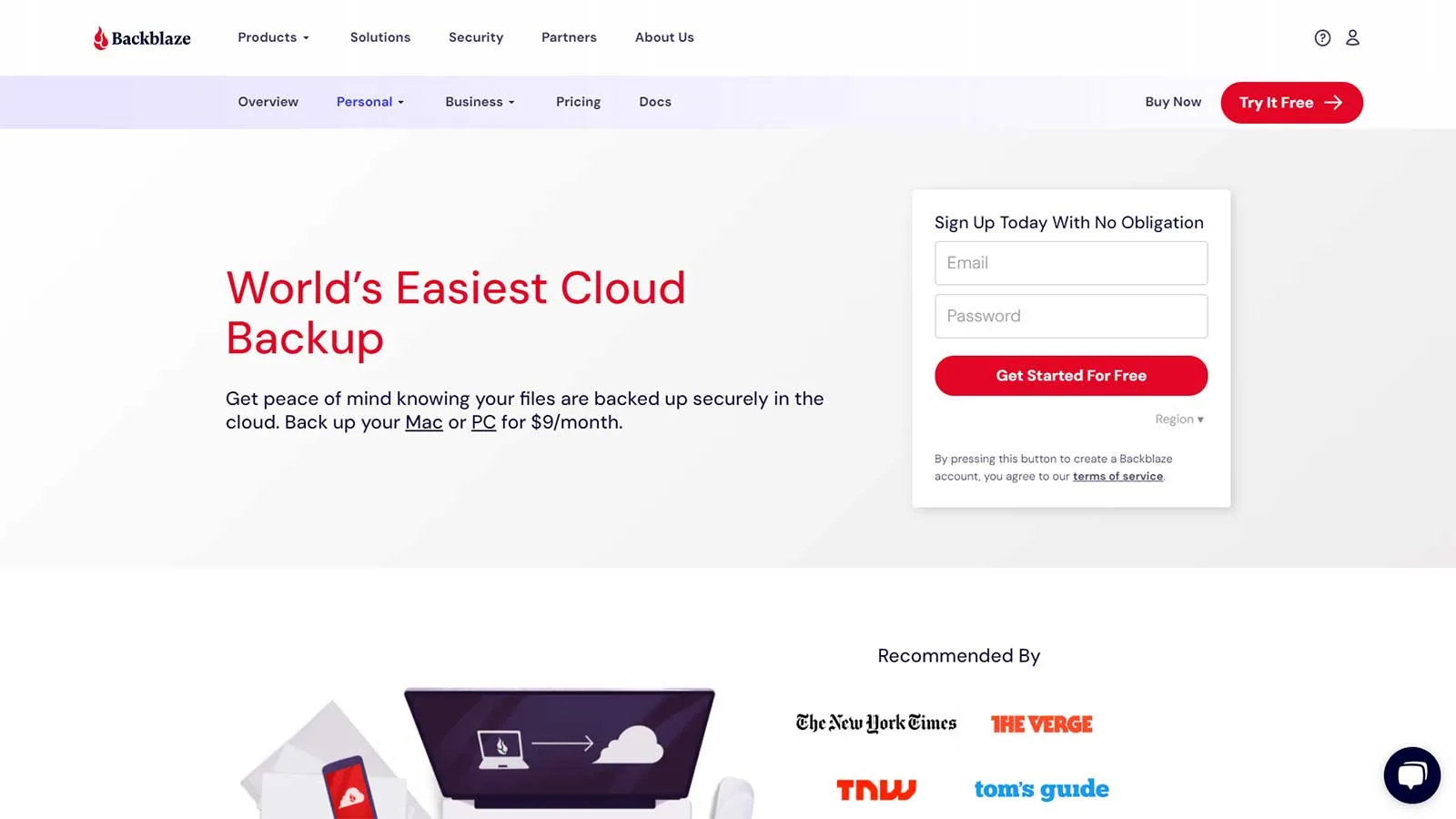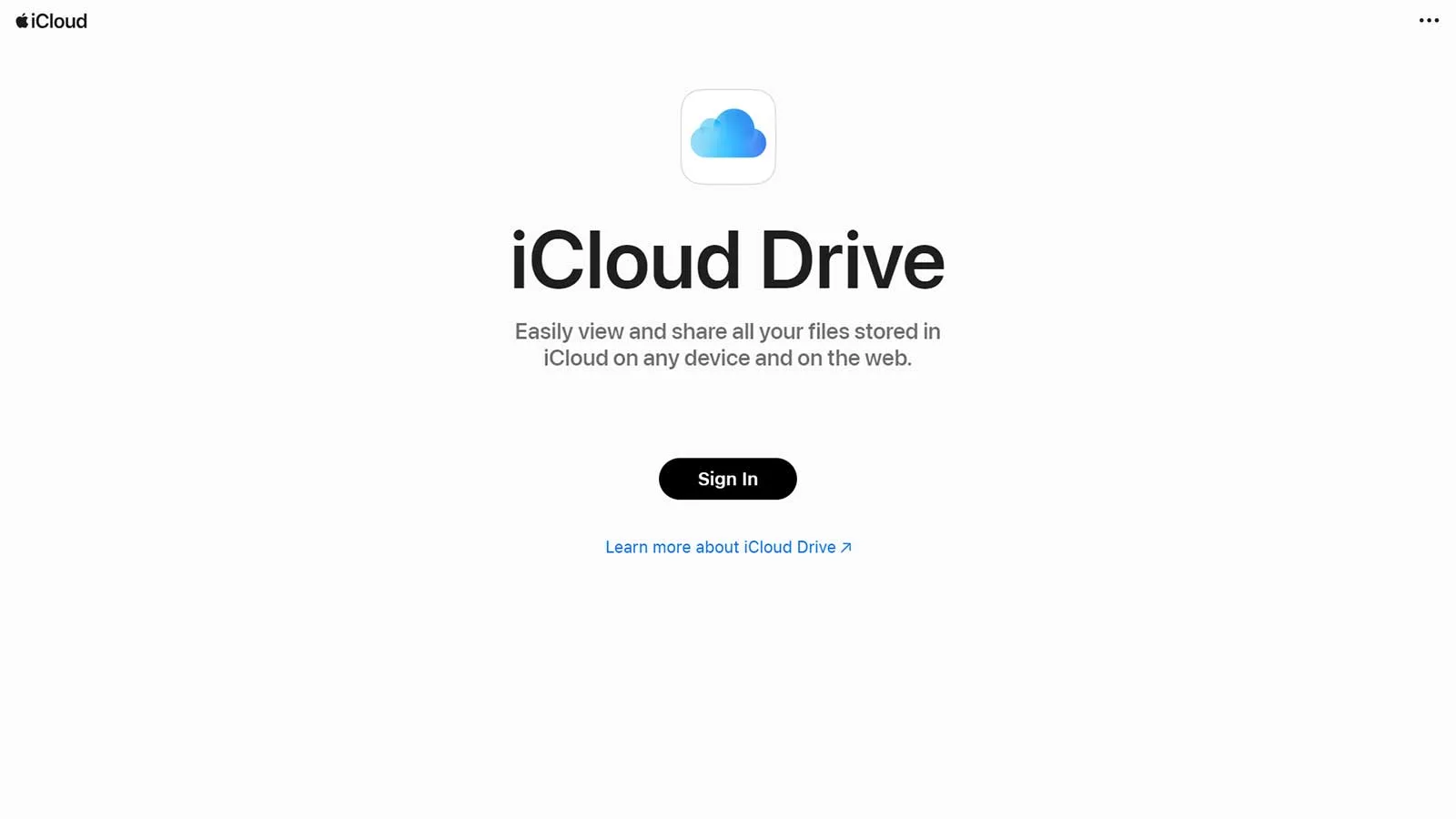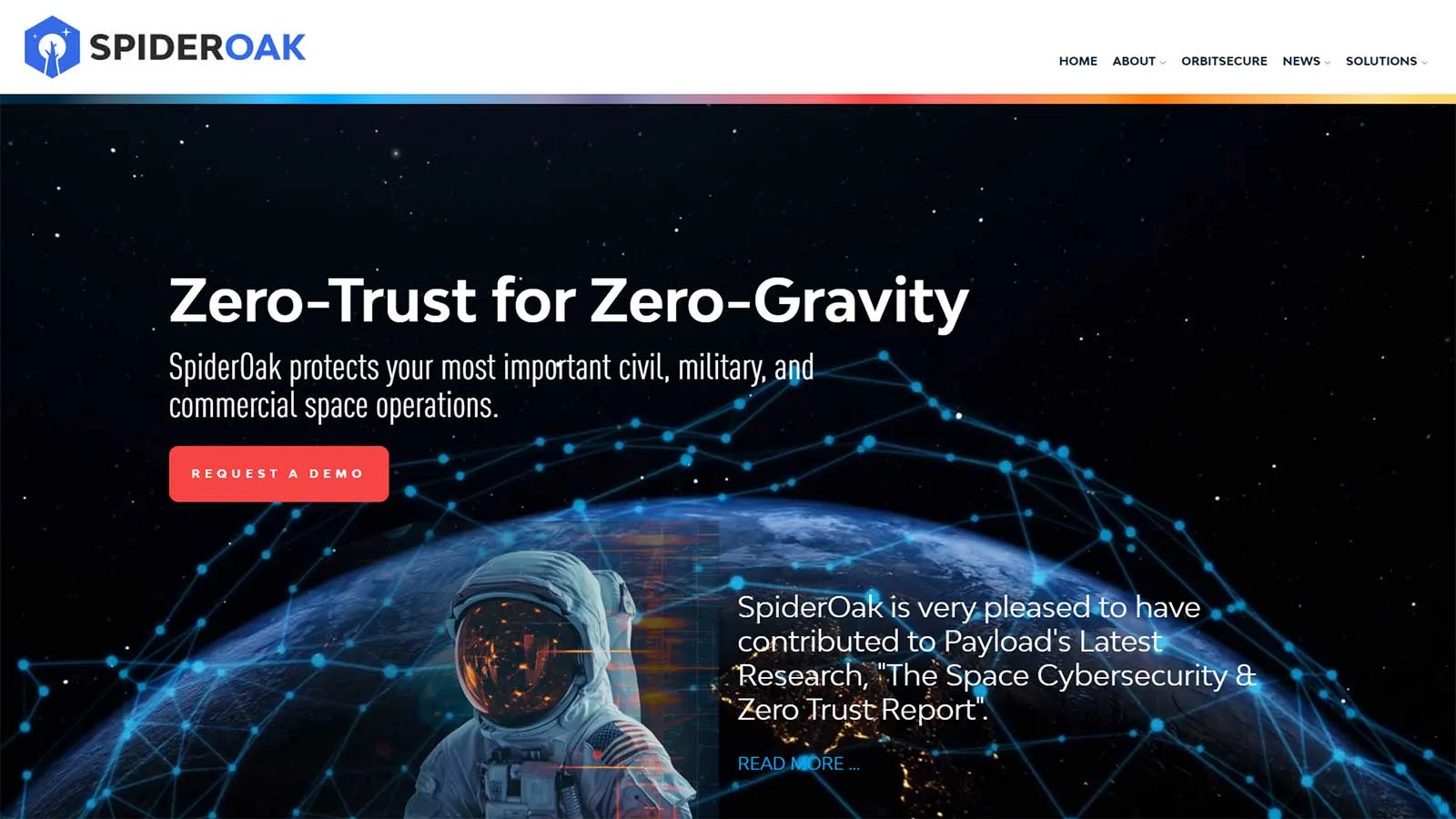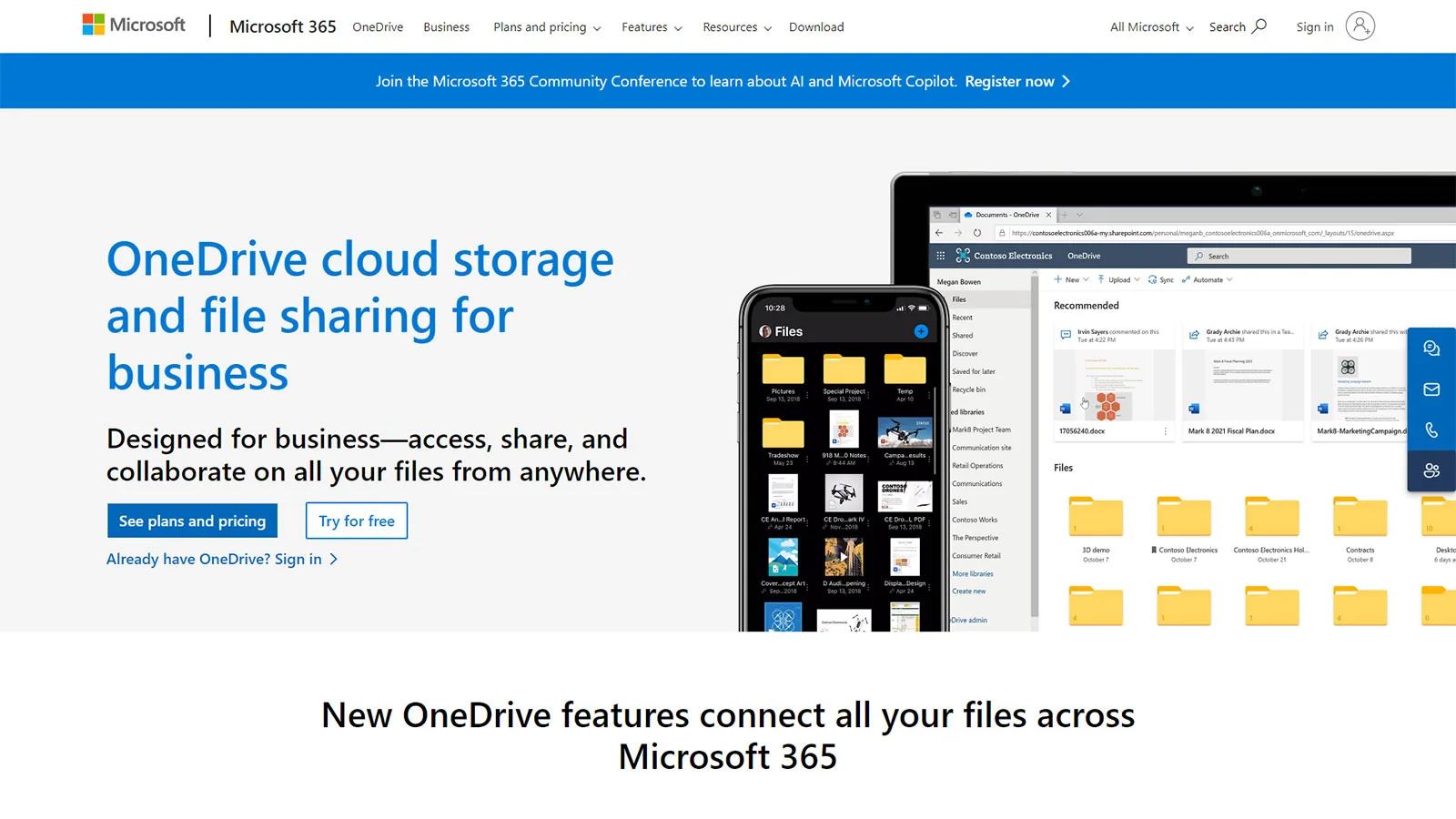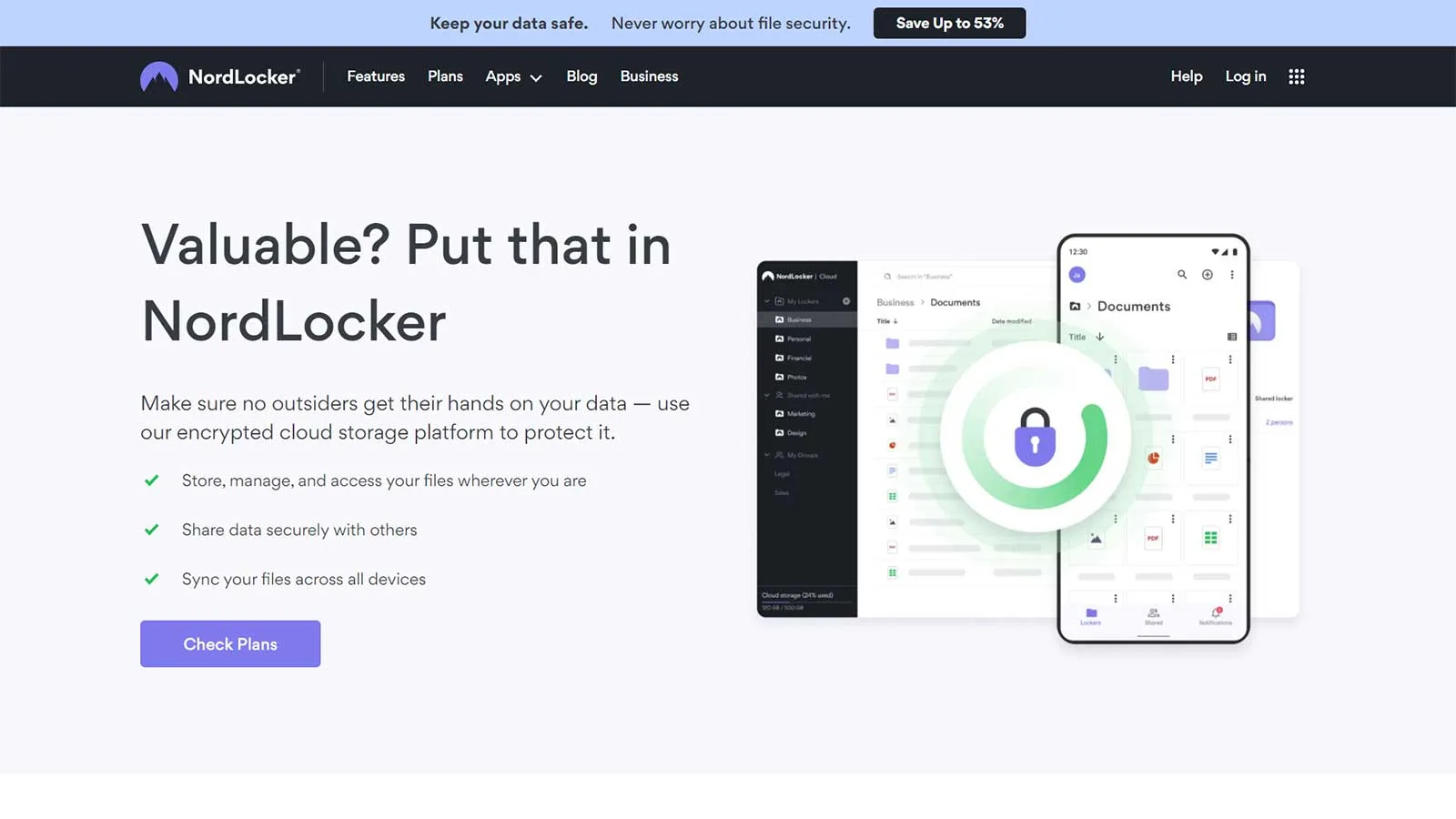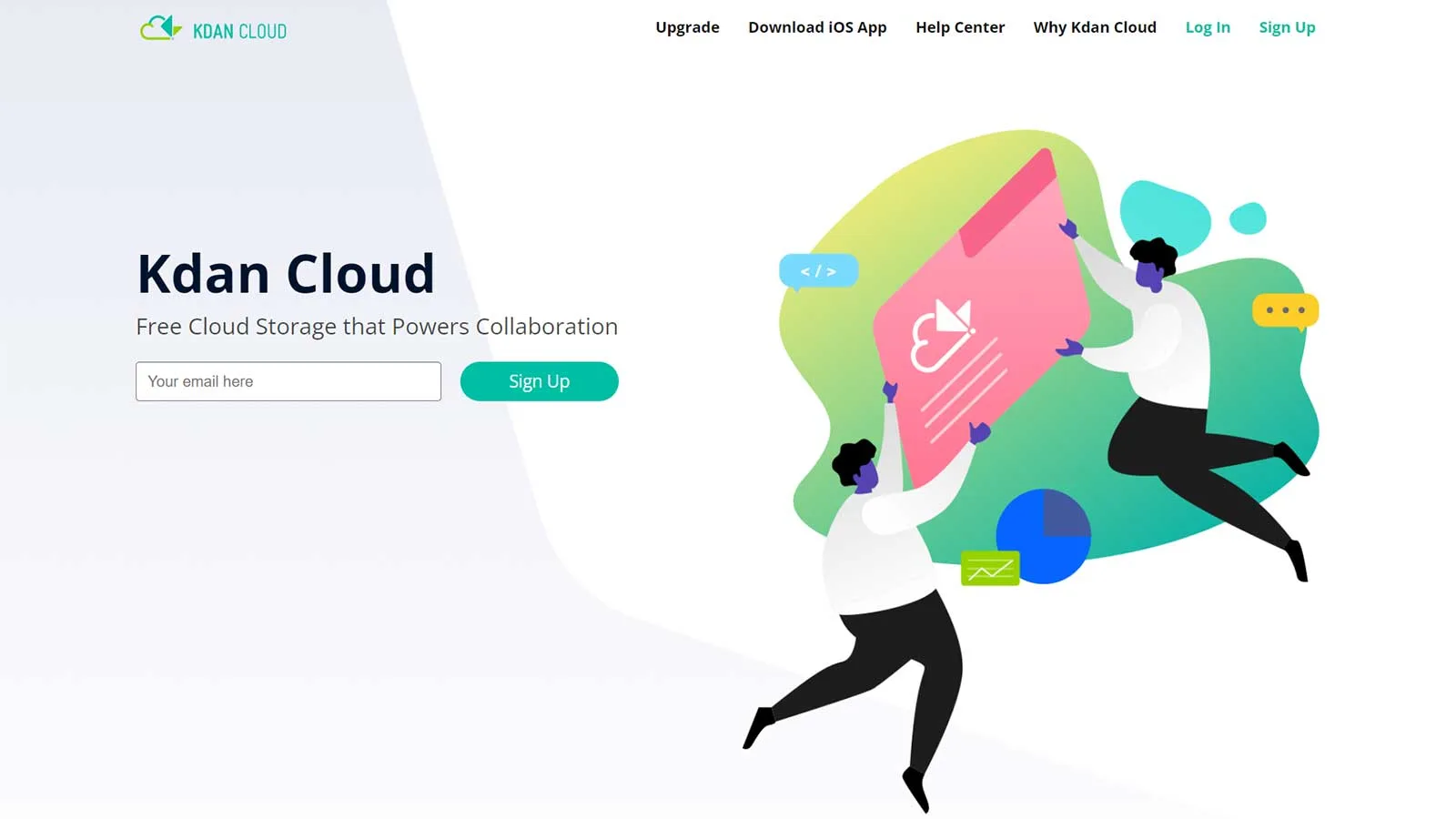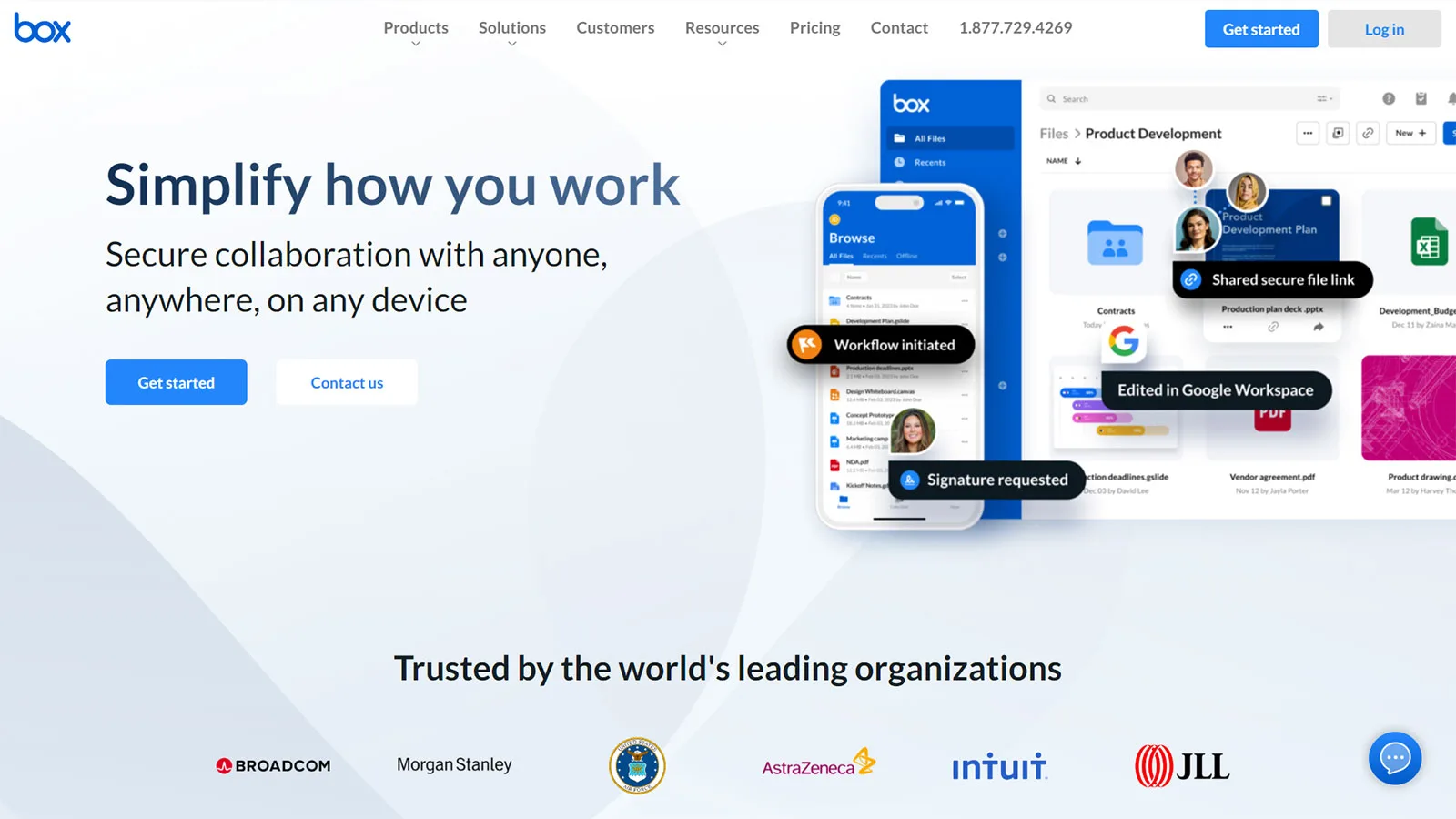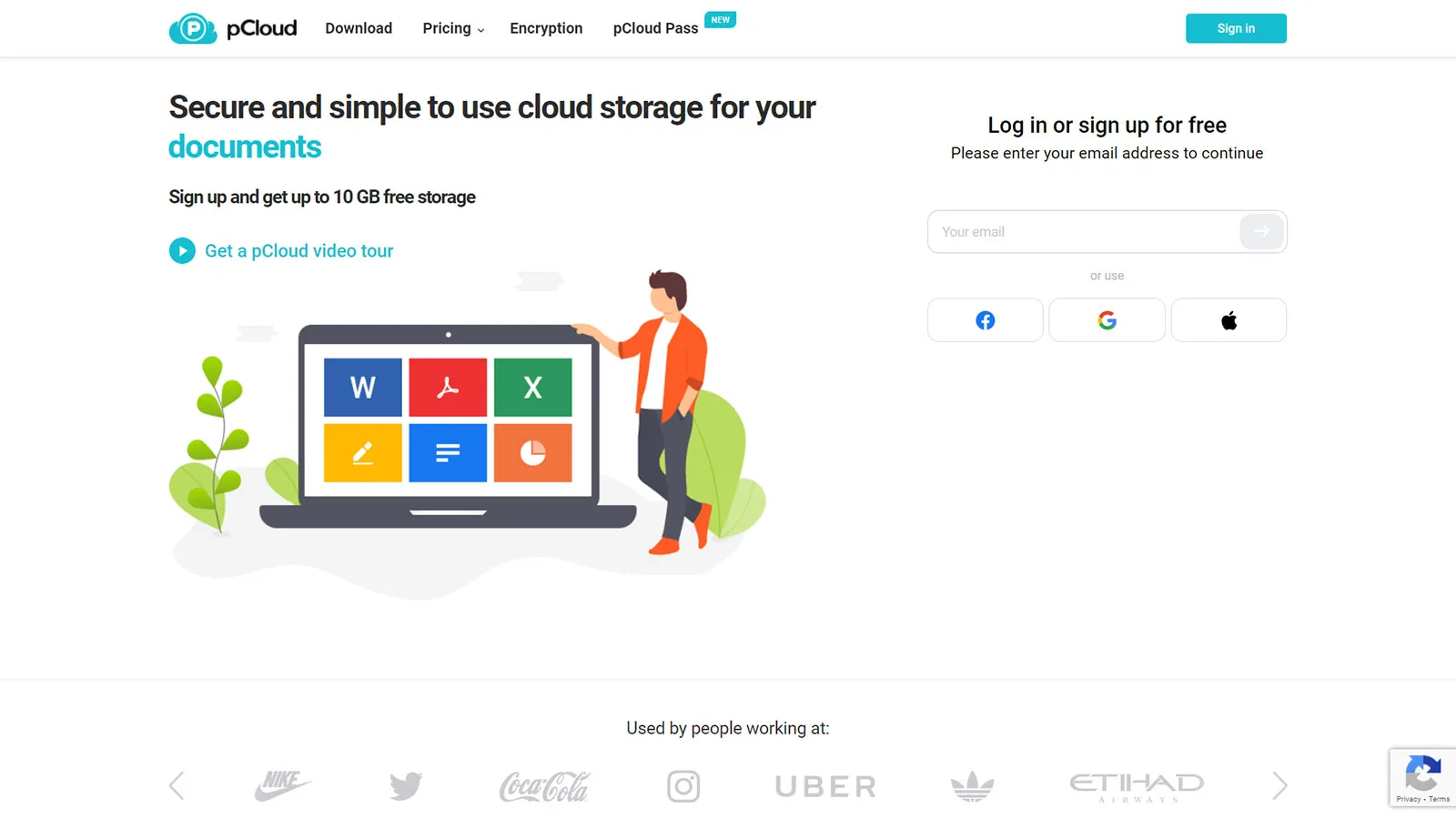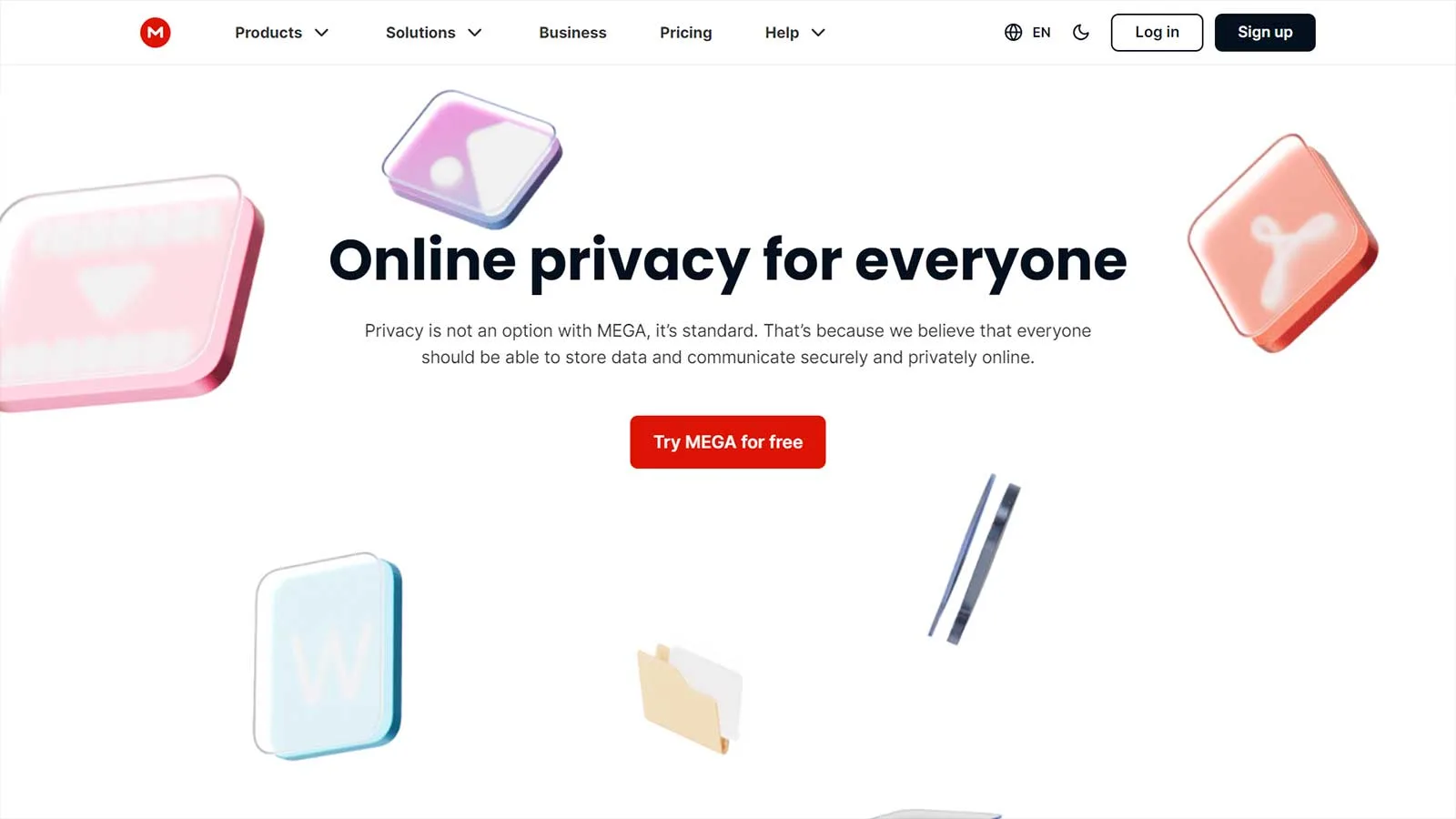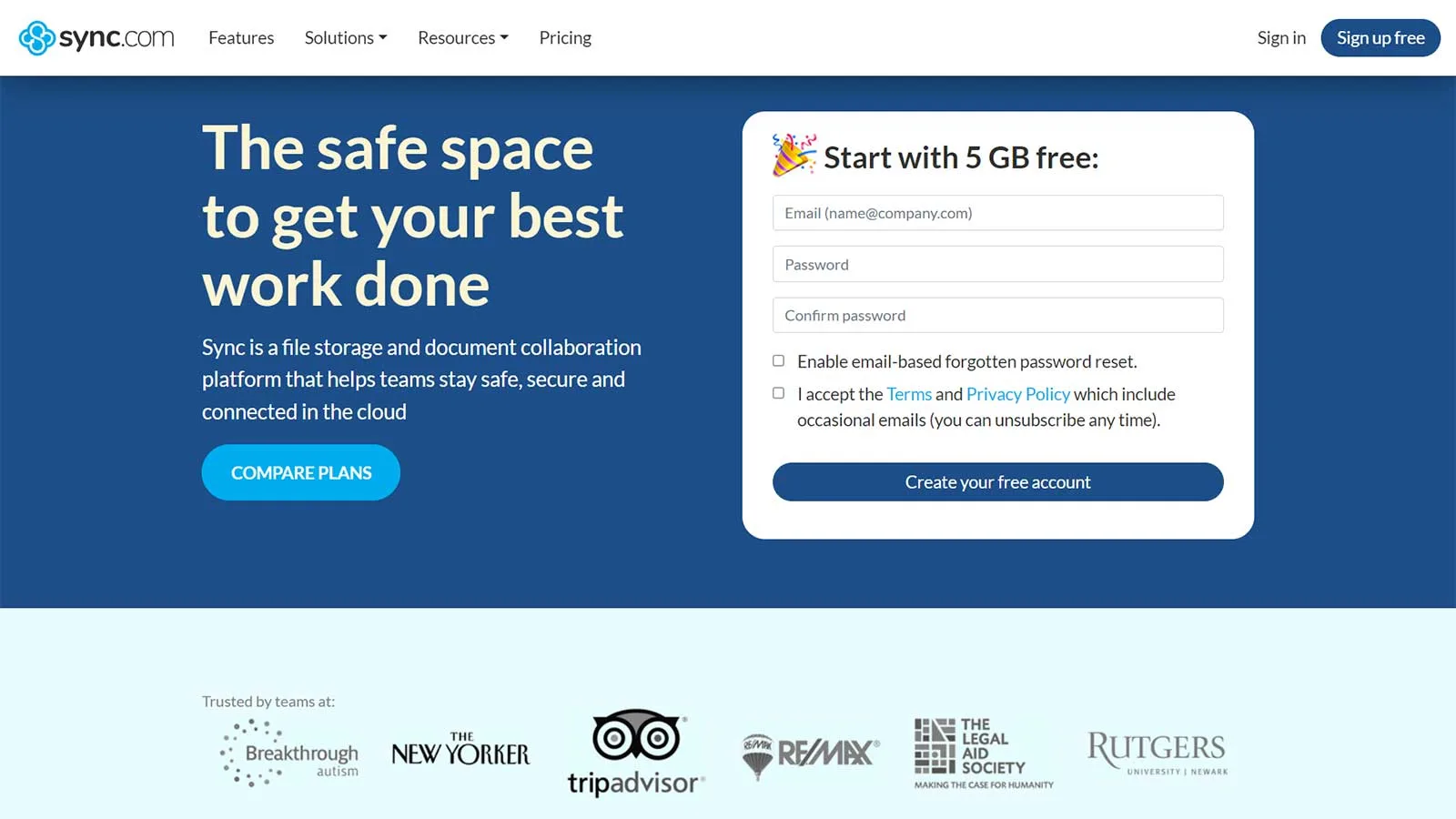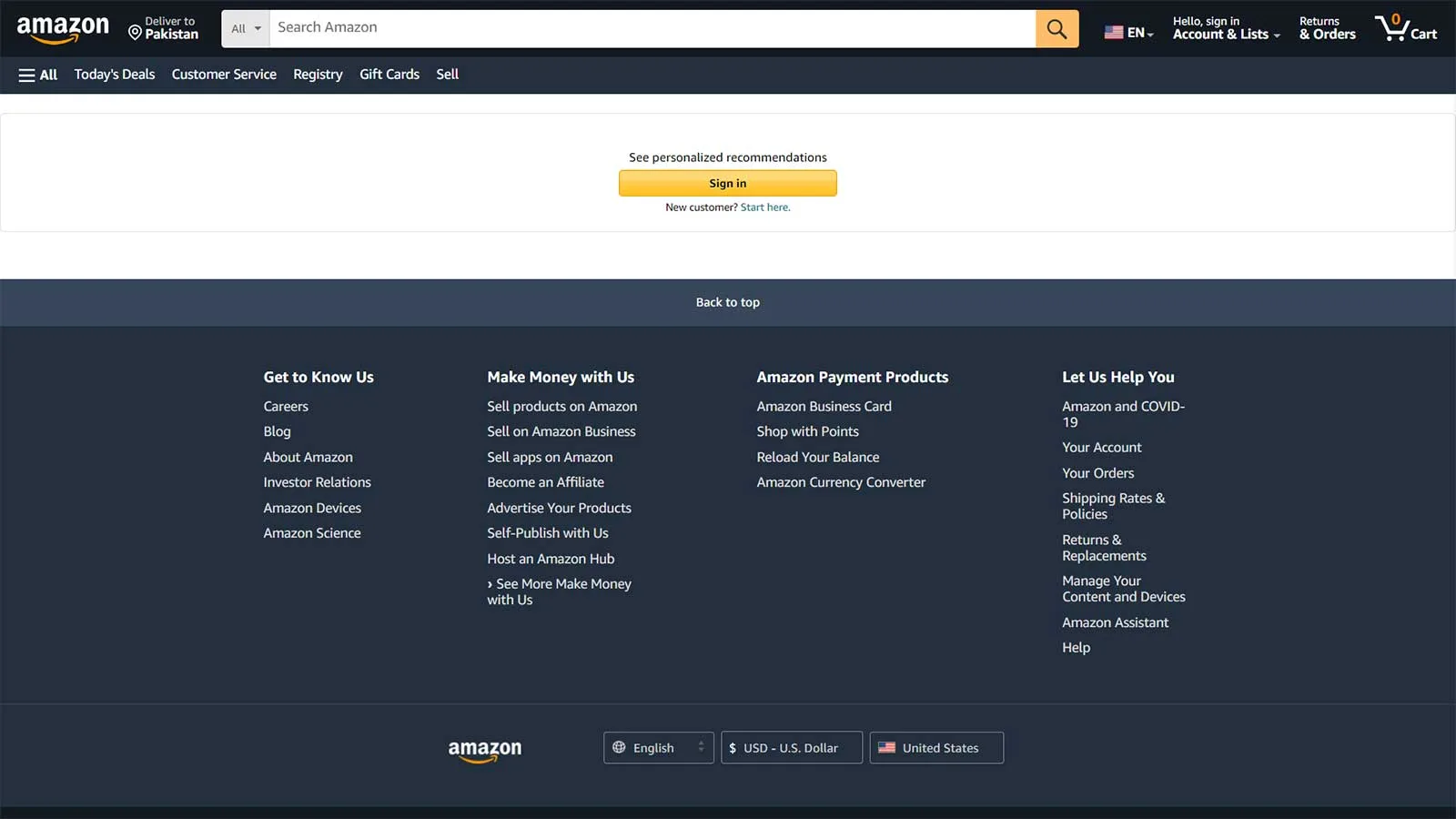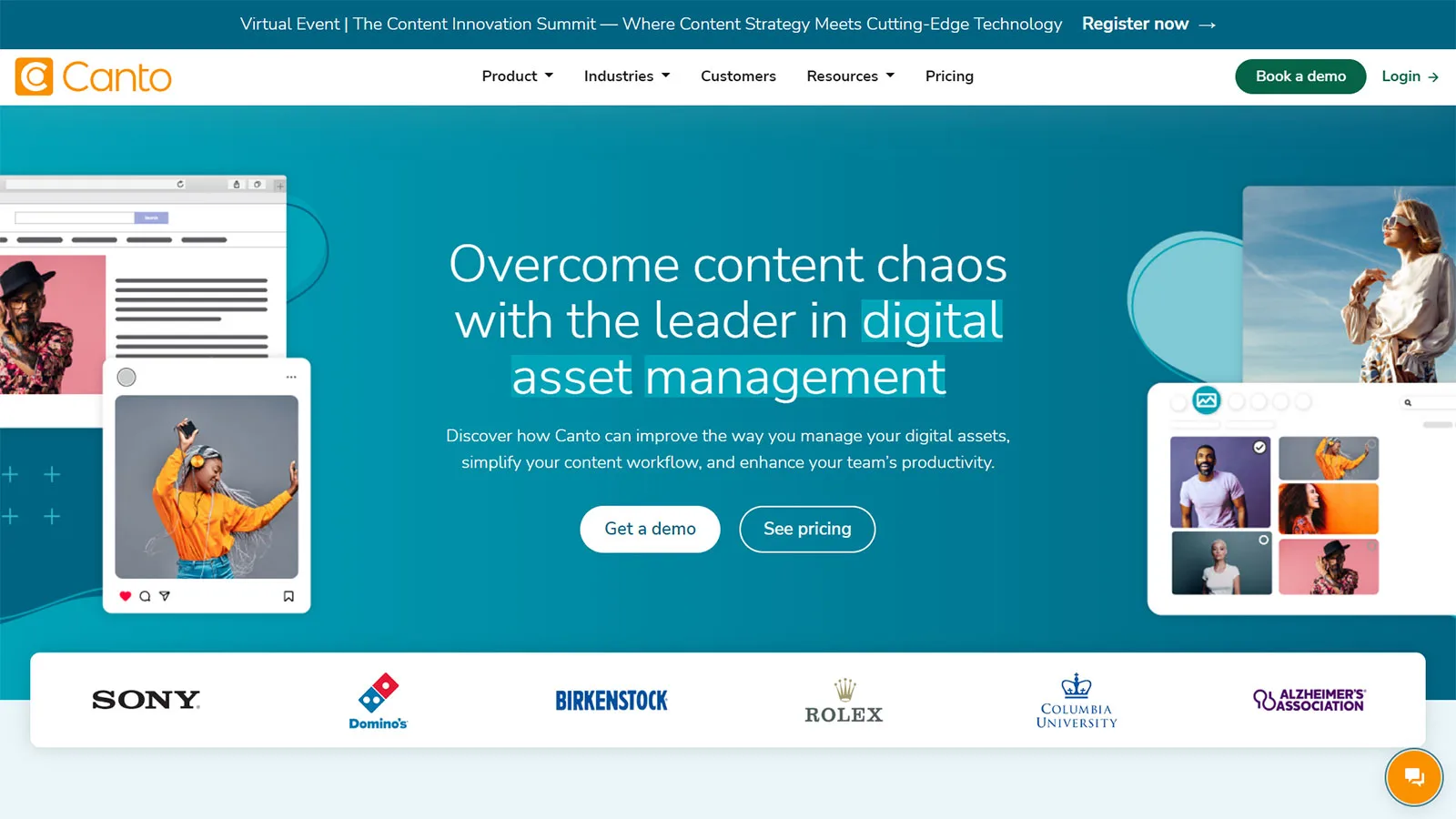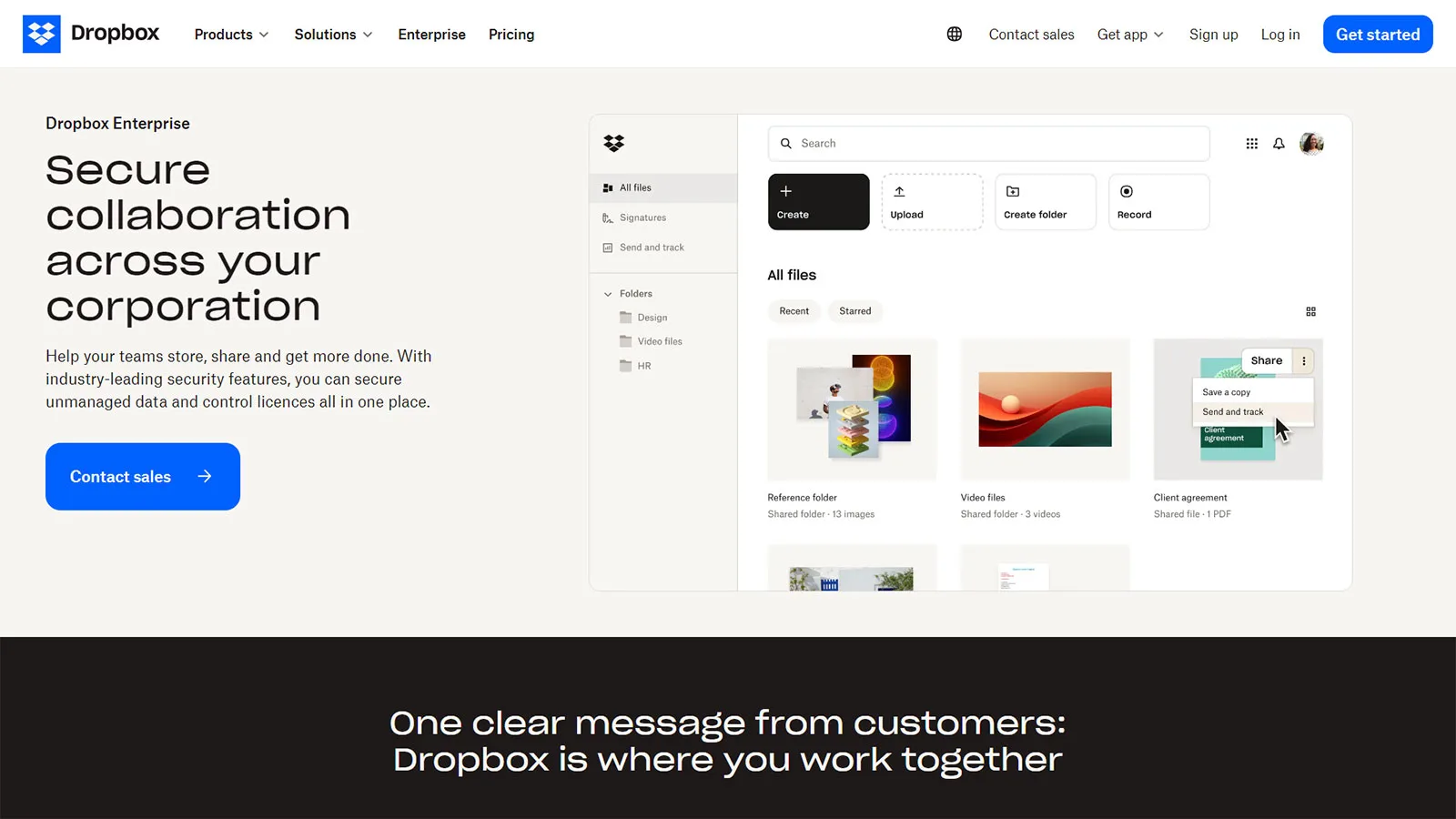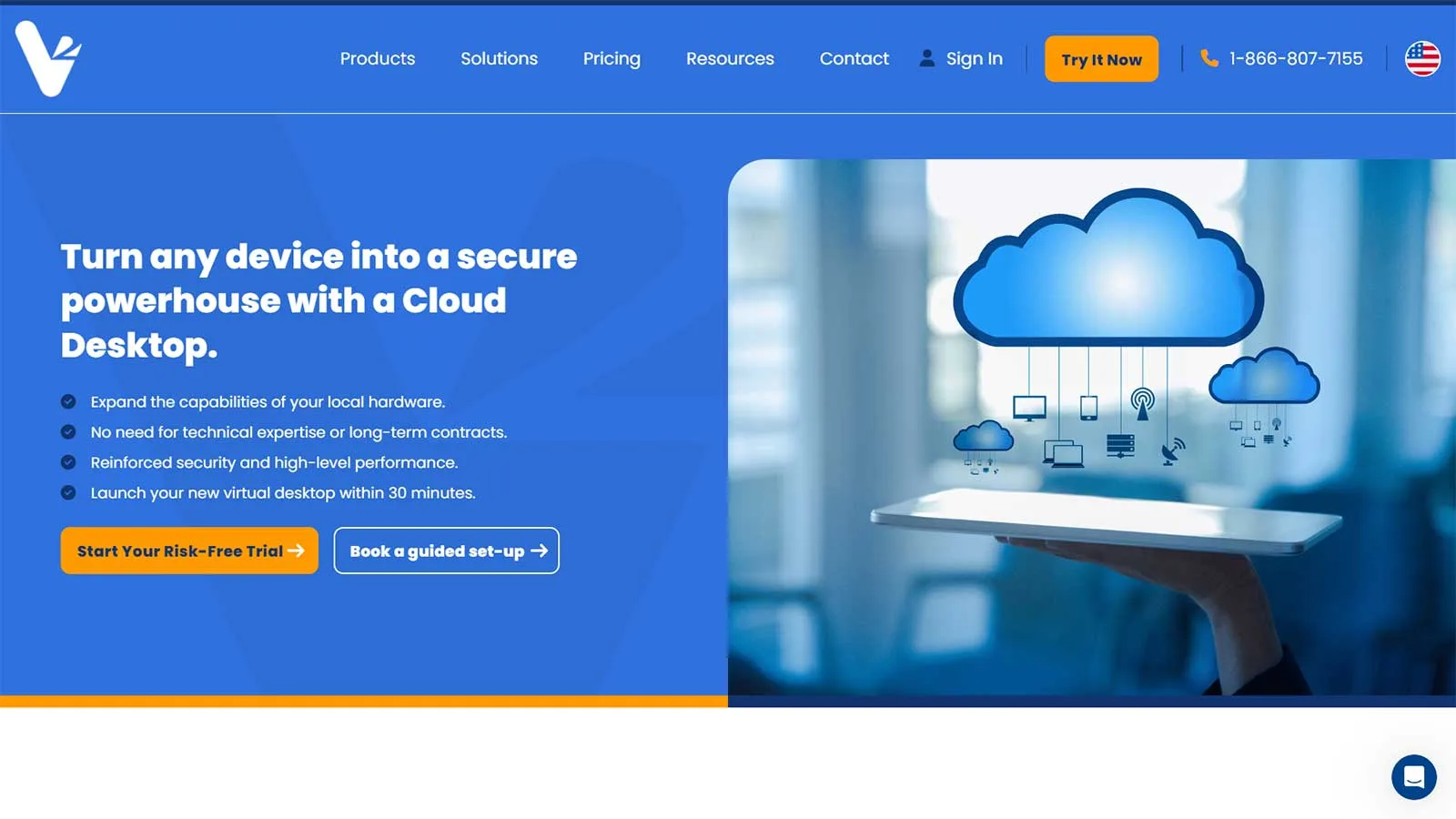15 Google Drive Alternatives in 2024
Google Drive is a popular and widely used cloud storage and file management platform. Its user-friendly interface, seamless integration with other Google services, and generous free storage options make it a go-to choice for individuals and businesses. Despite its popularity, several compelling alternatives are available that offer unique features and capabilities.
Best Ready to Use Web Themes & Templates
Bootstrap 5 Templates
Bootstrap One Page Templates, Bootstrap 5 Templates, Free Bootstrap Templates
In this post, we’ll look at some noteworthy alternatives to Google Drive.
Backblaze
Backblaze specializes in providing unlimited backups for both your computer and external drives. Unlike Google Drive, Backblaze’s primary focus is on backup services rather than sharing and collaboration features. However, it compensates with unlimited storage capacity. In the event of data loss, retrieval is swift through either downloading or requesting a USB delivery.
Yet, it’s worth noting that Backblaze doesn’t facilitate freeing up space on your computer. Operating as a mirror, any file added to your desktop is mirrored in the cloud by Backblaze. Conversely, if you delete a file from your desktop, Backblaze will also remove it from your cloud storage.
iCloud
iCloud stands as Apple’s rendition of cloud storage, offering features akin to those of Google Drive. If you’re an iPhone or Apple device user, chances are you already possess an iCloud account. Apple strongly encourages users to utilize iCloud for backing up phone files and data, which constitutes its primary advantage over Google Drive.
If you’re already utilizing iCloud to safeguard your iPad data, it might be worthwhile considering it as an alternative to Google Drive. While Google Drive functions adeptly across iOS, macOS, and Android platforms, iCloud is optimized for optimal performance on Apple devices.
SpiderOak
SpiderOak One serves as a cloud backup service, providing file syncing and sharing capabilities across an unlimited array of devices. Notably, SpiderOak boasts enhanced security measures compared to Google Drive, employing local encryption for files, thereby preventing access even by SpiderOak itself.
Additionally, it offers robust versioning features, allowing users to access historical versions and retrieve deleted files without time constraints. Regrettably, SpiderOak One lacks an iOS application and a complimentary plan beyond the initial 21-day trial period.
Microsoft OneDrive
Google Drive serves as the cloud storage solution for Google Docs, Sheets, and Slides, while Microsoft OneDrive complements applications like Word, Excel, and PowerPoint. OneDrive offers comparable features to Google Drive, including document storage, real-time collaboration, and seamless cloud-to-desktop synchronization. Users familiar with Microsoft Office may find OneDrive’s interface more intuitive due to its similarity.
In terms of security and privacy, OneDrive aligns closely with Google Drive, with one notable addition. The OneDrive Personal Vault enhances file security by necessitating authentication such as fingerprint, facial recognition, PIN, or verification code sent via email or SMS for access.
NordLocker
NordLocker emerges as a secure cloud storage option featuring a user-friendly interface. With NordLocker, users benefit from local end-to-end encryption, allowing files to be accessed within the app without the need for prior decryption. Furthermore, files can be securely shared with other NordLocker users.
A notable drawback is the absence of a mobile application for Android or iOS. However, given NordLocker’s relatively recent inception, there is optimism for the development of such an application in the future.
JustCloud
JustCloud offers cloud services with fundamental file storage and sharing capabilities similar to those found in Google Drive. Notably, JustCloud seamlessly synchronizes data between desktop and cloud platforms. It distinguishes itself through automated backup functionality and a user-friendly drag-and-drop interface.
However, it’s worth noting that JustCloud tends to be pricier than Google Drive, particularly for users who prefer shorter subscription commitments, as indicated in the two-year subscription terms detailed below.
Kdan Cloud
Kdan presents a suite of productivity and creativity apps designed primarily for mobile devices. One of its key features is Kdan Cloud, a cloud storage service seamlessly integrated with native Kdan applications such as Animation Desk, NoteLedge, and Write-on Video. Additionally, Kdan Cloud enables users to view PDFs and Microsoft Office documents directly within the Kdan ecosystem.
The platform offers robust file-sharing capabilities, facilitating collaboration with others. Enhanced privacy measures, including user permissions and password protection, safeguard the confidentiality of your files.
Box
Box may not enjoy the same level of recognition as previously discussed solutions, yet it stands out as an exceptional choice for businesses due to its unlimited storage offerings and robust collaboration tools. Box seamlessly integrates with both Google and Microsoft ecosystems, enabling users to create documents directly within the platform using Microsoft Office or Google Workspace.
However, one drawback of Box is its stricter limitations on upload sizes. Under the free plan, users can only upload files smaller than 250 MB, and even with more premium plans, there remains a 5 GB cap.
PCloud
pCloud asserts itself as the most secure cloud storage solution. Its security protocol encrypts files directly on your computer, fortifying their protection before uploading them to the cloud. Importantly, pCloud maintains that it cannot access your files as the encryption key remains off its servers.
Similar to Google Drive, pCloud facilitates file sharing. Users have the option to invite others to access specific files or folders, or generate upload and download links for easy sharing.
MEGA
MEGA stands out as a cloud service offering a generous 20 GB of complimentary storage. It facilitates collaboration through file sharing, private and group chats, and file versioning features. With end-to-end encryption, MEGA ensures the security of your files. Its desktop and mobile apps can be configured for automatic synchronization with the cloud.
Although MEGA may lack some of the productivity and document editing functionalities of Google Drive, it does provide the capability to stream any file directly from your MEGA cloud.
Sync
Sync is a file storage and sharing platform renowned for its end-to-end encryption feature. Similar to pCloud and other secure alternatives, Sync ensures heightened security by generating encryption keys locally, preventing even Sync itself from accessing your files.
While Sync lacks integrated applications akin to Google Drive, making collaboration less seamless, it remains an excellent choice for maintaining long-term file security.
Amazon Drive
Amazon Drive serves as Amazon’s platform for cloud storage and file-sharing. Featuring an intuitive interface and file-sharing functions akin to those of Google, Amazon Drive offers every Amazon member 5 GB of complimentary storage, which is shared with Amazon Photos. A notable feature called Family Vault enables users to share storage space with up to four individuals.
As long as one member of the group holds an Amazon Prime account, everyone gains access to unlimited photo storage and 5 GB of video storage.
Canto
Canto serves as a digital asset management platform tailored for brand usage. It enables companies to distribute their images, videos, documents, and other branded assets efficiently. Canto boasts a highly visual user interface, presenting items as sizable thumbnails. Additionally, for those with existing content on Dropbox, Box, or Google Drive, Canto provides integrations to facilitate smooth migration.
Additionally, for those with existing content on Dropbox, Box, or Google Drive, Canto provides integrations to facilitate smooth migration.
Dropbox
Dropbox stands as another prominent cloud storage platform, established in 2007, serving as the initial encounter with cloud storage for numerous users, although Google Drive has gained greater popularity in recent times. Dropbox employs a more robust encryption method for files at rest compared to Google Drive, rendering it marginally more secure.
Additionally, it enables users to set passwords on individually shared files and provides remote device wiping capabilities.
V2 Cloud
V2 Cloud isn’t just a typical cloud storage service; it operates as Desktop-as-a-Service software, allowing users to deploy Windows desktops in the cloud. Primarily utilized by businesses seeking streamlined IT management or supporting remote work for employees.
V2 Cloud offers virtual desktops stored in the cloud, eliminating the need for physical storage solutions.
Conclusion
While Google Drive remains a popular choice for cloud storage and collaboration, several compelling alternatives exist catering to diverse user needs and preferences. If you prioritize seamless integration with productivity tools, robust security features, or complete control over your data, you will likely find a suitable alternative to explore. By considering factors such as platform compatibility, storage options, and collaboration features, users can find the perfect cloud storage solution to meet their specific requirements.
Bootstrap 5 Components
Bootstrap Login Forms, Bootstrap 5 Snippets, Bootstrap Cards, Bootstrap Carousels, Bootstrap Heroes, Bootstrap Footers
Related Posts
Browse our collection of related blog posts, where we delve deep into the fascinating design and development world. Whether you’re a seasoned enthusiast looking to expand your knowledge or a curious newcomer eager to learn more, this compilation of articles will serve as your guiding light.