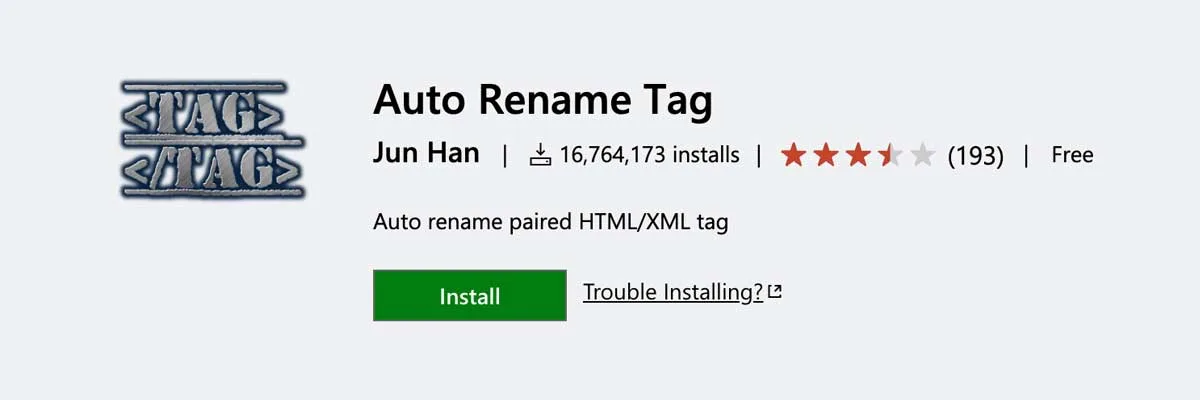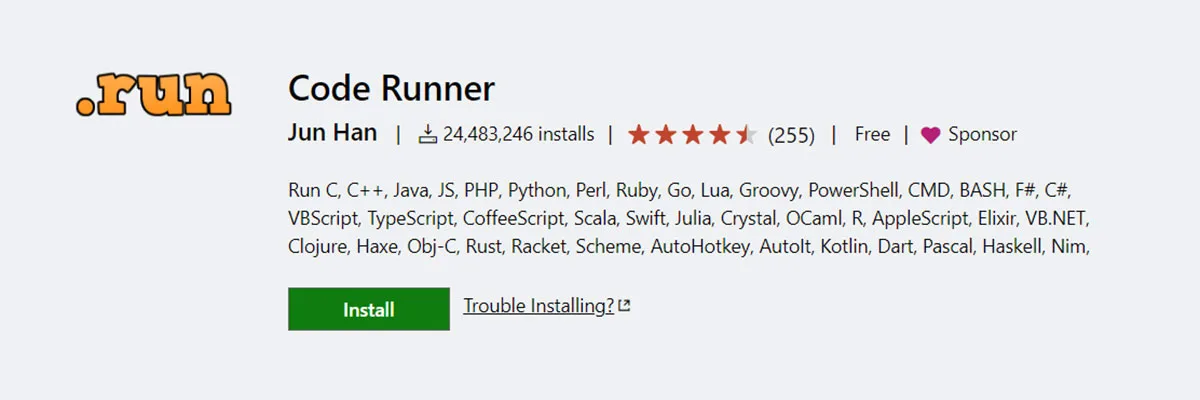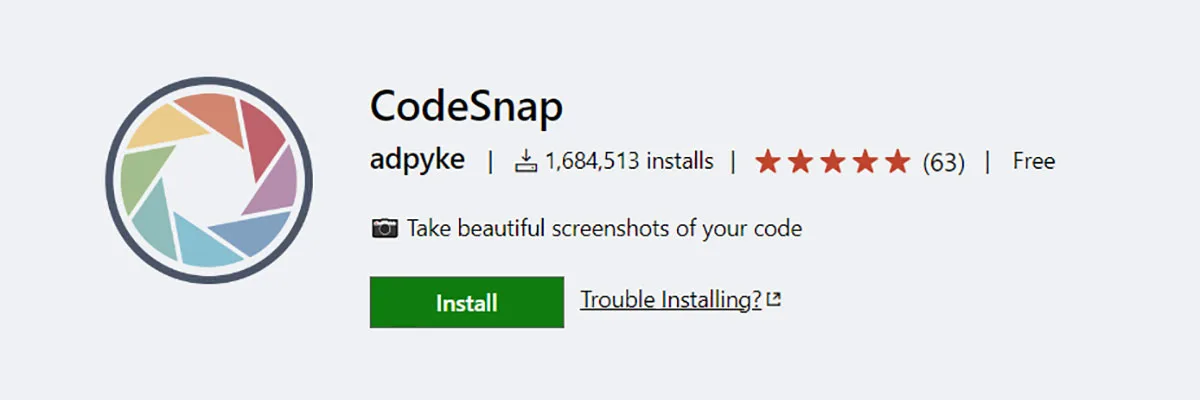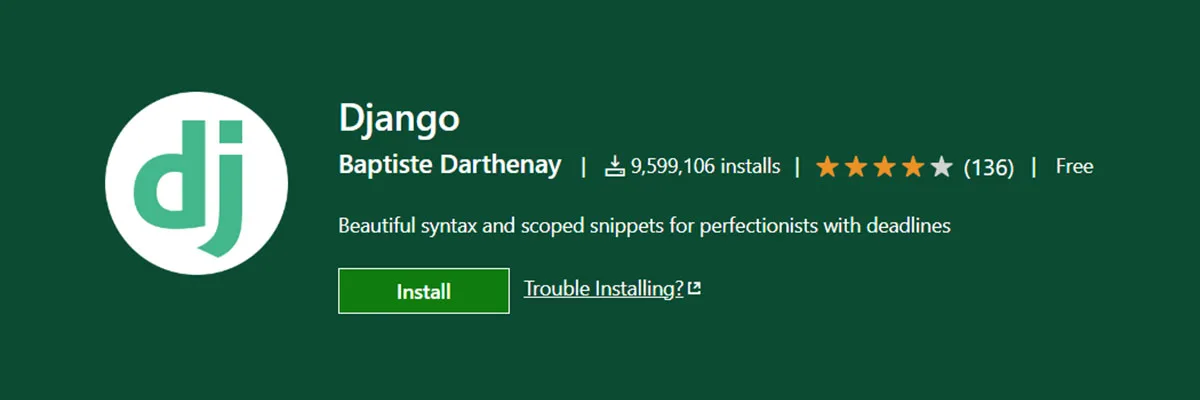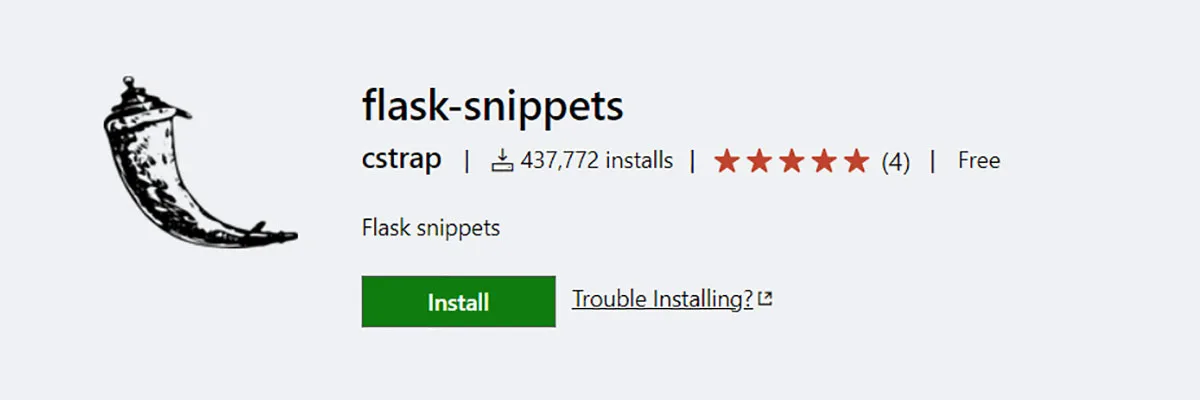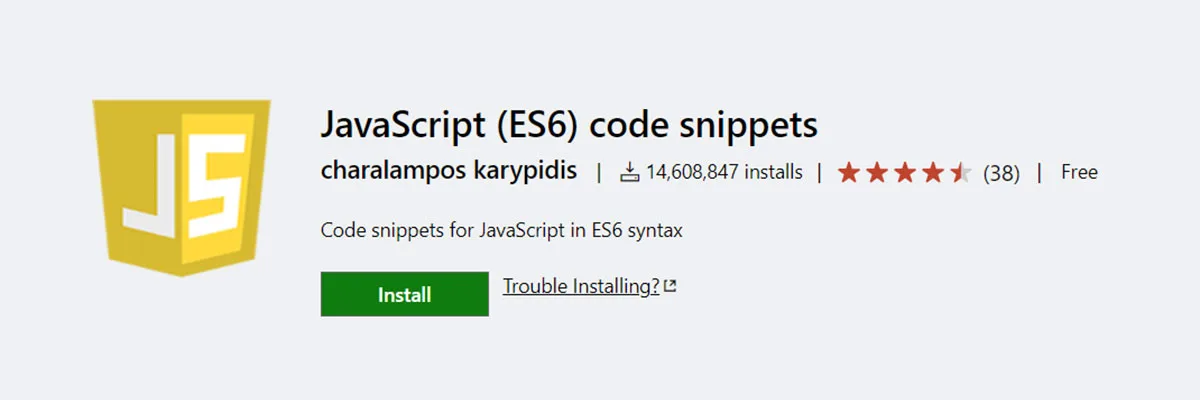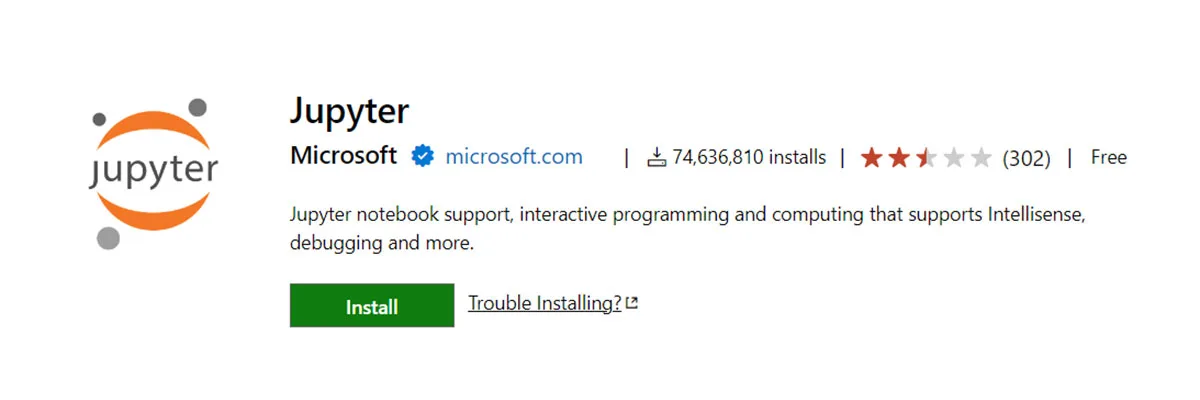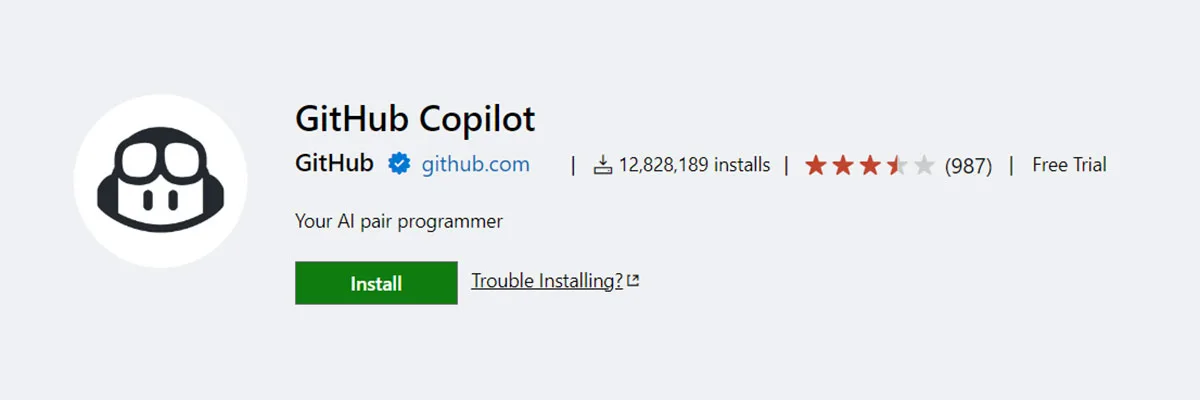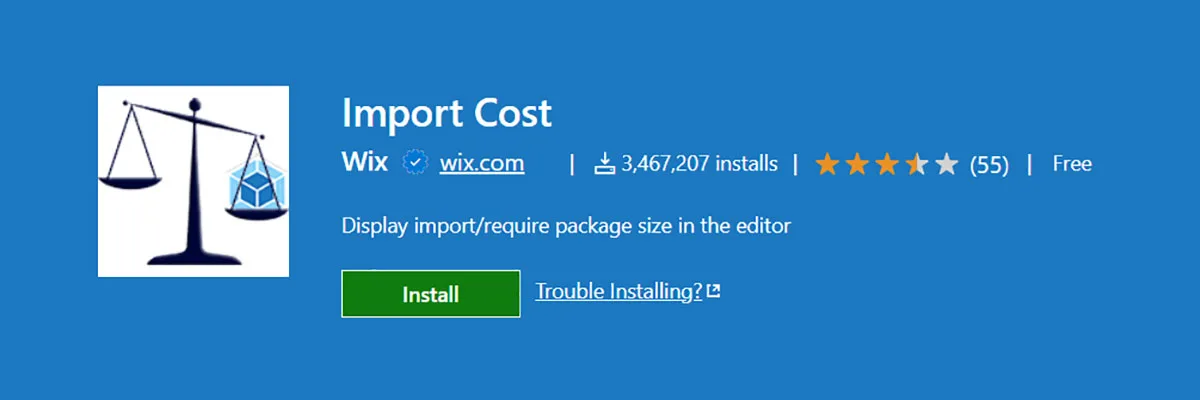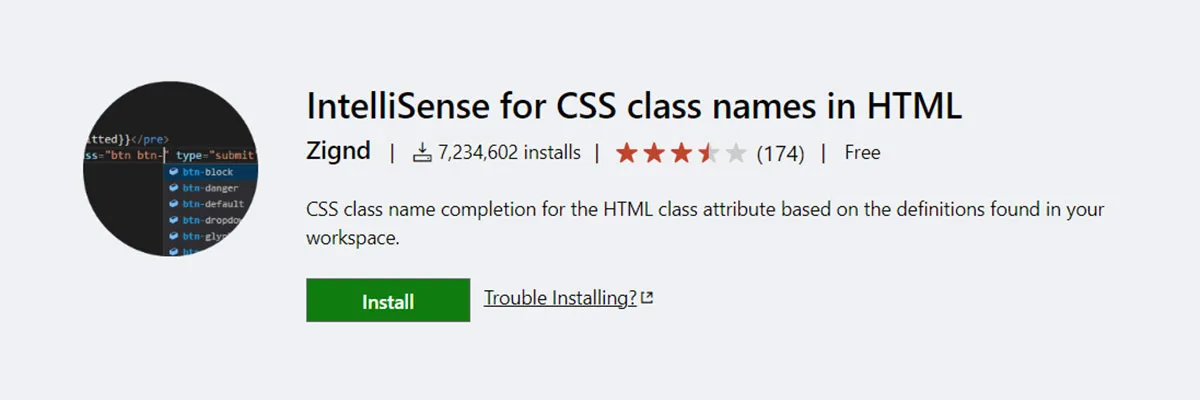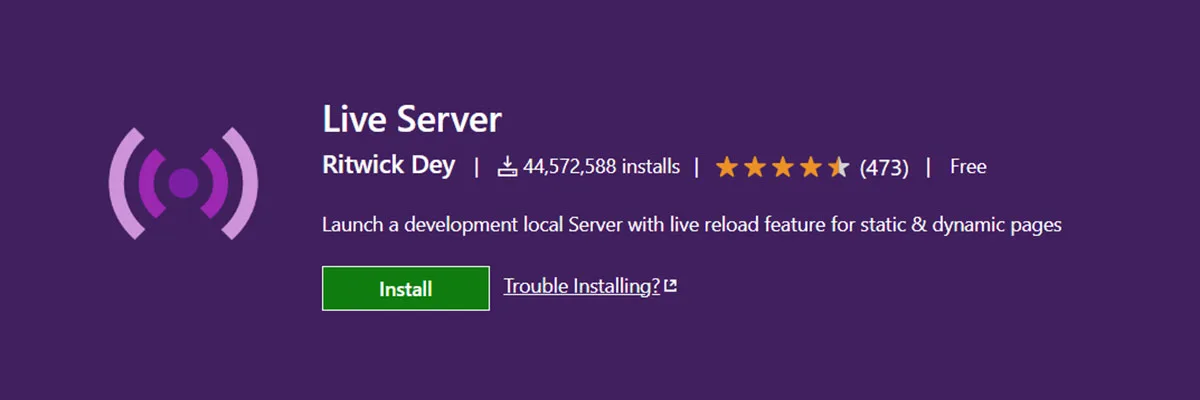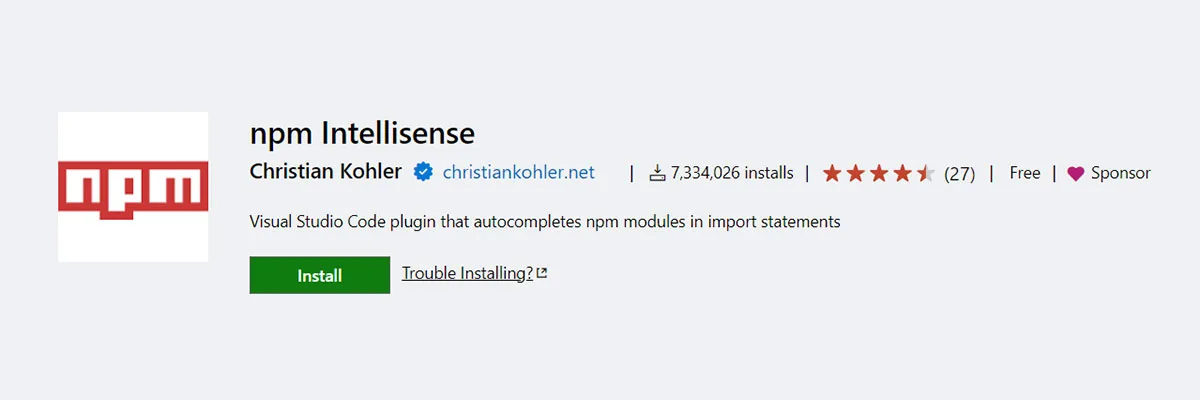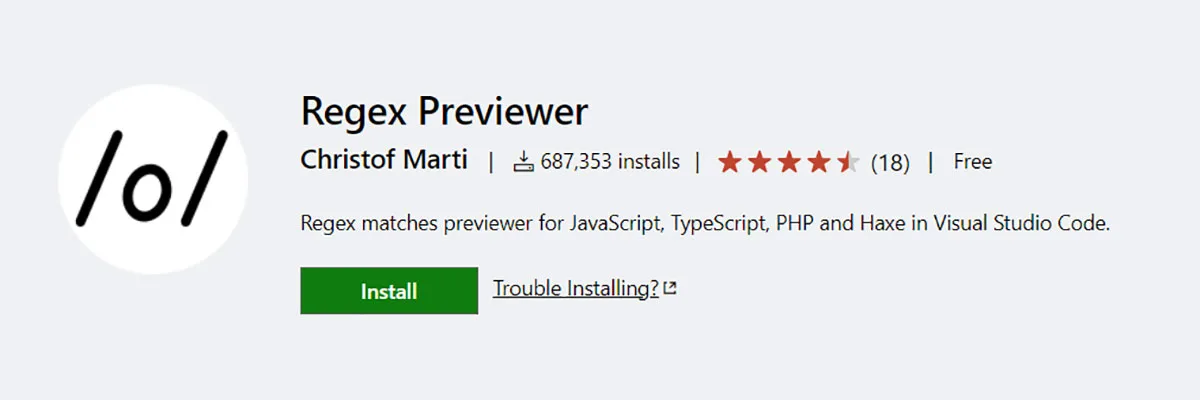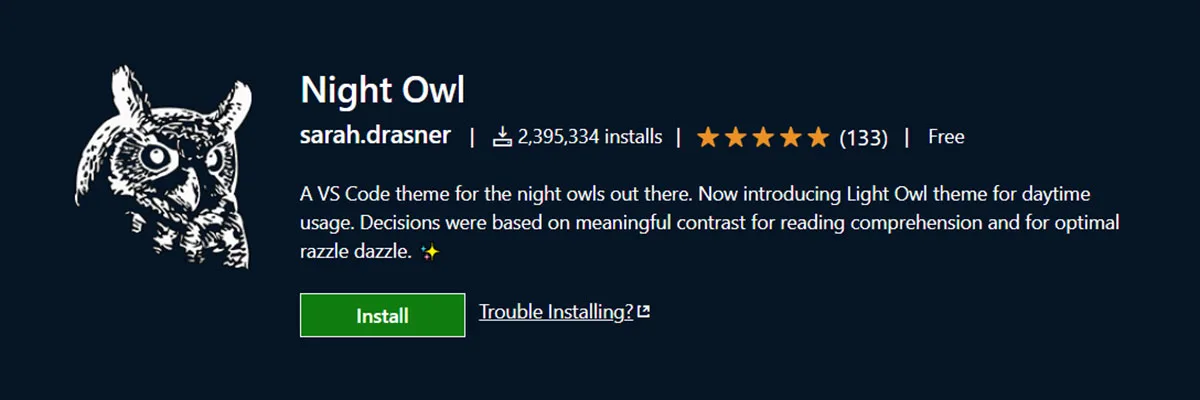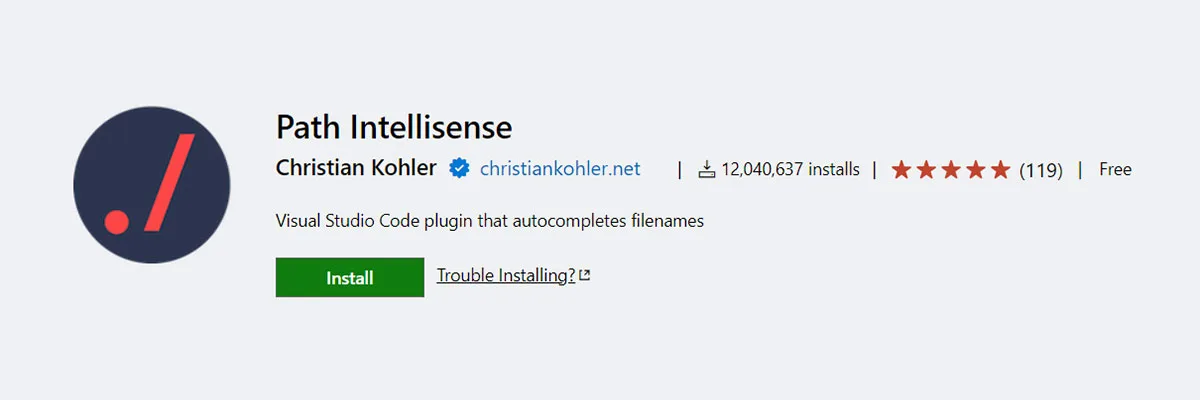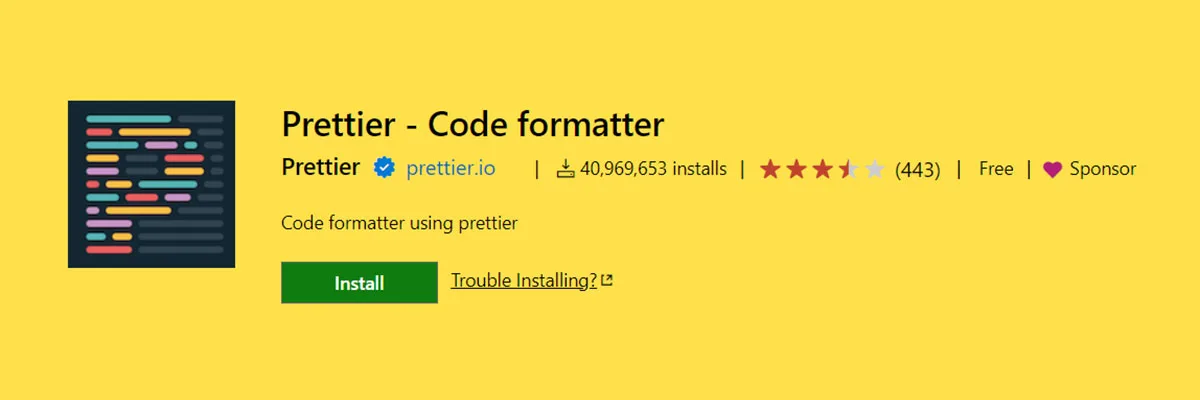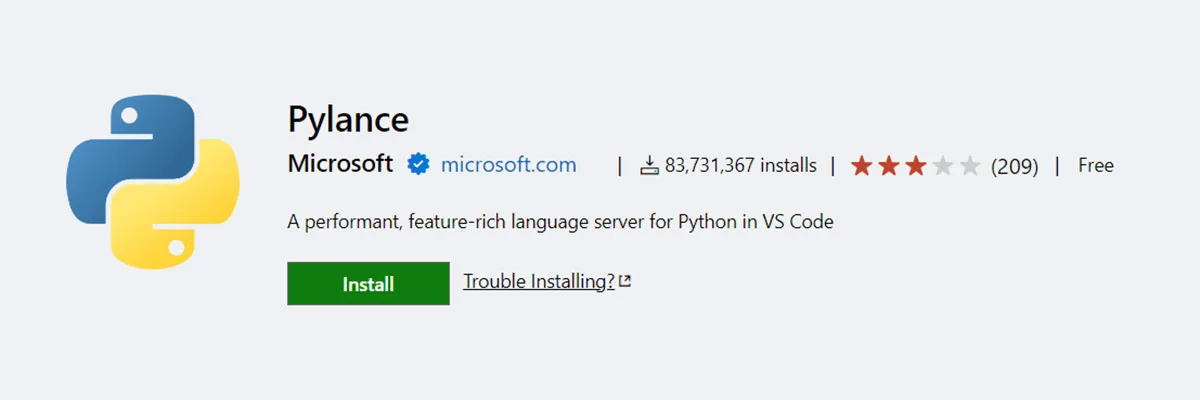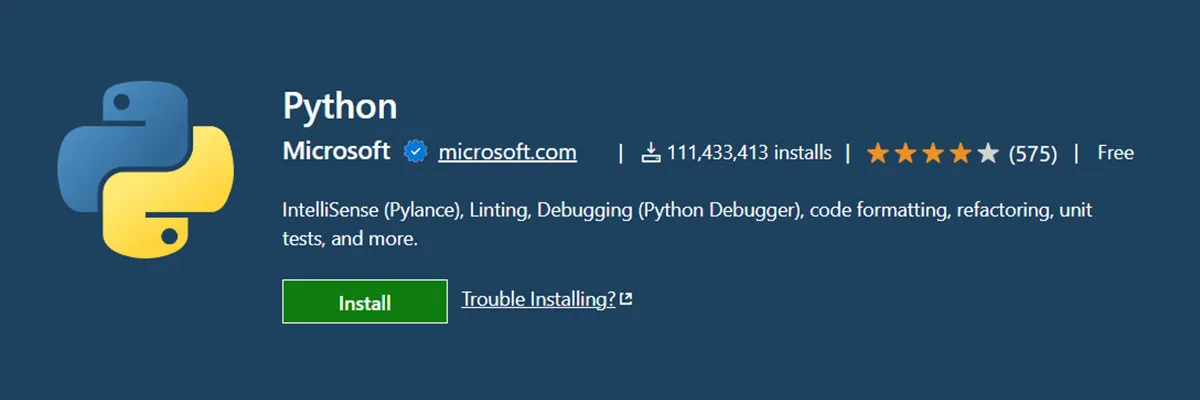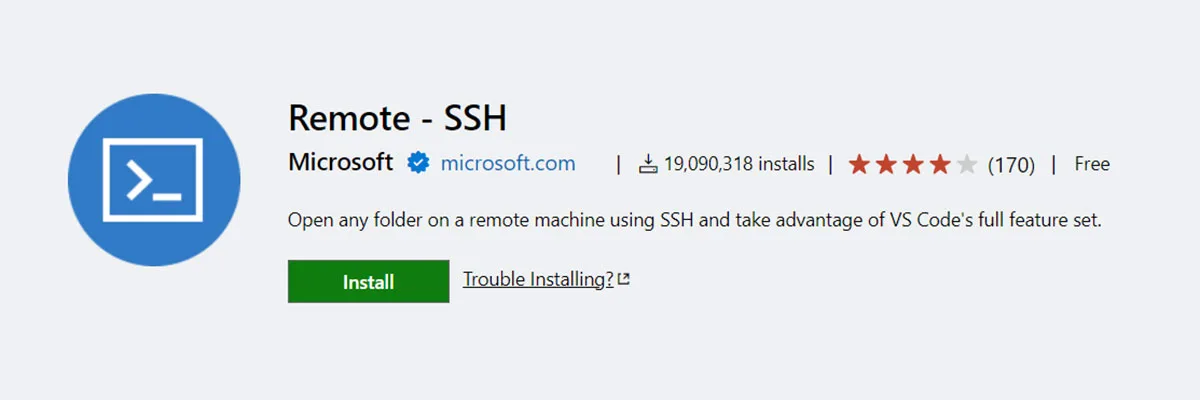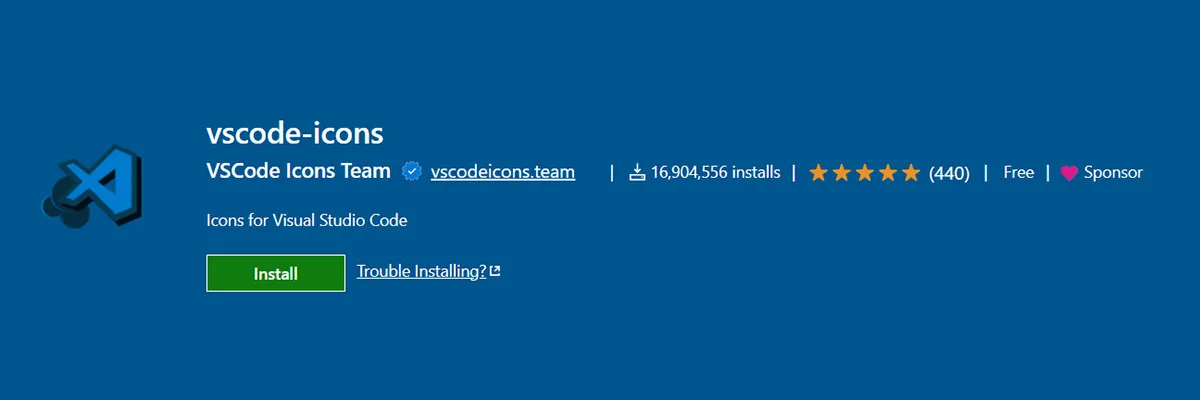30 Best VS Code Extensions For 2024
Tools that enhance productivity and streamline workflows are invaluable in the ever-evolving landscape of web development. Visual Studio Code (VS Code), a lightweight and feature-rich code editor, has become a favorite among developers. What sets VS Code apart are its extensions – small but powerful add-ons that extend the editor’s functionality.
Pro WordPress Themes
Free WordPress Themes
Table of Content
- Auto Rename Tag
- Better Comments
- Code Runner
- CodeSnap
- CSS Peek
- Django
- Eslint
- Flask Snippets
- JavaScript ES6
- Jupyter
- Gitlens
- GitHub Copilot
- Import Cost
- HTML CSS Support
- IntelliSense For CSS Class Names In HTML
- Live Share
- Live Server
- Markdown All In One
- NPM Intellisense
- Regex Previewer
- SVG Preview
- Night Owl
- Path Intellisense
- QuokkaJS
- Prettier Code Formatter
- Pylance
- Python
- Remote SSH
- VSCode Icons
- TabNine
Bootstrap 5 Templates
Bootstrap One Page Templates, Bootstrap 5 Templates, Free Bootstrap Templates
VS Code extensions play a pivotal role in the process of web development. From simplifying mundane tasks to providing advanced debugging capabilities, these extensions transform Visual Studio Code into a versatile and powerful tool for developers.
Embracing the right combination of extensions enhances the coding experience and contributes to creating high-quality, reliable, and feature-rich web applications. Explore the vast world of VS Code extensions and revolutionize your web development journey today.
Auto Rename Tag
Auto Rename Tag is a VS Code extension designed to simplify the process of renaming paired HTML/XML tags. With this extension installed, developers can bid farewell to the tedious task of manually updating the closing tag whenever the opening tag is modified. By automating this process, Auto Rename Tag empowers developers to make changes swiftly and accurately, thereby reducing the likelihood of errors and enhancing overall coding efficiency. Some Benefits of Auto Rename Tag are:
- Time Savings: Updating paired tags can be time-consuming, particularly in large codebases. Auto Rename Tag minimizes this overhead, enabling developers to focus on writing code rather than performing menial tasks.
- Accuracy: By synchronizing the renaming of opening and closing tags, Auto Rename Tag helps maintain code integrity and reduces the likelihood of introducing syntax errors. This leads to more reliable and maintainable codebases.
- Enhanced Productivity: With the burden of tag renaming lifted, developers can navigate and refactor code more swiftly. This not only accelerates the development process but also encourages experimentation and iteration.
- Ease of Use: The seamless integration of Auto Rename Tag into the VS Code environment ensures a hassle-free experience for developers. There are no complex configurations or steep learning curves to overcome, allowing users to reap the benefits immediately.
Better Comments
Better Comments is a famous Visual Studio Code (VS Code) extension that enhances the readability and association of code observations. By introducing customizable comment syntax and color highlighting, this extension enables developers to categorize, prioritize, and differentiate comments based on their significance and purpose. Whether highlighting TODOs, marking essential notes, or flagging code for review, Better Comments provides a versatile framework for structuring and managing comments effectively. Some features of Better Comments are:
- Customizable Comment Tags: Better Comments introduces a rich set of customizable comment tags, allowing developers to define their syntax for categorizing comments. Whether it’s marking TODOs, FIXMEs, or HACKs, users can tailor the comment tags to suit their specific workflow and preferences.
- Color Highlighting: One of the standout features of Better Comments is the ability to apply color highlighting to different types of comments. By assigning distinct colors to various comment tags, the extension visually distinguishes between different categories of comments, making it easier for developers to scan and interpret the codebase.
- Prioritization and Organization: Better Comments empowers developers to prioritize and organize comments based on their importance and relevance. Whether highlighting critical issues or providing additional context, users can ensure that essential comments stand out amidst the noise, fostering better code comprehension and collaboration.
- Multi-Language Support: While Better Comments is primarily tailored for JavaScript and TypeScript developers, it supports many programming languages, including Python, Java, and C#. This versatility ensures developers across different tech stacks can leverage the benefits of structured and annotated comments.
Code Runner
Code Runner is a powerful extension for VS Code that facilitates the execution of code snippets and entire files across a wide range of programming languages. With support for over 40 programming languages, including popular ones like Python, JavaScript, and Java, Code Runner offers developers a unified platform for running code without needing external terminals or build configurations. Whether you’re testing algorithms, prototyping solutions, or debugging scripts, Code Runner simplifies the process and accelerates your workflow. Some features of Code Runner are:
- Multi-Language Support: Code Runner supports over 40 programming languages, eliminating the need to switch between different tools or environments. From Python and JavaScript to C++ and Ruby, developers can execute code seamlessly within the VS Code editor, regardless of the language they’re working with.
- Customizable Execution Settings: Code Runner provides extensive customization options, allowing developers to tailor the execution environment to their needs. Whether specifying command-line arguments, setting up compiler options, or defining environment variables, users have fine-grained control over executing their code.
- Interactive Output Pane: With Code Runner, developers can view the output of their code directly within the VS Code editor, thanks to its interactive output pane. This feature enables real-time feedback and debugging, empowering developers to iterate quickly and troubleshoot issues on the fly.
- Code Snippet Execution: Besides running entire files, Code Runner allows developers to execute code snippets directly within the editor. This functionality is handy for testing small code segments or experimenting with new syntax without the overhead of creating separate files.
CodeSnap
CodeSnap is a powerful extension for VS Code that allows developers to capture, annotate, and share code snippets seamlessly. With CodeSnap, developers can highlight specific sections of their code, add annotations, and generate shareable images or URLs with just a few clicks. Whether documenting a clever algorithm, explaining a complex logic flow, or sharing a quick tip with teammates, CodeSnap simplifies the process and elevates code communication. Some features of CodeSnap are:
- Capture and Annotate: CodeSnap lets developers select and annotate code snippets directly within the VS Code editor. With its intuitive interface and rich annotation tools, users can add text, arrows, highlights, and more to provide context and clarity to their code snippets.
- Generate Images and URLs: Once annotated, CodeSnap allows developers to generate shareable images or URLs with a single click. CodeSnap can be embedded in documentation, shared on social media, or included in presentations, making it easy to communicate code insights with colleagues, clients, or the broader developer community.
- Customizable Themes and Styles: CodeSnap offers a range of customizable themes and styles, allowing developers to personalize the appearance of their code snapshots. Whether choosing a dark or light theme, adjusting font sizes, or customizing annotation colors, users can tailor CodeSnap to match their preferences and branding.
- Integration with Collaboration Tools: CodeSnap integrates with popular collaboration tools like Slack, Microsoft Teams, and GitHub, enabling developers to share code snippets directly within their existing workflows. This tight integration fosters collaboration, accelerates code reviews, and facilitates knowledge sharing among team members.
CSS Peek
CSS Peek is an indispensable extension for VS Code that enhances the developer experience when working with CSS. Leveraging advanced static analysis techniques, CSS Peek lets developers peek into CSS definitions directly from HTML or JavaScript files. With CSS Peek, developers can quickly navigate to the corresponding CSS rule, view its properties and values, and even edit the CSS code—all without leaving the comfort of the editor. Its helpful features are:
- Inline CSS Preview: One of the standout features of CSS Peek is its ability to display CSS rules inline within HTML or JavaScript files. When hovering over a CSS class or ID in your code, CSS Peek reveals the corresponding CSS rule in a pop-up window, providing instant access to its properties and values.
- Go to Definition: CSS Peek enables developers to seamlessly navigate between HTML/JavaScript files and their associated CSS definitions. By simply clicking on a CSS class or ID reference in your code, CSS Peek takes you directly to the CSS rule declaration, allowing for quick inspection and modification.
- Edit CSS in Place: With CSS Peek, developers can edit CSS rules directly within the editor, eliminating the need to switch back and forth between files. Whether tweaking styles, experimenting with new designs, or troubleshooting layout issues, CSS Peek streamlines the editing process and accelerates iteration cycles.
- Integrated with IntelliSense: CSS Peek seamlessly integrates with IntelliSense, providing context-aware suggestions and auto-completion for CSS properties and values. This integration enhances code productivity and reduces the likelihood of syntax errors, enabling developers to write CSS confidently.
Django
The Django VS Code extension is a versatile toolset that augments the capabilities of the VS Code editor for Django development. Developed in collaboration with the Django community, this extension provides features tailored to Django projects, including enhanced syntax highlighting, code snippets, project scaffolding, and more. Whether starting a new Django project or maintaining an existing one, the Django VS Code extension offers a seamless and intuitive development experience. The practical features of Django are:
- Django Template Syntax Highlighting: The extension provides comprehensive syntax highlighting for Django template files (.html), making distinguishing between HTML and Django template tags easier. Code Snippets enhance code readability and improve the overall development experience.
- Code Snippets: With predefined code snippets, the Django VS Code extension accelerates everyday Django tasks such as creating views, models, forms, and templates. Code snippets save time and reduce the likelihood of errors by reducing the need for manual typing.
- Django Project Navigation: The extension offers shortcuts and commands for navigating Django projects effortlessly. Developers can quickly jump between views, models, templates, and other project components, enhancing code exploration and understanding.
- Django Project Scaffolding: The extension provides scaffolding functionality for new Django projects, allowing developers to generate boilerplate code and project structure quickly. Kickstart the development process and ensure consistency across projects.
- Integration with Django Commands: The Django VS Code extension integrates seamlessly with Django management commands, enabling developers to run everyday tasks directly from the editor. Developers can execute commands efficiently without leaving VS Code, creating migrations, running tests, or managing Django settings.
Eslint
ESLint is a widely used static code analysis tool for JavaScript that helps identify and fix common coding errors, enforce coding styles, and discover potential problems in code. With ESLint, developers can define custom rules tailored to their project requirements, ensuring code consistency and readability across the codebase. Key Features of the ESLint VS Code Extension are:
- Real-time Code Analysis: The ESLint VS Code extension provides real-time linting feedback as you write code, highlighting potential errors and warnings directly within the editor. This immediate feedback loop lets developers catch issues early in the development process, leading to faster debugging and iteration cycles.
- Customizable Rule Sets: ESLint allows developers to configure custom rules based on their coding preferences and project requirements. The VS Code extension seamlessly integrates with ESLint configurations, providing developers with granular control over which laws are enforced and how they are applied.
- Automatic Code Fixes: ESLint identifies code issues and offers automatic fixes for many common problems. With a simple keystroke or mouse click, developers can apply suggested fixes directly within the editor, reducing the time and effort required to address code inconsistencies.
- Integration with VS Code Workflow: The ESLint VS Code extension seamlessly integrates with the VS Code workflow, providing quick access to linting results, configuration options, and rule documentation. Developers can easily navigate between linting errors, review rule violations, and make informed decisions about code improvements.
Flask Snippets
Flask, a lightweight and versatile micro-framework for Python, has gained immense popularity among developers for its simplicity and flexibility in building web applications. Flask Snippets is a feature-rich extension for VS Code that provides a comprehensive set of shortcuts and code snippets tailored specifically for Flask development. From creating routes and views to defining templates and forms, Flask Snippets simplifies everyday tasks and accelerates growth. Some valuable Key Features of Flask Snippets are:
- Extensive Code Snippets: Flask Snippets offers a wide range of predefined code snippets for common Flask patterns and tasks, such as creating routes, rendering templates, handling form submissions, and interacting with databases. These snippets allow developers to quickly scaffold code without manual typing, saving time and reducing the likelihood of errors.
- Dynamic Snippet Insertion: With Flask Snippets, developers can dynamically insert snippets by typing predefined triggers and pressing the Tab key. This intuitive workflow enables developers to access and insert snippets seamlessly within their code, enhancing productivity and reducing cognitive overhead.
- Customizable Snippet Templates: Flask Snippets provides customizable snippet templates, allowing developers to define their code patterns and shortcuts. Whether it’s creating custom route handlers, template macros, or form validators, developers can tailor snippet templates to match their specific project requirements and coding preferences.
- Integrated Documentation: Flask Snippets integrates seamlessly with the VS Code documentation viewer, providing instant access to documentation and usage examples for Flask APIs, extensions, and best practices. This integration facilitates learning and exploration, empowering developers to leverage Flask’s full potential in their projects.
JavaScript ES6
The ES6 Code Snippets extension for Visual Studio Code (VS Code) is a productivity tool designed to simplify JavaScript development by providing a collection of shortcuts and snippets for ES6 syntax and features. From arrow functions to template literals, this extension offers a wide range of snippets, allowing developers to scaffold common JavaScript patterns and tasks quickly. A few vital Features of the ES6 Code Snippets Extension are:
- Rich Collection of Snippets: The ES6 Code Snippets extension provides a rich collection of predefined snippets for standard ES6 features and patterns. Whether you’re defining arrow functions, using destructuring assignments, or working with Promises, this extension has you covered with shortcuts that save time and reduce manual typing.
- Dynamic Snippet Insertion: With dynamic snippet insertion, developers can quickly insert snippets by typing predefined triggers and pressing the Tab key. This intuitive workflow allows developers to access and insert snippets seamlessly within their code, boosting productivity and reducing cognitive load.
- Customizable Snippet Templates: The extension offers customizable snippet templates, allowing developers to define their code patterns and shortcuts. Whether creating custom utility functions, encapsulating common patterns, or defining project-specific conventions, developers can tailor snippet templates to match their specific needs and preferences.
- Integrated Documentation: The ES6 Code Snippets extension integrates with VS Code’s documentation viewer, providing instant access to documentation and usage examples for ES6 features and APIs. This integration facilitates learning and exploration, empowering developers to leverage ES6’s full potential in their projects.
Jupyter
The Jupyter VS Code extension is a powerful tool that brings the functionality of Jupyter Notebooks directly into the VS Code editor. Developed in collaboration with the Jupyter community, this extension offers a wide range of features tailored for Jupyter Notebook users, including interactive code cells, rich visualizations, and seamless integration with VS Code’s editing and debugging capabilities. Jupyter VS Code Extension has some helpful features:
- Interactive Code Cells: The extension allows users to create and execute interactive code cells within the VS Code editor, just like in a traditional Jupyter Notebook. Users can write Python code, run queries, and visualize data directly within the notebook environment, enabling rapid experimentation and prototyping.
- Rich Visualizations: The extension supports rich visualizations for data analysis and exploration, including charts, plots, and interactive widgets. Users can generate visualizations using popular libraries like Matplotlib, Seaborn, and Plotly and view them directly within the notebook interface.
- Integrated Debugging: With integrated debugging support, users can debug Python code directly within Jupyter Notebooks using VS Code’s powerful debugging tools. Jupyter allows for seamless debugging of data analysis scripts, machine learning models, and other Python code within the familiar VS Code environment.
- Notebook Management: The extension provides comprehensive notebook management features, allowing users to create, open, save, and export Jupyter Notebooks directly from the VS Code editor. Users can organize their notebooks into projects, collaborate with colleagues, and share their work with others effortlessly.
Gitlens
GitLens is a comprehensive extension for VS Code that extends and enhances the built-in Git capabilities of the editor. Developed by Eric Amodio, GitLens offers many features, including inline blame annotations, code navigation, commit history exploration, branch visualization, and more. Whether tracking changes, exploring diffs, or collaborating with teammates, GitLens provides the tools and insights you need to understand and manage your Git repositories effectively. Infrequent Key Features of GitLens are:
- Inline Blame Annotations: GitLens enhances code visibility by providing inline blame annotations directly within the editor. With GitLens, developers can see who last modified each line of code, when the change happened, and which commit was modified, all without leaving the context of their code.
- Code Navigation and Exploration: GitLens empowers developers to navigate and explore their codebases easily. With features like file history, line history, and commit details, developers can quickly jump to specific revisions, explore changes over time, and understand the evolution of their codebase.
- Commit and Repository Exploration: GitLens offers comprehensive tools for exploring commits and repositories. Developers can view commit details, compare revisions, browse branches, and visualize repository history, gaining valuable insights into project milestones, contributors, and code changes.
- Code Lens Integration: GitLens integrates with VS Code’s Code Lens feature, providing additional context and insights into code changes, authors, and references. Code Lens annotations appear directly above code blocks, enabling developers to understand the relationships between code snippets and their Git history at a glance.
GitHub Copilot
GitHub Copilot is an AI-powered code completion tool developed by GitHub in collaboration with OpenAI. Integrated as a Visual Studio Code (VS Code) extension, GitHub Copilot leverages machine-learning models trained on a vast corpus of code to provide intelligent code suggestions and real-time assistance. Whether it’s writing functions, classes, or entire code snippets, GitHub Copilot offers context-aware suggestions and generates high-quality code tailored to the developer’s needs and preferences. Some applicable Key Features of GitHub Copilot are:
- Intelligent Code Suggestions: GitHub Copilot offers brilliant code suggestions based on the code’s context. By analyzing the surrounding code, comments, and documentation, Copilot generates accurate and relevant suggestions that help developers write code faster and more efficiently.
- Natural Language Understanding: GitHub Copilot helps understand natural language descriptions and comments, allowing developers to describe their intent in plain English. Developers can type a description of the desired code behavior, and Copilot generates corresponding code snippets that match the description.
- Context-Aware Code Completion: GitHub Copilot provides context-aware code completion suggestions that adapt to the programming language, framework, and coding style. Whether it’s completing method names, variable names, or entire code blocks, Copilot offers suggestions that align with the developer’s coding conventions.
- Code Exploration and Learning: GitHub Copilot is a valuable learning tool for developers, allowing them to explore new programming concepts, libraries, and APIs. Copilot helps developers learn best practices, conversational patterns, and standard coding techniques in real time by generating high-quality code snippets and suggestions.
Import Cost
The Import Cost extension for Visual Studio Code (VS Code) is a lightweight yet powerful tool that displays the size of imported JavaScript modules directly within the editor. Developed by Wix, this extension calculates the length of imported dependencies using Webpack’s built-in analysis tools. It provides real-time feedback on the impact of each import on the overall bundle size. Some vital key features are:
- Real-Time Bundle Size Feedback: Import Cost provides real-time feedback on the size of imported modules as you write code. By analyzing your imports and their corresponding dependencies, Import Cost calculates the length of each module. It displays it inline within the editor, instantly allowing you to see each import’s impact on the overall bundle size.
- Color-Coded Size Indicators: Import Cost uses color-coded size indicators to represent imported modules’ size visually. Small modules are displayed in green, medium-sized modules in yellow, and large modules in red, making it easy to identify which imports contribute the most to bundle size and may need optimization.
- Detailed Tooltip Information: Hovering over an imported module with Import Cost reveals a detailed tooltip that provides additional information about the module, including its size in bytes and a breakdown of its dependencies. This tooltip allows developers to quickly assess the impact of each import on bundle size and make informed decisions about optimization strategies.
- Integration with Package Managers: Import Cost integrates with popular package managers like npm and yarn, allowing developers to install and manage dependencies directly from the VS Code editor. By analyzing imported modules in real-time, Import Cost helps developers choose lightweight dependencies and avoid bloating their JavaScript bundles unnecessarily.
HTML CSS Support
The HTML CSS Support extension is a versatile tool that extends the capabilities of Visual Studio Code (VS Code) for HTML and CSS development. Developed by Enamel, this extension provides features that empower developers to write clean, well-structured code quickly, including code completion, syntax highlighting, formatting, and more. A few useful features are:
- HTML and CSS Code Completion: HTML CSS Support offers intelligent code completion for HTML and CSS, helping developers quickly write code by suggesting tags, attributes, properties, and values as they type. This feature reduces the need for manual typing and minimizes the likelihood of syntax errors.
- Syntax Highlighting and Formatting: The extension provides syntax highlighting and formatting for HTML and CSS code, making it easier for developers to parse and understand their code visually. With customizable color schemes and formatting options, developers can tailor the appearance of their code to suit their preferences.
- Class and ID Suggestions: HTML CSS Support offers class and ID suggestions for CSS selectors, allowing developers to quickly select existing classes and IDs from their codebase without remembering or typing them manually. This feature improves code consistency and reduces the risk of typos and naming conflicts.
- Emmet Integration: The extension seamlessly integrates with Emmet, a popular toolkit for web developers, to provide powerful abbreviation and expansion capabilities for HTML and CSS code. Developers can use Emmet shortcuts to generate complex code structures and repetitive patterns with minimal keystrokes, saving time and effort.
IntelliSense For CSS Class Names In HTML
The IntelliSense for CSS class names in HTML extension is a powerful tool that extends the capabilities of VS Code for HTML and CSS development. Developed by Zignd, this extension leverages the power of IntelliSense, VS Code’s intelligent code completion feature, to provide context-aware suggestions for CSS class names within HTML files. By analyzing the project’s CSS files, this extension offers recommendations based on existing class names, enabling developers to quickly and accurately apply styles to HTML elements. Some helpful essential features are:
- Intelligent Code Completion: The extension offers smart code completion for CSS class names within HTML files, providing context-aware suggestions as developers type. By analyzing the project’s CSS files, the extension suggests relevant class names, reducing the need for manual typing and minimizing the likelihood of typos and errors.
- Customizable Suggestion Triggers: Developers can customize the triggers that activate IntelliSense suggestions, allowing them to tailor the extension’s behavior to their preferences. Whether typing a specific character or pressing a keyboard shortcut, developers can choose the best trigger for their workflow.
- Support for CSS Preprocessors: The extension supports CSS preprocessors like Sass and Less, providing suggestions for class names defined in preprocessed CSS files. It allows developers to leverage the full power of CSS preprocessors while benefiting from IntelliSense suggestions in their HTML files.
- Integration with CSS Modules: The extension seamlessly integrates with the project’s CSS module files for projects using CSS Modules, providing suggestions for module-scoped class names. Ensures that developers can easily reference and apply CSS classes defined in module files without leaving the HTML editor.
Live Share
Live Share is a robust Visual Studio Code (VS Code) extension that enables real-time collaboration between developers working in the same codebase. With Live Share, developers can share their VS Code environment with teammates, allowing them to collaborate on real-time code editing, debugging, and even terminal sessions. Live Share works seamlessly across different operating systems and programming languages, making it an invaluable tool for distributed teams and remote collaboration. Valuable vital features are:
- Real-Time Collaboration: Live Share enables real-time collaboration between developers by allowing them to share their VS Code environment. Participants can simultaneously edit code, review changes, and provide real-time feedback, fostering cooperation and teamwork regardless of geographical location.
- Multi-Language Support: Live Share supports collaboration across various programming languages, including JavaScript, Python, C#, and more. Developers can seamlessly collaborate on code written in different languages, enabling cross-functional teams to work together effectively on diverse projects.
- Integrated Debugging: Live Share offers integrated debugging capabilities, allowing participants to debug code together in real time. Developers can set breakpoints, inspect variables, and step through code collaboratively, enabling faster troubleshooting and issue resolution.
- Secure Collaboration: Live Share prioritizes security and privacy by providing end-to-end encryption for all participant communication. Developers can collaborate confidently, and their codes and data are safe from unauthorized access or interception.
Live Server
Live Server is a lightweight and easy-to-use extension for VS Code that enables developers to launch a local development server with live reloading capabilities. With Live Server, developers can instantly preview changes to HTML, CSS, and JavaScript files in real time without manual browser refreshing. This extension simplifies the development process by providing a seamless way to test and iterate on code changes, speeding up the development cycle and improving developer productivity. A Few essential critical features are:
- Instant Live Reloading: Live Server automatically reloads the browser whenever changes are made to HTML, CSS, or JavaScript files, providing instant feedback on code modifications. This feature eliminates manual browser refreshing, saving developers time and effort during development.
- Local Server Hosting: Live Server launches a local development server that serves HTML, CSS, and JavaScript files from the project directory, allowing developers to test and preview their web applications in a browser environment. It helps developers simulate the production environment locally and ensure their code behaves as expected before deployment.
- Customizable Port and Browser: Live Server allows developers to customize the port number and default browser for launching the development server. This flexibility enables developers to tailor the development environment to their preferences and seamlessly integrate Live Server into their existing workflows.
- Cross-Platform Compatibility: Live Server is compatible with Windows, macOS, and Linux operating systems, making it accessible to developers across different platforms. Whether you’re working on a Windows PC, a Macbook, or a Linux workstation, Live Server provides a consistent and reliable development experience.
Markdown All In One
Markdown All in One is a powerful extension for VS Code that enhances the Markdown editing experience with many features and shortcuts. From automatic syntax highlighting to live previewing and table editing, Markdown All in One provides everything you need to seamlessly write and format Markdown documents within the VS Code editor. Whether you’re writing technical documentation, taking notes, or drafting blog posts, Markdown All in One offers comprehensive tools to streamline your writing process. The essential features are:
- Syntax Highlighting and Formatting: Markdown All in One provides automatic syntax highlighting for Markdown syntax, making it easier to read and understand Markdown documents. Additionally, the extension offers built-in formatting shortcuts for common Markdown elements, such as headings, lists, and code blocks, allowing you to format text quickly and efficiently.
- Table Editing: The extension includes a powerful table editing feature that allows you to create and edit Markdown tables directly within the VS Code editor. With support for keyboard shortcuts and intuitive table formatting options, Markdown All in One makes it easy to create professional-looking tables without leaving your Markdown document.
- Keyboard Shortcuts and Snippets: Markdown All in One includes a variety of keyboard shortcuts and snippets to speed up your Markdown writing workflow. From inserting links and images to creating task lists and blockquotes, the extension offers many shortcuts to help you write Markdown more efficiently.
- Live Previewing: Markdown, All in One, includes a built-in live preview feature that allows you to preview your Markdown document in real time as you write. With support for side-by-side and live preview modes, you can see how your Markdown document will look when rendered as HTML without leaving the VS Code editor.
NPM Intellisense
NPM Intellisense is a lightweight yet powerful extension for VS Code that enhances the npm package management experience by providing intelligent package name completion. As developers type out import statements for npm packages in their JavaScript or TypeScript files, NPM Intellisense automatically suggests package names based on the packages installed in their project. It eliminates the need for manual package name lookup and reduces errors associated with misspelled or incorrectly referenced package names. Some fundamental features are:
- Intelligent Package Name Completion: NPM Intellisense offers smart package name completion for npm imports in JavaScript and TypeScript files. As developers type out import statements, the extension provides suggestions for package names based on the npm packages installed in the project, ensuring accurate and efficient package imports.
- Scoped Package Support: The extension fully supports scoped npm packages, including public and private ones. Whether developers are working with packages from the npm registry or a private registry, NPM Intellisense provides reliable package name completion for scoped packages, enhancing the development experience.
- Customizable Settings: NPM Intellisense offers customizable settings that allow developers to tailor the extension’s behavior to their preferences. Developers can configure the extension to exclude specific directories or files from package name completion, adjust the delay before suggestions appear, and ensure a personalized editing experience.
- Integration with Package.json: The extension seamlessly integrates with the project’s package.json file, allowing developers to reference and import npm packages directly from the project’s dependencies and devDependencies lists. Ensures that the extension suggests only the packages installed in the project, reducing clutter and improving accuracy.
Regex Previewer
Regex Previewer is a versatile extension for VS Code that enhances the regex development experience by providing a built-in regex editor and tester. With Regex Previewer, developers can write and test regex patterns directly within the editor, with real-time feedback on matches and highlighting of matched text. It allows developers to fine-tune their regex patterns and ensure they match the intended text accurately. Periodic fundamental features are:
- Built-in Regex Editor: Regex Previewer provides a built-in regex editor within the VS Code editor, allowing developers to write and edit regex patterns directly within their code files. The editor includes syntax highlighting and auto-completion for regex syntax, making it easier to write complex regex patterns.
- Real-time Match Preview: Regex Previewer provides real-time feedback on matches within the editor as developers write or modify regex patterns. Also, Matched text is highlighted, allowing developers to see exactly which parts of the text match the regex pattern.
- Test String Input: Regex Previewer allows developers to input test strings directly into the editor and see how they match against the regex pattern. This enables developers to test their regex patterns with different inputs and ensure they handle all possible edge cases.
- Match Visualization: The extension provides a visual representation of matches within the text, making it easier to understand how the regex pattern matches against the input text. This visualization helps developers debug and fine-tune their regex patterns more effectively.
SVG Preview
The SVG Preview extension is a lightweight yet powerful tool for VS Code that enhances the SVG editing experience by providing real-time previews of SVG files within the editor. With SVG Preview, developers can view SVG files directly within the editor window, with support for zooming, panning, and inspecting individual elements. It allows developers to visualize SVG graphics and make adjustments more efficiently. Key Features of SVG Preview Extension are:
- Real-time SVG Preview: SVG Preview provides real-time previews of SVG files directly within the VS Code editor. As developers make changes to SVG files, the preview updates automatically, allowing them to see the results of their edits in real time.
- Zoom and Pan: The extension includes zoom and pan functionality, allowing developers to zoom in and out of SVG previews and pan around the canvas to inspect different graphic parts. It makes it easier to work with large or complex SVG files and make precise adjustments.
- Element Inspection: SVG Preview allows developers to inspect individual elements within SVG files by hovering over them in the preview. It provides information about the element’s attributes, such as its width, height, fill color, stroke color, and more, making it easier to understand and edit SVG graphics.
- Customizable Settings: The extension offers customizable settings that allow developers to tailor the behavior of the SVG preview to their preferences. Developers can adjust settings such as the background color, zoom level, and pan sensitivity, ensuring a personalized preview experience.
Night Owl
Night Owl is a popular VS Code extension with a dark theme tailored to nighttime coding. With its soothing color palette and high-contrast design, Night Owl reduces eye strain and fatigue, allowing developers to code comfortably for extended periods. The extension is meticulously crafted to provide an optimal coding experience in low-light environments, making it an essential tool for late-night coding sessions. Some useful critical Features of Night Owl Extension are:
- Soothing Color Palette: Night Owl features a carefully curated color palette that is easy on the eyes during nighttime coding sessions. The dark background combined with vibrant accent colors provides excellent contrast and readability, ensuring a comfortable coding experience for developers.
- High Contrast Design: The high contrast design of Night Owl enhances the visibility of code elements, making it easier to read and understand code even in dimly lit environments. It helps to improve code comprehension and reduces the likelihood of errors during late-night coding sessions.
- Customizable Syntax Highlighting: Night Owl offers customizable Syntax highlighting, allowing developers to tailor the theme to their preferences. Whether you prefer subtle or bold syntax highlighting, Night Owl provides a range of options to suit your coding style.
- Support for Popular Languages: Night Owl supports various programming languages and file types, including JavaScript, TypeScript, HTML, CSS, Python, and more. Night Owl ensures a consistent and enjoyable coding experience regardless of your language.
Path Intellisense
Path Intellisense is a lightweight yet powerful extension for VS Code that enhances the code navigation experience by providing intelligent path autocompletion. Whether referencing files, importing modules, or navigating through directories, Path Intellisense makes it easier to find and insert file paths and directory names with minimal effort. The extension reduces errors and saves time during coding sessions by eliminating the need to type out paths manually. A Few key features are:
- Intelligent Path Autocompletion: Path Intellisense offers smart suggestions for file paths and directory names as you type in the VS Code editor. The extension analyzes the project directory structure and provides relevant recommendations based on the context, making it easier to find and insert the correct paths.
- Support for Multiple Languages and Frameworks: Path Intellisense supports many programming languages and frameworks commonly used in software development, including JavaScript, TypeScript, Python, HTML, CSS, and more. Whether you’re working on a frontend web project, a backend server application, or a data science project, Path Intellisense ensures a seamless path autocompletion experience across different environments.
- Customizable Settings: The extension offers customizable settings that allow you to tailor the behavior of Path Intellisense to your preferences. You can configure options such as file extensions to include or exclude from suggestions, whether to show hidden files and folders and more, ensuring a personalized coding experience.
- Quick File Navigation: Path Intellisense provides suggestions for file paths and offers sharp file navigation features. You can use keyboard shortcuts to open files directly from the suggestions list or navigate to the current file’s parent directory with ease, improving overall code navigation efficiency.
QuokkaJS
Quokka.js is a powerful VS Code extension that enhances the JavaScript development workflow by providing real-time code execution and live feedback within the editor. With Quokka.js, developers can write JavaScript code and see the results instantly without running scripts manually or relying on external tools. The extension supports various JavaScript features, including ES6 syntax, async/await, TypeScript, JSX, and more, making it an indispensable tool for modern JavaScript development. Some practical features are:
- Real-time Code Execution: Quokka.js executes JavaScript code as you type and provides instant feedback directly within the VS Code editor. Whether you’re writing functions, loops, or asynchronous code, Quokka.js lets you see the results immediately, helping you debug and iterate your code more efficiently.
- Variable Inspection and Exploration: The extension provides a built-in variable explorer that allows you to inspect and explore the values of variables in real time. You can hover over variables in your code to see their current values, making it easier to understand how your code behaves and identify potential issues.
- Live Code Annotations: Quokka.js annotates your code with live feedback, highlighting errors, warnings, and console output directly within the editor. It allows you to quickly identify and address issues as they arise without switching between different tools or environments.
- Support for TypeScript and JSX: Quokka.js supports TypeScript and JSX syntax, allowing you to write and execute TypeScript and React code directly within the VS Code editor. Whether you’re building web applications, React components, or Node.js servers, Quokka.js provides a seamless development experience.
Prettier Code Formatter
Prettier is a popular code formatting tool that supports many programming languages, including JavaScript, TypeScript, HTML, CSS, JSON, YAML, and more. The Prettier – Code formatting extension for VS Code brings the power of Prettier directly into your editor, allowing you to format your code quickly and consistently. Whether you’re writing new code, refactoring existing code, or collaborating with teammates, Prettier ensures that your code adheres to a standardized style, making it easier to read, maintain, and understand. Useful key Features of Prettier – Code formatter Extension are:
- Automatic Code Formatting: Prettier automatically formats your code as you type or save your files in VS Code. Whether indentation, spacing, line breaks, or other formatting rules, Prettier ensures that your code follows a consistent style without manual intervention.
- Support for Multiple Languages: Prettier supports various programming languages and file formats, making it suitable for diverse software projects. Whether you’re working on frontend web development, backend server applications, or mobile apps, Prettier ensures consistent code formatting across different environments.
- Configurable Formatting Rules: The extension provides customizable formatting rules that allow you to tailor the formatting behavior to your preferences. You can configure options such as indentation size, line width, trailing commas, and more, ensuring that Prettier formats your code according to your team’s coding standards.
- Integration with VS Code: Prettier seamlessly integrates, providing a smooth and intuitive user experience. You can format your code with a single keyboard shortcut or automatically format files on save, minimizing distractions and interruptions during the coding process.
Pylance
Pylance is a language server for Python developed by the Python Language Server team at Microsoft. It is built on top of the Language Server Protocol (LSP). It leverages the capabilities of the Microsoft Python Language Server to provide advanced language features and intelligent code analysis for Python developers. Pylance offers features such as intelligent code completion, type checking, code navigation, refactoring tools, and more, making it an indispensable tool for Python development in VS Code. Periodic features of Pylance Extension are:
- Intelligent Code Completion: Pylance offers smart code completion that suggests completions for Python code based on type inference, annotations, and imported modules. The code completion suggestions are context-aware and include information such as function signatures, parameter types, and docstrings, helping you write code faster and with fewer errors.
- Type Checking and Inference: Pylance performs type checking and type inference for Python code, providing feedback on type errors, potential bugs, and code quality issues in real time. The type-checking engine analyzes your code statically and dynamically to infer types and validate type annotations, ensuring type safety and correctness throughout your project.
- Code Navigation and Exploration: Pylance offers powerful code navigation features that allow you to explore and navigate through your Python codebase easily. You can jump to definitions, find references, go to symbol definitions, and navigate through code hierarchies, making it easier to understand and maintain large codebases.
- Refactoring Tools: Pylance provides tools that allow you to refactor your Python code efficiently and safely. You can rename symbols, extract variables, inline variables, extract methods, and more with confidence that your changes are applied consistently and accurately across your project.
Python
The Python extension for VS Code, developed by Microsoft, is a powerful tool that provides an integrated development environment (IDE) for Python developers. It offers many features to enhance the Python development experience, from code editing and debugging to linting and formatting. Applicable Key features of the Python Extension are:
- Intelligent Code Editing: The Python extension offers innovative code editing features such as syntax highlighting, code completion, and parameter hints, making it easier for developers to write clean and error-free code.
- Interactive Debugging: Debugging Python code is made seamless with the Python extension, which supports interactive debugging using breakpoints, step-through execution, and variable inspection.
- Linting and Code Formatting: The extension integrates with popular Python linters such as pylint, flake8, and mypy, allowing developers to identify and fix code errors and enforce coding standards. Additionally, it supports code formatting tools like autopep8 and black, enabling consistent code formatting across projects.
- Virtual Environments Management: Managing virtual environments is simplified with the Python extension, which offers built-in support for creating, activating, and managing virtual environments directly within VS Code.
- Integrated Terminal: The extension includes an integrated terminal that allows developers to run Python scripts, execute commands, and interact with the Python REPL (Read-Eval-Print Loop) without leaving the editor.
Remote SSH
The Remote – SSH extension for VS Code is part of the Remote Development Extension Pack, a collection of extensions designed to streamline remote development workflows. With Remote – SSH, developers can securely connect to remote machines or virtual machines via SSH (Secure Shell) and work on projects as if they were working locally. The extension leverages VS Code’s powerful editing and debugging features while running commands and accessing files on remote machines, providing a consistent and familiar development experience regardless of location. Essential Features of Remote – SSH Extension are:
- Secure Remote Connection: Remote – SSH establishes a secure SSH connection to remote machines, ensuring that all communication between the local VS Code instance and the remote server is encrypted and protected.
- Remote File Access: Once connected, developers can access files and directories on the remote machine directly from the VS Code file explorer. It allows seamless editing, viewing, and managing of remote files without additional file transfer tools.
- Integrated Terminal: The extension includes an integrated terminal that allows developers to run commands and execute scripts on the remote machine directly from VS Code. It easily enables tasks such as compiling code, running tests, and managing dependencies without leaving the editor.
- Remote Debugging: Remote – SSH supports remote debugging, allowing developers to debug code running on the remote machine using VS Code’s debugging features. Also, it enables efficient troubleshooting and bug fixing, even for applications running in production environments.
- Workspace Configuration: Developers can configure their workspace settings and extensions to match their development environment on the remote machine. This ensures consistency and reproducibility across different development environments and simplifies the setup process for new team members.
VSCode Icons
Vscode-icons is a lightweight extension for Visual Studio Code that enhances the file explorer by adding colorful and expressive icons to files, folders, and file types. These icons provide visual cues that help developers quickly identify different file types, extensions, and directories within their projects, making navigating and managing files easier. Occasional Critical Features of vscode-icons Extension are:
- Rich Icon Collection: vscode-icons offers icons for various file types, programming languages, and folders. From JavaScript and Python files to HTML, CSS, and JSON files, the extension provides vibrant and distinctive icons that reflect the nature of each file or folder.
- Customizable Icon Themes: The extension allows users to choose from multiple icon themes or customize the icons based on their preferences. Whether you prefer colorful icons or monochrome designs, vscode-icons offers flexibility in selecting the icon theme that best suits your coding style.
- File Explorer Enhancements: With vscode-icons, the file explorer in VS Code becomes more visually appealing and intuitive. The icons make it easier to differentiate between different file types and quickly locate files within large projects, improving navigation efficiency and productivity.
- Support for Popular File Types: vscode-icons supports many popular file types and extensions commonly used in software development. Whether you’re working on web development projects, mobile apps, or backend services, the extension provides icons for HTML, CSS, JavaScript, TypeScript, Java, Python, and many more file types.
TabNine
Tabnine is an AI-powered code completion extension designed to assist developers in writing code more efficiently. By analyzing millions of code samples from open-source repositories, Tabnine’s machine-learning models generate context-aware code suggestions in real time, helping developers write code faster and with fewer errors. The extension supports various programming languages, including JavaScript, Python, Java, TypeScript, HTML, CSS, and more, making it suitable for diverse software development projects. A few valuable features are:
- Intelligent Code Completion: Tabnine offers smart code completion suggestions based on the context of your code, including variable names, function calls, method invocations, and more. The extension analyzes your code as you type and provides relevant suggestions to help you complete your code faster and with greater accuracy.
- Context-Aware Predictions: Tabnine’s machine learning models consider the surrounding code context and your coding style and preferences to generate highly relevant and context-aware code suggestions. Whether writing a function, defining a class, or implementing a complex algorithm, Tabnine helps you find the correct code snippets quickly and effortlessly.
- Support for Multiple Languages: Tabnine supports various programming languages and frameworks commonly used in software development. Whether you’re working on frontend web development, backend server applications, mobile apps, or data science projects, Tabnine provides intelligent code suggestions tailored to your specific programming language and context.
- Fast and Lightweight: Despite its powerful AI capabilities, Tabnine is fast and lightweight, with minimal impact on the performance of your IDE. The extension runs locally on your machine, ensuring your code and data remain private and secure without relying on external servers or cloud services.
Bootstrap 5 Components
Bootstrap Login Forms, Bootstrap 5 Snippets, Bootstrap Cards, Bootstrap Carousels, Bootstrap Heroes, Bootstrap Footers
Related Posts
Browse our collection of related blog posts, where we delve deep into the fascinating design and development world. Whether you’re a seasoned enthusiast looking to expand your knowledge or a curious newcomer eager to learn more, this compilation of articles will serve as your guiding light.