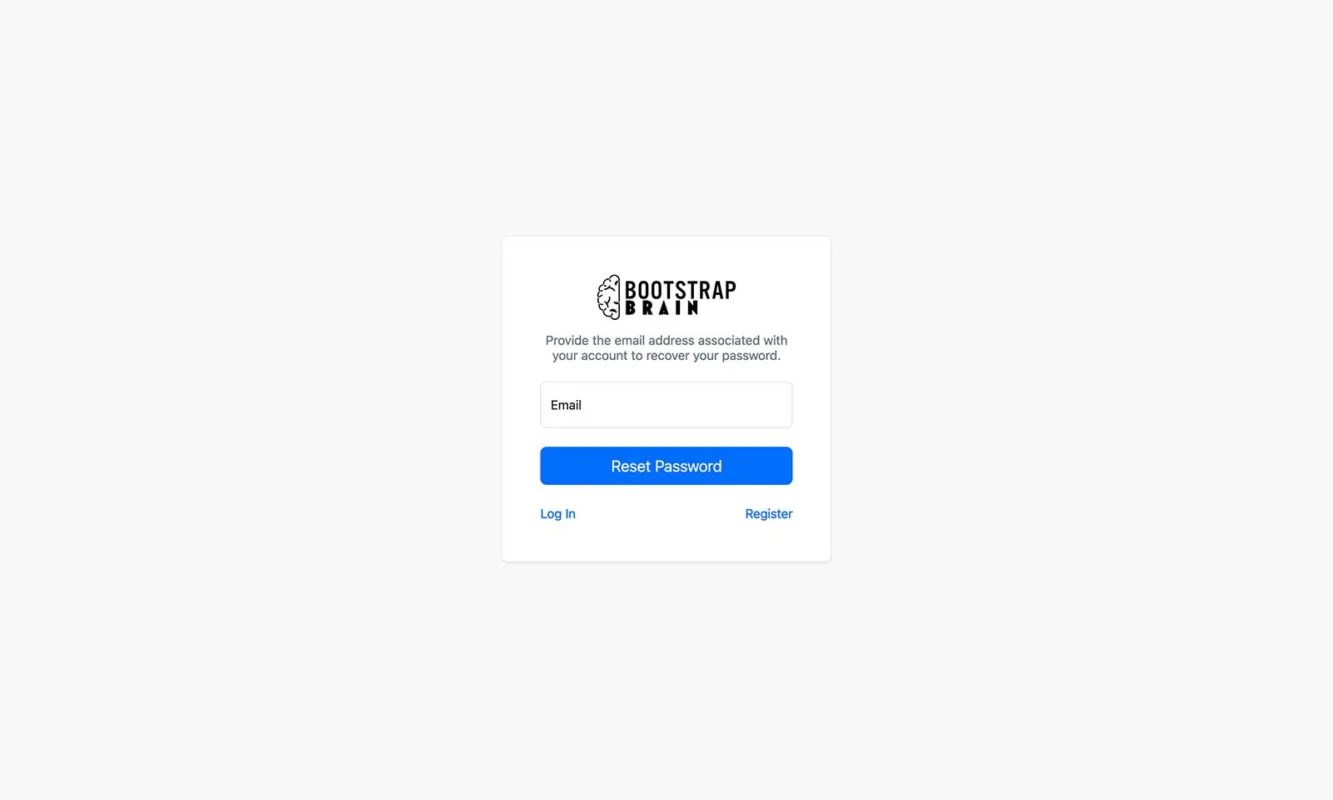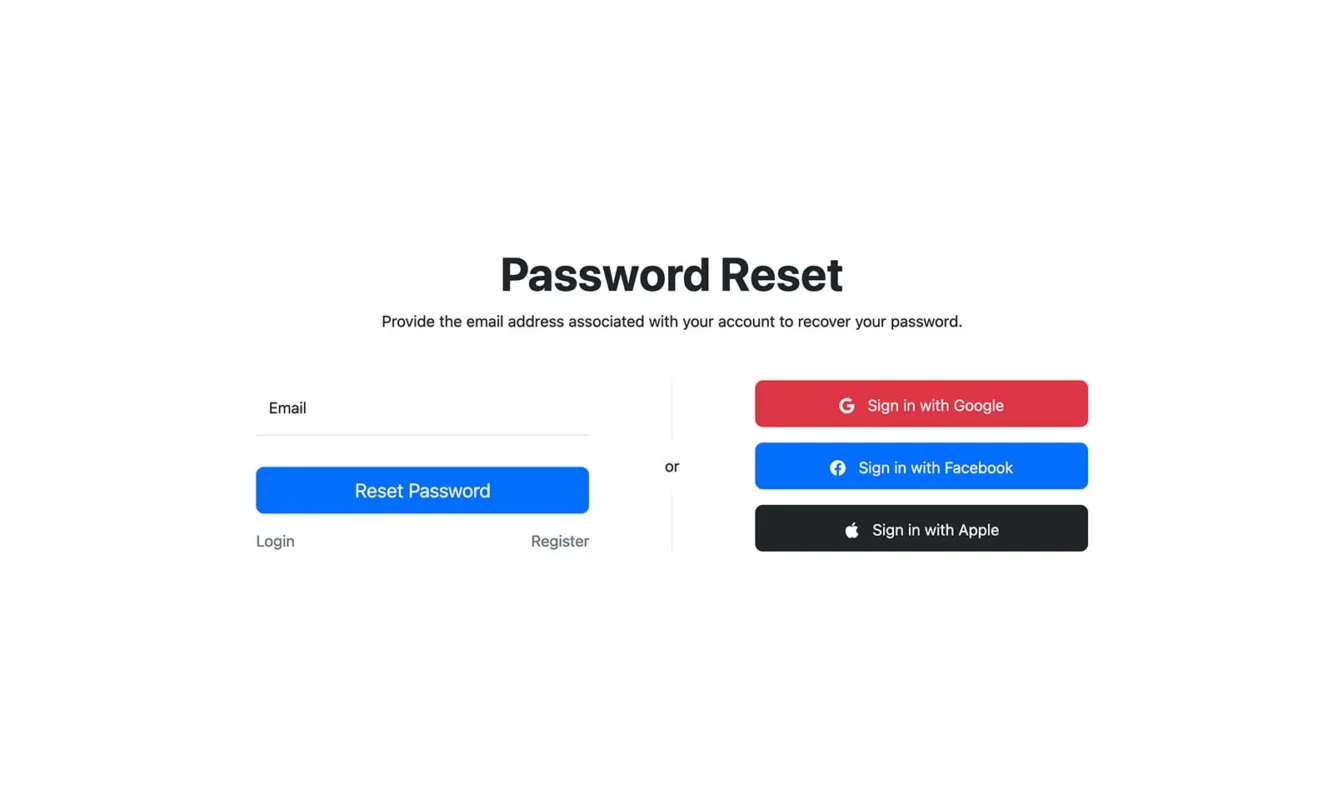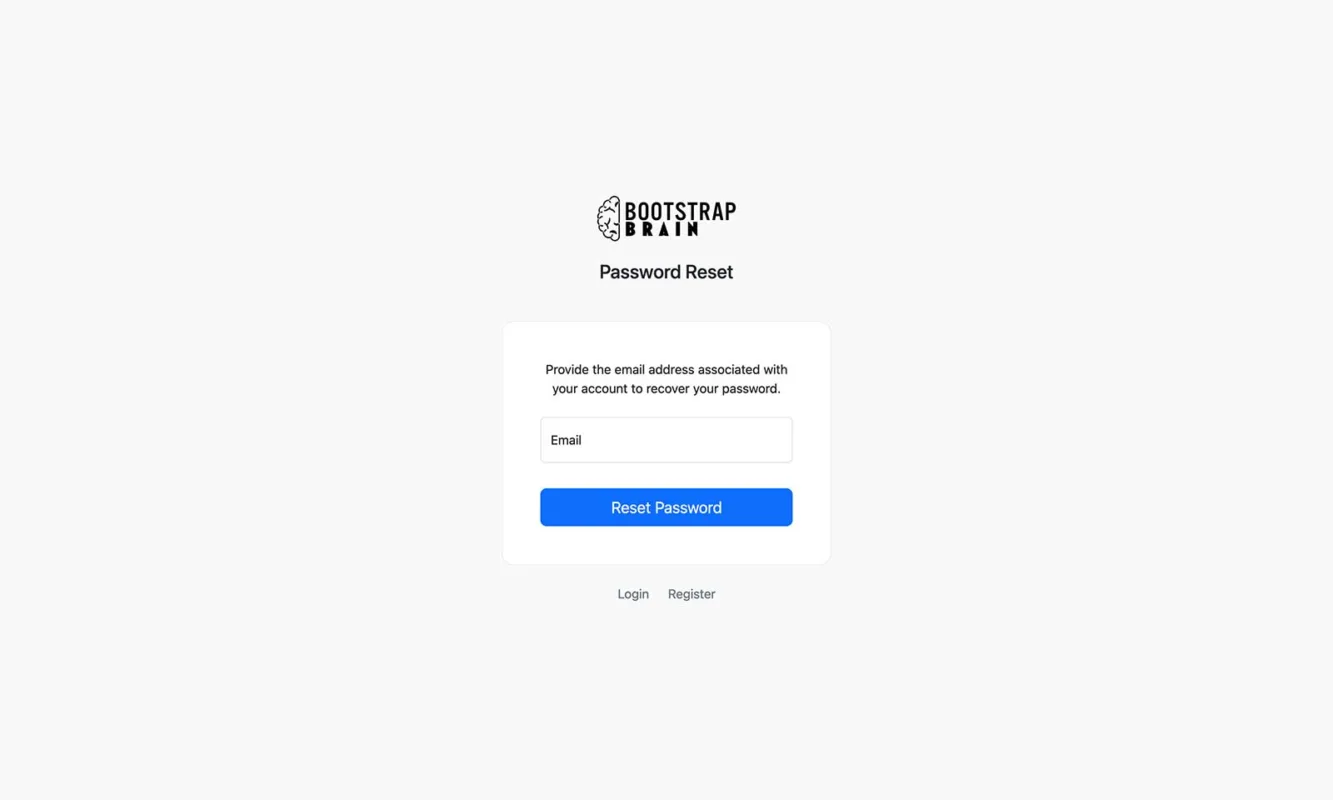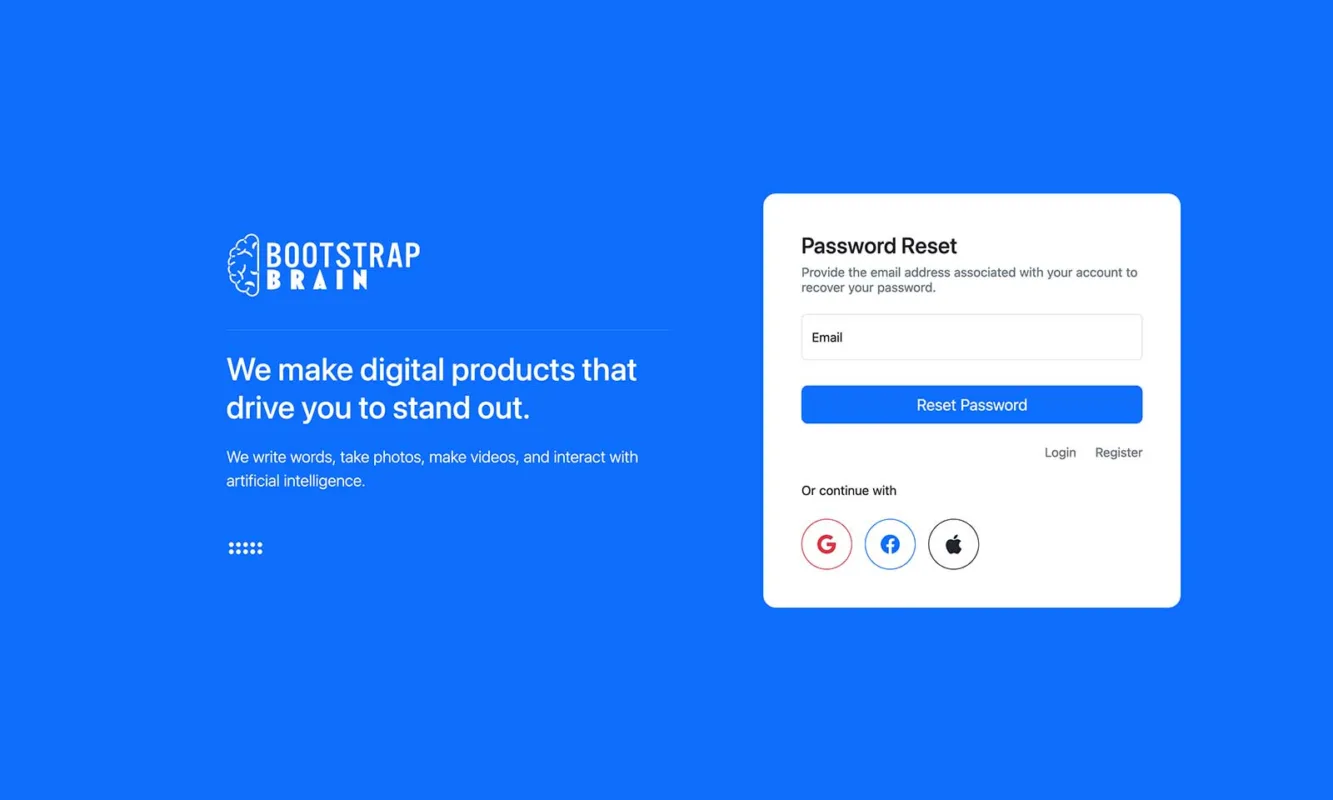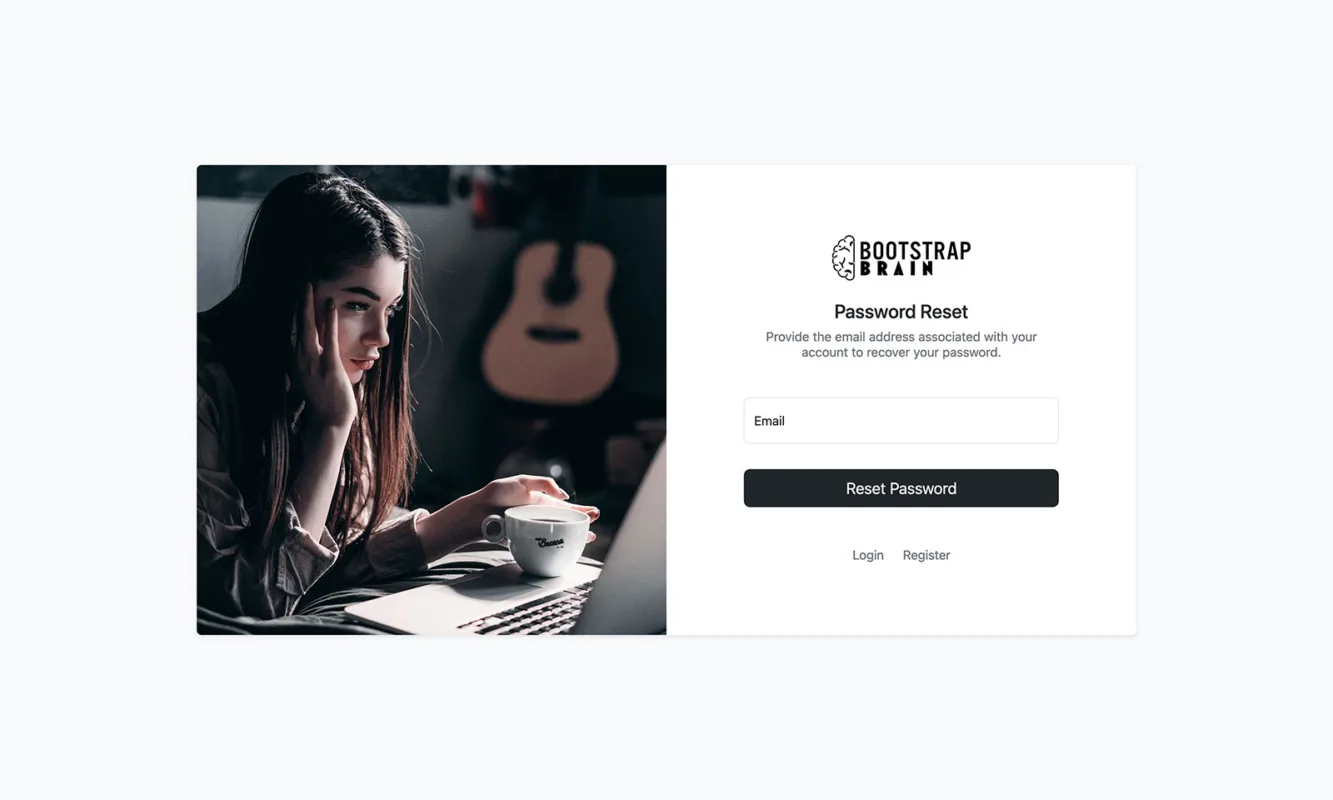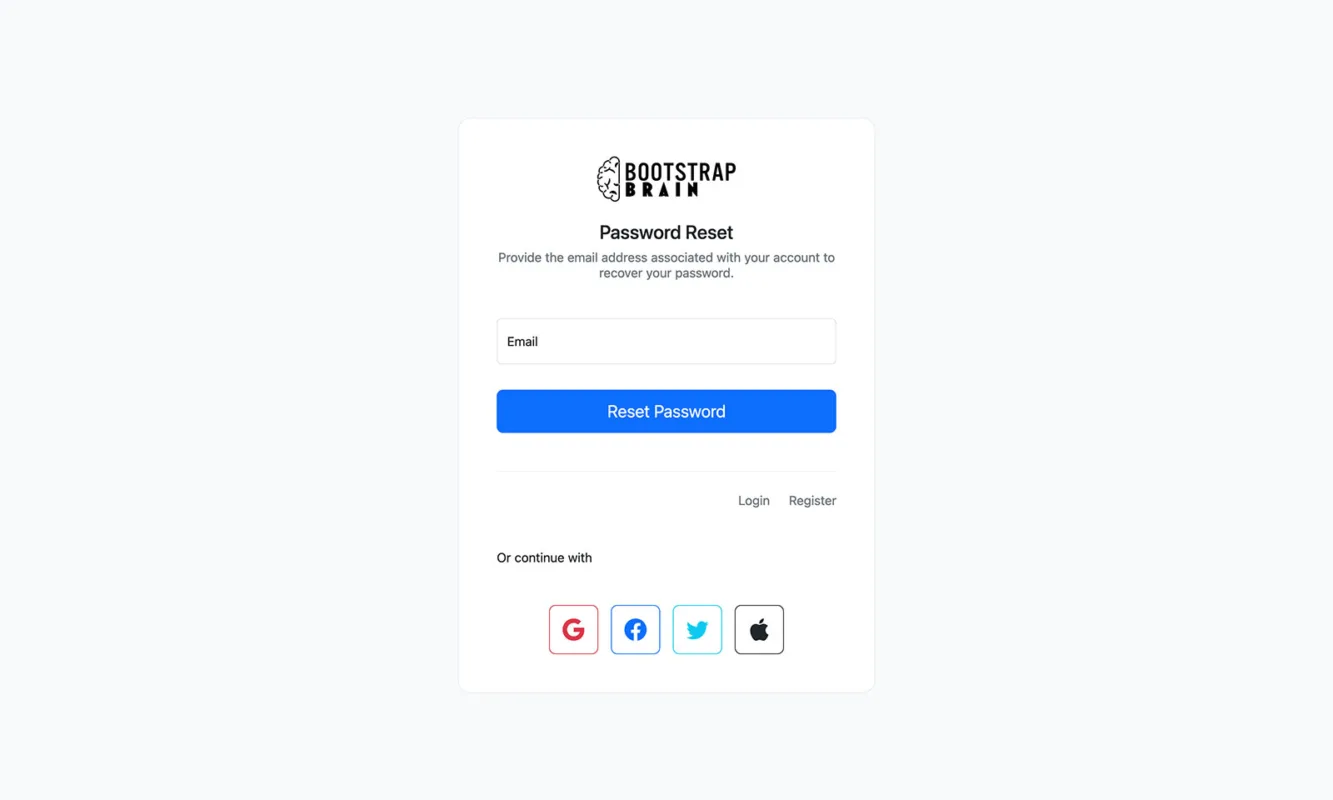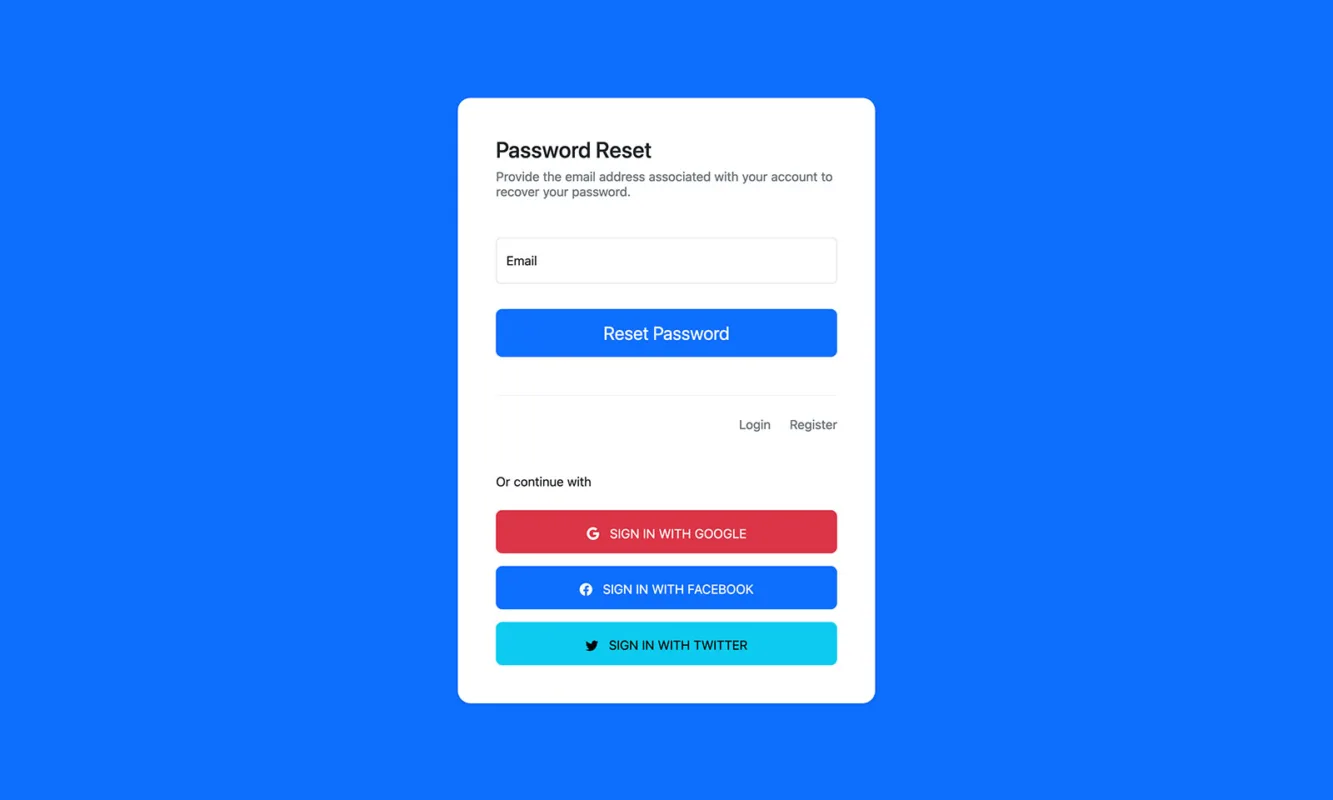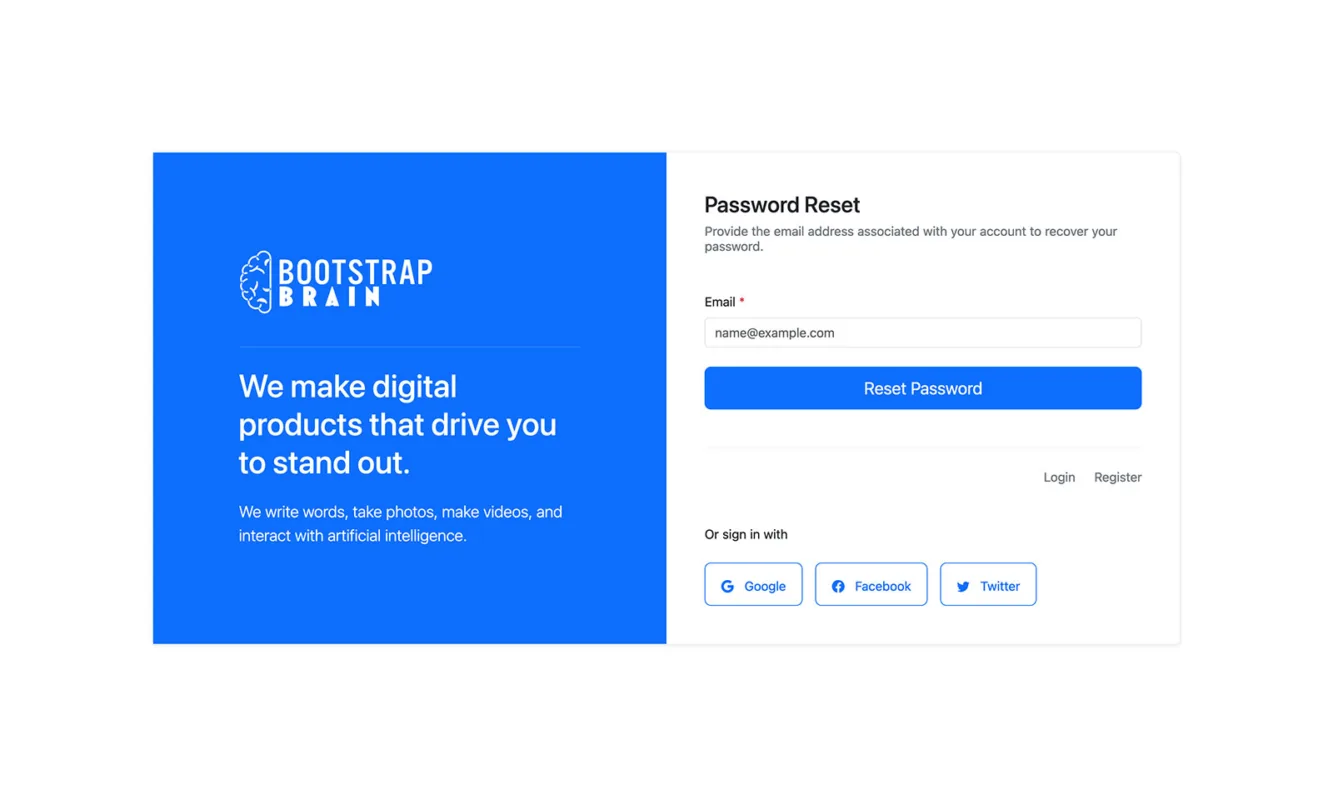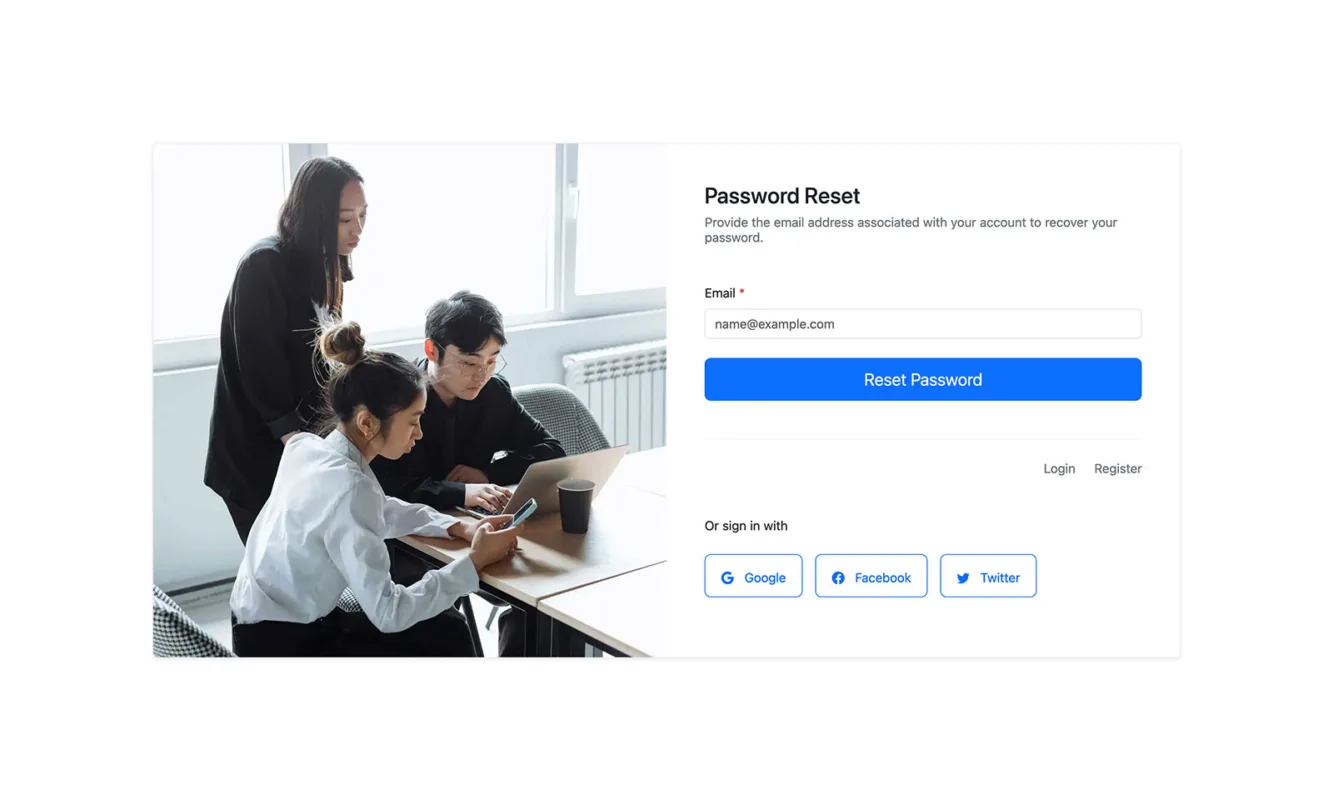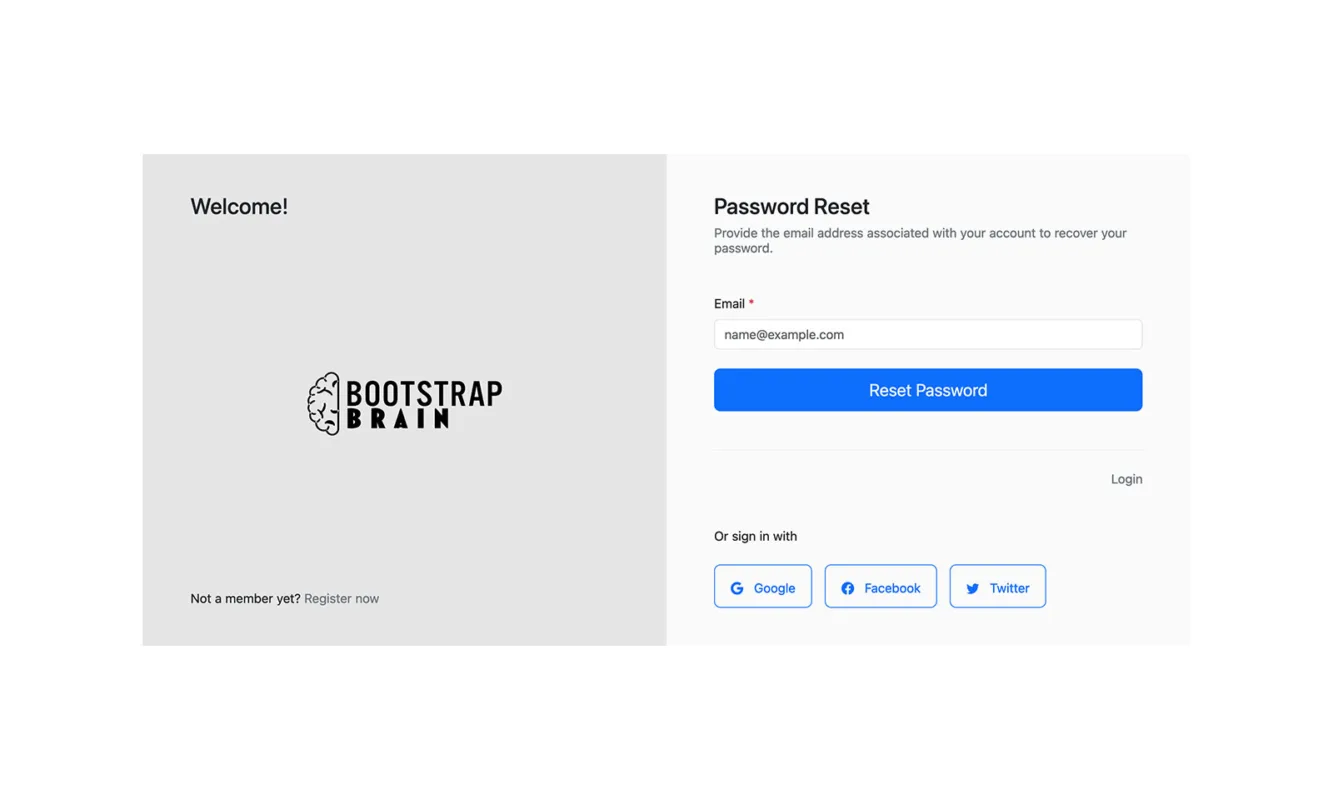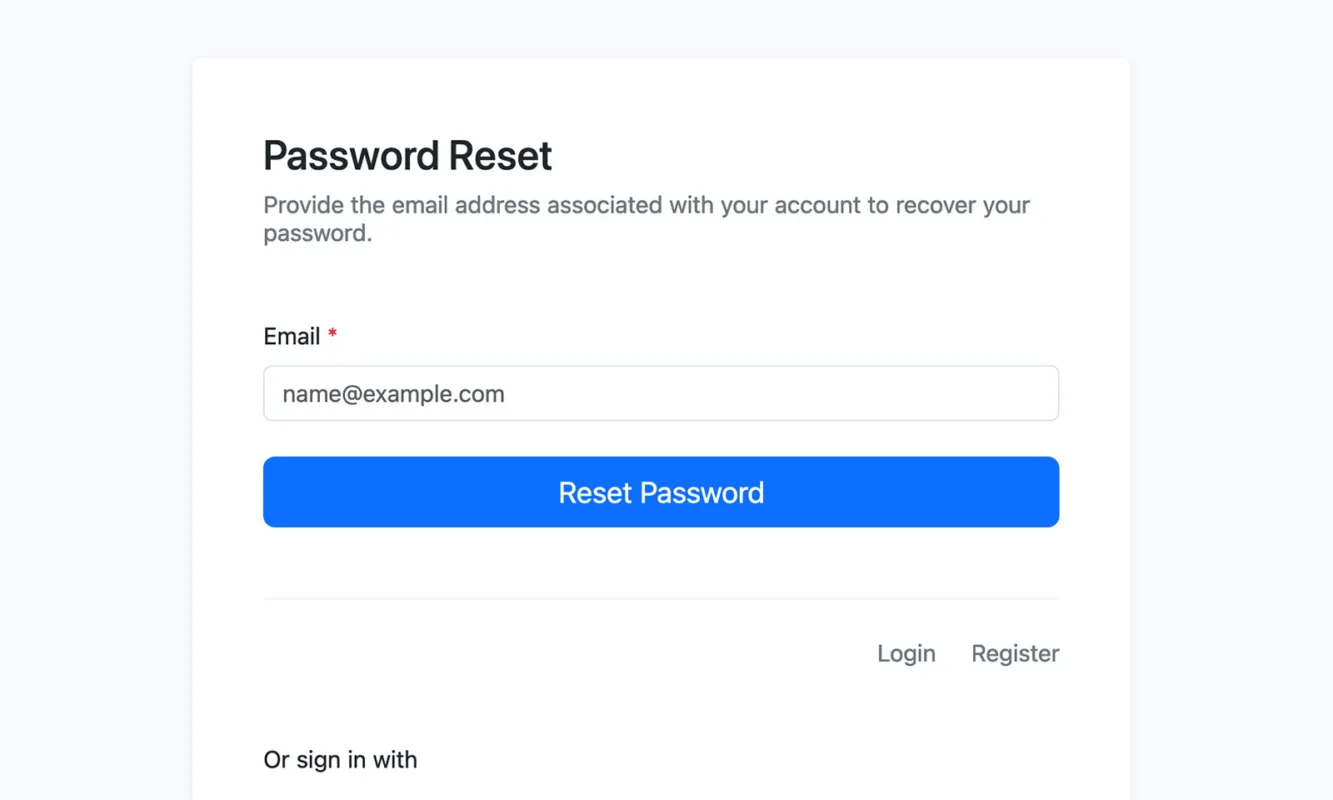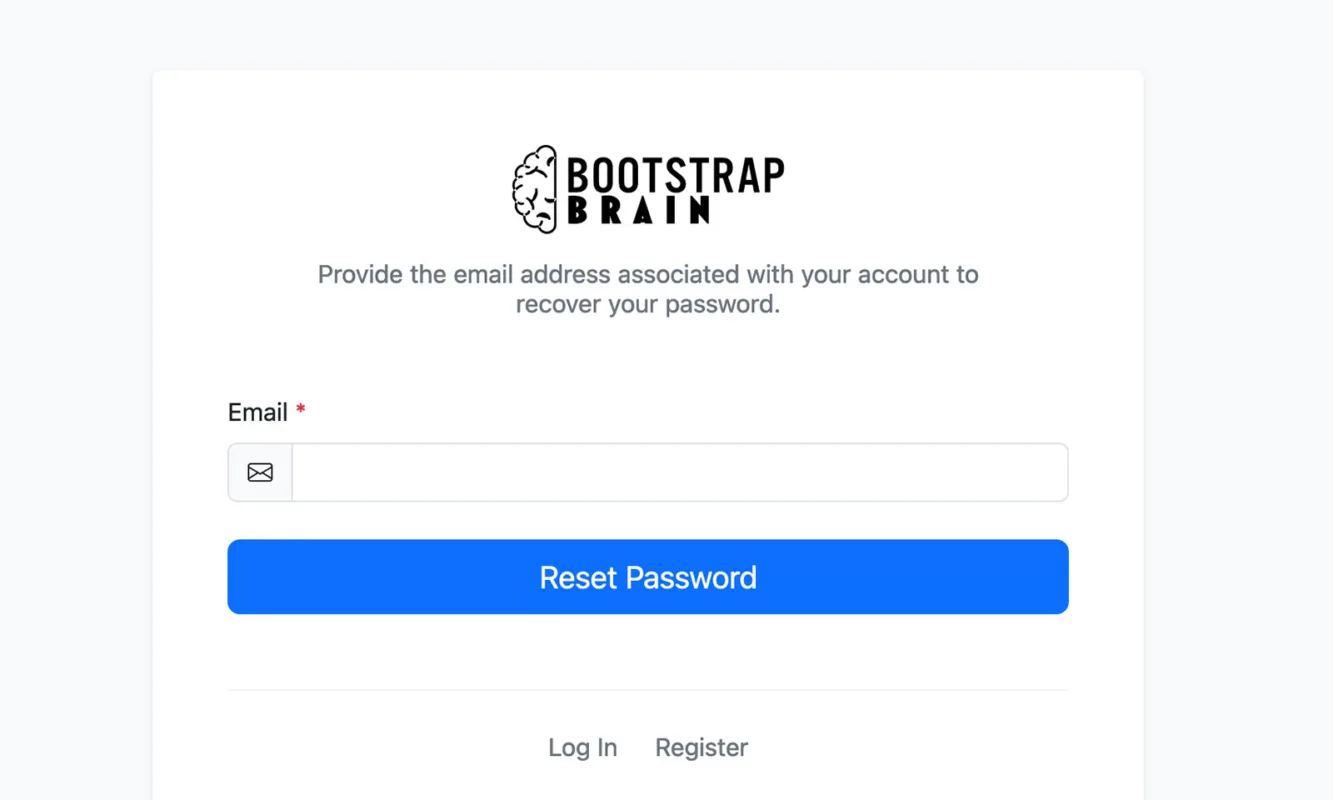Bootstrap Free Password Reset Form Snippet
In web development, crafting a practical and user-friendly password reset form is paramount for ensuring a seamless user experience. This Bootstrap Free Password Reset Form Snippet, with its clean, minimal, and elegant design, stands out as a stellar example of how functionality and aesthetics can harmoniously coexist.
Bootstrap 5 Component Update
We have updated this Bootstrap component to Bootstrap 5.3.2 and BSB Framework 2.0.3. We have rechecked this Bootstrap snippet on Nov 29, 2023.
Best Ready to Use Web Themes & Templates
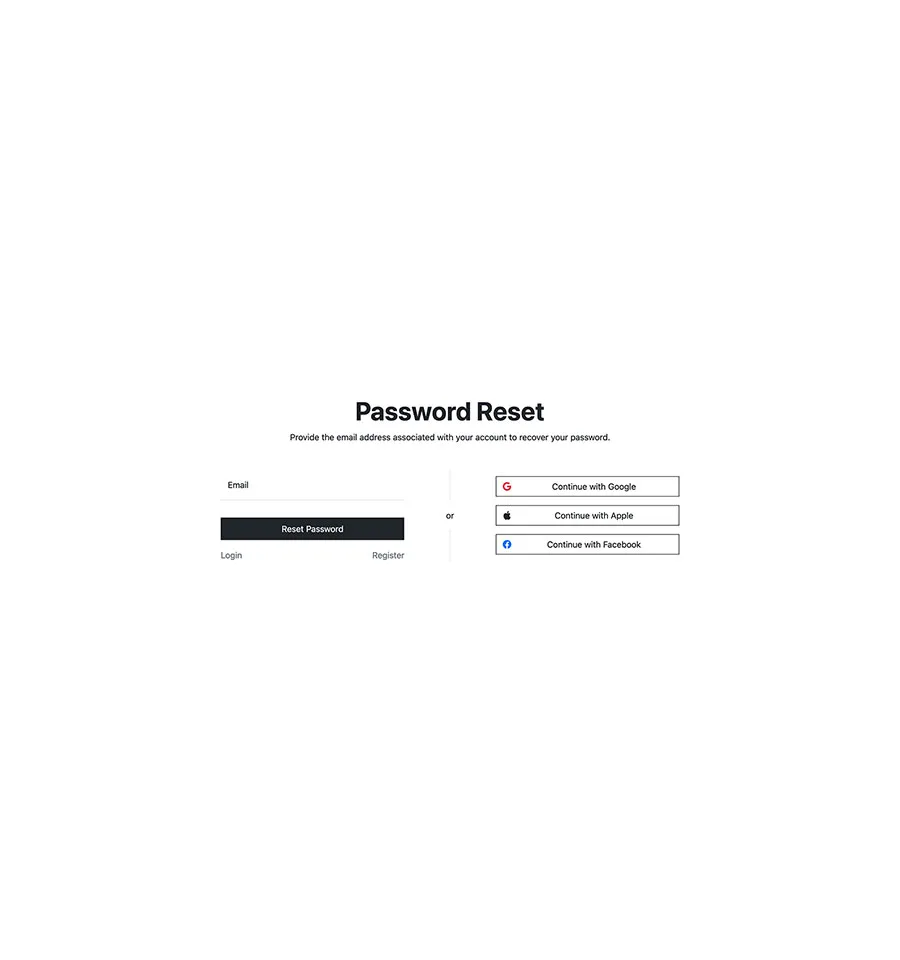
Bootstrap Free Password Reset Form Snippet
A clean and intuitive design instills trust in users. When resetting their passwords, this straightforward and well-designed Bootstrap Free Password Reset Form Snippet assures them that their security is a priority, enhancing their confidence in your platform.
Bootstrap 5 Templates
Bootstrap One Page Templates, Bootstrap 5 Templates, Free Bootstrap Templates
Related Forms
This Bootstrap Password Reset Form template belongs to the theme of the following Registration Form and Login Form templates.
The use of elegant visuals, such as subtle color accents and well-chosen typography, in this Bootstrap free password reset form snippet elevates the overall aesthetics of the form and enhances user experience. This attention to detail adds a touch of sophistication to the user interface, making it more engaging and intuitive for end-users.
Built with Bootstrap, the password reset form snippet is fully responsive and secure. It employs industry-standard security measures to protect user data and adapts seamlessly to various screen sizes. This responsive, fast layout ensures a consistent, user-friendly experience across desktops, tablets, and smartphones.
Developers will appreciate the snippet’s versatility and ease of customization. Whether aligning with brand guidelines or adapting to specific project requirements, this Bootstrap Free Password Reset Form Snippet has its flexibility at its peak.
Features
- Bootstrap 5
- BSB Framework
- Bootstrap Icons
- HTML5 Validation
- HTML5 & CSS3
- W3C Valid
- Clean Snippet
- Commented Code
- Responsive Layout
- Easy to Use
- SEO Optimized
- Cross Browser Compatible
Tags
Bootstrap 5 Components
Bootstrap Login Forms, Bootstrap 5 Snippets, Bootstrap Cards, Bootstrap Carousels, Bootstrap Heroes, Bootstrap Footers
Preview
<!-- Password Reset 12 - Bootstrap Brain Component -->
<section class="py-3 py-md-5 py-xl-8">
<div class="container">
<div class="row">
<div class="col-12">
<div class="mb-5">
<h2 class="display-5 fw-bold text-center">Password Reset</h2>
<p class="text-center m-0">Provide the email address associated with your account to recover your password.</p>
</div>
</div>
</div>
<div class="row justify-content-center">
<div class="col-12 col-lg-10 col-xl-8">
<div class="row gy-5 justify-content-center">
<div class="col-12 col-lg-5">
<form action="#!">
<div class="row gy-3 overflow-hidden">
<div class="col-12">
<div class="form-floating mb-3">
<input type="email" class="form-control border-0 border-bottom rounded-0" name="email" id="email" placeholder="[email protected]" required>
<label for="email" class="form-label">Email</label>
</div>
</div>
<div class="col-12">
<div class="d-grid">
<button class="btn btn-lg btn-dark rounded-0 fs-6" type="submit">Reset Password</button>
</div>
</div>
<div class="col-12">
<div class="row justify-content-between">
<div class="col-6">
<a href="#!" class="link-secondary text-decoration-none">Login</a>
</div>
<div class="col-6">
<div class="text-end">
<a href="#!" class="link-secondary text-decoration-none">Register</a>
</div>
</div>
</div>
</div>
</div>
</form>
</div>
<div class="col-12 col-lg-2 d-flex align-items-center justify-content-center gap-3 flex-lg-column">
<div class="bg-dark h-100 d-none d-lg-block" style="width: 1px; --bs-bg-opacity: .1;"></div>
<div class="bg-dark w-100 d-lg-none" style="height: 1px; --bs-bg-opacity: .1;"></div>
<div>or</div>
<div class="bg-dark h-100 d-none d-lg-block" style="width: 1px; --bs-bg-opacity: .1;"></div>
<div class="bg-dark w-100 d-lg-none" style="height: 1px; --bs-bg-opacity: .1;"></div>
</div>
<div class="col-12 col-lg-5 d-flex align-items-center">
<div class="d-flex gap-3 flex-column w-100 ">
<a href="#!" class="btn bsb-btn-2xl btn-outline-dark rounded-0 d-flex align-items-center">
<svg xmlns="http://www.w3.org/2000/svg" width="16" height="16" fill="currentColor" class="bi bi-google text-danger" viewBox="0 0 16 16">
<path d="M15.545 6.558a9.42 9.42 0 0 1 .139 1.626c0 2.434-.87 4.492-2.384 5.885h.002C11.978 15.292 10.158 16 8 16A8 8 0 1 1 8 0a7.689 7.689 0 0 1 5.352 2.082l-2.284 2.284A4.347 4.347 0 0 0 8 3.166c-2.087 0-3.86 1.408-4.492 3.304a4.792 4.792 0 0 0 0 3.063h.003c.635 1.893 2.405 3.301 4.492 3.301 1.078 0 2.004-.276 2.722-.764h-.003a3.702 3.702 0 0 0 1.599-2.431H8v-3.08h7.545z" />
</svg>
<span class="ms-2 fs-6 flex-grow-1">Continue with Google</span>
</a>
<a href="#!" class="btn bsb-btn-2xl btn-outline-dark rounded-0 d-flex align-items-center">
<svg xmlns="http://www.w3.org/2000/svg" width="16" height="16" fill="currentColor" class="bi bi-apple text-dark" viewBox="0 0 16 16">
<path d="M11.182.008C11.148-.03 9.923.023 8.857 1.18c-1.066 1.156-.902 2.482-.878 2.516.024.034 1.52.087 2.475-1.258.955-1.345.762-2.391.728-2.43Zm3.314 11.733c-.048-.096-2.325-1.234-2.113-3.422.212-2.189 1.675-2.789 1.698-2.854.023-.065-.597-.79-1.254-1.157a3.692 3.692 0 0 0-1.563-.434c-.108-.003-.483-.095-1.254.116-.508.139-1.653.589-1.968.607-.316.018-1.256-.522-2.267-.665-.647-.125-1.333.131-1.824.328-.49.196-1.422.754-2.074 2.237-.652 1.482-.311 3.83-.067 4.56.244.729.625 1.924 1.273 2.796.576.984 1.34 1.667 1.659 1.899.319.232 1.219.386 1.843.067.502-.308 1.408-.485 1.766-.472.357.013 1.061.154 1.782.539.571.197 1.111.115 1.652-.105.541-.221 1.324-1.059 2.238-2.758.347-.79.505-1.217.473-1.282Z" />
<path d="M11.182.008C11.148-.03 9.923.023 8.857 1.18c-1.066 1.156-.902 2.482-.878 2.516.024.034 1.52.087 2.475-1.258.955-1.345.762-2.391.728-2.43Zm3.314 11.733c-.048-.096-2.325-1.234-2.113-3.422.212-2.189 1.675-2.789 1.698-2.854.023-.065-.597-.79-1.254-1.157a3.692 3.692 0 0 0-1.563-.434c-.108-.003-.483-.095-1.254.116-.508.139-1.653.589-1.968.607-.316.018-1.256-.522-2.267-.665-.647-.125-1.333.131-1.824.328-.49.196-1.422.754-2.074 2.237-.652 1.482-.311 3.83-.067 4.56.244.729.625 1.924 1.273 2.796.576.984 1.34 1.667 1.659 1.899.319.232 1.219.386 1.843.067.502-.308 1.408-.485 1.766-.472.357.013 1.061.154 1.782.539.571.197 1.111.115 1.652-.105.541-.221 1.324-1.059 2.238-2.758.347-.79.505-1.217.473-1.282Z" />
</svg>
<span class="ms-2 fs-6 flex-grow-1">Continue with Apple</span>
</a>
<a href="#!" class="btn bsb-btn-2xl btn-outline-dark rounded-0 d-flex align-items-center">
<svg xmlns="http://www.w3.org/2000/svg" width="16" height="16" fill="currentColor" class="bi bi-facebook text-primary" viewBox="0 0 16 16">
<path d="M16 8.049c0-4.446-3.582-8.05-8-8.05C3.58 0-.002 3.603-.002 8.05c0 4.017 2.926 7.347 6.75 7.951v-5.625h-2.03V8.05H6.75V6.275c0-2.017 1.195-3.131 3.022-3.131.876 0 1.791.157 1.791.157v1.98h-1.009c-.993 0-1.303.621-1.303 1.258v1.51h2.218l-.354 2.326H9.25V16c3.824-.604 6.75-3.934 6.75-7.951z" />
</svg>
<span class="ms-2 fs-6 flex-grow-1">Continue with Facebook</span>
</a>
</div>
</div>
</div>
</div>
</div>
</div>
</section><link rel="stylesheet" href="https://unpkg.com/[email protected]/dist/css/bootstrap.min.css">
<link rel="stylesheet" href="https://unpkg.com/[email protected]/components/password-resets/password-reset-12/assets/css/password-reset-12.css">Bootstrap 5 Password Reset Form Snippets
By leveraging these Bootstrap Password Reset Form templates, developers can streamline the implementation of password reset forms, ultimately contributing to improved security measures and a seamless user journey across various digital platforms.

Bootstrap Responsive Password Reset Form Example

Bootstrap Free Password Reset Form Snippet

Bootstrap Free Forgot Password Form Snippet

Bootstrap Free Forgot Password Form Example

Bootstrap Free Password Reset Form Example

Bootstrap Free Forgot Password Form Template

Bootstrap Free Password Reset Form Template

Bootstrap Password Reset Form Snippet

Bootstrap Forgot Password Form Snippet

Bootstrap Forgot Password Form Example

Bootstrap Password Reset Form Example

Bootstrap Forgot Password Form Template

Bootstrap Password Reset Form Template
- Use in personal projects
- Customize the template files
- Number of websites/domains
- Create websites for clients
- Remove footer credit link
- Working PHP/AJAX contact form
- Sass/SCSS Files
- JS Source Files
- Premium support via Email
- Forum support
- Free Updates
- Access to all 5 Pro Templates
- Access to all 34 Pro Components
- Use in SaaS
- Resell & Redistribute
BB Startup
Freelancer
$49
3 Months Access
5 Pro BS Templates
34 Pro BS Components
- Use in personal projects
- Customize the template files
- Unlimited Number of websites/domains
- Create websites for clients
- Remove footer credit link
- Working PHP/AJAX contact form
- Sass/SCSS Files
- JS Source Files
- Premium support via Email
- Forum support
- 3 Months Free Updates
- Access to all our 5 Pro Templates
- Access to all our 34 Pro Components
-
Use in SaaS -
Resell & Redistribute
BB Club
Agency
$149
12 Months Access
5 Pro BS Templates
34 Pro BS Components
- Use in personal projects
- Customize the template files
- Unlimited Number of websites/domains
- Create websites for clients
- Remove footer credit link
- Working PHP/AJAX contact form
- Sass/SCSS Files
- JS Source Files
- Premium support via Email
- Forum support
- 12 Months Free Updates
- Access to all our 5 Pro Templates
- Access to all our 34 Pro Components
- Use in SaaS
-
Resell & Redistribute