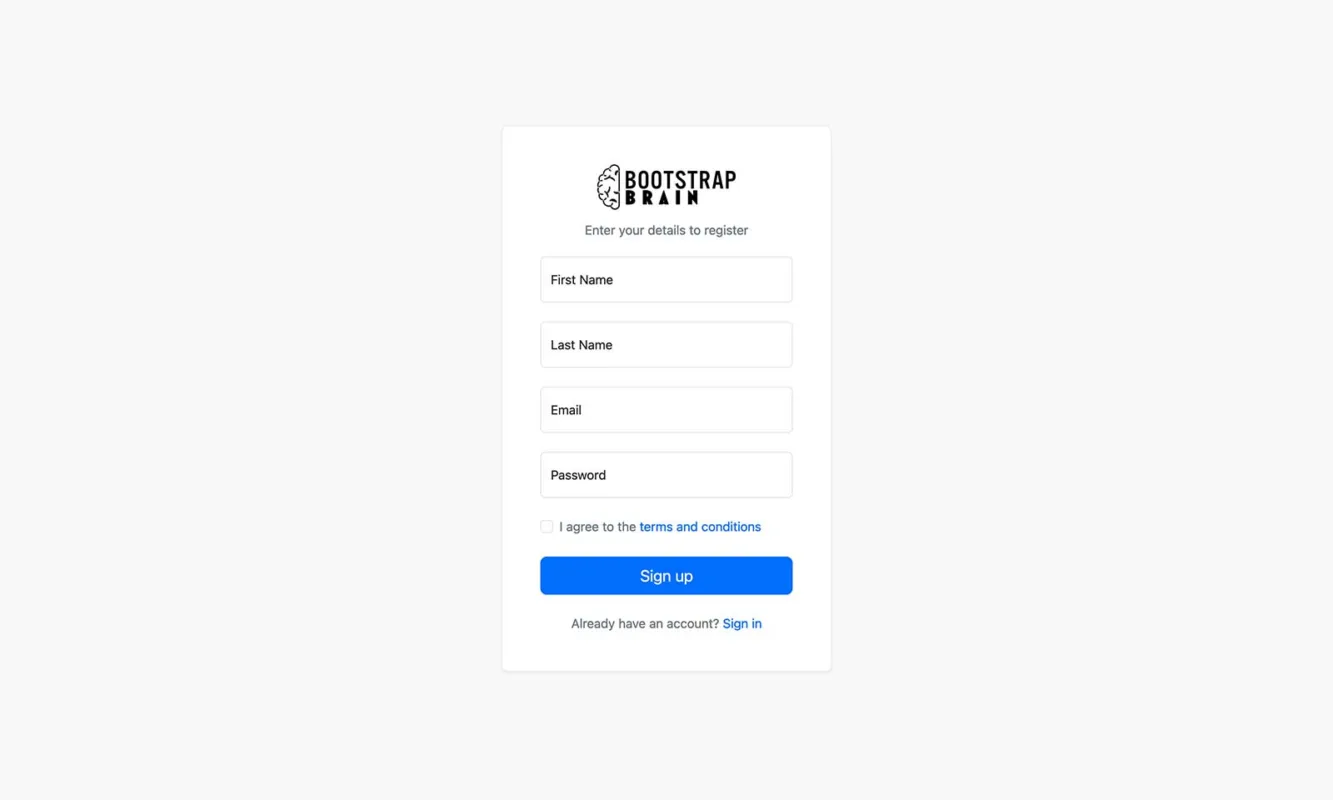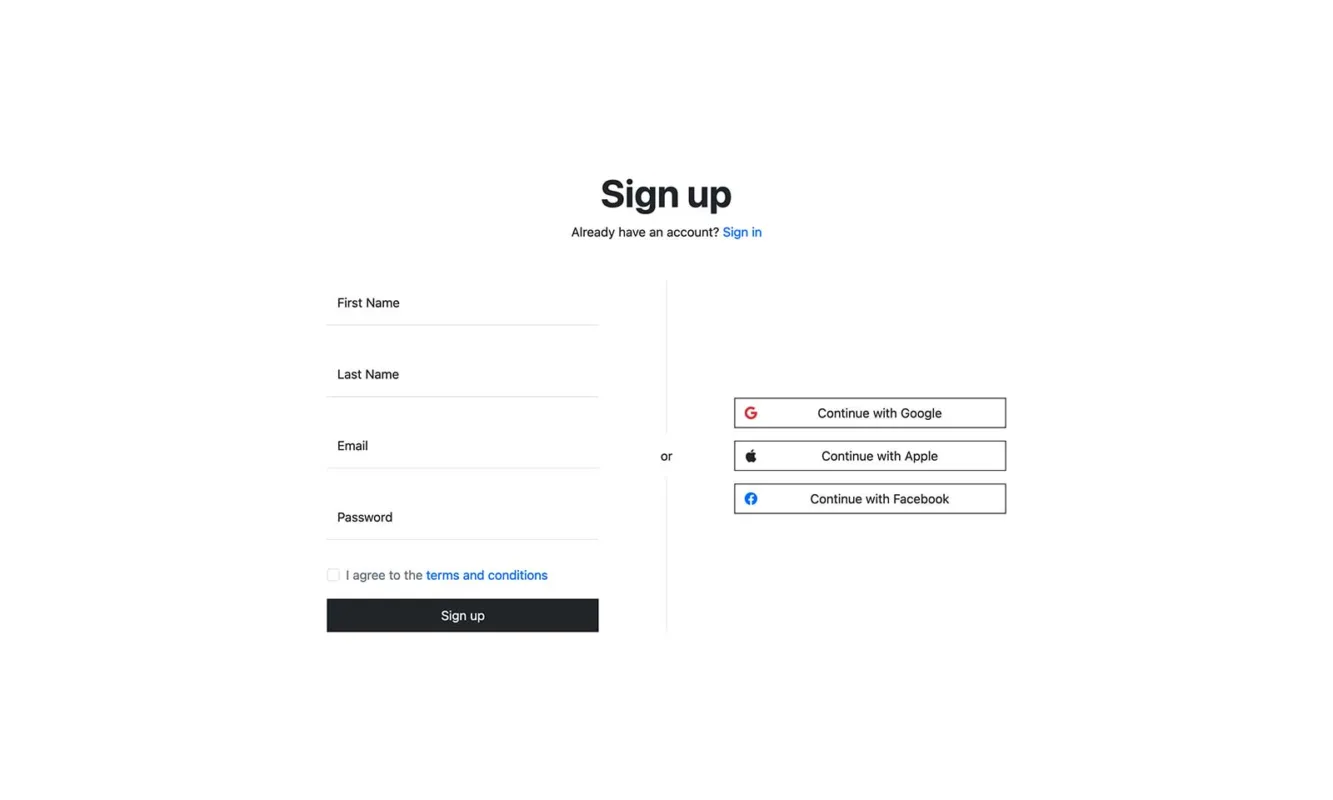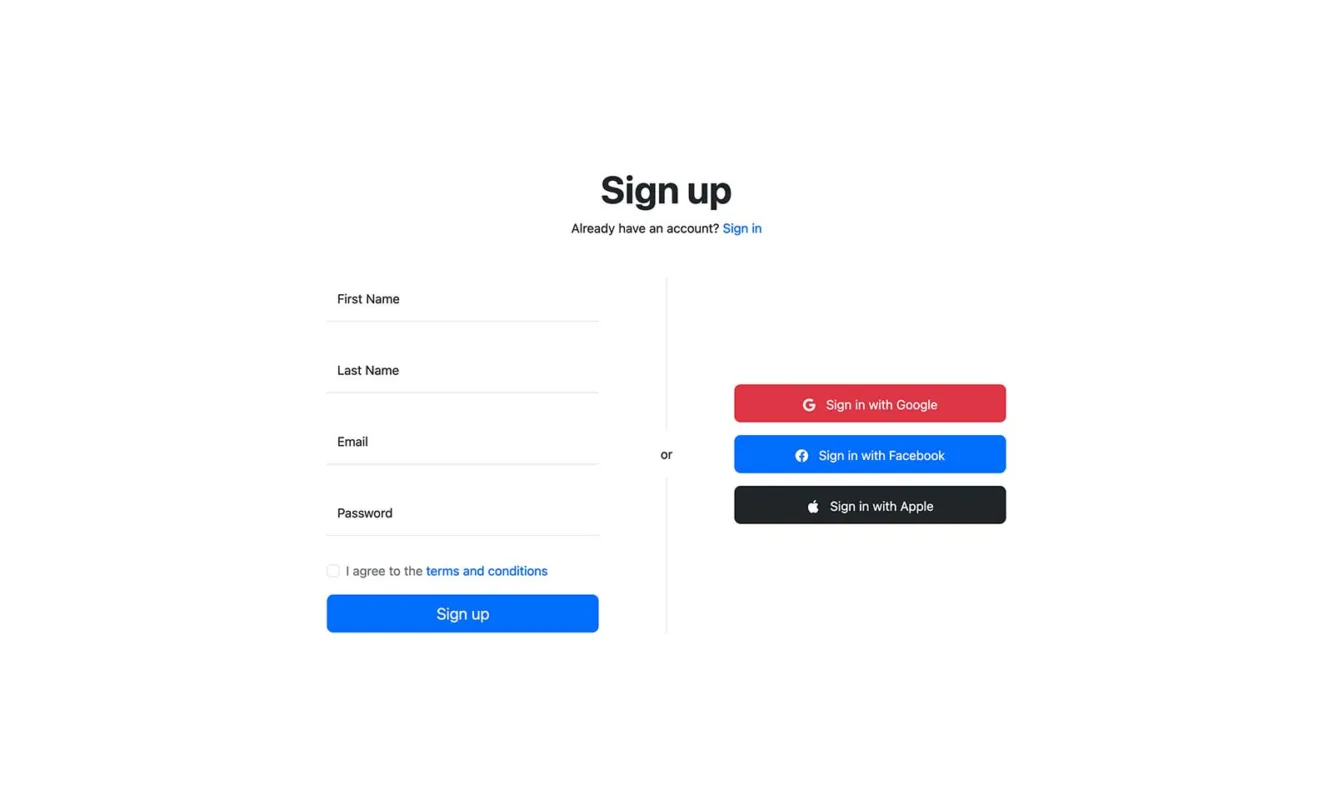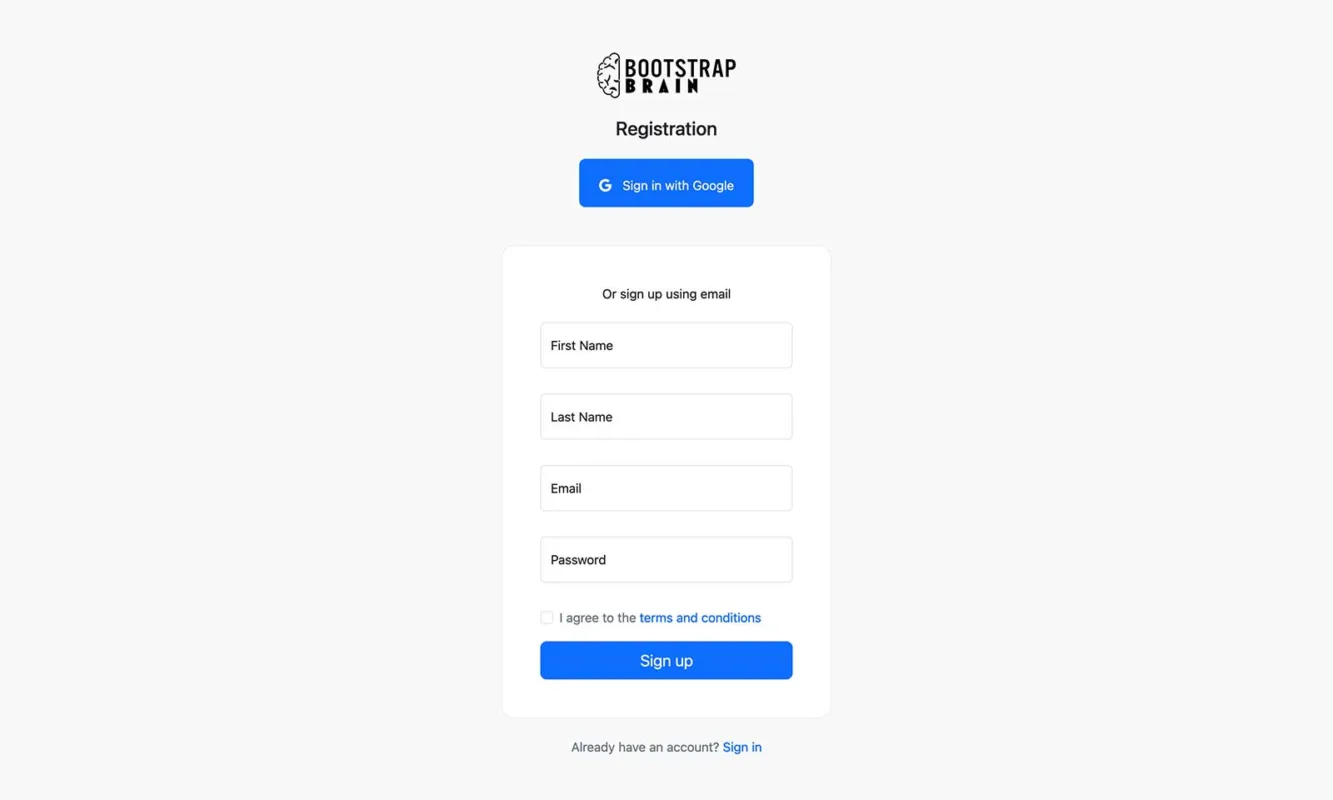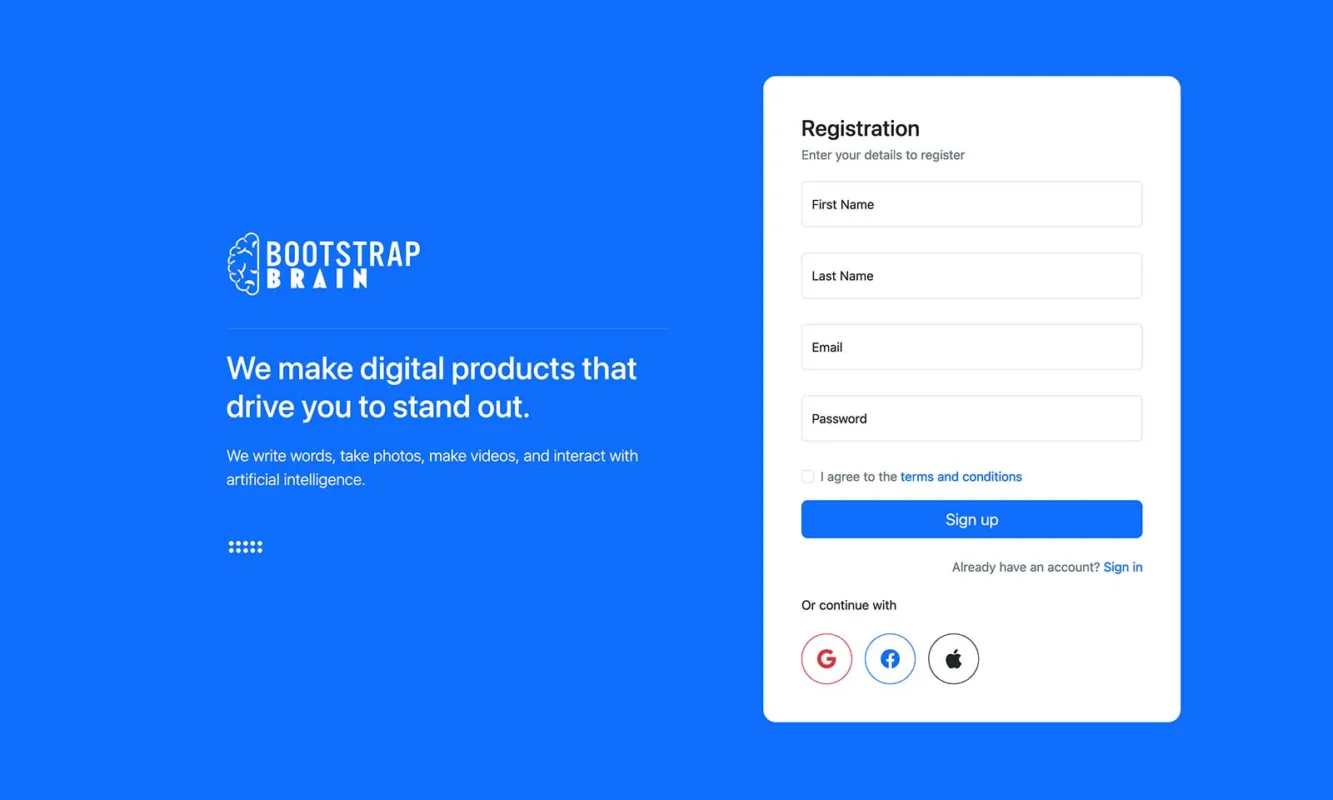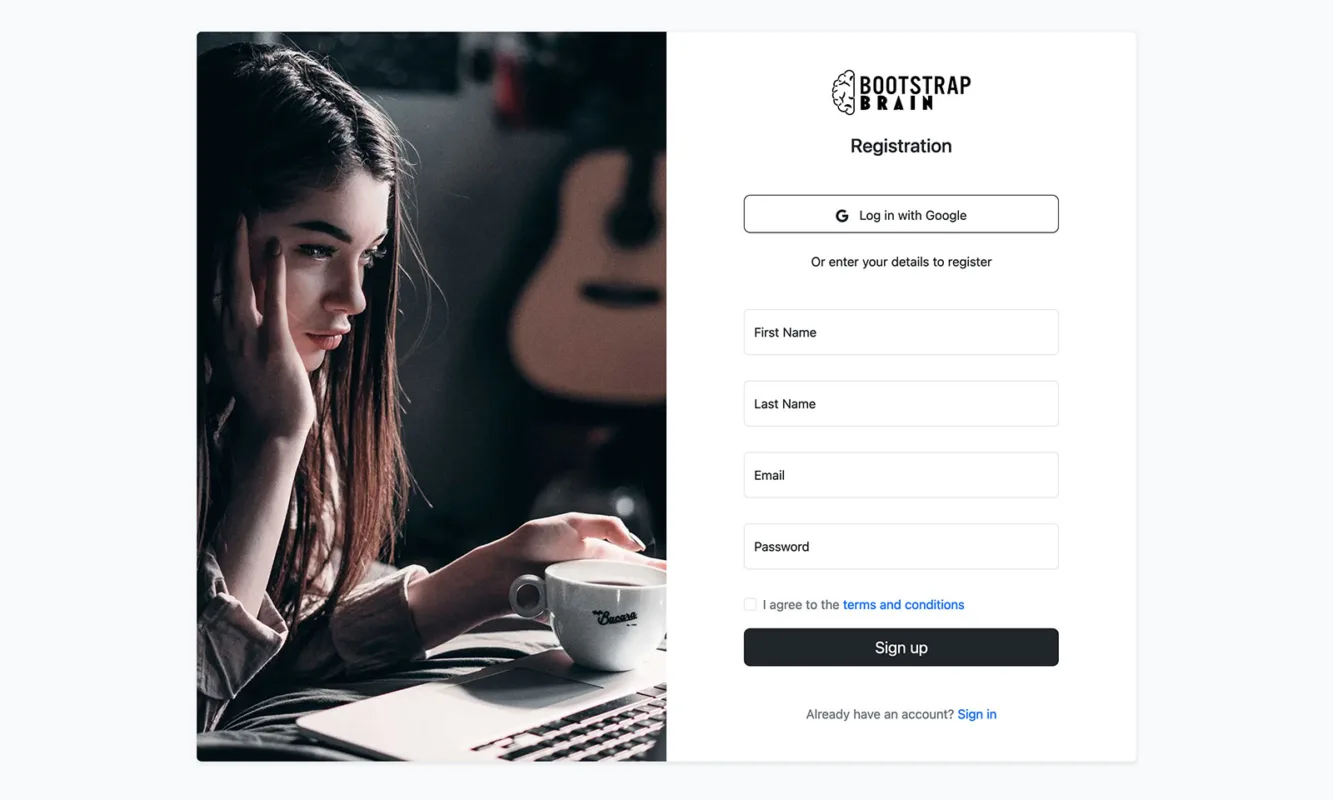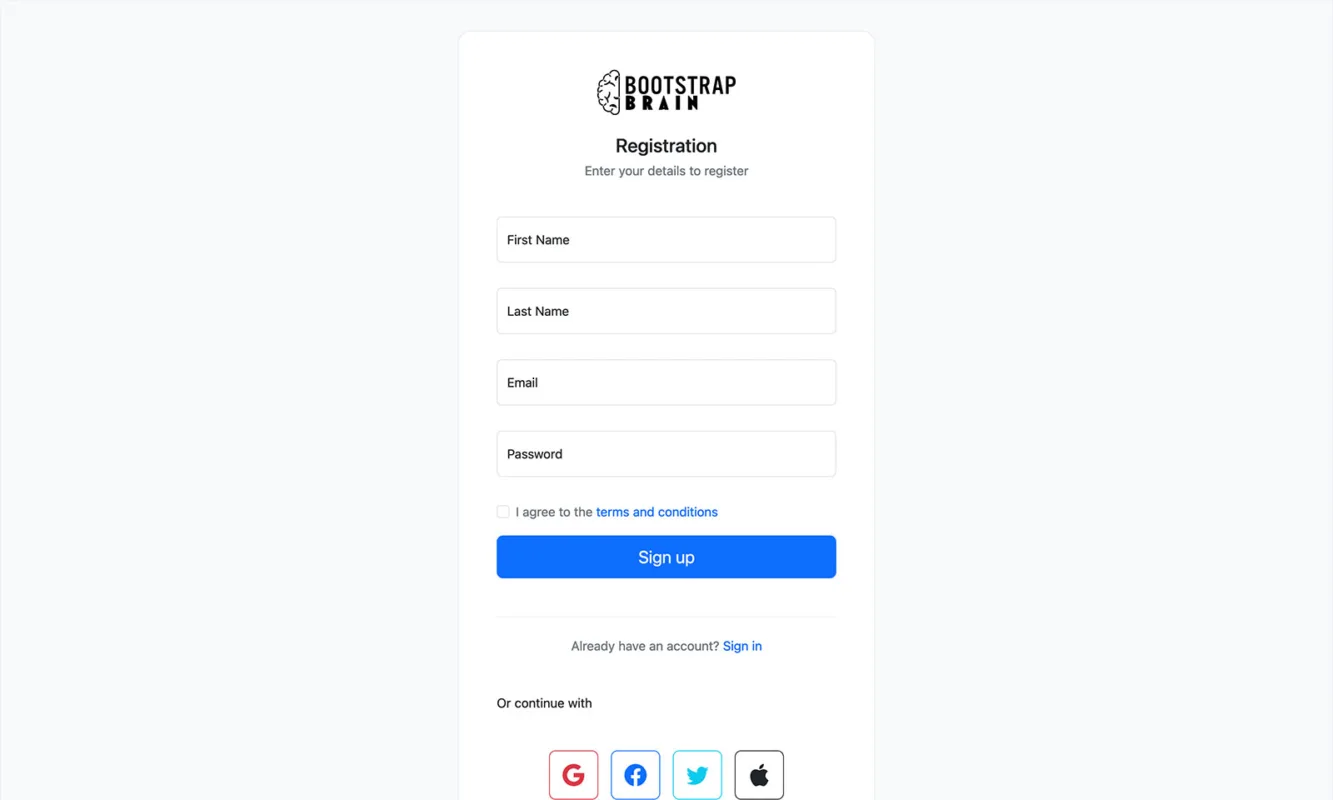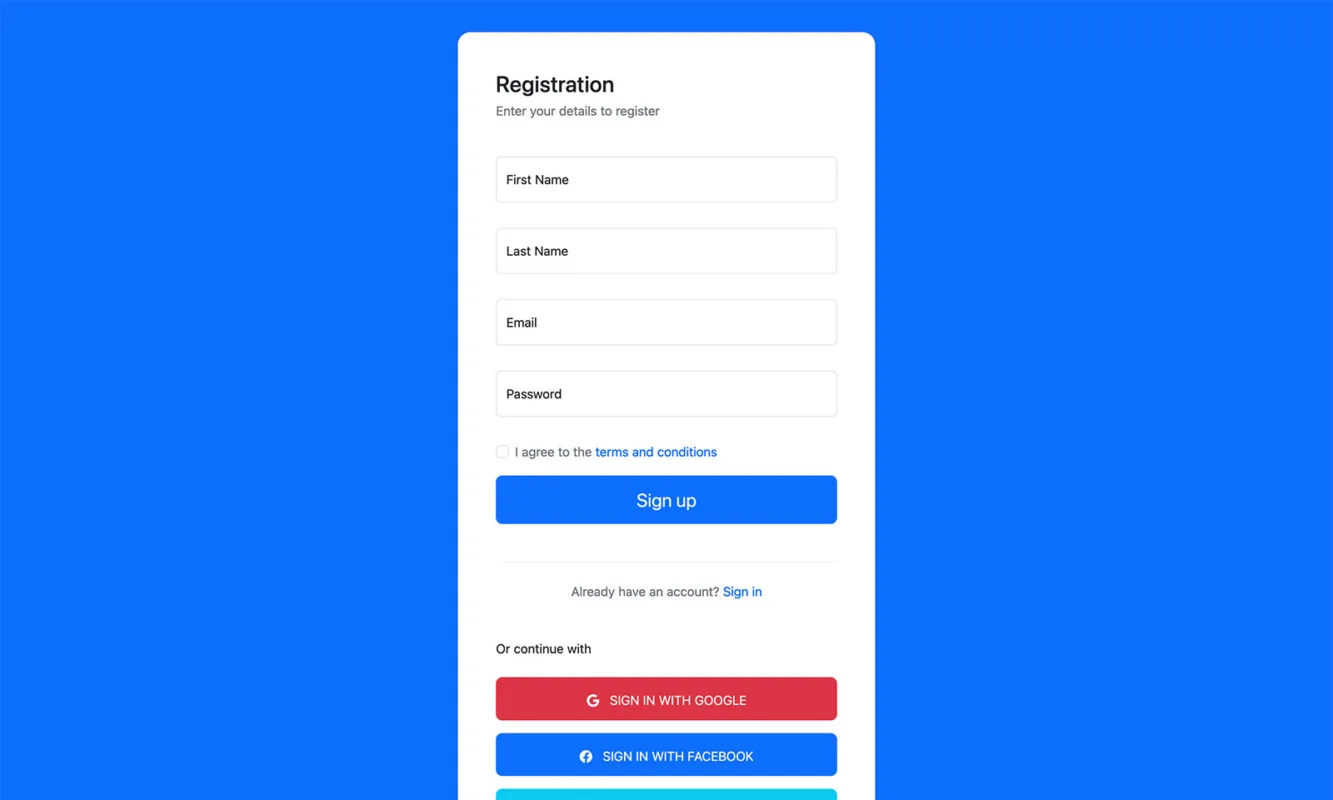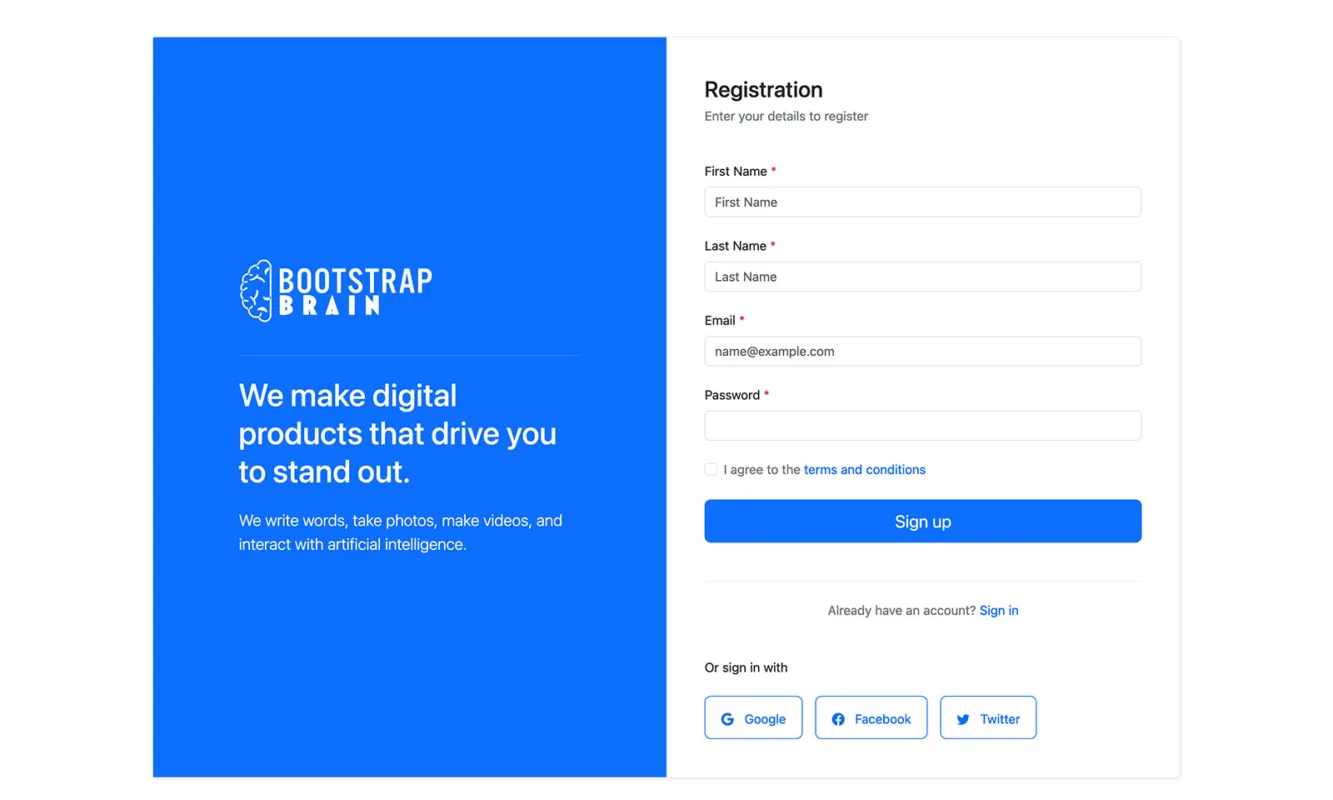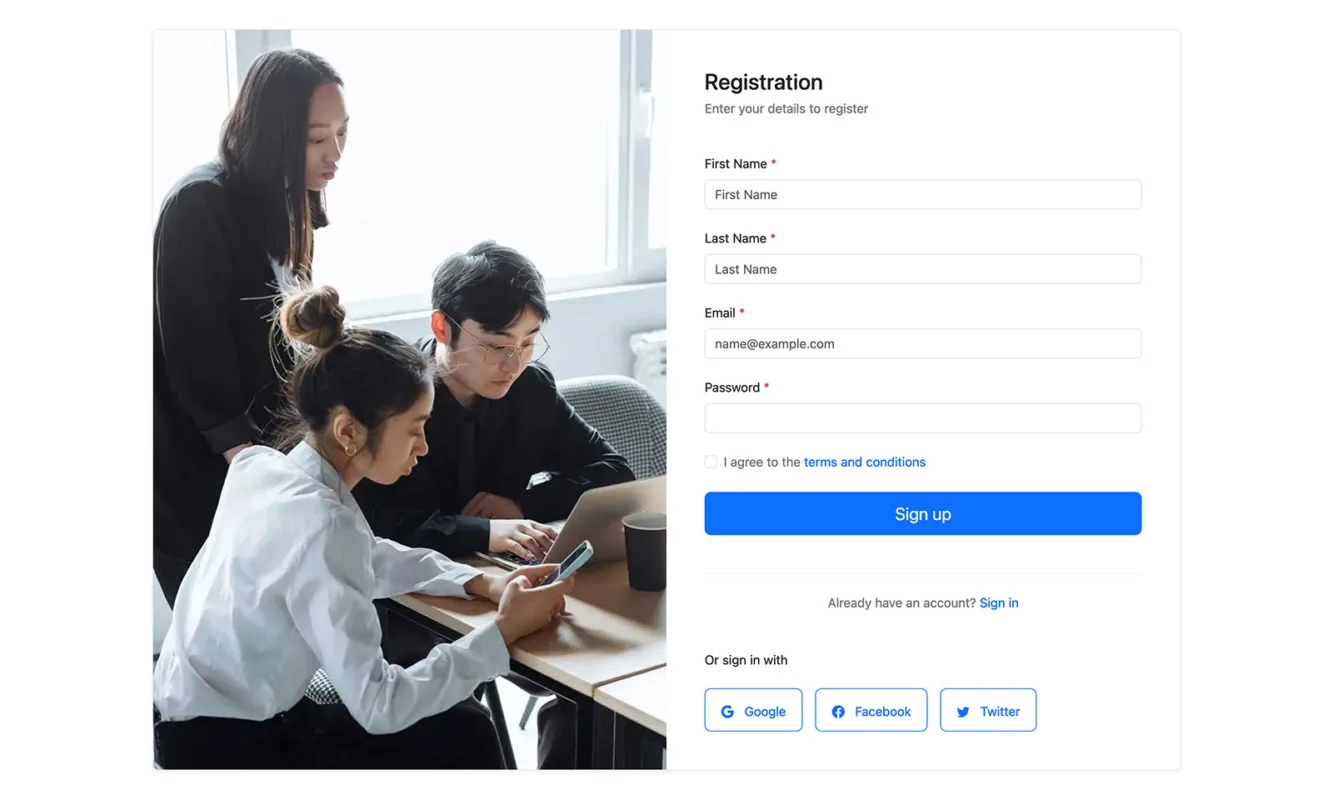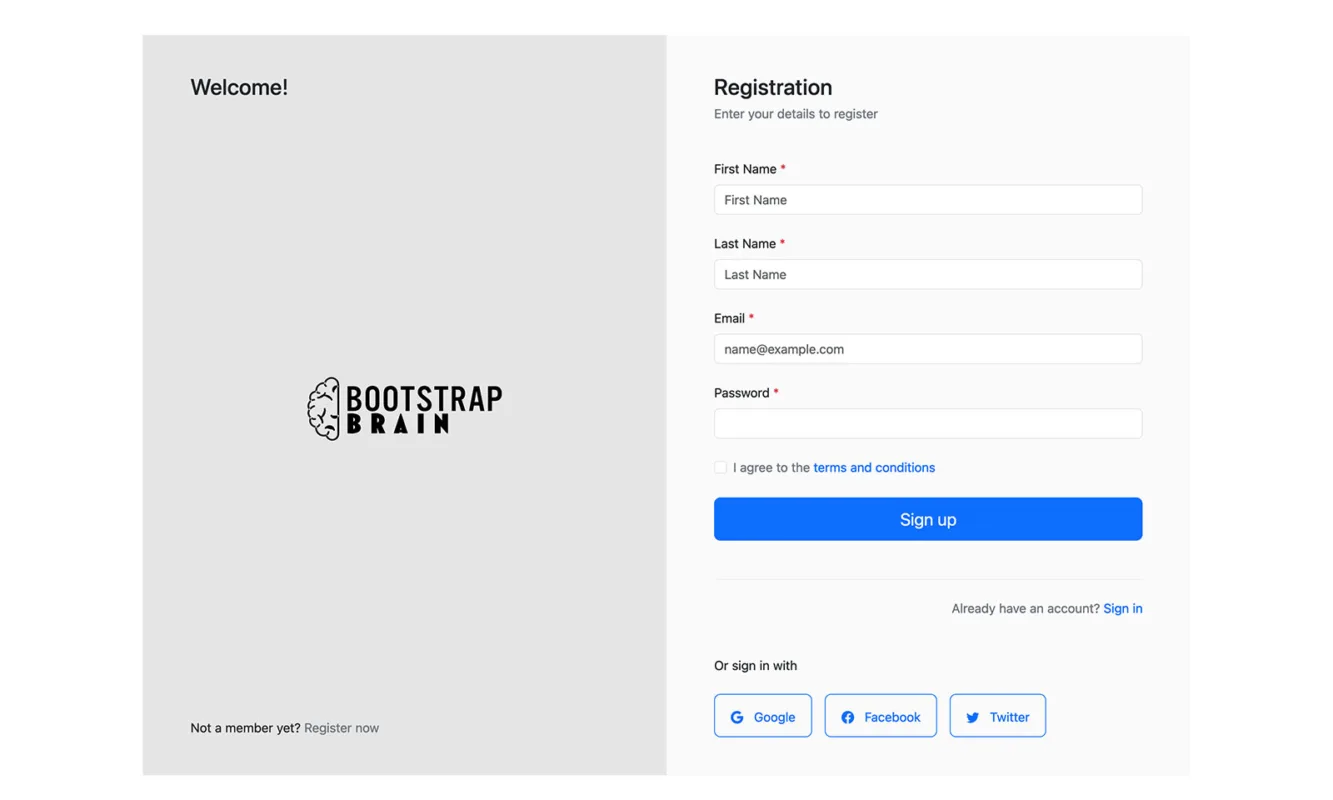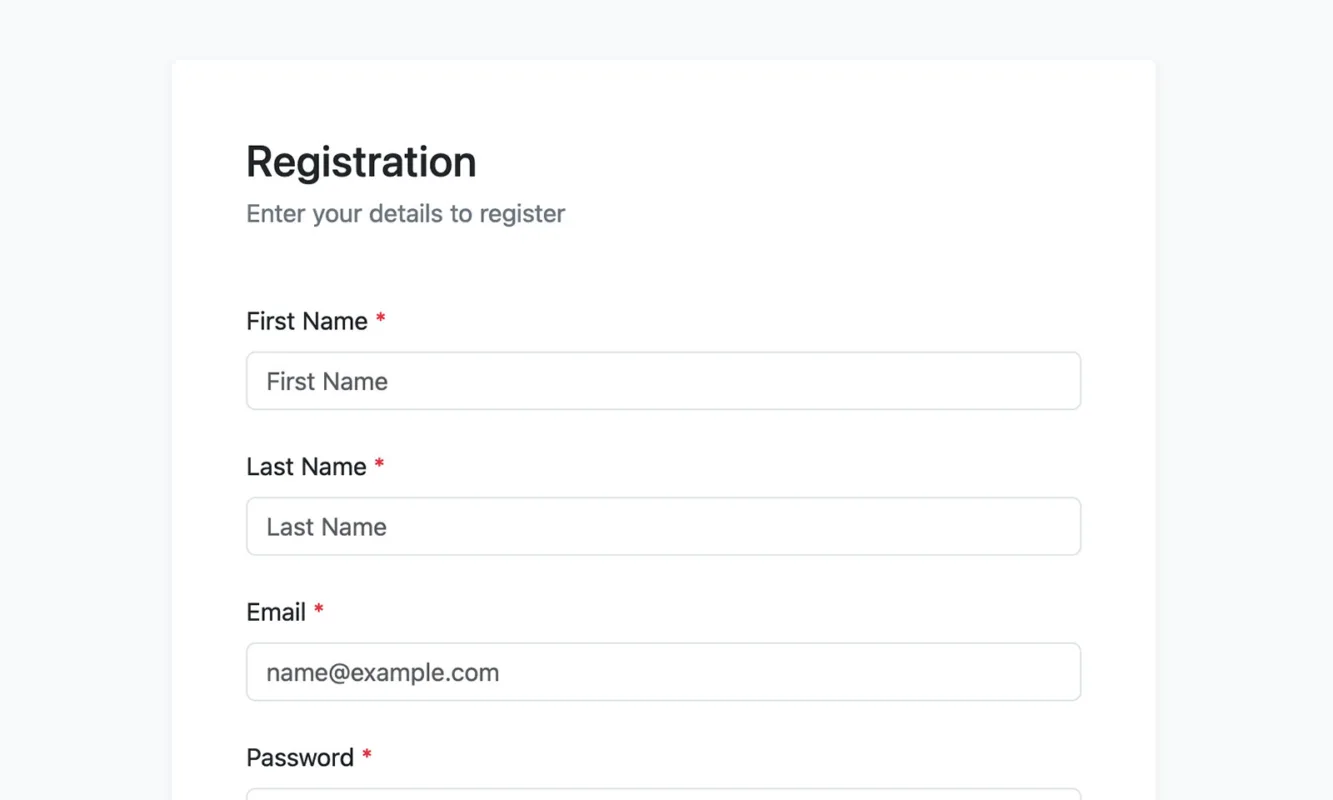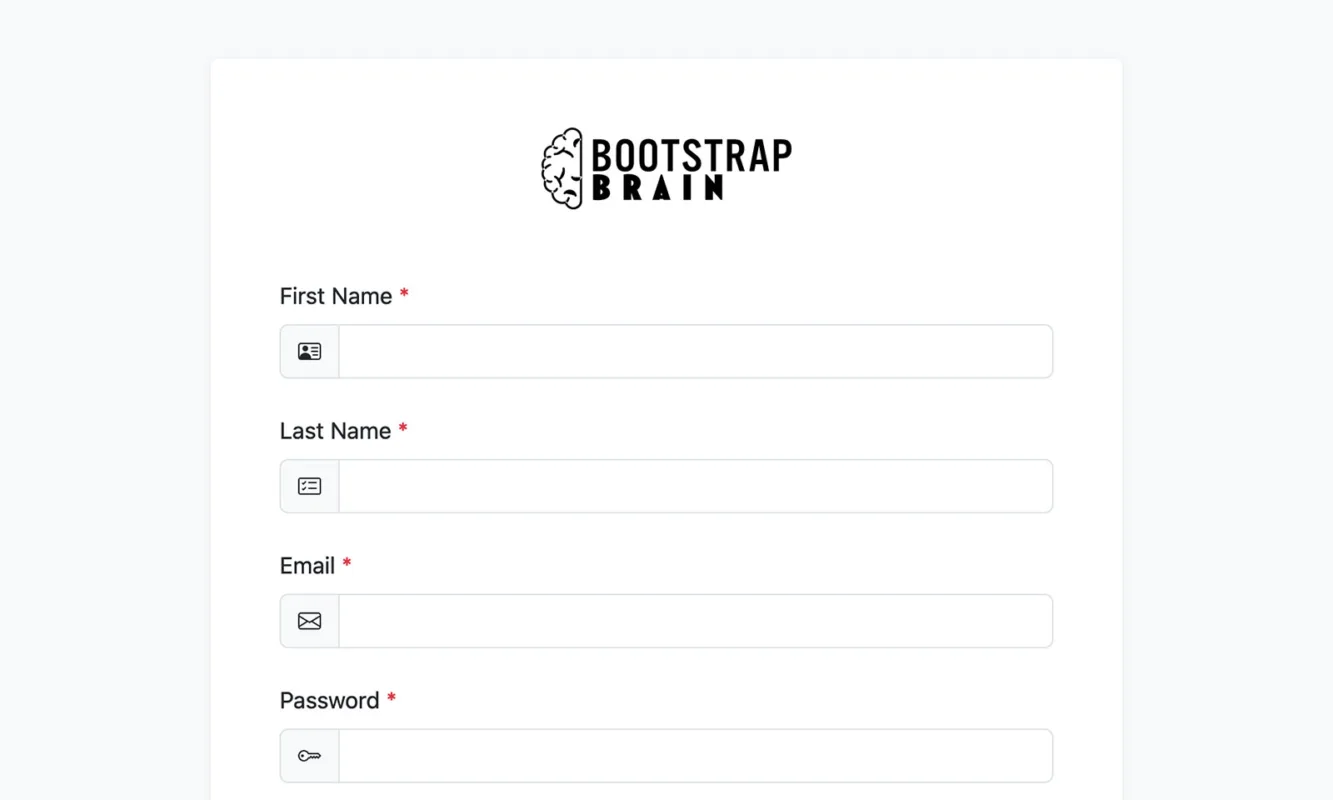Bootstrap Registration Form Example
This Bootstrap Registration Form Example has a responsive design, ensuring that registration forms adapt seamlessly across devices—desktops, tablets, or smartphones. By utilizing the Bootstrap CSS Framework grid system and its predefined classes, developers can craft visually appealing forms that remain user-friendly, regardless of the device used for access.
Bootstrap 5 Component Update
We have updated this Bootstrap component to Bootstrap 5.3.2 and BSB Framework 2.0.3. We have rechecked this Bootstrap snippet on Nov 29, 2023.
Best Ready to Use Web Themes & Templates
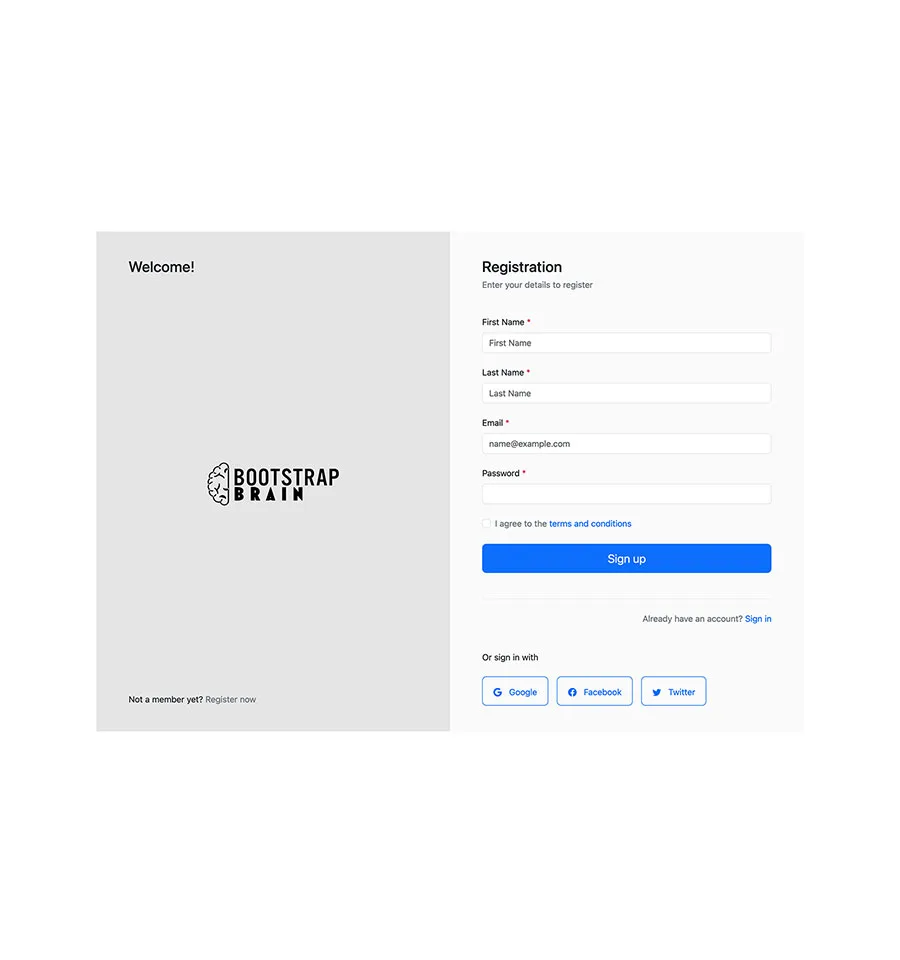
Bootstrap Registration Form Example
This Bootstrap Registration Form Example uses Bootstrap’s pre-built components and CSS classes to reduce development time significantly. Using its extensive library of form elements, styling options, and JavaScript plugins, developers can expedite the creation of registration forms without compromising quality.
Bootstrap 5 Templates
Bootstrap One Page Templates, Bootstrap 5 Templates, Free Bootstrap Templates
Related Forms
This Bootstrap Registration Form template belongs to the theme of the following Login Form and Password Reset Form templates.
This Bootstrap Registration Form Example offers ample room for customization. Developers can modify colors, fonts, and layouts to align with brand aesthetics while maintaining consistency throughout the website. This adaptability empowers creativity without sacrificing a cohesive design language across different web pages.
Validating user input is critical for data accuracy and user experience. Bootstrap’s form validation features make error handling more intuitive and seamless. With built-in validation classes and error messages, developers can guide users through registration, reducing submission errors and enhancing the overall experience.
Features
- Bootstrap 5
- BSB Framework
- Bootstrap Icons
- HTML5 Validation
- HTML5 & CSS3
- W3C Valid
- Clean Snippet
- Commented Code
- Responsive Layout
- Easy to Use
- SEO Optimized
- Cross Browser Compatible
Tags
Bootstrap 5 Components
Bootstrap Login Forms, Bootstrap 5 Snippets, Bootstrap Cards, Bootstrap Carousels, Bootstrap Heroes, Bootstrap Footers
Preview
<!-- Registration 3 - Bootstrap Brain Component -->
<section class="p-3 p-md-4 p-xl-5">
<div class="container">
<div class="row">
<div class="col-12 col-md-6 bsb-tpl-bg-platinum">
<div class="d-flex flex-column justify-content-between h-100 p-3 p-md-4 p-xl-5">
<h3 class="m-0">Welcome!</h3>
<img class="img-fluid rounded mx-auto my-4" loading="lazy" src="./assets/img/bsb-logo.svg" width="245" height="80" alt="BootstrapBrain Logo">
<p class="mb-0">Not a member yet? <a href="#!" class="link-secondary text-decoration-none">Register now</a></p>
</div>
</div>
<div class="col-12 col-md-6 bsb-tpl-bg-lotion">
<div class="p-3 p-md-4 p-xl-5">
<div class="row">
<div class="col-12">
<div class="mb-5">
<h2 class="h3">Registration</h2>
<h3 class="fs-6 fw-normal text-secondary m-0">Enter your details to register</h3>
</div>
</div>
</div>
<form action="#!">
<div class="row gy-3 gy-md-4 overflow-hidden">
<div class="col-12">
<label for="firstName" class="form-label">First Name <span class="text-danger">*</span></label>
<input type="email" class="form-control" name="firstName" id="firstName" placeholder="First Name" required>
</div>
<div class="col-12">
<label for="lastName" class="form-label">Last Name <span class="text-danger">*</span></label>
<input type="email" class="form-control" name="lastName" id="lastName" placeholder="Last Name" required>
</div>
<div class="col-12">
<label for="email" class="form-label">Email <span class="text-danger">*</span></label>
<input type="email" class="form-control" name="email" id="email" placeholder="[email protected]" required>
</div>
<div class="col-12">
<label for="password" class="form-label">Password <span class="text-danger">*</span></label>
<input type="password" class="form-control" name="password" id="password" value="" required>
</div>
<div class="col-12">
<div class="form-check">
<input class="form-check-input" type="checkbox" value="" name="iAgree" id="iAgree" required>
<label class="form-check-label text-secondary" for="iAgree">
I agree to the <a href="#!" class="link-primary text-decoration-none">terms and conditions</a>
</label>
</div>
</div>
<div class="col-12">
<div class="d-grid">
<button class="btn bsb-btn-xl btn-primary" type="submit">Sign up</button>
</div>
</div>
</div>
</form>
<div class="row">
<div class="col-12">
<hr class="mt-5 mb-4 border-secondary-subtle">
<p class="m-0 text-secondary text-end">Already have an account? <a href="#!" class="link-primary text-decoration-none">Sign in</a></p>
</div>
</div>
<div class="row">
<div class="col-12">
<p class="mt-5 mb-4">Or sign in with</p>
<div class="d-flex gap-3 flex-column flex-xl-row">
<a href="#!" class="btn bsb-btn-xl btn-outline-primary">
<svg xmlns="http://www.w3.org/2000/svg" width="16" height="16" fill="currentColor" class="bi bi-google" viewBox="0 0 16 16">
<path d="M15.545 6.558a9.42 9.42 0 0 1 .139 1.626c0 2.434-.87 4.492-2.384 5.885h.002C11.978 15.292 10.158 16 8 16A8 8 0 1 1 8 0a7.689 7.689 0 0 1 5.352 2.082l-2.284 2.284A4.347 4.347 0 0 0 8 3.166c-2.087 0-3.86 1.408-4.492 3.304a4.792 4.792 0 0 0 0 3.063h.003c.635 1.893 2.405 3.301 4.492 3.301 1.078 0 2.004-.276 2.722-.764h-.003a3.702 3.702 0 0 0 1.599-2.431H8v-3.08h7.545z" />
</svg>
<span class="ms-2 fs-6">Google</span>
</a>
<a href="#!" class="btn bsb-btn-xl btn-outline-primary">
<svg xmlns="http://www.w3.org/2000/svg" width="16" height="16" fill="currentColor" class="bi bi-facebook" viewBox="0 0 16 16">
<path d="M16 8.049c0-4.446-3.582-8.05-8-8.05C3.58 0-.002 3.603-.002 8.05c0 4.017 2.926 7.347 6.75 7.951v-5.625h-2.03V8.05H6.75V6.275c0-2.017 1.195-3.131 3.022-3.131.876 0 1.791.157 1.791.157v1.98h-1.009c-.993 0-1.303.621-1.303 1.258v1.51h2.218l-.354 2.326H9.25V16c3.824-.604 6.75-3.934 6.75-7.951z" />
</svg>
<span class="ms-2 fs-6">Facebook</span>
</a>
<a href="#!" class="btn bsb-btn-xl btn-outline-primary">
<svg xmlns="http://www.w3.org/2000/svg" width="16" height="16" fill="currentColor" class="bi bi-twitter" viewBox="0 0 16 16">
<path d="M5.026 15c6.038 0 9.341-5.003 9.341-9.334 0-.14 0-.282-.006-.422A6.685 6.685 0 0 0 16 3.542a6.658 6.658 0 0 1-1.889.518 3.301 3.301 0 0 0 1.447-1.817 6.533 6.533 0 0 1-2.087.793A3.286 3.286 0 0 0 7.875 6.03a9.325 9.325 0 0 1-6.767-3.429 3.289 3.289 0 0 0 1.018 4.382A3.323 3.323 0 0 1 .64 6.575v.045a3.288 3.288 0 0 0 2.632 3.218 3.203 3.203 0 0 1-.865.115 3.23 3.23 0 0 1-.614-.057 3.283 3.283 0 0 0 3.067 2.277A6.588 6.588 0 0 1 .78 13.58a6.32 6.32 0 0 1-.78-.045A9.344 9.344 0 0 0 5.026 15z" />
</svg>
<span class="ms-2 fs-6">Twitter</span>
</a>
</div>
</div>
</div>
</div>
</div>
</div>
</div>
</section><link rel="stylesheet" href="https://unpkg.com/[email protected]/dist/css/bootstrap.min.css">
<link rel="stylesheet" href="https://unpkg.com/[email protected]/components/registrations/registration-3/assets/css/registration-3.css">Bootstrap 5 Registration Form Snippets
These Bootstrap Registration Form Templates are invaluable in creating efficient, secure, and visually appealing registration processes. Its ability to streamline development, ensure user-friendly interfaces, and uphold security standards makes it a cornerstone in modern web development practices.

Bootstrap Signup Form Code

Bootstrap Signup Form Design

Bootstrap Signup Form Widget

Bootstrap Signup Form Example

Bootstrap Signup Form Snippet

Bootstrap Signup Form Template with Floating Labels

Bootstrap Signup Form Template

Bootstrap Registration Form Code

Bootstrap Registration Form Design

Bootstrap Registration Form Widget

Bootstrap Registration Form Example

Bootstrap Registration Form Snippet

Bootstrap Registration Form Template
- Use in personal projects
- Customize the template files
- Number of websites/domains
- Create websites for clients
- Remove footer credit link
- Working PHP/AJAX contact form
- Sass/SCSS Files
- JS Source Files
- Premium support via Email
- Forum support
- Free Updates
- Access to all 5 Pro Templates
- Access to all 34 Pro Components
- Use in SaaS
- Resell & Redistribute
BB Startup
Freelancer
$49
3 Months Access
5 Pro BS Templates
34 Pro BS Components
- Use in personal projects
- Customize the template files
- Unlimited Number of websites/domains
- Create websites for clients
- Remove footer credit link
- Working PHP/AJAX contact form
- Sass/SCSS Files
- JS Source Files
- Premium support via Email
- Forum support
- 3 Months Free Updates
- Access to all our 5 Pro Templates
- Access to all our 34 Pro Components
-
Use in SaaS -
Resell & Redistribute
BB Club
Agency
$149
12 Months Access
5 Pro BS Templates
34 Pro BS Components
- Use in personal projects
- Customize the template files
- Unlimited Number of websites/domains
- Create websites for clients
- Remove footer credit link
- Working PHP/AJAX contact form
- Sass/SCSS Files
- JS Source Files
- Premium support via Email
- Forum support
- 12 Months Free Updates
- Access to all our 5 Pro Templates
- Access to all our 34 Pro Components
- Use in SaaS
-
Resell & Redistribute