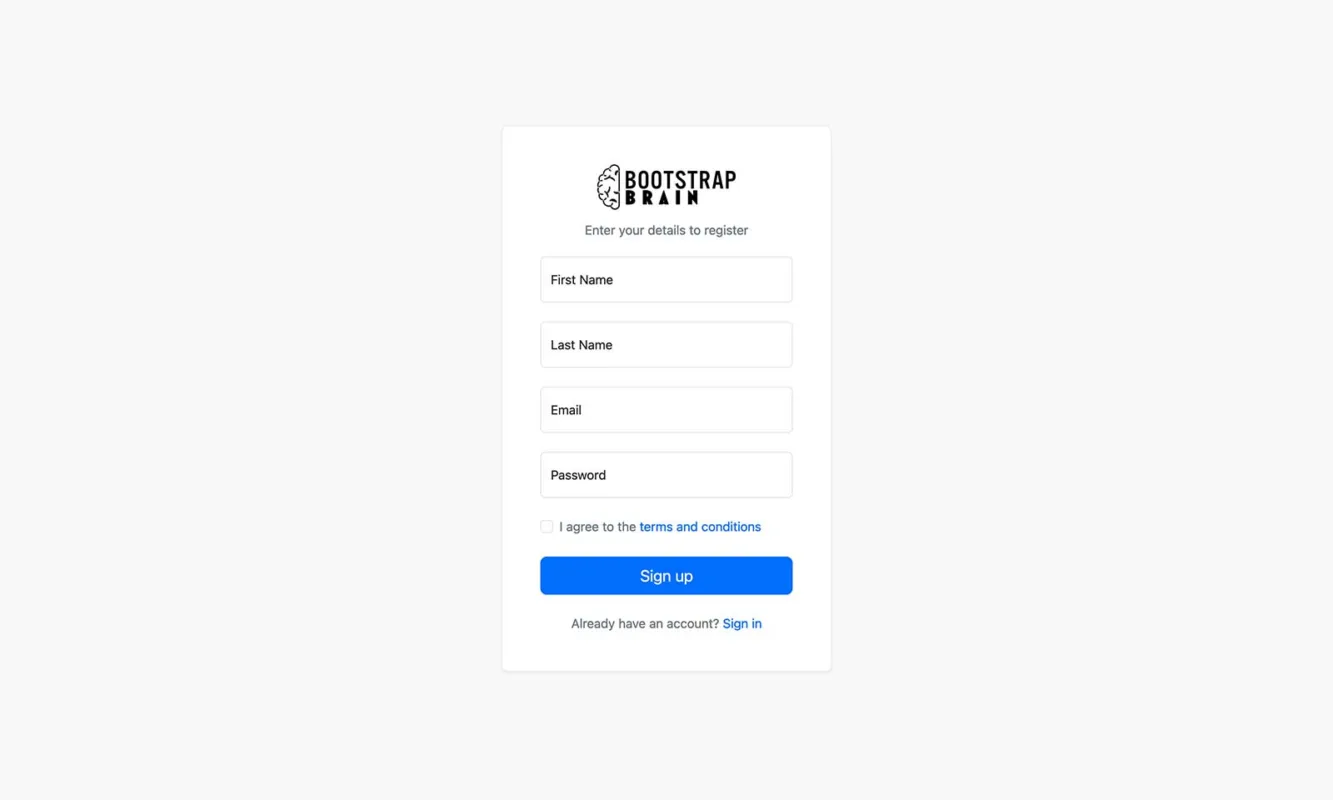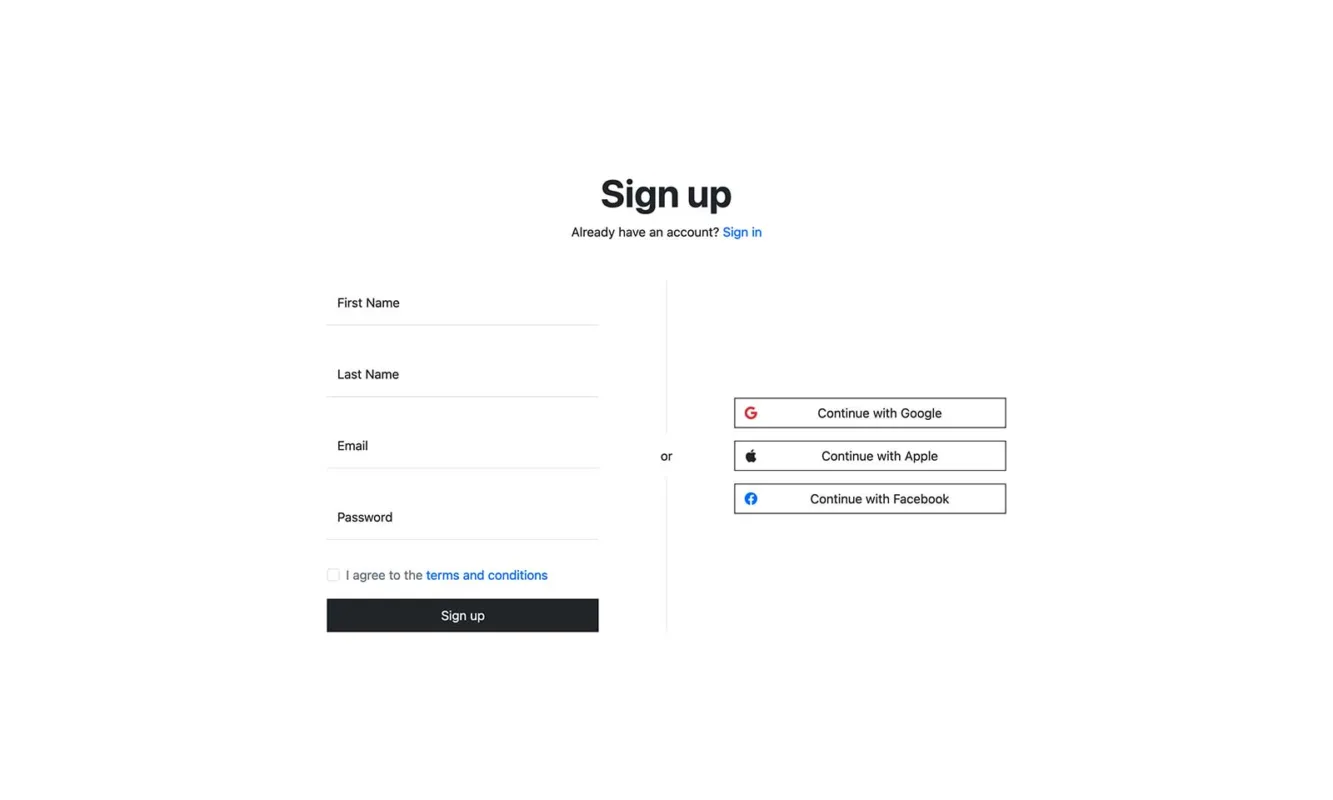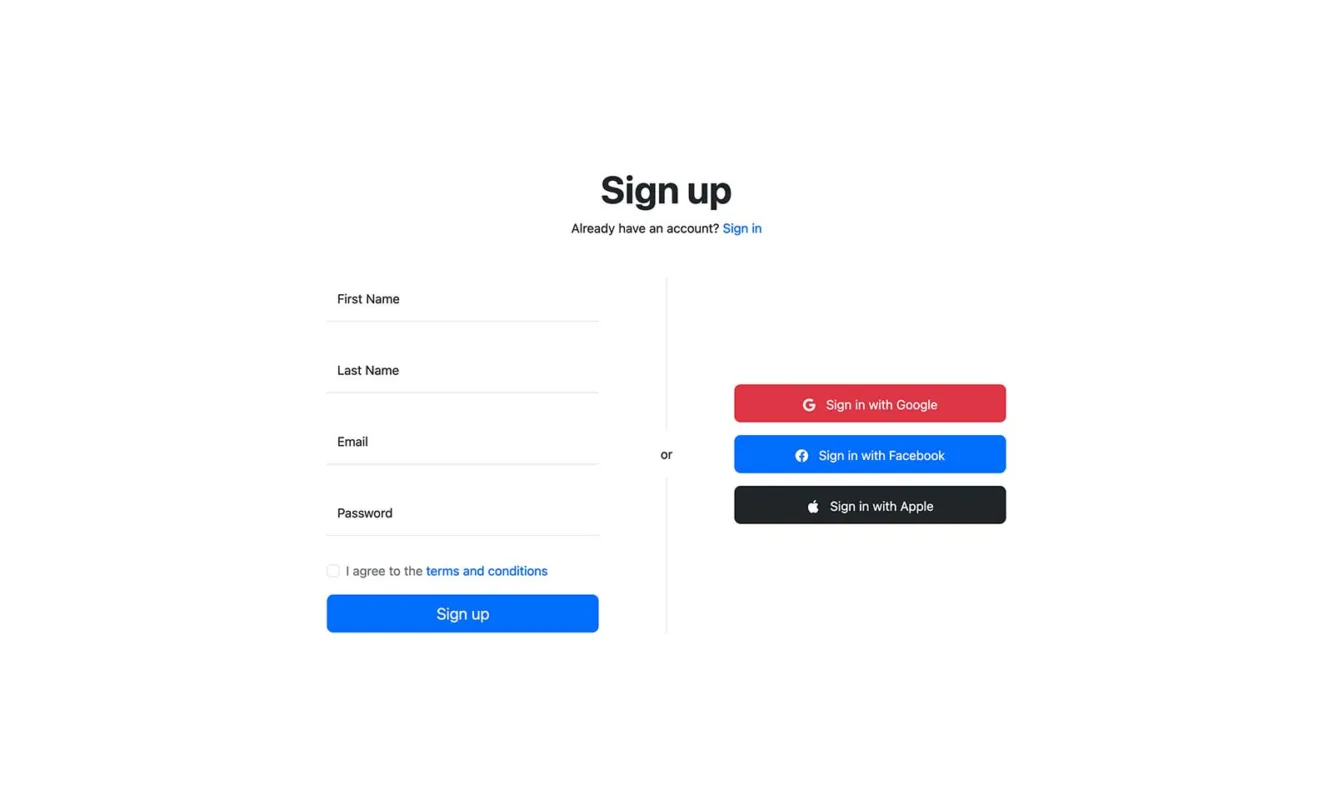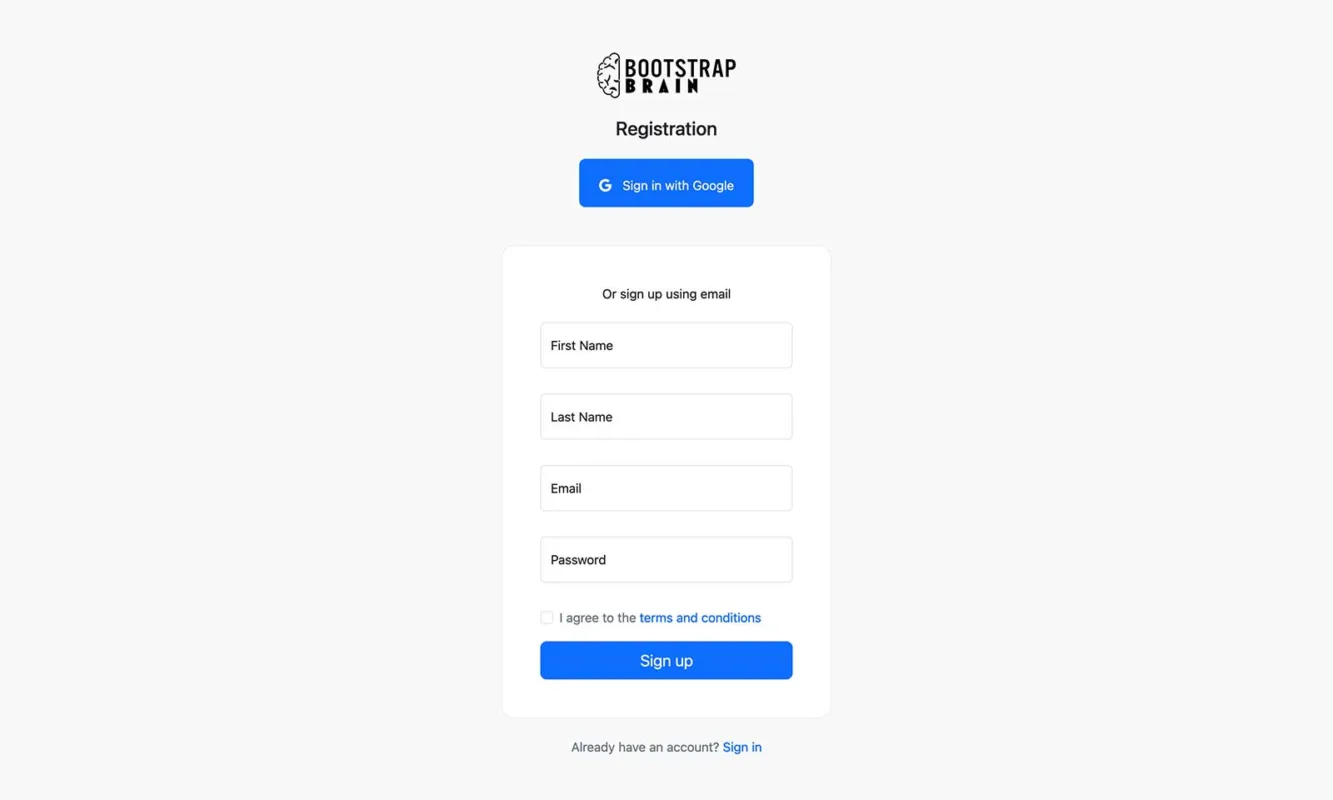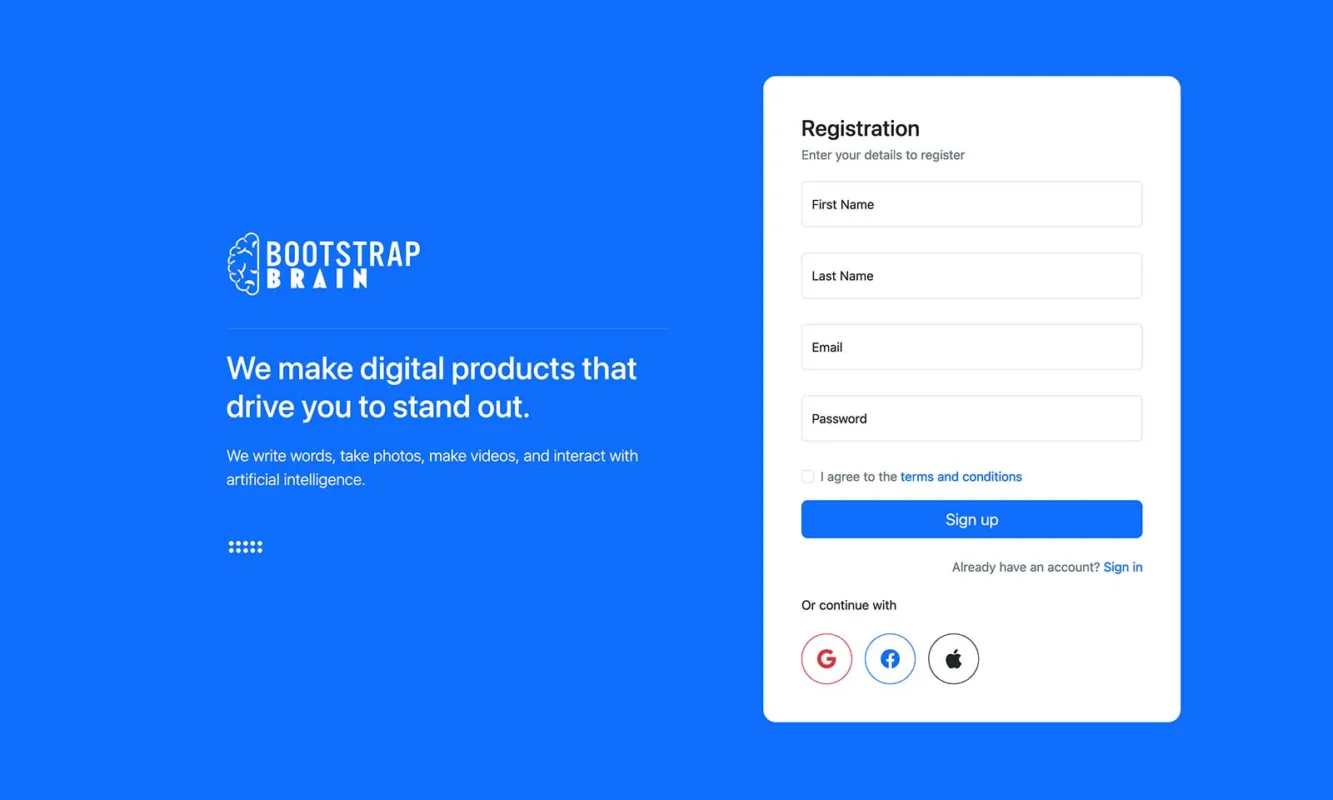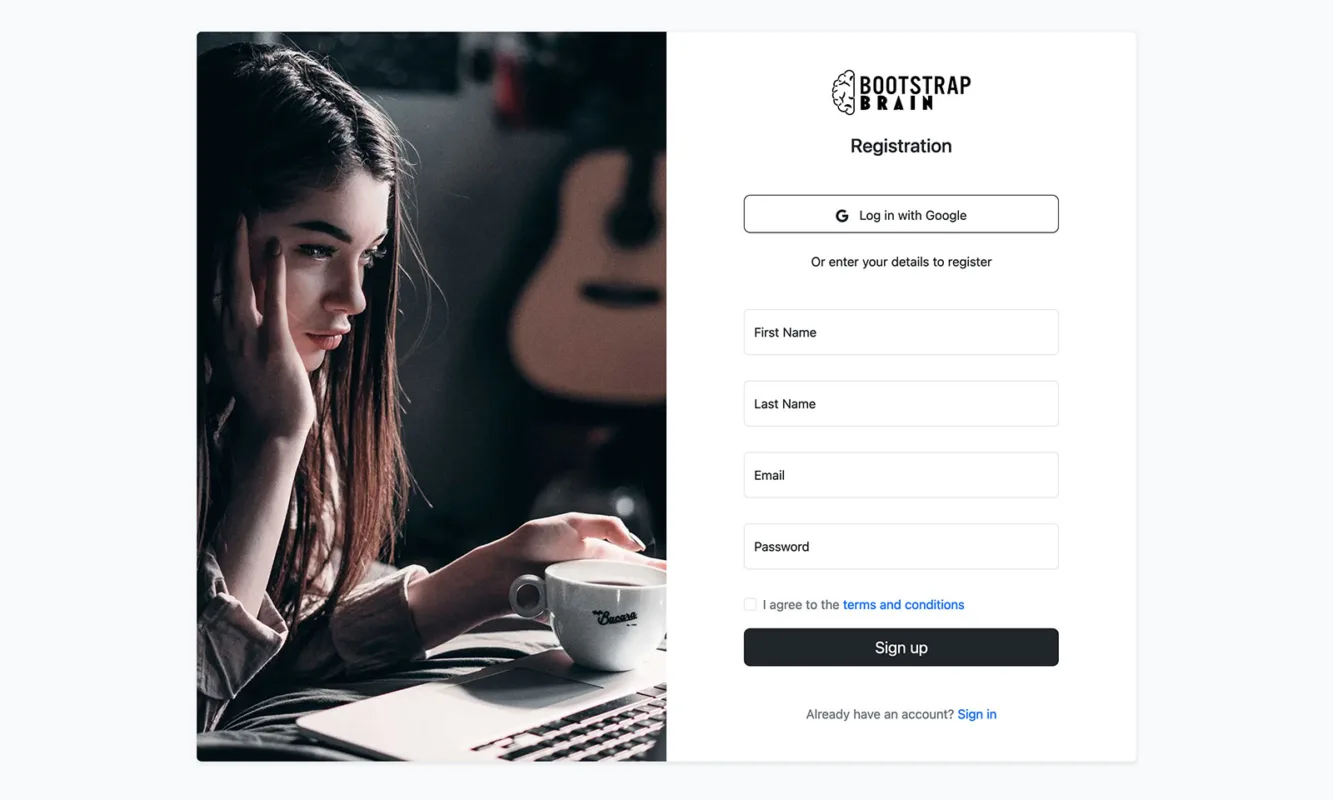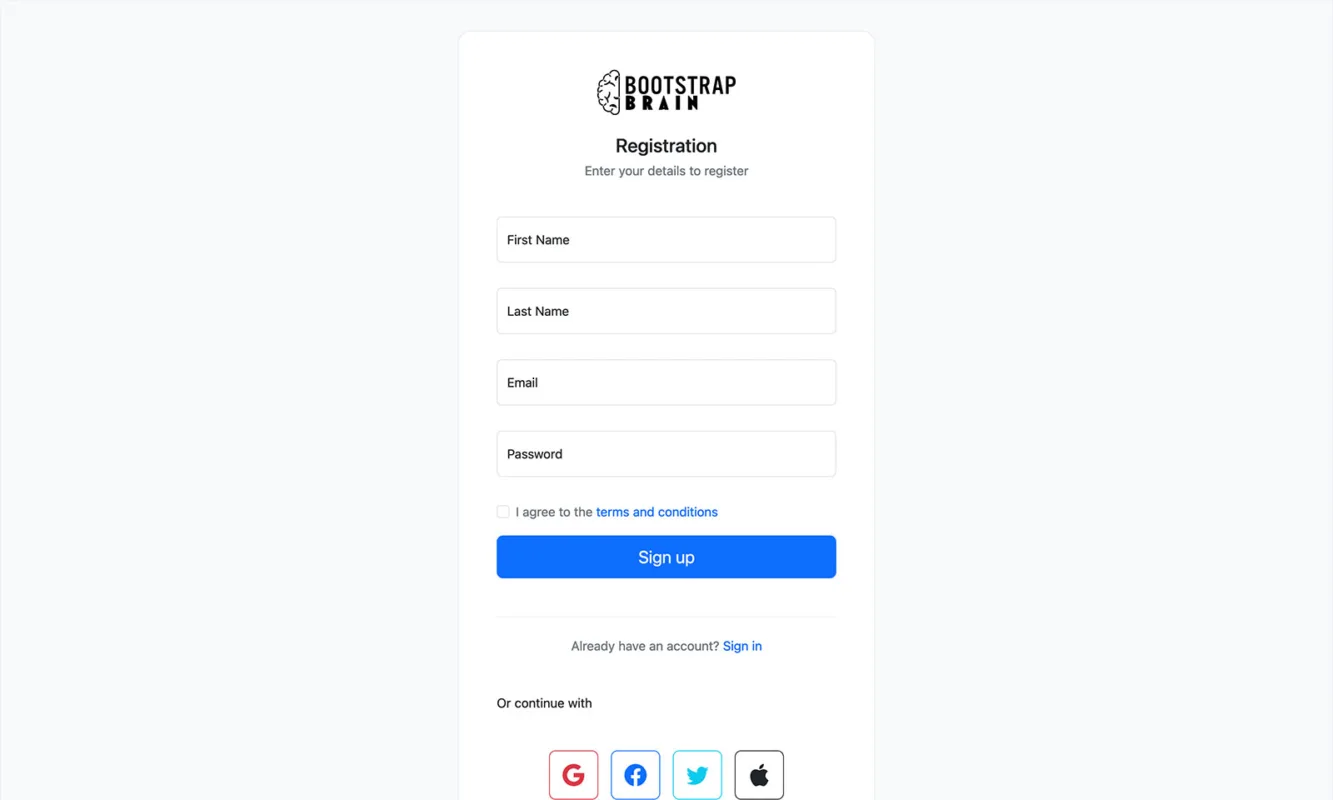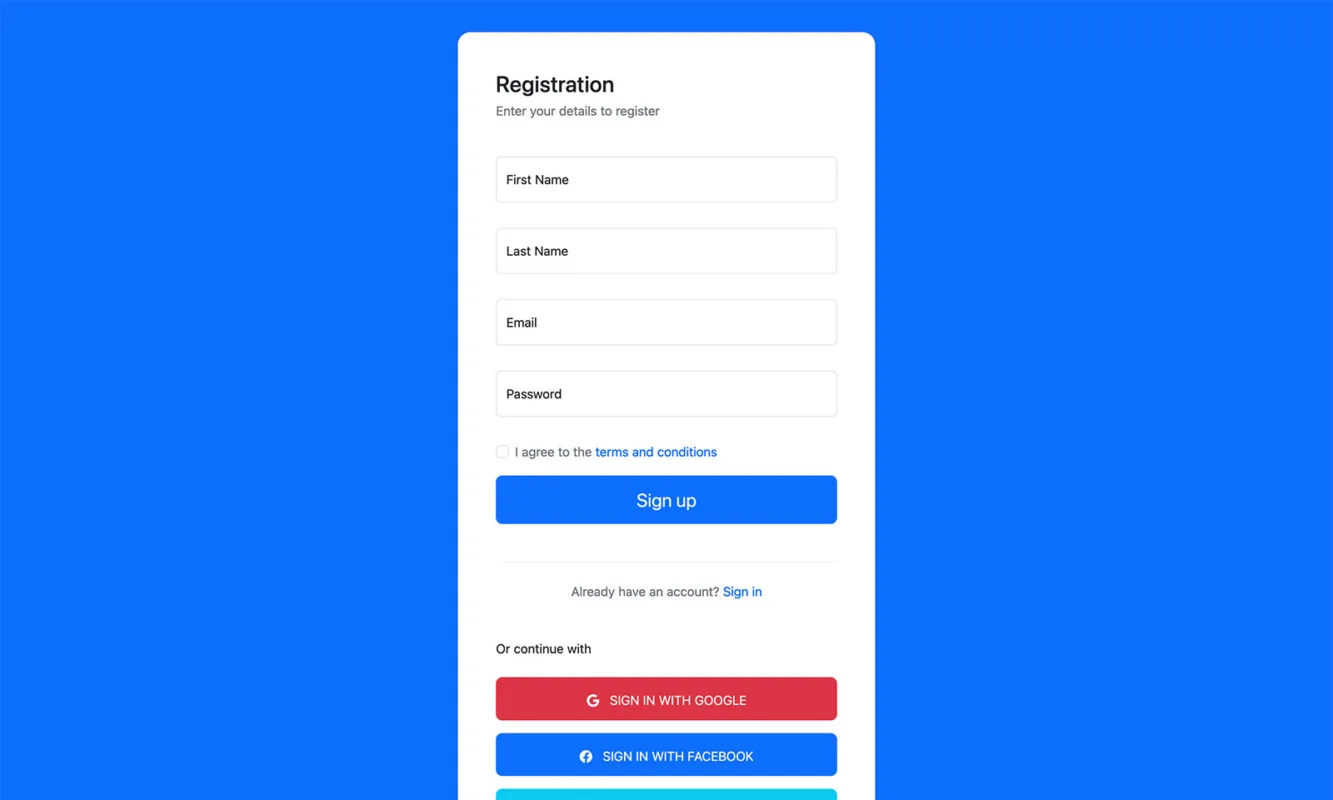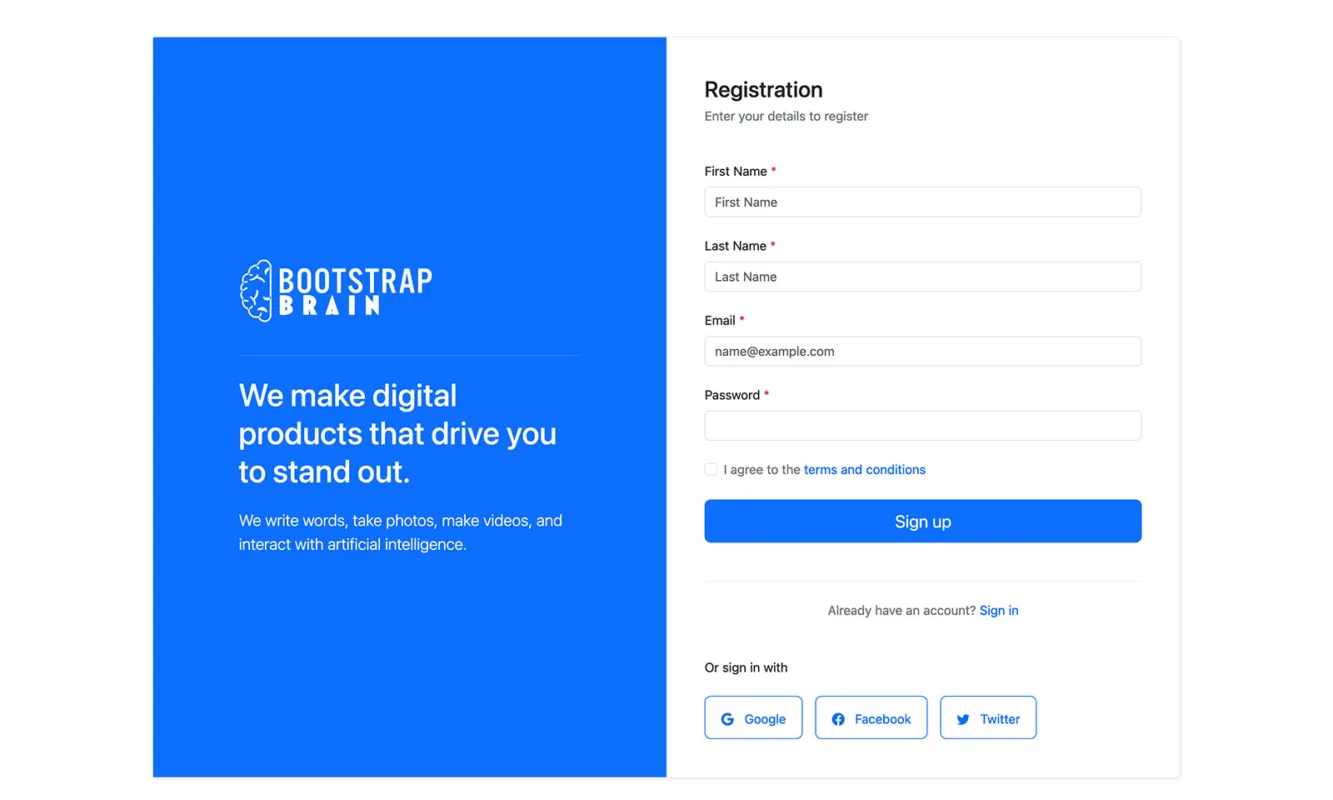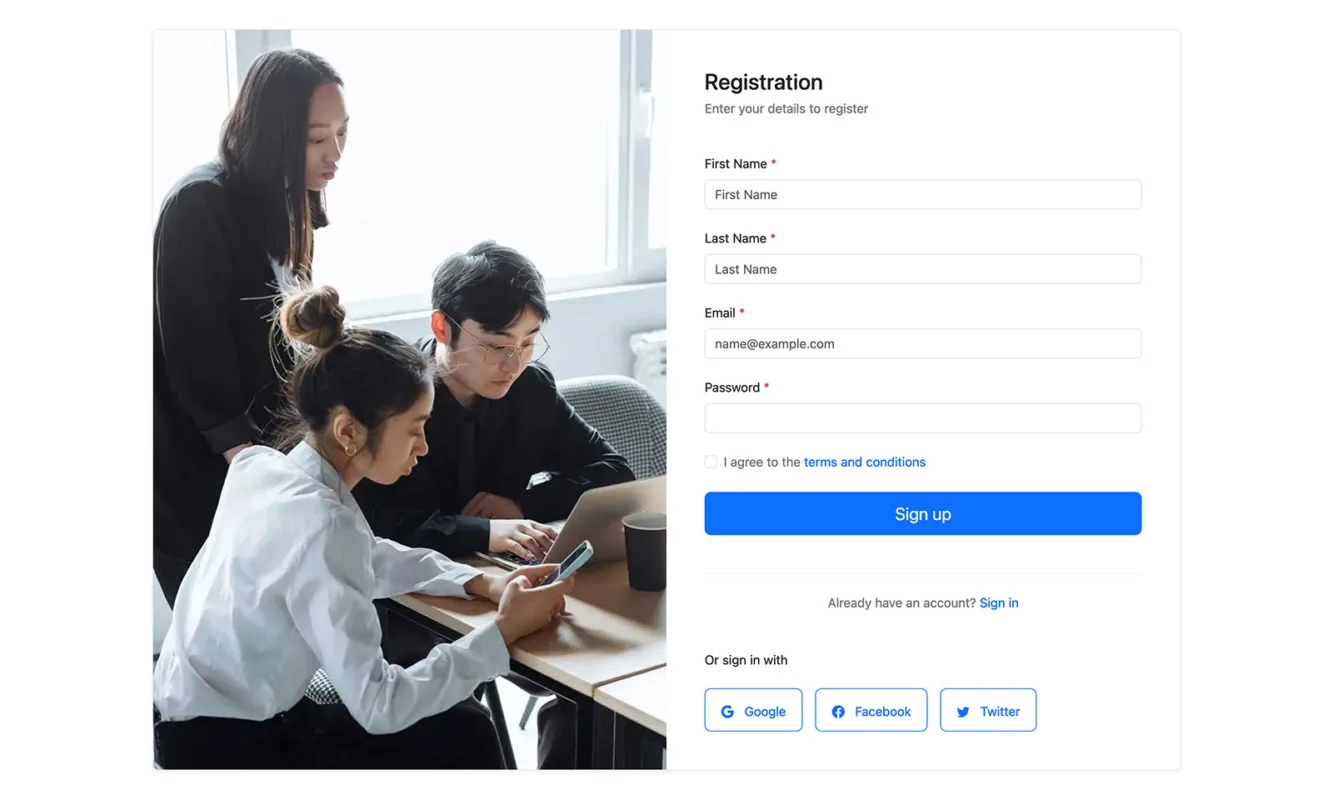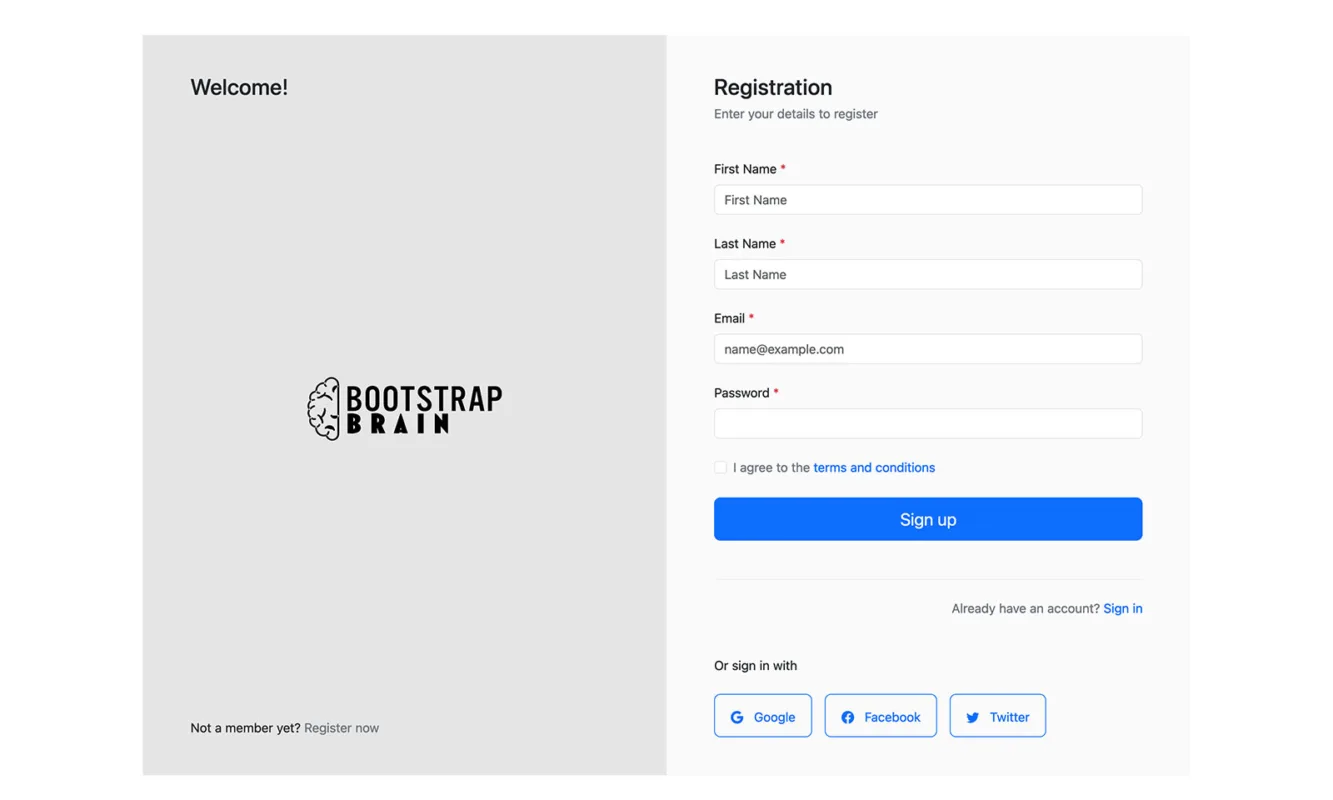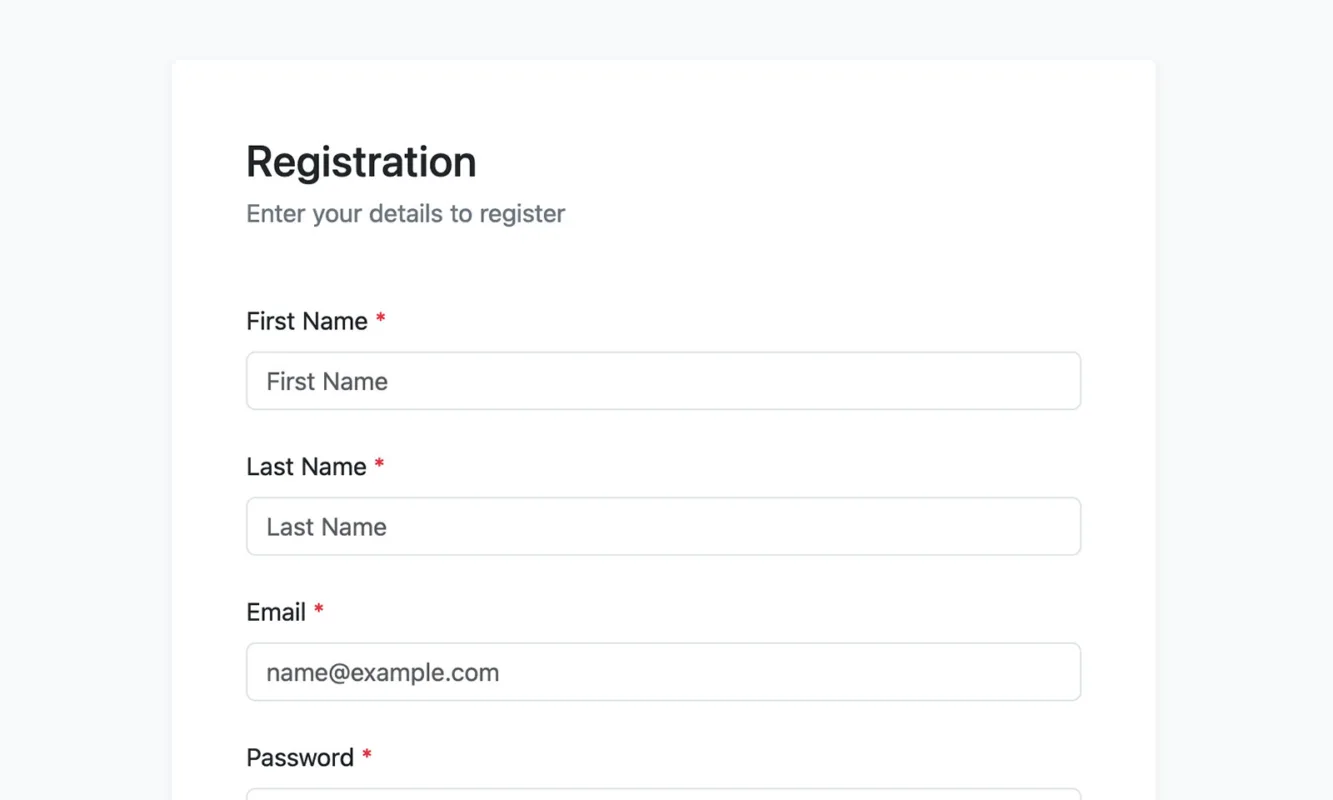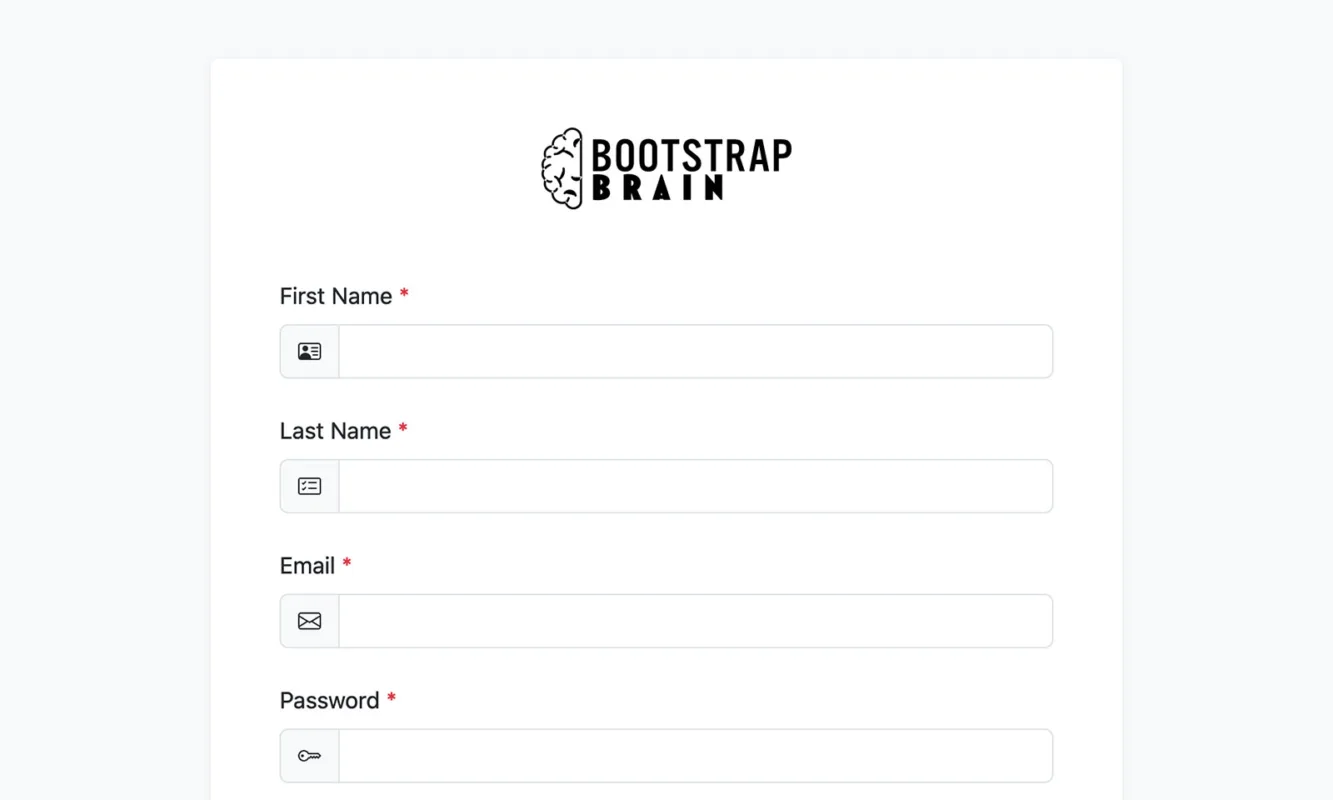Bootstrap Signup Form Example
In the ever-evolving landscape of web development, creating a practical and visually appealing signup form is critical to engaging users. This Bootstrap Signup Form Example provides a powerful solution for developers seeking a balance between simplicity and functionality.
Bootstrap 5 Component Update
We have updated this Bootstrap component to Bootstrap 5.3.2 and BSB Framework 2.0.3. We have rechecked this Bootstrap snippet on Nov 29, 2023.
Best Ready to Use Web Themes & Templates
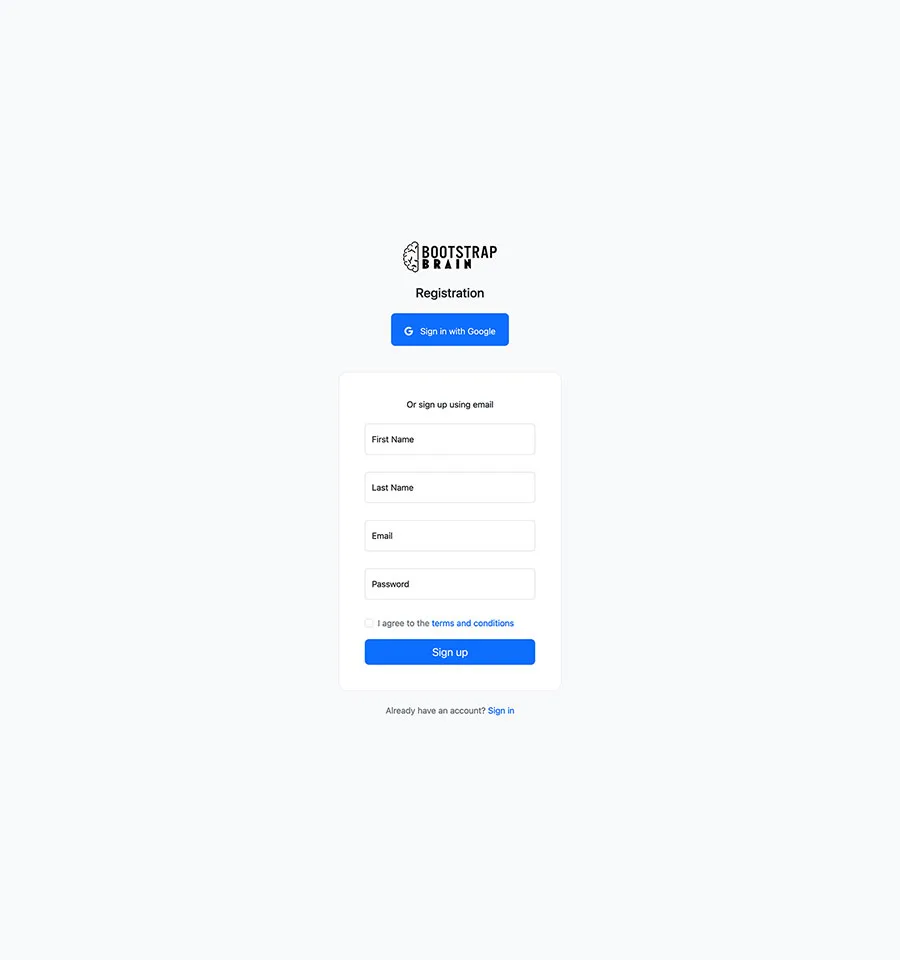
Bootstrap Signup Form Example
A signup form is often users’ initial interaction with a website or application. A clean, well-designed signup form sets the tone for a positive user experience. This Bootstrap Signup Form, with its predefined styles and components, facilitates the creation of aesthetically pleasing and easy-to-navigate forms.
Bootstrap 5 Templates
Bootstrap One Page Templates, Bootstrap 5 Templates, Free Bootstrap Templates
Related Forms
This Bootstrap Registration Form template belongs to the theme of the following Login Form and Password Reset Form templates.
This Bootstrap’s signup form example streamlines the user experience, reducing friction and making it more likely for users to sign up successfully. The framework’s intuitive design elements contribute to a smoother onboarding process.
Responsive design is crucial due to the increasing diversity of devices used to access websites. This Bootstrap’s signup form is inherently responsive, ensuring a consistent and user-friendly experience across various screen sizes. This adaptability is essential for retaining users on both desktop and mobile platforms.
This Bootstrap’s signup form example expedites the development process. Instead of starting from scratch, developers can use Bootstrap’s pre-built components and styles. Using pre-built Bootstrap snippets saves time and ensures that the form follows best practices in terms of accessibility and usability.
Features
- Bootstrap 5
- BSB Framework
- Bootstrap Icons
- HTML5 Validation
- HTML5 & CSS3
- W3C Valid
- Clean Snippet
- Commented Code
- Responsive Layout
- Easy to Use
- SEO Optimized
- Cross Browser Compatible
Tags
Bootstrap 5 Components
Bootstrap Login Forms, Bootstrap 5 Snippets, Bootstrap Cards, Bootstrap Carousels, Bootstrap Heroes, Bootstrap Footers
Preview
<!-- Registration 10 - Bootstrap Brain Component -->
<section class="bg-light py-3 py-md-5 py-xl-8">
<div class="container">
<div class="row justify-content-center">
<div class="col-12 col-sm-10 col-md-8 col-lg-6 col-xl-5 col-xxl-4">
<div class="mb-5">
<div class="text-center mb-4">
<a href="#!">
<img src="./assets/img/bsb-logo.svg" alt="BootstrapBrain Logo" width="175" height="57">
</a>
</div>
<h4 class="text-center mb-4">Registration</h4>
<div class="text-center">
<a href="#!" class="btn bsb-btn-2xl btn-primary">
<svg xmlns="http://www.w3.org/2000/svg" width="16" height="16" fill="currentColor" class="bi bi-google" viewBox="0 0 16 16">
<path d="M15.545 6.558a9.42 9.42 0 0 1 .139 1.626c0 2.434-.87 4.492-2.384 5.885h.002C11.978 15.292 10.158 16 8 16A8 8 0 1 1 8 0a7.689 7.689 0 0 1 5.352 2.082l-2.284 2.284A4.347 4.347 0 0 0 8 3.166c-2.087 0-3.86 1.408-4.492 3.304a4.792 4.792 0 0 0 0 3.063h.003c.635 1.893 2.405 3.301 4.492 3.301 1.078 0 2.004-.276 2.722-.764h-.003a3.702 3.702 0 0 0 1.599-2.431H8v-3.08h7.545z" />
</svg>
<span class="ms-2 fs-6">Sign in with Google</span>
</a>
</div>
</div>
<div class="card border border-light-subtle rounded-4">
<div class="card-body p-3 p-md-4 p-xl-5">
<form action="#!">
<p class="text-center mb-4">Or sign up using email</p>
<div class="row gy-3 overflow-hidden">
<div class="col-12">
<div class="form-floating mb-3">
<input type="text" class="form-control" name="firstName" id="firstName" placeholder="First Name" required>
<label for="firstName" class="form-label">First Name</label>
</div>
</div>
<div class="col-12">
<div class="form-floating mb-3">
<input type="text" class="form-control" name="lastName" id="lastName" placeholder="First Name" required>
<label for="lastName" class="form-label">Last Name</label>
</div>
</div>
<div class="col-12">
<div class="form-floating mb-3">
<input type="email" class="form-control" name="email" id="email" placeholder="[email protected]" required>
<label for="email" class="form-label">Email</label>
</div>
</div>
<div class="col-12">
<div class="form-floating mb-3">
<input type="password" class="form-control" name="password" id="password" value="" placeholder="Password" required>
<label for="password" class="form-label">Password</label>
</div>
</div>
<div class="col-12">
<div class="form-check">
<input class="form-check-input" type="checkbox" value="" name="iAgree" id="iAgree" required>
<label class="form-check-label text-secondary" for="iAgree">
I agree to the <a href="#!" class="link-primary text-decoration-none">terms and conditions</a>
</label>
</div>
</div>
<div class="col-12">
<div class="d-grid">
<button class="btn btn-primary btn-lg" type="submit">Sign up</button>
</div>
</div>
</div>
</form>
</div>
</div>
<div class="d-flex gap-2 gap-md-4 flex-column flex-md-row justify-content-md-center mt-4">
<p class="m-0 text-secondary text-center">Already have an account? <a href="#!" class="link-primary text-decoration-none">Sign in</a></p>
</div>
</div>
</div>
</div>
</section><link rel="stylesheet" href="https://unpkg.com/[email protected]/dist/css/bootstrap.min.css">
<link rel="stylesheet" href="https://unpkg.com/[email protected]/components/registrations/registration-10/assets/css/registration-10.css">Bootstrap 5 Registration Form Snippets
These Bootstrap Registration Form Templates are invaluable in creating efficient, secure, and visually appealing registration processes. Its ability to streamline development, ensure user-friendly interfaces, and uphold security standards makes it a cornerstone in modern web development practices.

Bootstrap Signup Form Code

Bootstrap Signup Form Design

Bootstrap Signup Form Widget

Bootstrap Signup Form Example

Bootstrap Signup Form Snippet

Bootstrap Signup Form Template with Floating Labels

Bootstrap Signup Form Template

Bootstrap Registration Form Code

Bootstrap Registration Form Design

Bootstrap Registration Form Widget

Bootstrap Registration Form Example

Bootstrap Registration Form Snippet

Bootstrap Registration Form Template
- Use in personal projects
- Customize the template files
- Number of websites/domains
- Create websites for clients
- Remove footer credit link
- Working PHP/AJAX contact form
- Sass/SCSS Files
- JS Source Files
- Premium support via Email
- Forum support
- Free Updates
- Access to all 5 Pro Templates
- Access to all 34 Pro Components
- Use in SaaS
- Resell & Redistribute
BB Startup
Freelancer
$49
3 Months Access
5 Pro BS Templates
34 Pro BS Components
- Use in personal projects
- Customize the template files
- Unlimited Number of websites/domains
- Create websites for clients
- Remove footer credit link
- Working PHP/AJAX contact form
- Sass/SCSS Files
- JS Source Files
- Premium support via Email
- Forum support
- 3 Months Free Updates
- Access to all our 5 Pro Templates
- Access to all our 34 Pro Components
-
Use in SaaS -
Resell & Redistribute
BB Club
Agency
$149
12 Months Access
5 Pro BS Templates
34 Pro BS Components
- Use in personal projects
- Customize the template files
- Unlimited Number of websites/domains
- Create websites for clients
- Remove footer credit link
- Working PHP/AJAX contact form
- Sass/SCSS Files
- JS Source Files
- Premium support via Email
- Forum support
- 12 Months Free Updates
- Access to all our 5 Pro Templates
- Access to all our 34 Pro Components
- Use in SaaS
-
Resell & Redistribute